How To: Keep Your Desktop Tidy by Hiding Inactive Windows on Your Mac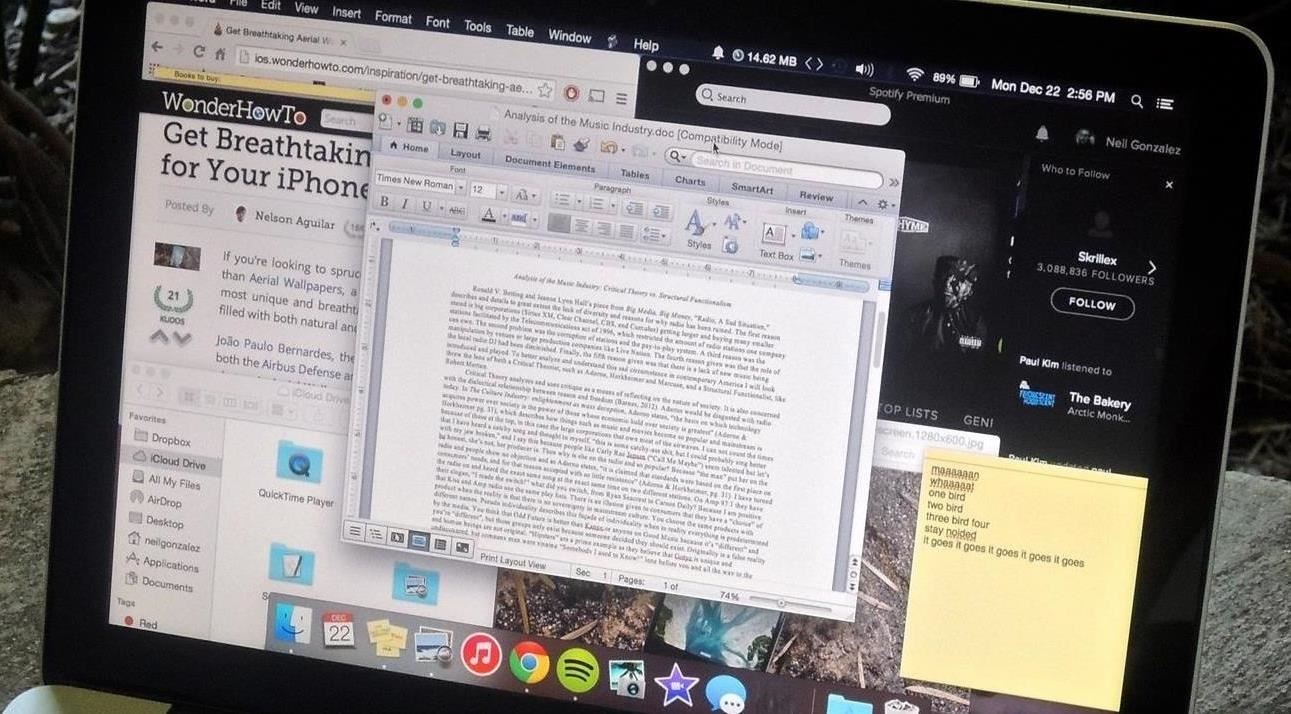
To contemporize a popular quote, "A cluttered desk(top) is a sign of a cluttered mind." Of course, it's difficult to maintain a tidy desktop... as you read this, mine is cluttered with screenshots, folders, Word documents, videos, pictures, and apps.While a messy desktop is not always a sign of laziness or ineptitude, it can impede organization and clear, focused thinking. Sometimes I misplace files, accidentally delete folders, or close windows that I meant to keep open. If you're finding it tough to keep your desktop neat, why not have an application do some of the work for you?Hocus Focus, an app from developer Nial Giacomelli, is a menu bar utility for Mac that automatically hides any application window that is inactive for a certain amount of time. This way, only the applications that you're currently using will appear on your desktop, clearing any clutter that might distract you. This is the type of clutter I deal with everyday. To get started, download and install Hocus Focus directly from this link. Since this app is not in Mac App Store, you may need to allow third-party apps to be installed on your computer before you can open it. Once you unzip the file, drag Hocus Focus to your Applications folder for safe keeping.Once you've opened Hocus Focus, an icon for the app will appear in the menu bar at the top of your desktop. Click on it to see which windows are currently visible and which are hidden.After a specified amount of time, Hocus Focus will hide inactive windows that are open on your desktop, which can be brought back up by clicking on the app's icon in the dock. If any windows are minimized as previews to the right side of the dock, they'll remain there, but show up as hidden in the menu. Hovering over an app reveals the hide time; adjust it with the slider. Hover over an application in the menu to view the time (in seconds) in which it will hide. Change per-app hide times by using the slider or clicking on the arrow and manually entering the time (in minutes and seconds). Manually entering a hide time. Through Hocus Focus' settings, accessible through the gear icon in the menu, you can enable the utility on start up as well as hotkeys to cycle through the visible/hidden windows.Instead of having a mess of applications open all over your screen, only the window that you're currently working on will stay open on your desktop. Just remember, a clear desktop is a clear mind.Let us know what you think of Hocus Focus in the comments below or via our Facebook, Google+, and Twitter feeds.
How to Trace any IP address in the world and see location
How To: Prep a thermocouple for a printed circuit board How To: Build a basic circuit with LED lights and resistors How To: Circuit bend a Yamaha PortaSound PSS-80 keyboard with 10 modifications How To: Build your own circuit boards for guitar effects
Attaching Thermocouples Printed Circuit Boards - KIC Thermal
Did your mobile phones battery drain all the way to zero and now your device is completely dead, not powering on or not even letting you charge it? This article will go through some tips on how you might be able to revive your dead phone.If your cell phone is a smartphone then this is a reasonably common issue.
How to Fix Dead Lithium-Ion Batteries That Won't Hold a
Hopefully these five extensions make Amazon a little and convenient to use, and while you're here, make sure to check out our Chrome extension roundups for making YouTube better, customizing Facebook, and improving your Google+ experience. Let us know which type of Chrome extensions we should cover next in the comments below!
How to remove Gotwofour.info pop-ups [Chrome, Firefox, IE, Edge]
As you can see, there is a plethora of apps that help you tame your monitor at night, thus making it easier to work at night while reducing dazzle and eyestrain. I only mentioned apps that I consider worth it, but might have missed some others. Jump in the comments to let us know which is your favorite one!
Dim or reduce brightness of laptop or computer monitor screen
If you don't want to pay Flickr's new rates, there are two ways to download your photos depending on how much info you've got. users who have more than 1,000 photos in their accounts
Why does Flickr offer 1TB of storage for free yet charge $499
Click on and drag an item onto your iPhone. Drag a video from the library on the right side of the window to your iPhone's icon in the left pane of the window, under the "Devices" section. A blue rectangle will surround your iPhone's icon. You can select multiple items by clicking on them while holding down Ctrl (PC) or ⌘ Command (Mac).
Looking for an IPSW file? An IPSW is a iPod and iPhone software update file. In this video, learn what steps one need to take in order to change or convert a zip folder into an IPSW. Instructions, step by step, as given by the videomaker iSamm786: 1.Open your start Menu
How To Change ZIP File To IPSW File. (Windows7,8,10) - YouTube
Tiny Apps is a collection of 5 useful floating apps that consists of floating windows for multitasking in Android. Find more about the features of Tiny apps here.
How to fix MirrorLink on Samsung with Android 9 - Floating Apps
Say you're heading out the door but you know you need gas in your car. You can tell Google Home to remind you in 15 minutes to get gas, and the reminder notification will show on your iPhone while you're out so you don't forget. You can even set location-based reminders. For example, if you need to pick up milk at Whole Foods, you can ask
Set and manage reminders on Google Home - Android - Google
How to Perform a Free SEO Website Audit. How to Generate More Calls, Leads and Sales with Local SEO. Increase Your Website's Domain Authority in 30 Days. I wrote the first post below for QuickSprout using "How to Perform an SEO Audit", and included the word free in the title.
21 Actionable SEO Techniques That Work GREAT in 2019
Some are free forever, some free for a limited time only, and more than 100 others paid-for, as part of a yearly subscription. You can apply these VSCO filters, also known as presets, to both imported photos and those you take within the app itself. Want to make your feed even more unique?
VSCO Lightroom presets - Photo Retouching Services
fixthephoto.com/retouch-tips/vsco-lightroom-presets.html
VSCO Film Presets - Review. Lightroom VSCO presets are now incredibly popular, photographers do not have to spend much time in front of their monitors, and everyone can choose an individual style and apply the necessary Lightroom preset: VSCO mobile presets 01 or VSCO portra 160+++ preset.
VSCO - Create, discover, and connect
What's New and Improved in the Windows 10 Settings App? and theme or colors for windows. The latest addition in the manage the behavior of the Game Bar, which lets you record game clips
Learn what your BlackBerry's media keys are all about. This clip will show you how it's done. Whether you're the proud owner of a BlackBerry smartphone or are merely considering picking one up, you're sure to be well served by this video guide.
Keyboard shortcuts for the BlackBerry Pearl 9100 smartphone
it means you are quoting someone else's tweet on Twitter or exactly like it says "re tweeting" tweeting it again.In Short,it means forwarding any other person's tweet to your followers.It is like
How to Retweet: 10 Steps (with Pictures) - wikiHow
0 comments:
Post a Comment