Facebook Messenger 101: How to Keep Your Account When Deactivating Facebook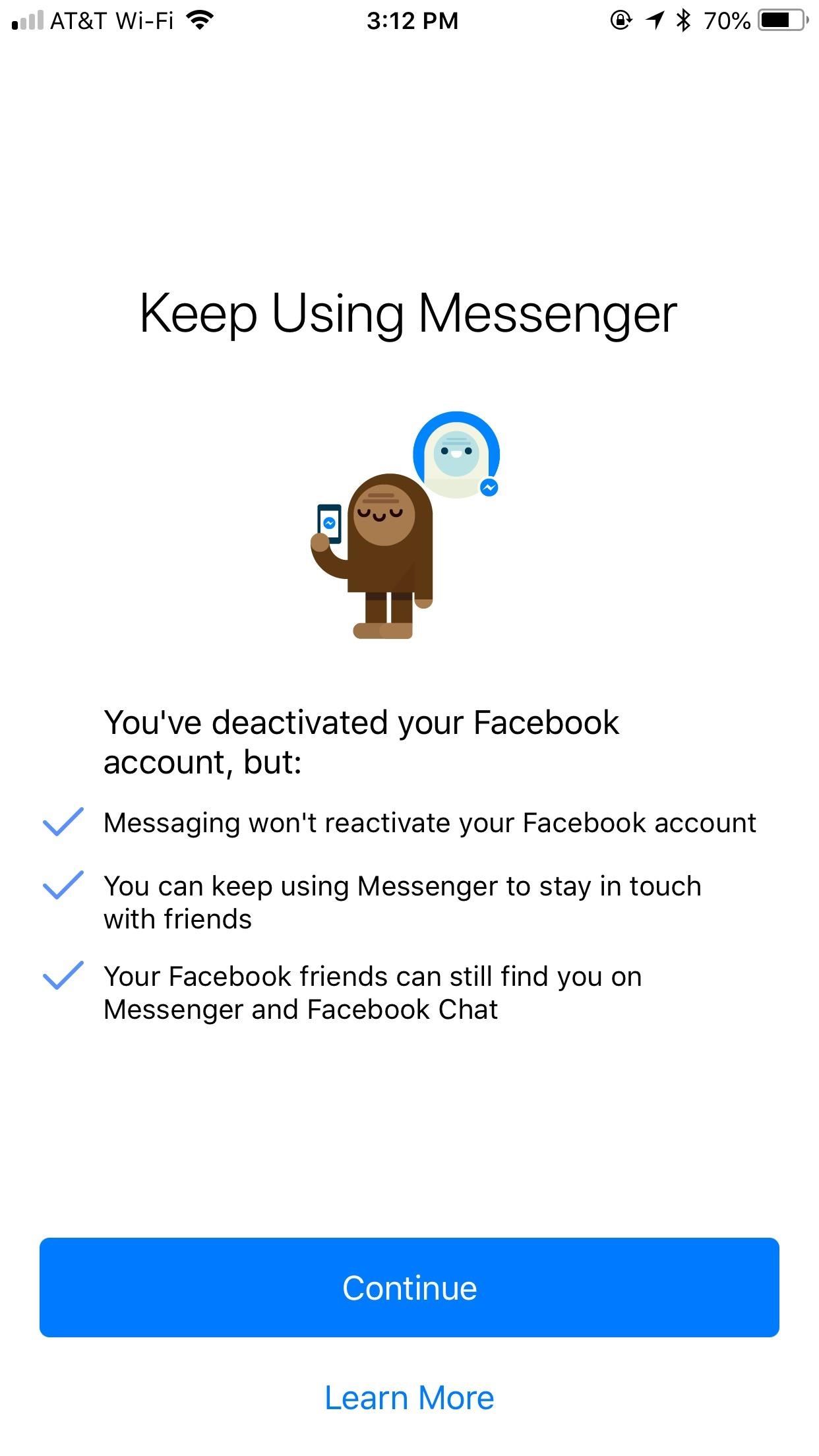
If you finally decide to take the plunge and delete your Facebook, you should know that your Messenger account may also go missing if that's how you log into it using your Facebook account. You can make a new Messenger profile without tying it to a Facebook account, but if you want to keep all of your old chats, you're going to want to deactivate rather than delete.In many ways, deactivating Facebook is much like deleting it. Friends won't be able to search for you or see your profile, which means your posts, photos, and other content won't be visible (for the most part). However, unlike deletion, deactivation isn't permanent and can be reversed by logging back into Facebook. But you don't need to reactivate your account to keep your Messenger activity alive.Don't Miss: How to Delete Your Facebook Account & Scrub Your Data The good news is you have to do very little to keep Messenger active. After deactivating Facebook, simply open the Messenger app on your iPhone or Android phone. If you were already logged in and connected to your Facebook account, your app will let you know you can continue to use Messenger without having to log back in. Just tap "Continue" to log back in.If not, you can simply log in as you normally would. Don't worry — logging in to Messenger won't reactivate your Facebook account even if you don't see the screenshot below. Of course, even though your Facebook account is deactivated, it's still tied to your Messenger profile. If you're interested in creating a Messenger account that isn't tied to a Facebook account at all, make sure to check out the guide linked below.Don't Miss: How to Chat with Friends on Messenger Without a Facebook AccountFollow Gadget Hacks on Facebook, Twitter, YouTube, and Flipboard Follow WonderHowTo on Facebook, Twitter, Pinterest, and Flipboard
Cover image and screenshots by Jake Peterson/Gadget Hacks
News: Apple Just Released iOS 12.2 for iPhone How To: Get iOS 5 for Your Apple iPad, iPhone or iPod Touch News: iOS 11.2 Released to the Masses with Bug Fixes, Apple Pay Cash & More New Features News: iOS 11.2 Developer Beta Released — Wallpapers, Tweaked Emojis & More
Apple releases iOS 11.2 with Apple Pay Cash, fast wireless
Make It Rain Down Chocolate! for Real! Here's How to Make Your Own Pneumatic Candy Cannon!: Be the coolest person on the block by building a pneumatic device that will launch candy 100 feet in the air, and make it rain down all kinds of sugary treats!!!
The King of Random's Profile « Wonder How To
How To: Reset the Samsung Galaxy Tab to its factory Android settings How To: Samsung Phones Aren't the Only Android Devices Vulnerable to Remote Wipe Attacks—Is Yours at Risk? How To: iOS 6 Broke Your Wi-Fi? Here's How to Fix Connection Problems on Your iPhone or iPad
Turn Your Samsung or Other Android Phone into a Personal
You can decide to have Guided Help delete the cookie files from your computer for you, or you can manually delete cookie files from your computer. The "How to automatically delete cookies in Internet Explorer on Windows XP" section contains instructions on how to have Guided Help perform the steps for you.
Clear the Windows XP system file cache in to get more free
Don't miss all of our CES 2015 coverage! Created by BlackBox Biometrics, the Linx IAS (Impact Assessment System) headband and its companion app for Android and iOS, can provide athletes, parents, coaches, and sports organizations with real-time data and analysis of impact-related head injuries.
How to Wear a Fabric Headband That Goes All Around Your Head
LG G7 ThinQ vs Samsung Galaxy S9 display The LG G7 ThinQ's screen is bigger and flatter than the S9's The LG G7 ThinQ has a 6.1-inch 1440 x 3120 LCD screen with a pixel density of 564 pixels per inch.
LG V30 vs Galaxy S8: Which 2017 Android flagship is best?
Daily Picture from the Microsoft Store allows you to set your Lock, Login and Wallpaper to the Daily image from Bing.com. Here's how to download and configure it for your Windows 10 PC.
How to set Bing daily image as lock screen in Windows 10?
mytechquest.com/featured/how-to-set-bing-daily-image-as-lock-screen-in-windows-10/
However, if you want to see exactly the same Bing image that appears at Bing.com homepage as your lock screen on daily basis, Windows Spotlight might not be able to help. But fret not, we will guide you on how to automatically set Bing's daily background image as your Windows 10 lock screen.
How to Set Daily Bing Wallpaper as Your Windows Desktop
The most common polariser is the Circular Polariser or CPL, and if you have an autofocus camera (I would be surprised if you didn't) then the circular polarizer is for you. It is comprised of
How to Fix Stuck or Dead Pixels on Almost Any Screen
How to Turn a Picture into a Wallpaper on Android (And Make It Fit) By Robert Zak - Posted on Aug 26, 2018 Aug 26, 2018 in Android We all have memories or just pretty images that we'd quite happily be reminded about every single day.
How to Make a 3D Parallax Wallpaper from Your Own Single
Additionally, AndriOS changes some existing iOS functions to look more like Android, such as the Notification Center and the Power menu. To theme the lock screen, AndroidLock XT changes your passcode to the Android-style pattern unlock.
7 ways to make your PC look like a Mac | TechRadar
Here's How Apple Decides If You Deserve a Free iPhone Repair or Replacement. A leaked guide might make your next trip to the Apple Store a little smoother. By Sarah Rense.
0 comments:
Post a Comment