News: How to Use Pushbullet on Your Mac Without Needing Chrome
Before Continuity and Handoff were even announced, Pushbullet was already allowing users to quickly send notes, links, and photos between their devices with a few clicks.On smartphones this was all handled via the Pushbullet mobile app for Android and iOS, but on Macs it could only be used with browser extensions that required Chrome, Opera, or Firefox to continually be running.Pushbullet doesn't plan on releasing a native Mac app until some time in early-2015, but for now we can use MohammadAG's solution. His free Pushbullet OS X client does not come with SMS reply or universal copy-and-paste, but it can push out notifications just like the browser extensions do. Please enable JavaScript to watch this video.
Step 1: Install Pushbullet ClientSince this app is not hosted on the Mac App Store, you will need to download the DMG file and drag-and-drop the app inside to your Applications folder (making sure you have allowed app installation from "Unidentified developers").Pushbullet.dmg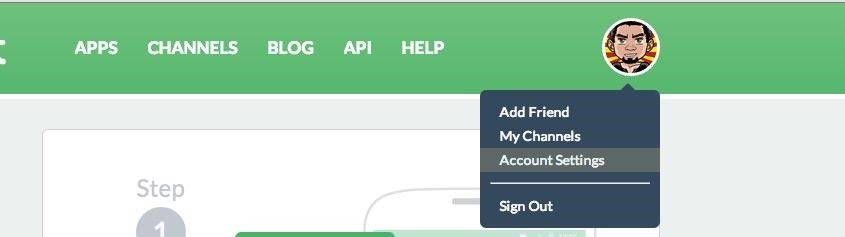
Step 2: Find Your API KeyTo link the app to your Pushbullet account, you'll need your unique API key. This can be found by logging into your account, navigating to Account Settings, then copying your Access Token. Paste that token into the field marked API Key and click the Refresh button to begin pushing to your device(s).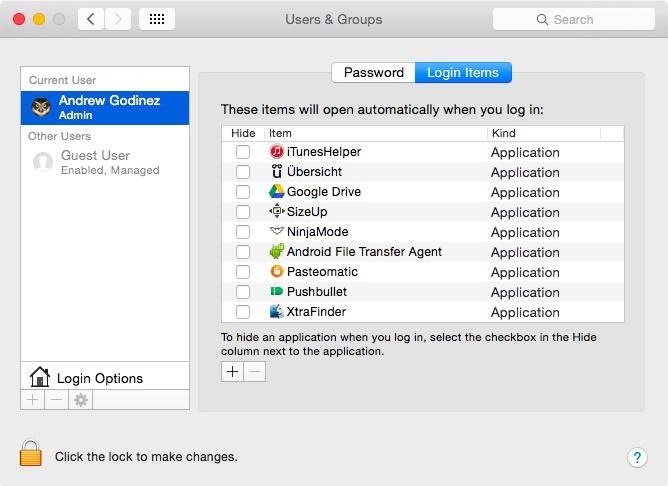
Step 3: Add to Login Items (Optional)If you'd like to have Pushbullet open every time you start your Mac, you can add it to your Login Items by going to System Preferences -> Users & Groups, then clicking the + icon.
Step 4: Start PushingNow that your device list is populated, you can begin pushing files, addresses, lists, notes, or links to any connected device. Make sure to select the correct type of push you are sending so that your target device knows how to handle it.
Additional FeaturesEven though MohammadAG did not include SMS reply in his app, you can always use another Pushbullet client like PushPal, which has the SMS feature along with a feed of all of your pushes and universal copy-and-paste. However, unlike MohammadAG's app, PushPal will run you $2.99.Since this app is open-source, there is the possibility of other developers building on MohammadAG's original work, but in the meantime, keep an eye out for the official Pushbullet app scheduled to be released in January.
How to Find Out When Someone Unfollows You on Facebook, Twitter, and Other Social Networks Who Unfollows You on Instagram, Tumblr, Pinterest, and Google+ a pretty good idea of who doesn't
It's Time to Realize Instagram Isn't Like Facebook - Jenn's
Why should you do that? you can host it yourself and use any custom players. - Subin Jacob Sep 19 '13 at 11:57
Getting an Embedded YouTube Video to Auto Play and Loop
Samsung has released a new Good Lock app called MultiStar that could improve how multitasking works on the Samsung Galaxy Note 9 (via Reddit).. According to the reports, MultiStar has two main uses: to let users open all apps in multi-window mode, and to stop apps from pausing while in this mode.
How to Pin Apps to the Multitasking View on Your Galaxy S9
News. Philips will unveil its own smart plug and filament lamps soon Coolest Android apps you won't find on the Google Play Store. April 10, 2018 - 12:43 AM This Free and Open Source app
Best APKs you won't find in the Play Store | AndroidPIT
Turning Background App Refresh off will not only help you preserve cellular data, it will increase your battery life as well. Cellular Data: Best Practices. At the end of the day, the best way to avoid going over your data limit is to connect your phone to WiFi whenever possible. While using WiFi, you never have to worry about being charged
How to manage cellular data usage on your iPhone and iPad
I haven't been able to log into my Blogger account for my blog or into the Gmail of the same account. I remember the recovery mail that I'd connected and I've tried using the account recovery several
Account Recovery - EVE Online
News; Here's what Apple's foldable iPhone, dubbed iPhone X Fold unofficially, could look like who created the design at the request of Foldable News. The phone was named iPhone X Fold
This is what the next iPhone could look like - TechCrunch
The company features two deals in its Black Friday ad, and like Best Buy, Walmart offers a deal on Tzumi, but instead of a wireless charging pad, you get a discount on a wireless charging lamp (Qi-certified). That's definitely one of the more unique chargers on this list.
The Best Black Friday 2018 Deals on Headphones for Your
Today, Research In Motion (RIM) launched the new BlackBerry Curve 8520 smartphone, an evolution of the Curve 83xx and Curve 8900 families of BlackBerry devices.Though the new Curve's really nothing groundbreaking--it's basically a combination of the two earlier Curves--the device features one brand new BlackBerry component that could prove to be quite significant: the trackpad.
How to Fix Blackberry Trackpad - Zinka Gudac kozmetički studio
zinkagudackozmetickistudio.com/how-to-fix-blackberry-trackpad
Well, i got my blackberry bold 4 days ago, and i didnt drop the phone or anything, or even wet it, its perfectly fine. A vulnerability in the BlackBerry Protect software built into Z10 smart phones could allow s to gain access to the passwords of some devices, according to a security advisory issued by BlackBerry.
Trackpad Sensitivity Settings - BlackBerry Bold 9650
One module will remove the SD card access restrictions for apps and games, paving the way for a second module that will make games look to your SD card for their OBB files. With these restrictions eliminated, you're free to move any large game files away from your cramped internal storage and onto your SD card.
Move Large Game Files to Your SD Card to Free Up Space [How
If that describes your vehicle, don't be ashamed; you can turn your Nexus 7 tablet into a futuristic heads-up display (HUD) projected onto your vehicle's windshield that's sure to make your passengers' jaws drop.
Turn Your Nexus 7 Tablet into a Futuristic Heads-Up Display
0 comments:
Post a Comment