How To: Use the Hidden Screen Recorder Tool in Windows 10
Up until now, if you wanted to record videos of the apps on your screen, you had to rely on a third-party option. However, Windows 10 changes this thanks in part to the new Xbox app. One of the new features of the Xbox app is the Game bar, which allows you to record footage of your gameplay. The new Game bar in the Xbox app for Windows 10. But as it turns out, that this functionality allows you to not only record video games, but capture footage inside most of your apps as well. Naturally, this hidden functionality to record your apps has most users quite excited.Accessing the Game bar is straightforward. Simply press and hold the Windows and G keys. The Game bar, which is essentially a toolbar, will then pop up on screen. If it's your first time launching the Game bar for that app, you will get a message asking, "Do you want to open Game bar?"—simply click on "Yes, this is a game." Once launched, it's pretty straightforward to use. To start recording video inside the app, just hit the red button. Or if you prefer keyboard shortcuts, Windows + Alt + R. You can also capture screenshots using the camera button, or Windows + Alt + PrtScr.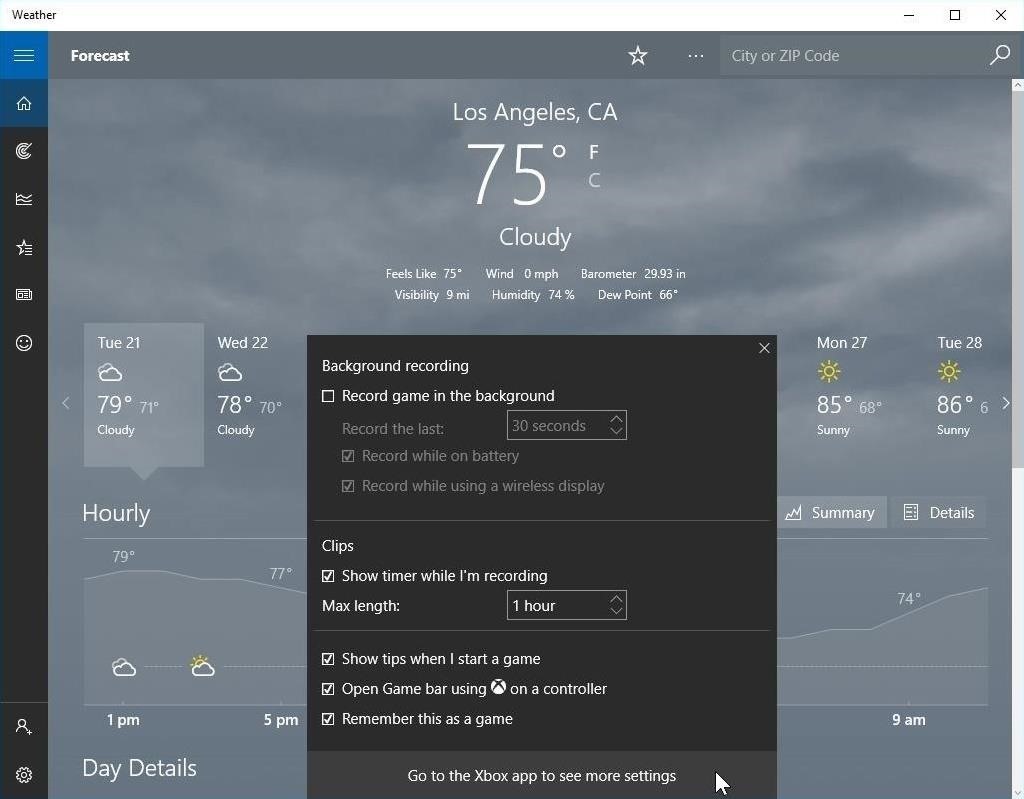
Adjust SettingsInside the settings section (click on gear icon), you can enable background recording, which as the name implies, will allow you to record in the background. You can also set the max length for recording, toggle the option for showing the timer during a recording, disable the notification balloons, and more. And finally, you can launch the Xbox app to access even more settings. The recorded videos are stored in MP4 format inside the Game DVR section of the Xbox app, or you can manually navigate to the location in your user folder under Videos -> Captures.As of right now, the video recording is only available inside apps. So if you want to record your desktop screen or file explorer, you cannot do this with the Game DVR. You will also need to meet the certain hardware requirements in order to use the Game DVR.Accessing the new Game bar and using the Game DVR functionality, which ships with the new Xbox app in Windows 10, is pretty straightforward. Of course, if you want more robust options to record your screen, then as of now, you will have to utilize a third-party utility, but for basic needs this will get the job done. Including this functionality in Windows 10 was the right step forward for Microsoft and for the millions of Windows users out there.Let us know what you think of the new Xbox app and its "DVR" capabilities in the comment section below, or drop us a line on Facebook, Google+, or Twitter.
Cover image via Xbox
Using an app called Theftie, we'll be able to lock the missing phone and even remotely retrieve data from it. Everyone fears losing their phones, so it's about time you had some extra precautions
Make Your Android Auto-Wipe Your Data When Stolen - Nexus
Hi Buddy My HTC Camera is not working at all, when i tried to open the camera it open and it shows black screen and then after sometime it comes to home scree. Can you tell me how to rectify this issue. Rgds Sameer - HTC One M8
HTC announces One M9+ with Duo Camera and fingerprint sensor
How-to: Tether your Motorola Droid and use it as a modem
You won't believe how easy it is to use your camera remotely without your knowledge; to spy on you; stalk you; or harm you when you are not protected. let Cameraless block your camera
How to hide incoming calls and notifications while using your
Create an empty application. To create a Ruby program from scratch, do the following: Run RubyMine and click Create New Project on the Welcome Screen.. In the New Project dialog, make sure that the Empty Project group is selected on the left pane.
Getting Started with Rails — Ruby on Rails Guides
Google's always adding new Easter eggs and fun touches to their products, so it shouldn't be surprising that there are a bunch more hidden in Google Assistant. Here are some of the most fun things you can say to Google that aren't really full games, but are still enjoyable (or even a little useful).
40 fun Google Home Easter eggs to try - CNET
This wikiHow teaches you how to use a phone, tablet, or computer camera to scan a QR code. QR codes are black-and-white squares similar to bar codes that store information such as links, phone numbers, images, and so on.
How do smartphones read qr codes - answers.com
Instagram Hacks #1: Add Spaces and Lines to Your Instagram Captions. Have you noticed that the old trick for creating line breaks and spaces in your Instagram captions doesn't work anymore? Ever since Instagram's update in May last year, Instagram has removed the ability to add line breaks and paragraph spacing to Instagram captions.
Find out why Close. Google Nexus 7 Tips - Basics: #51 No, my Nexus 7 is not a Camera! detects your android device as a hard drive and not as a camera. to help you get the most out of your
How to Get the Most Out of the Galaxy S8's Display
This is an easy step by step tutorial how to lock your jewels in a hotel room or in a public safe. Be aware that in a public safe it is more secure to use the second method of locking by a magnetic card, not by a PIN code that can be easily seen by someone nearby.
The ultimate guide to customizing the ultimate Android home
How To: Hack a toy radar gun into a real one How To: Make an EMF detector out of an Arduino How To: Adjust your Gold Bug metal detector How To: Build a radar from cheap satellite dish parts or a toy radar gun How To: Program a Valentine 1 (V1) radar detector
A toy Radar gun hack - YouTube
0 comments:
Post a Comment