How To: Install ColorOS's Camera on Your OnePlus One for Improved Photos All Around
The 13-megapixel camera on the OnePlus One is capable of taking some pretty impressive shots, but the stock CameraNext app doesn't do the hardware justice. When compared to the camera app that ships on the ColorOS version of the One, you can immediately see an increase in clarity and low light performance.Unfortunately, you cannot simply download an APK and install the ColorOS camera on a CyanogenMod-powered One. But thanks to the work of XDA users BOOTMGR, infinityplus, and andriman, it can be ported with most of its plugins. If you're rooted, you can flash the camera and all of its plugins though TWRP. If not, you can simply install each plugin individually. 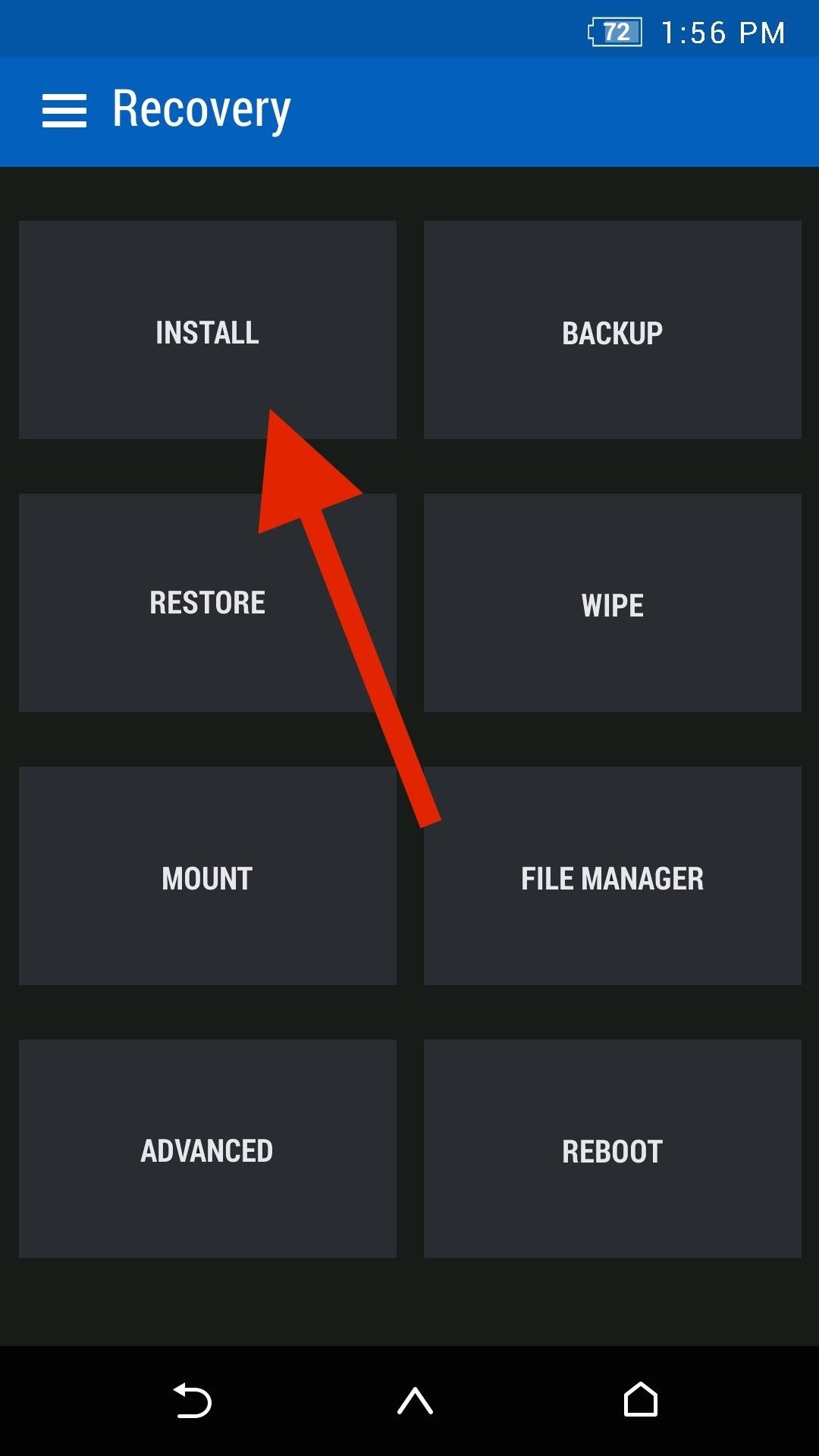
Installation Method #1: Using TWRP (Root Needed)If you have an unlocked bootloader with TWRP installed as your recovery image, you can flash the entire ColorOS camera suite in one go. All you have to do is download the ColorOScamera-TWRP.zip file and flash it through TWRP.To boot into TWRP, first unhide your Developer options, then enable "Advanced reboot" and select "Recovery" from the reboot options in your Power Menu.Once you are in TWRP, tap "Install," select the camera ZIP file, and "Swipe to Flash." After the flash is completed, tap "Reboot System" and your new camera will be available in your app drawer.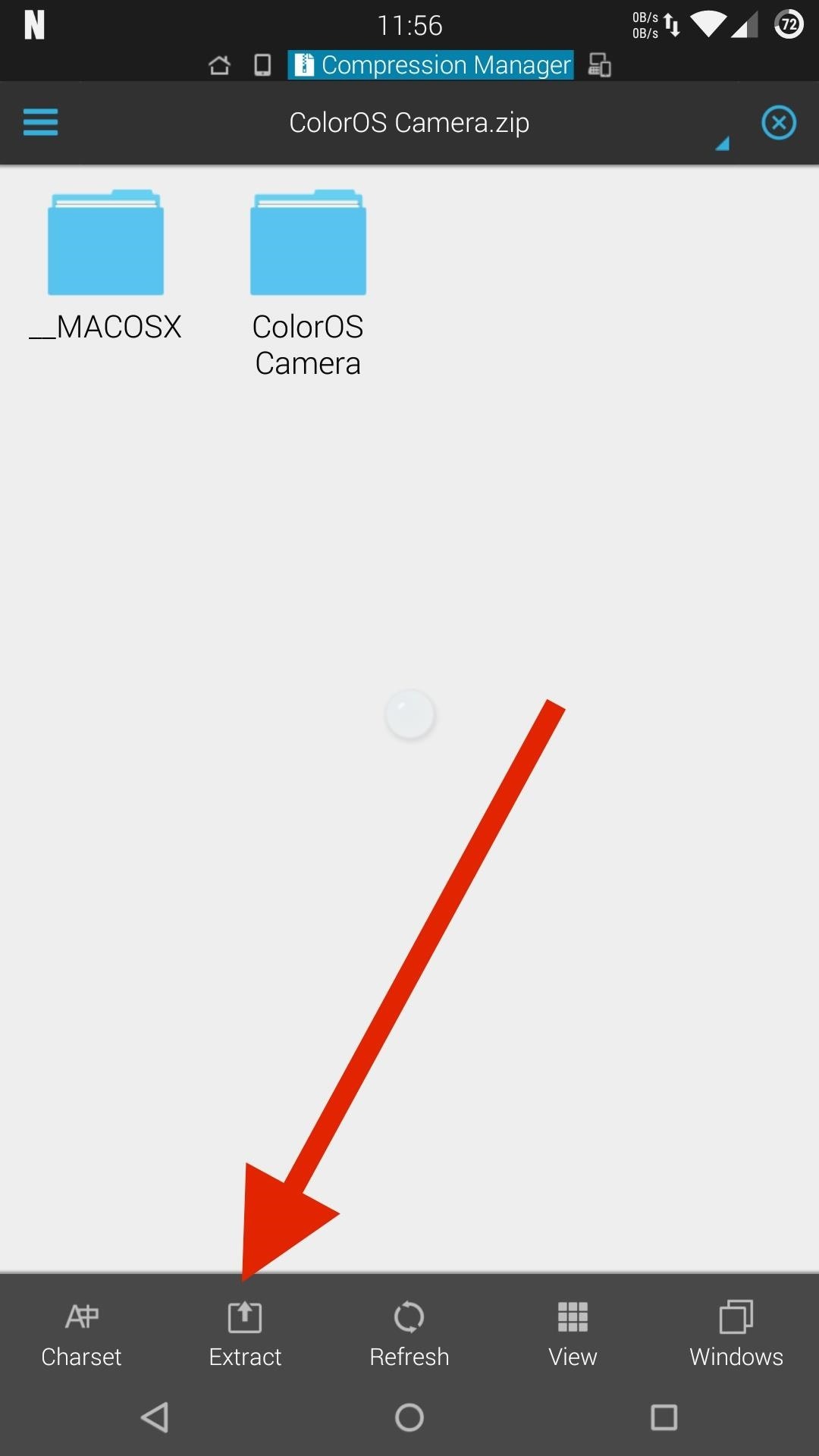
Installation Method #2: Installing APKs Manually (No Root Needed)For those of you without root access, you will need to install the camera and each individual plugin one by one. Download the ColorOSCamera.zip file and extract it using an app like ES File Explorer. To do that, download the ZIP, locate it in ES File Explorer, and tap "Extract."With the ZIP extracted, simply start installing the APKs, just be sure to enable installation of apps from "Unknown sources" beforehand.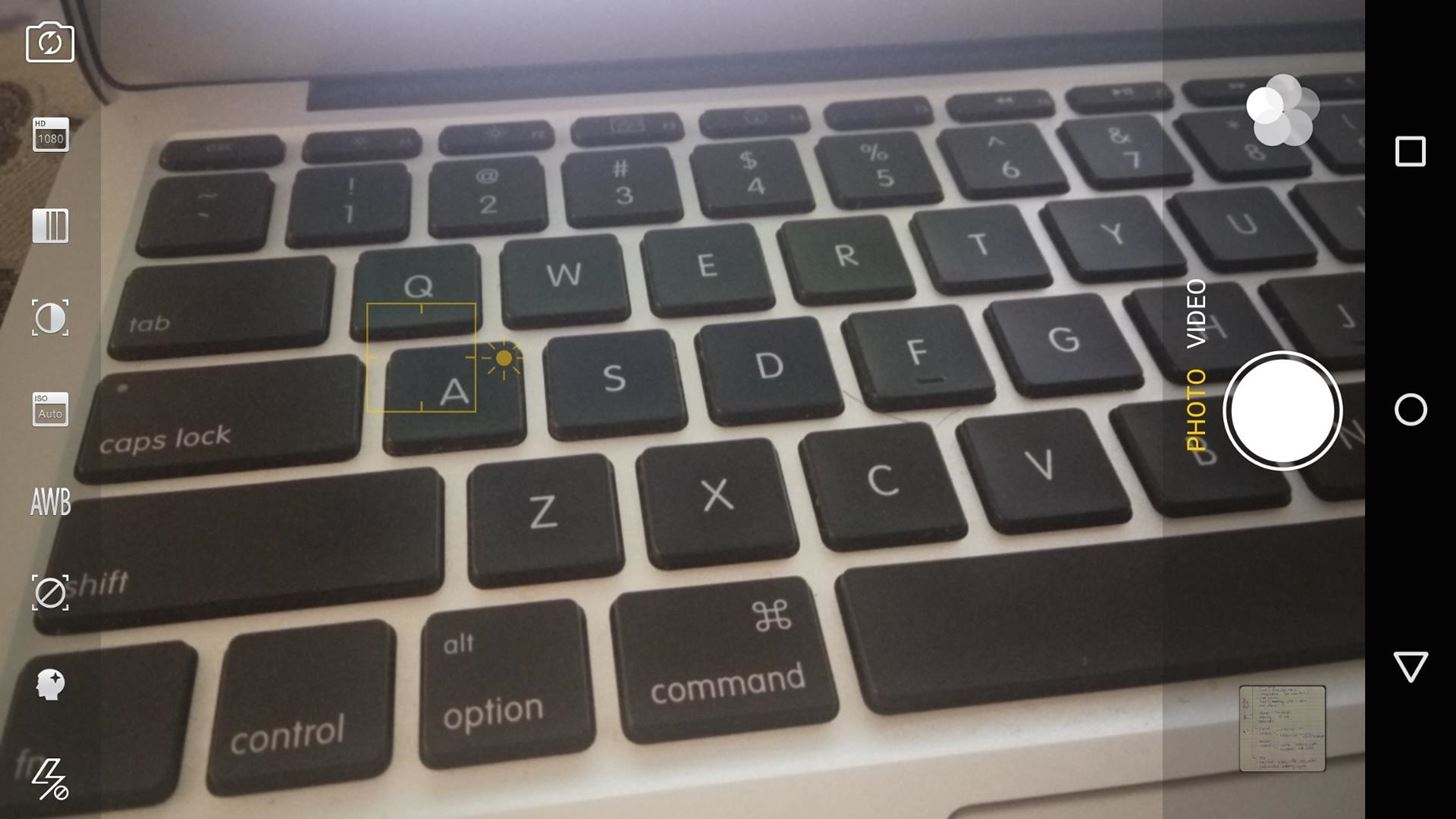
Using the CameraThe layout of the app is similar to that of the Sense Camera, but instead of being on the side, the settings, camera switcher, filter selection, and lighting options are available across the top of the screen when in portrait mode. To enable video recording slide to the left of the screen and then tap the record button. Recording can be paused and resumed at any time to reduce the amount of trimming you need to do when editing videos.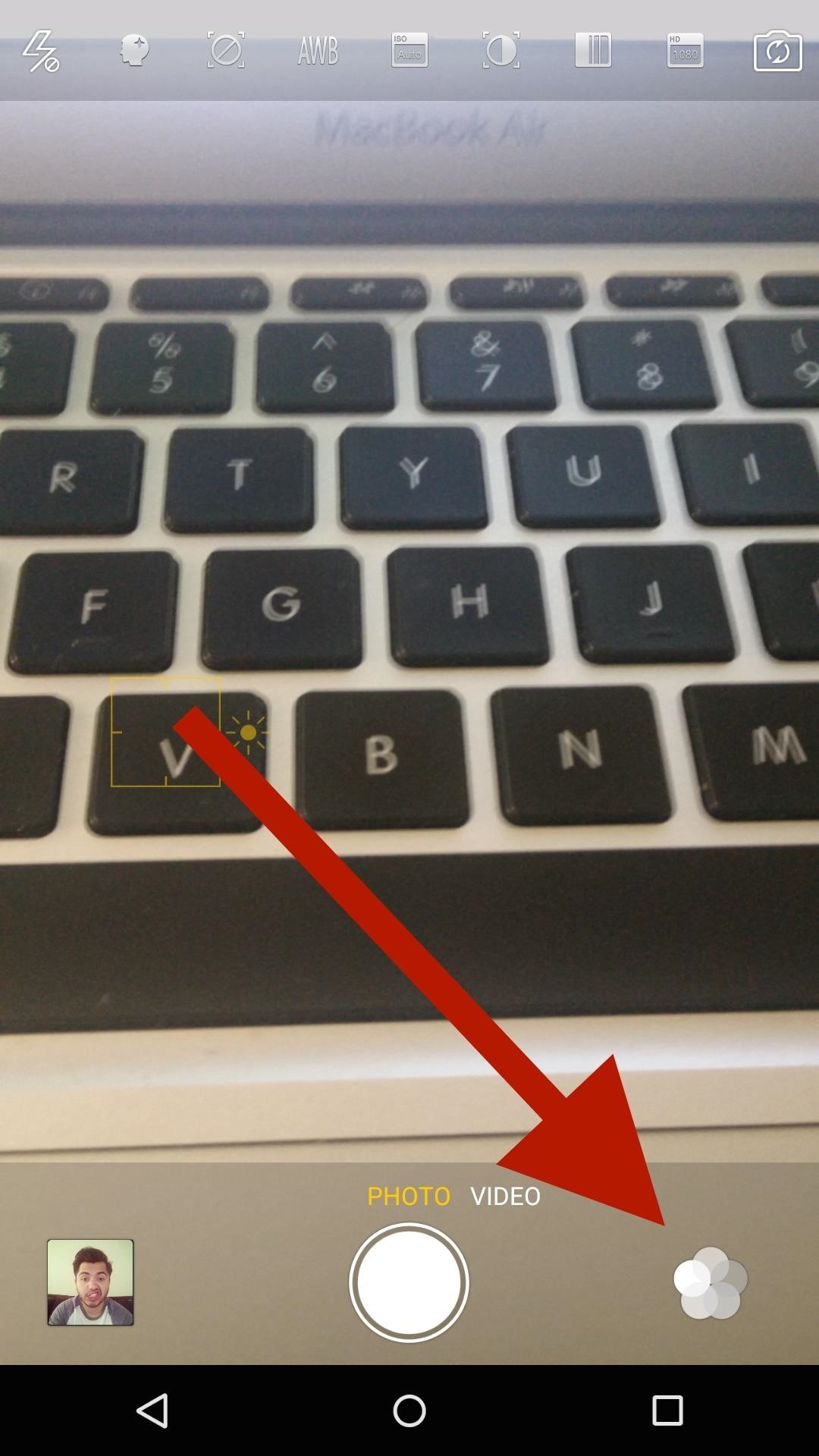
Enable PluginsWhether you installed the plugin APKs manually or flashed them through TWRP they still need to be enabled through the Color OS camera app. To do that tap the icon on the bottom right of the screen and select Camera Shop. Now all you need to do is tap Install next to each plugin and you will be good to go. To apply a plugin to your photos you will first have to enable it from the plugin menu, which can be accessed by tapping the icon on the bottom right of the screen. You will know a plugin is active by the icon changing from white to a rainbow.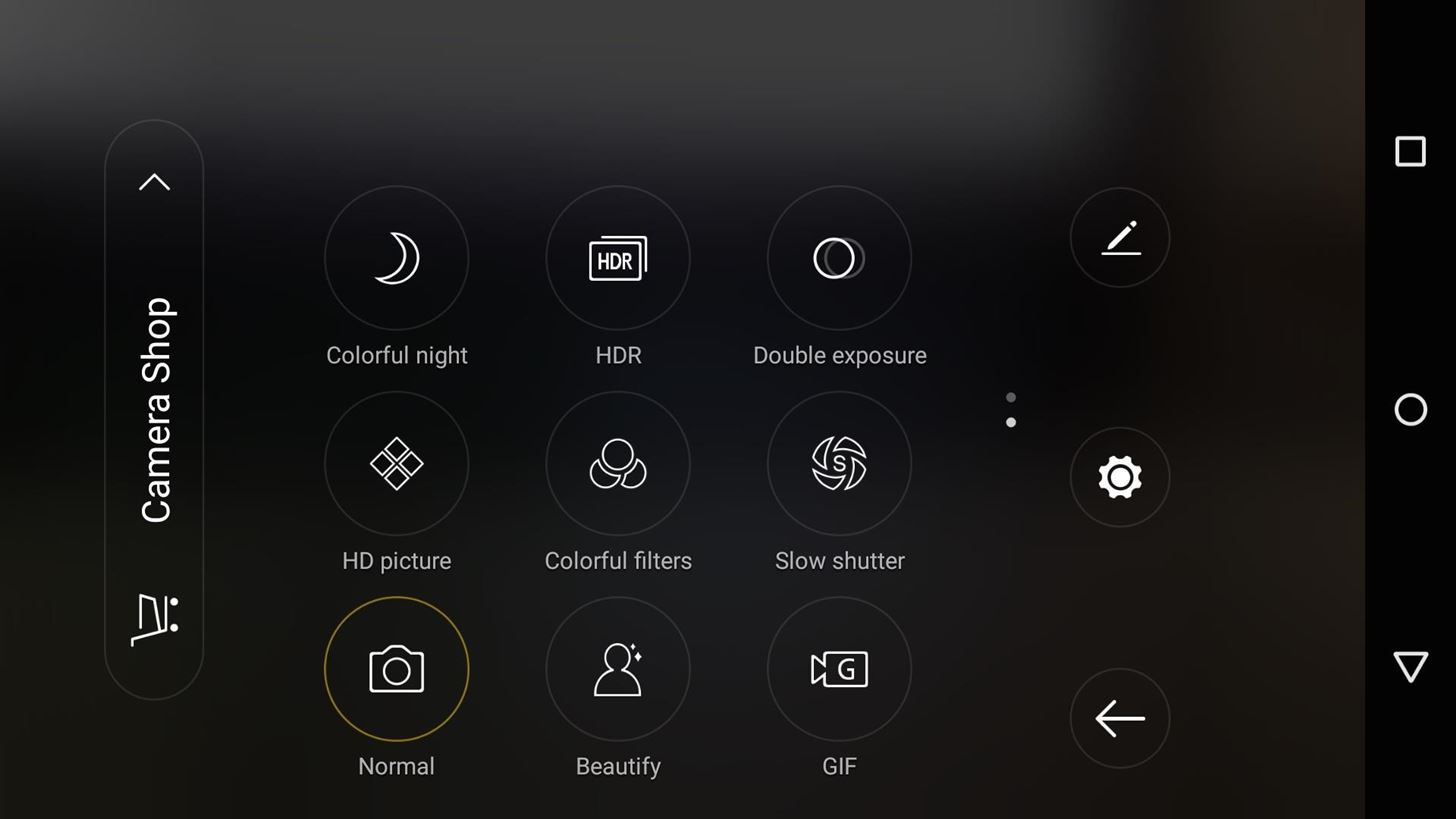
Plugin BreakdownAll of the plugins except for Beautify are meant exclusively for the rear camera and can be toggled on from the pull-up menu right above the shutter button. Not all of the original ColorOS plugins have been ported, but the available options should be enough to keep you happy. Double Exposure allows you to overlay one photo over another and can be used to take some pretty interesting shots. The first picture you take will still be visible while you set up the second shot, so you don't have to worry about things not lining up correctly. With Beautify, you can step up your selfie game by applying quick lighting and color enhancements with a live preview. You can also control the filter levels by dragging the slider on the side of screen up or down. GIF mode creates short, 20-frame GIFs automatically and without the need for converting a previously recorded video like in other apps.Super Macro shots get you up close to your subject and are great for nature photos. What really stood out to me was Night mode, with which you can get some pretty impressive night shots without having to worry too much about graininess.Professional Mode gives you all the adjustments you'd want to make to your photos like exposure and focus control, but if you want to get more out of post-editing, I'd also recommend using RAW Capture mode. 50 MP Capture, or HD Mode, is something that was first introduced in the OPPO Find 7, and lets you up your camera from 13 to 50 megapixels thanks to some software magic. This isn't the same quality you'd get out of a pricey 50 MP DSLR, but the improved quality is definitely noticeable.What is your favorite feature of the ColorOS camera? Let us know in the comments below. And don't forget to follow Gadget Hacks over on Facebook, Google+, and Twitter to see more useful Android hacks.
5 tricks to free up space on your Android phone. you can delete them from your device to free up space. you will see a button that says Move to SD card -- tap this button to move the app
How to Free Up Storage Space on Android & Keep It from
How To: Build and use a handheld automated warspying device How To: Create a portable Nintendo 64 How To: Build a handheld version of the TSA's microwave-based body scanner How To: Completely beat Super Mario 64 for the Nintendo 64
How to Make a Handheld Portable Nintendo 64 N64 Gaming
— A smartphone can be a lifeline in a storm, but it's useless without power. Fortunately, there's never been more ways to keep a smartphone juiced up. 1. Charge up every laptop in your home. If
How to keep your smartphone charged and other tips during a
XAMPP only summarys MySQL (Database Server) & Apache (Webserver) in one setup and u can manage them with the xampp starter. Aftet the successfully installation navigate to your xampp folder and execute the xampp-control.exe. Press the start Button at the mysql line. Now u started successfully mysql.
How to Install XAMPP for Windows (with Pictures) - wikiHow
The camera situation on the all new HTC One is a little daunting. The M8 has not one, not two, but three camera lenses built in. First, there's the 5 megapixel selfie machine up front, then around back, there's the new Duo Camera with a refined UltraPixel sensor.
HTC explains how the 'Duo Camera' brings depth-sensing to the
A download manager is a software which designed to download files from the internet. The primary purpose of developing the download manager is to make better download speed. Some download manager increases internet downloading rate up to 8 to 10x faster. Download manager also provides us with the ability of pause and resume downloads.
How To Increase Downloading Speed In Internet Download
Completely Trick Out Finder on Your Mac with XtraFinder
How To: Play Any Nintendo DS Game on Your Samsung Galaxy S3 How To: Connect Your PS3 Controller to Your Samsung Galaxy S3 for Better Mobile Gaming How To: Play Your Favorite Retro Video Games Right on Your Samsung Galaxy Note 2 How To: Get Your Hands on the New SNES Classic Edition
How to Play Classic Nintendo (NES) Games on Your Samsung
How to Freeze a Facebook account with Facebook Freezer
10 best news apps for Android! (Updated 2019 - Android
Your iPhone can store valuable data about fitness, nutrition, heart health, and so much more. And since iOS 11.3, your iPhone can even import a list of allergies, medications, immunizations, hospital visits, and other health information from your doctor or hospital.
How to move your Health data to a new iPhone or Apple Watch
Portable Document Format, or PDF, is a file format that was created by Adobe for the ease of sharing files and sharing across computer system platforms. PDF files are essentially a representation of an original document that can be accessed by individuals with different program packages, as long as they have a PDF
5 Ways to Email Large Files - wikiHow
The latest iteration of the gaming classic, The Sims, has arrived as a soft launch for both iOS and Android in Brazil. Aptly named The Sims Mobile, this free-to-play game seems to be very faithful to the PC-based version that won it so much acclaim.
Please Don't Try to Hack The Sims Mobile - lifehacker.com
0 comments:
Post a Comment