News: The 8 Best FaceTime Features in iOS 12 for iPhone
From its introduction and all the way through iOS 11, FaceTime has been restricted to one-on-one calls. Apple will be changing that in a future iOS 12 update with Group FaceTime, which adds support for up to 32 people total in group audio and video calls. But that's not all we'll be getting in iOS 12 — there are more features that FaceTime has or will be getting soon that you should know about.FaceTime isn't the only app getting a few updates in iOS 12. There are a ton of changes to iOS 12 in general, including more features in Messages, Camera, Safari, Siri, and other stock apps and services, as well more options for developers to add cool stuff to their apps. So check out our big iOS 12 roundup to see them all after checking out FaceTime's new items below.Don't Miss: 100+ Cool New iOS 12 Features You Didn't Know About for iPhone
1. Use Effects to Liven Up a ConversationMessages isn't the only app where you'll find new camera effects — all the stickers, Animoji, Memoji, text labels, animated shapes, and filters you can apply to your photos and videos in Messages are found in FaceTime. Whether you want to make your video feed look like a comic book or you'd prefer to use your Memoji to speak with friends, these new effects add a new level of fun to your FaceTime calls.More Info: How to Use Animoji & Memoji in FaceTime Video Calls in iOS 12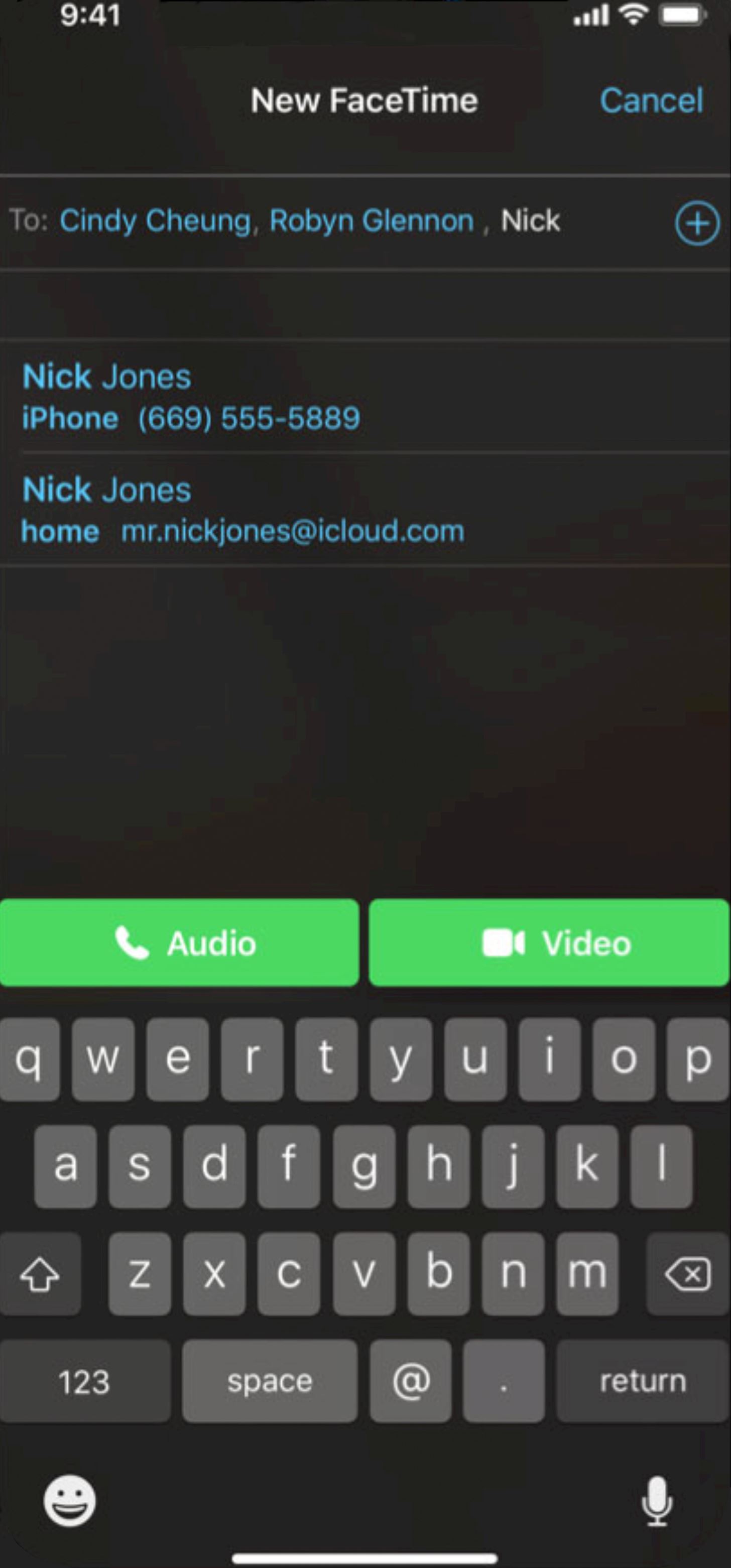
2. Group FaceTime with Up to 32 People Total (Coming)The crown-jewel of new FaceTime features, Group FaceTime, allows you to chat with 31 other individuals — all of which can use and view the aforementioned FaceTime effects. Each user needs to be running a supported version of iOS and macOS in order to group chat.More Info: How to Use FaceTime's Group Chat on Your iPhone in iOS 12 However, while Apple originally stated this feature would be out in iOS 12.0, that's not the case. The company backtracked on that statement during the iOS 12 beta program, claiming that Group FaceTime would not be coming until a future iOS 12.x update in the fall, as well as a future macOS 10.14.x update. The specific time for this 12.x update has yet to come, but until then, Group FaceTime, as well as all the associated Group Chat features listed below, will not work in iOS 12.0. Images via Apple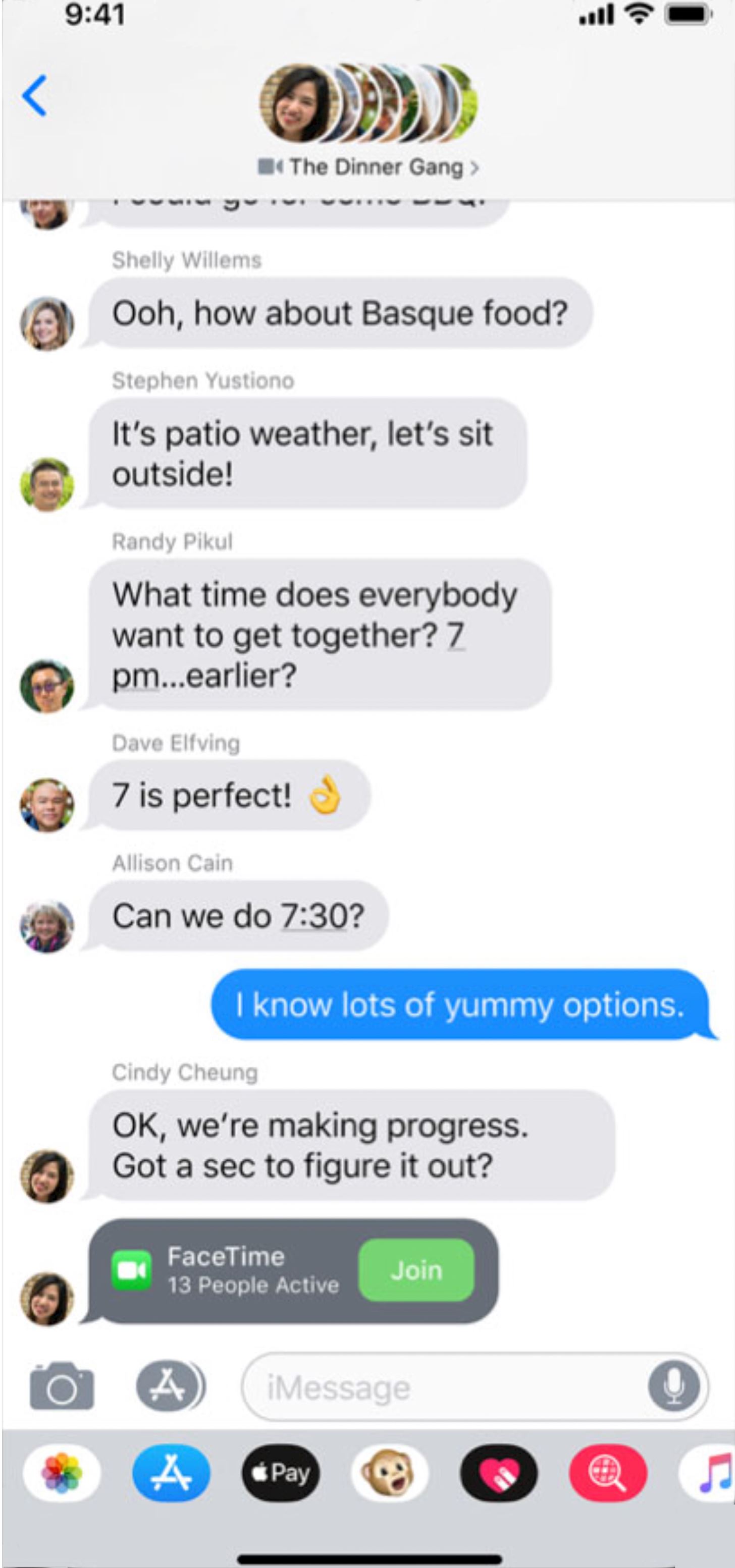
3. Use the Messages App to Start & Join Calls (Coming)The easiest way to start a Group FaceTime call is to simply invite your entire group chat to one. In Messages, you'll see an option to invite members to a Group FaceTime chat, so long that group chat is via iMessage. Better yet, if you're late to the party, you'll see an active call in both the conversation list and in the conversation in question. Simply tap the active call to jump in at any time.More Info: Start Calls & FaceTimes from iOS 12's Messages App on Your iPhone Images via Apple
4. Add New Participants for Group FaceTimes (Coming)When you can have up to 32 people total in one chat, you want to make inviting others as simple as possible. Luckily, Apple has done just that, allowing you or another user to quickly add new participants at any time during a call. Additionally, when you receive an invitation to a Group FaceTime call, joining is simple; You can accept at any time, so long as that call remains active, so there's no pressure to jump in right away.
5. Get Ringless Notifications for Quiet Invites (Coming)It wouldn't be a truly seamless invitation without ringless notifications. When inviting more than one person to start or join a Group FaceTime call, invitees will receive a quiet notification to join the chat. That gives you or your guests the opportunity to continue with your day, without being interrupted by a loud call.
6. View Auto-Detected & Highlighted Active Speakers (Coming)No matter how big your screen is, 32 images of connected people is a lot to try and fit on one iPhone display. That's why iOS 12 automatically brings the current speaker front and center on the screen, so you know exactly who is speaking when. Group FaceTime also ensures that users' images in both video and audio calls are sized relative to how active they are in a given chat so that more focus is given to those who speak more.
7. View Quiet Friends in the Roster at the Bottom (Coming)Don't think that because Group FaceTime sorts users by activity in the chat that the rest of a 32 personal call will go unnoticed. All users not highlighted in Group FaceTime will be found in the "Roster" at the bottom of the screen. The next time they speak, they will be brought back to the main display. You also have the option to tap on anyone in the roster, as well as the main display, and FaceTime will keep the focus on them.
8. Invite Both Audio & Video Participants to Calls (Coming)A Group FaceTime call doesn't need to choose whether to be just audio or video. Rather, each individual caller gets to decide whether to show their face or not in a chat. If you're unable to engage in a video call, or just want to save a little data, you can opt to just send your voice into a Group FaceTime call.Don't Miss: 100+ Cool New iOS 12 Features You Didn't Know About for iPhoneFollow Gadget Hacks on Facebook, Twitter, YouTube, and Flipboard Sign up for Gadget Hacks' daily newsletter or weekly Android and iOS updates Follow WonderHowTo on Facebook, Twitter, Pinterest, and Flipboard
Cover image and screenshots by Jake Peterson/Gadget Hacks (unless otherwise noted)
During calling, you can lock your iPhone with CallLock. CallLock is a cydia tweak that locks iPhone screen when you are in call with someone. It prevents you from accidentally pressing any key on your iPhone. Accidentally pressing phone buttons can lead to hold, end a call by mistake.
Locking phone while on call - Apple Community
§ The Duo Camera on HTC One takes photos with added depth and makes it possible to add special effects to your photos afterwards. § With VideoPic ® , you can snap a picture while you're shooting video.
The Ultimate Guide to Using Android Without Google
How to Make EMP Gun !: Hello my dear friends. EMP is one of the most popularly used sci-fi gadget in movies. It is not only a science fiction concept it is real and you can make it from very common household items.
Steam Community :: Catch a Lover
News: This Real-Life Star Wars Hover Bike Could Be the Future of Personal Transportation The Future Is Near: Flying 45 MPH Hover Bikes Just a Few Years Away News: After Nearly a Decade of AWE, Founder Ori Inbar Unpacks the Past, Present, & Future of Augmented Reality
WonderHowTo - Gadget Hacks
This Setting Makes It Easier to Locate Your iPhone When It's
Last year's Asus Zenfone 5Z was an excellent phone with great hardware and an even better price point. The Zenfone 6, however, takes everything its by Jordan Palmer in ASUS, News, Phone Reviews
ZenFone 5Z (ZS620KL) | Phones | ASUS USA
Network Control How to monitor network usage on Windows 10 When you have a limited data plan, it's a good idea to monitor your network usage to prevent going over your data cap, and in this
How to Monitor Network Connections on Your Mac
If you've been having trouble with pop-ups on your iPhone whenever you try to browse online, you're probably hoping for a way to block pop-ups on Safari. Luckily, your iPhone does have a way to disable pop-ups in Safari so that you don't have to deal with thess annoying interruptions anymore.
How to Allow or Block Pop-ups in Safari Browser
Turn your doorbell into a vicious guard dog burglar alarm! Get the parts to make your own on
The problem is, how can the webmaster check out how his/her site look like on a mobile device, if he/she does not own a smartphone? Fret not, with a little trickery, you can easily use your desktop browser to access your site and make it think that you are using a mobile browser. Every browser comes with its own user-agent.
Firefox browser blocks sites and advertisers from tracking
In this tutorial, I'll be showing you how to peacefully fall asleep using Music Timer, aka SleepyTunes, a free Android application that will gradually lower your device's volume based on a time
How to Pause & Play Music Faster Using the Volume Buttons on
Get great deals and discounts on an Allrecipes magazine subscription at Magazines.com. Allrecipes magazine features great recipes from the most trusted website for cooking, food, and recipies. Save up to 67% off the cover price.
Add notes to email threads in Gmail and Inbox. - Store Notes in YOUR OWN Google Drive - 100% Free and Open Source - Add Note to Calendar - Show Note Abstract in Email Summary Page - Support both Chrome and Firefox - Support Multiple Gmail Accounts - Support Sharing to Mobile Devices (https://mobilecrm.io) - No Gmail OAuth Permission Required!
Researchers at Intel and Purdue University are pursuing air-cooling technology that can make chips 200% cooler. Researchers provide a chill to fan-cooled PCs fans and heat sinks can't
What are the best ways to cool an enclosed computer cabinet
With Apple's MobileMe, you can easily allow your visitors to download beautiful, full quality photographs from your MobileMe Gallery. Check out this video tutorial for all of you newbies out there on sharing your pictures with friends and family, from the Internet.
How to download pictures from camera to computer | Digital Unite
0 comments:
Post a Comment