How To: Get Lollipop's "Priority Mode" Notifications for Calls on Your KitKat Device
Android 5.0 has a cool new feature called Priority Mode that allows you to silence your phone's ringer except for when certain people call you. It's something you'd enable right before bedtime, for instance, if you don't want to be disturbed unless it's someone important trying to reach you.But instead of waiting on your phone's manufacturer to push a system update your way, you can easily replicate this functionality with a simple app. Not only that, but it's free, easy to use, and doesn't require root—what more could you ask for? Please enable JavaScript to watch this video.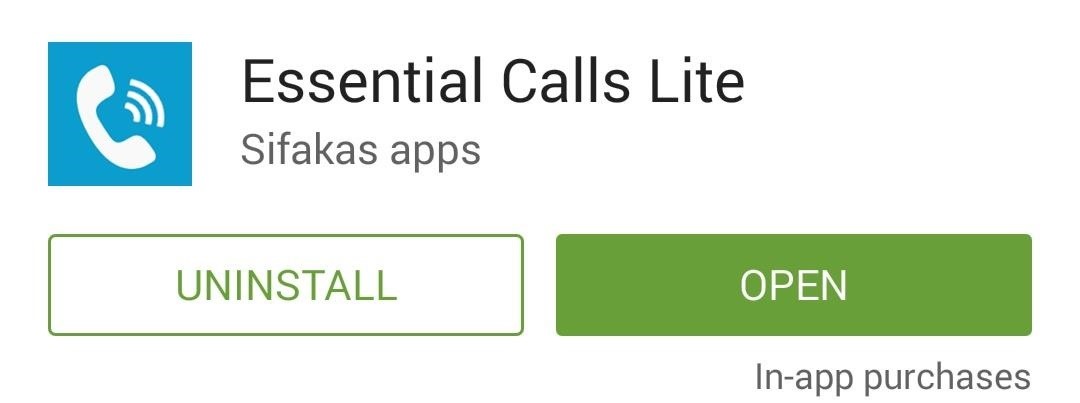
Step 1: Install Essential Calls LiteThe app that brings Priority Mode functionality to KitKat devices is called Essential Calls Lite from developer Sifakas. Search it by name on the Google Play Store to get it installed, or head to this link if you'd rather jump straight to the install page.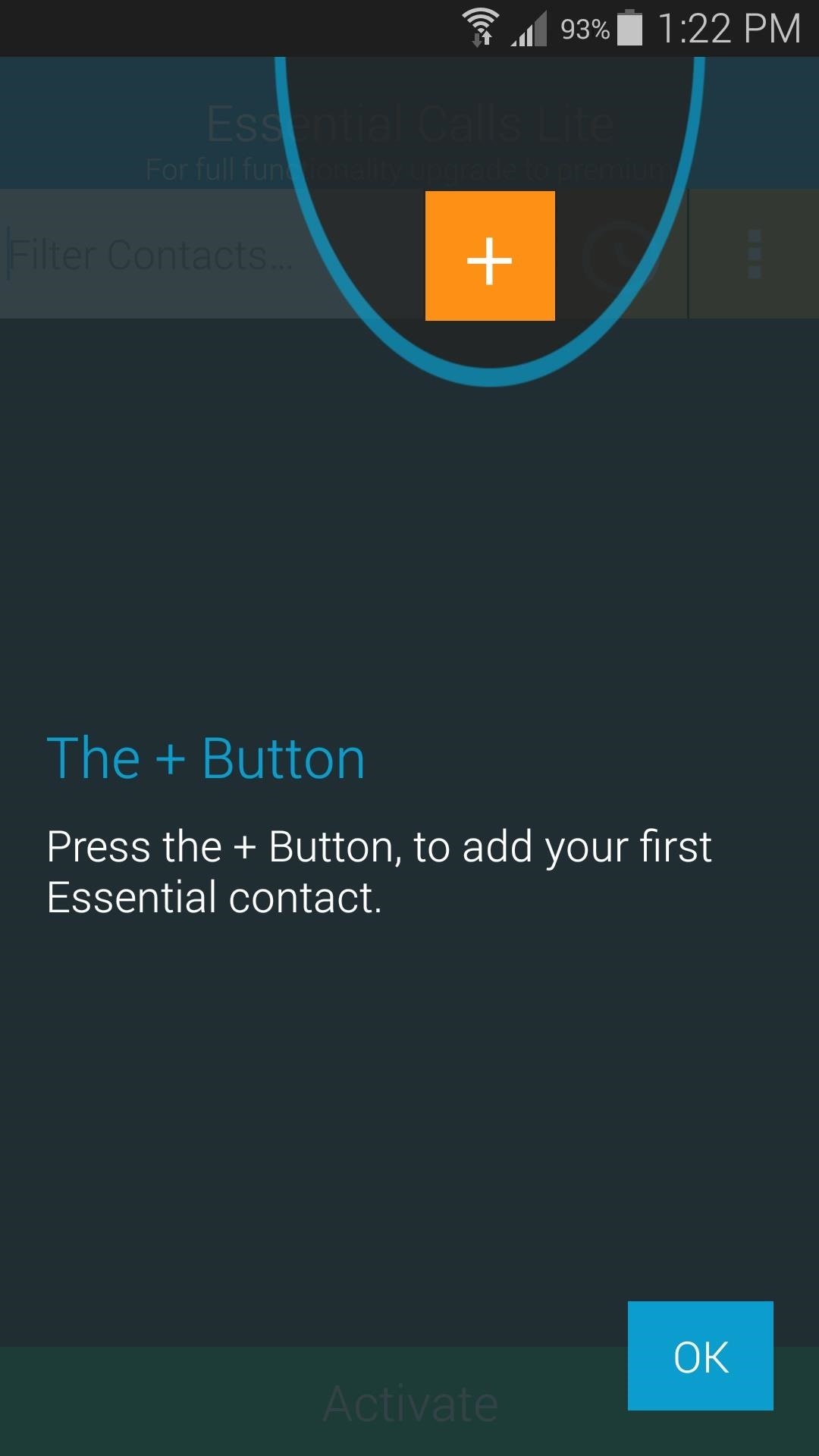
Step 2: Add Contacts to the WhitelistAs soon as you open the app, you'll be asked to add "Essential Contacts" to your whitelist. Calls from people in this list will ring through even when your phone is muted, so tap the + button to begin, then select "Contacts" from the menu. The free version of Essential Calls only allows for 2 whitelisted contacts, but an in-app purchase of $0.99 will unlock an unlimited whitelist in addition to the same functionality for text messages.Tap the contacts whose calls you'd like to be notified of when your phone is muted, then press the "Save" button at the top of the screen.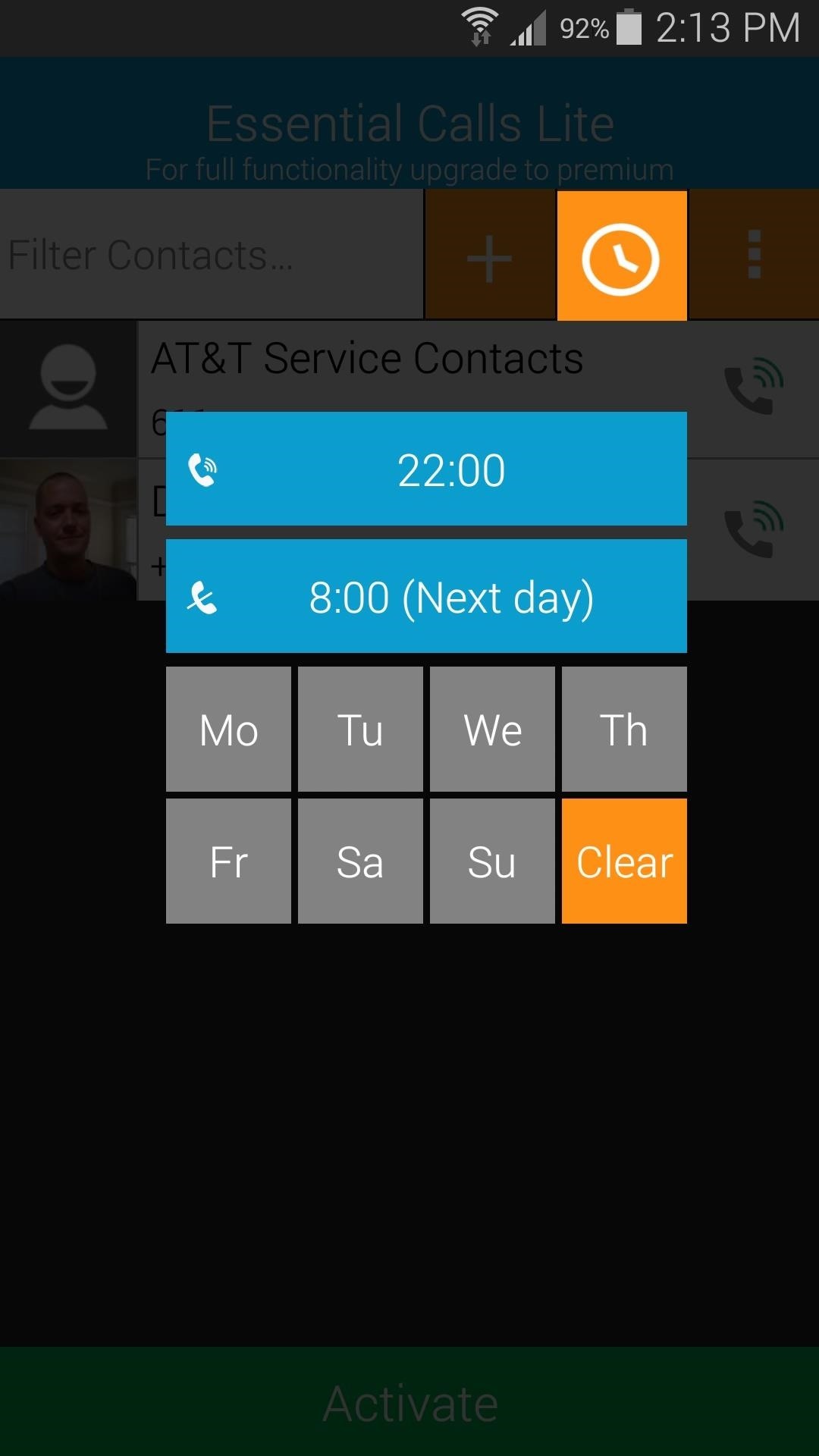
Step 3: Set Up a ScheduleIf you want Essential Calls to mute your ringer on a daily basis during certain hours, tap the clock icon to set up a schedule. You can add time frames for days of the week, and only calls from your essential contacts will get through during these hours.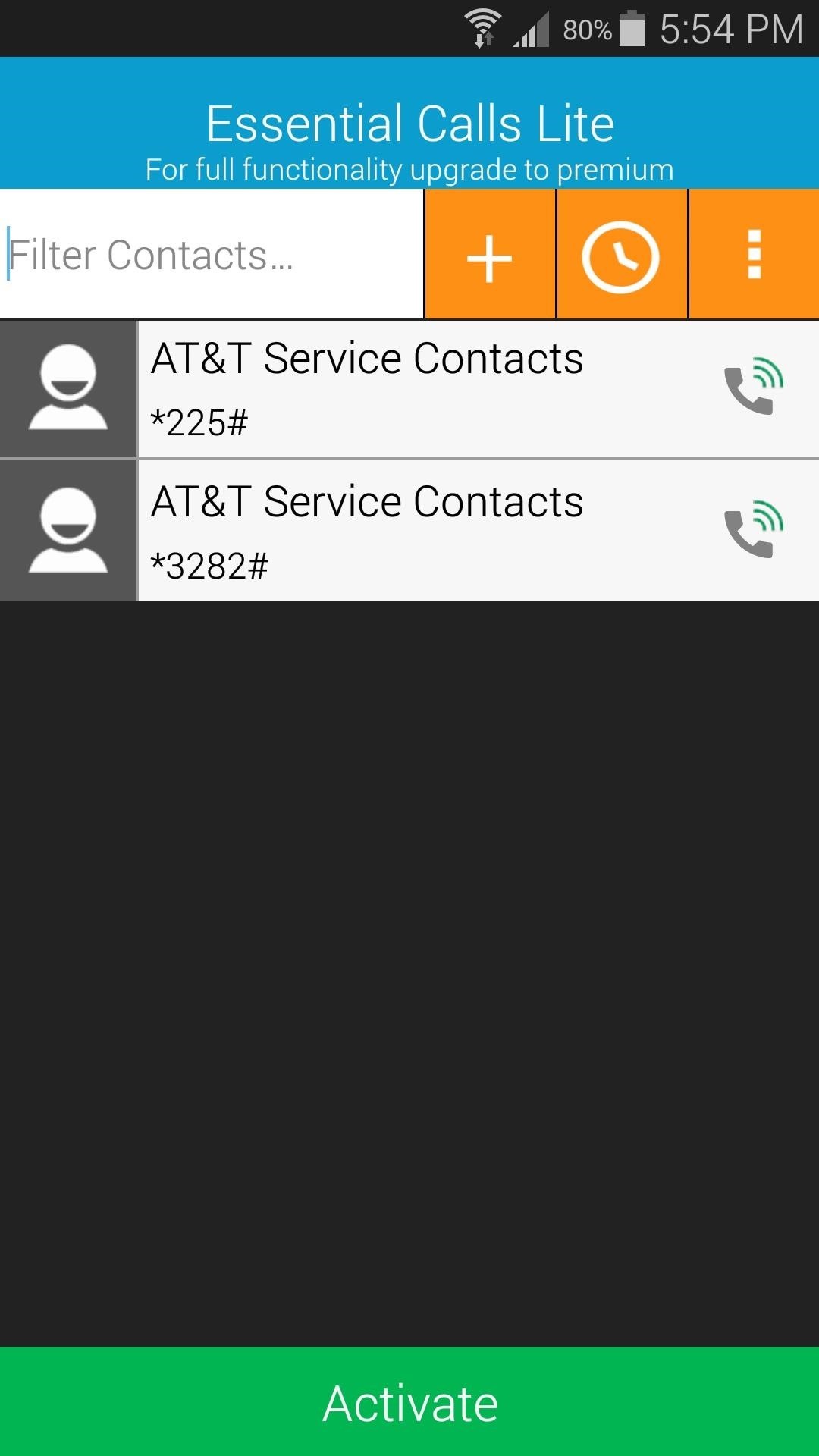
Step 4: Activate the ServiceIf you chose not to set up a schedule, you can still activate the Essential Calls service manually. Whenever you don't feel like being disturbed, simply open the app and press the "Activate" button. Your phone's ringer will be automatically muted, and only calls from your essential contacts will cause your phone to ring. When you're ready to allow all calls to ring through, simply open the app again and press "Deactivate."Now that you have one less Lollipop feature that you have to wait on, what Android 5.0 feature are you hoping for next? Let us know in the comment section below, or drop us a line on our Facebook, Google+, and Twitter feeds.
How To: Customize Your iPhone with a New Default Font from Disney, the Simpsons, & Many More How To: Trick Your Brain into Remembering What You Read How To: Change Fonts on a Per-App Basis for Android How To: Use the Ribbon and Backstage view in MS Excel 2010
How to Change Fonts on a Per-App Basis for Android - Nexus
Luckily enabling the Developer Options menu item in Settings on your Google Nexus 7 is really easy. Enable Developer Options Settings Menu Item On Android 4.2: To enable the Developer Options menu item you need to first open the About Tablet menu which will look similar to the below example image.
Configure on-device developer options | Android Developers
News: Comparing the Best International Data Plans from All Major US Carriers How To: Use a mod to get unlimited money in Test Drive Unlimited 2 for XBox 360 News: Cord-Cutting Just Got Cheaper — AT&T's $15/Month WatchTV Service Is Coming Next Week
How to Stream Web Videos & Live TV to Any DLNA Media Renderer
Over the last few years, the jailbreak community has released a number of jailbreak tools to jailbreak the iPhone, iPad and iPod touch for each iOS firmware file. This page has the most up-to-date information on the latest jailbreak tools that should be used to jailbreak your iPhone, iPad or iPod touch depending on the version of iOS running on it.
Jailbreak iOS 6.1.6 Using Redsn0w and P0sixspwn - iPhone Hacks
How To: Root the Samsung Galaxy Note 4 (Sprint, T-Mobile, & International Variants) How To: Root Your Samsung Galaxy Note 2 Using ODIN for Windows (So Easy Your Grandma Can Do It) How To: Mod Your Samsung Galaxy Note 2 for Multi-Window View with Any App
How to Root Your Galaxy Note 8 - Tom's Guide
How to Unroot Android. Rooting your device can give you a lot more control over it, but it also will usually void your warranty and make repairs a hassle. Rooting also makes installing OTA (over-the-air) updates more difficult.
Are you looking for ways to make your Kitkat theme look like Android L OS on Nexus 5 smartphone? Want to know about useful tips to install Android L on Nexus devices? Please read further to know about the Google Android L theme app and how Android L launcher can be configured for Nexus 5.
Android How to: Make Your KitKat Device Look Like It's
Coinbase 101: Fees & Fine Print You Need to Know Before Trading Bitcoins & Other Cryptocurrencies How To: Stop Panic Selling & Impulse Buys by Hoarding Your Cryptocurrency in Coinbase's Vaults How To: Binance Trading Pairs Help You Keep Track of Your Favorite Coins' Values
The Complete Beginner's Guide to Binance Review 2019 - Is it
When you're done there, repeat this same process for any remaining icons, then Awesome Icons will add the new rounded versions to your home screen. These icons will not appear in your app drawer, only on your home screen, but at least you can get the new Pixel look before the phone is even released.
Apps Icon For Iphone #278115 - Free Icons Library
chittagongit.com/icon/apps-icon-for-iphone-18.html
Apps Icon For Iphone #278115. Download Apps Icon For Iphone,How to Get These Badass Circular App Icons to Round Out Your iOS 7 image for free Circular App Icons
Získejte tyto Badass kruhové App ikony zaokrouhlit váš iOS 7
Samsung's quick settings toggles are insanely useful for accessing settings that you would normally need to dig into menus for. Definitely a case of function over form, though. TouchWiz's bright green on dark blue has to be one of the fugliest color combinations I have ever seen.
How to Customize Quick Settings Toggles with Colors, Photos
If you've always wanted to create a cohesive Instagram feed, this guide is for you. I'm going to tell you all my secrets on to improve your feed and grow your Instagram. I'm going to cover everything: from how to make a visually cohesive Instagram theme, to knowing what to post and how to choose the perfect filter.
App automatically 'Likes' your friends' Instagram photos - CNET
It doesn't delete the addresses, but just removes the ones you don't want associated with those apps. You can also change or remove any non Apple (iCloud) email address associated with your Apple ID at this website. A second way to remove addresses from Facetime & iMessage is within Facetime preferences.
How to Remove an Email Address from iMessage on an iPhone: 6
0 comments:
Post a Comment