How To: View Cellular & Wi-Fi Data Speeds from the Status Bar of Your Samsung Galaxy Note 3
I have Verizon, America's largest 4G LTE network, as my cell service provider, but there are times when I find myself with a pretty shitty signal, rendering my upload and download speeds substantially slower than usual.One of those times are when I'm in my bedroom, and although I've experimented enough with positioning to know where to yield the best connection (tightly pressed up against the left side of my window), it took me a while to figure out exactly where I was getting the best data service.Even with Wi-Fi, there are definitely places where the signal suffers, especially around corners and through walls, leaving you with a much weaker signal than if you were in the same room as your router.If you've been in similar jams, you know it's important to be able to determine how fast your cellular or Wi-Fi connection is and where it's at its best. With today's softModder guide, I'm going to show you how to always make sure you know the status and strength of your internet connection. Please enable JavaScript to watch this video.
We're going to be using an Xposed module for this hack, so you'll need to be rooted and have Xposed Framework installed on your device. If you're looking for a non-root method, you can check out my previous guide on using Internet Speed Master on the Note 2.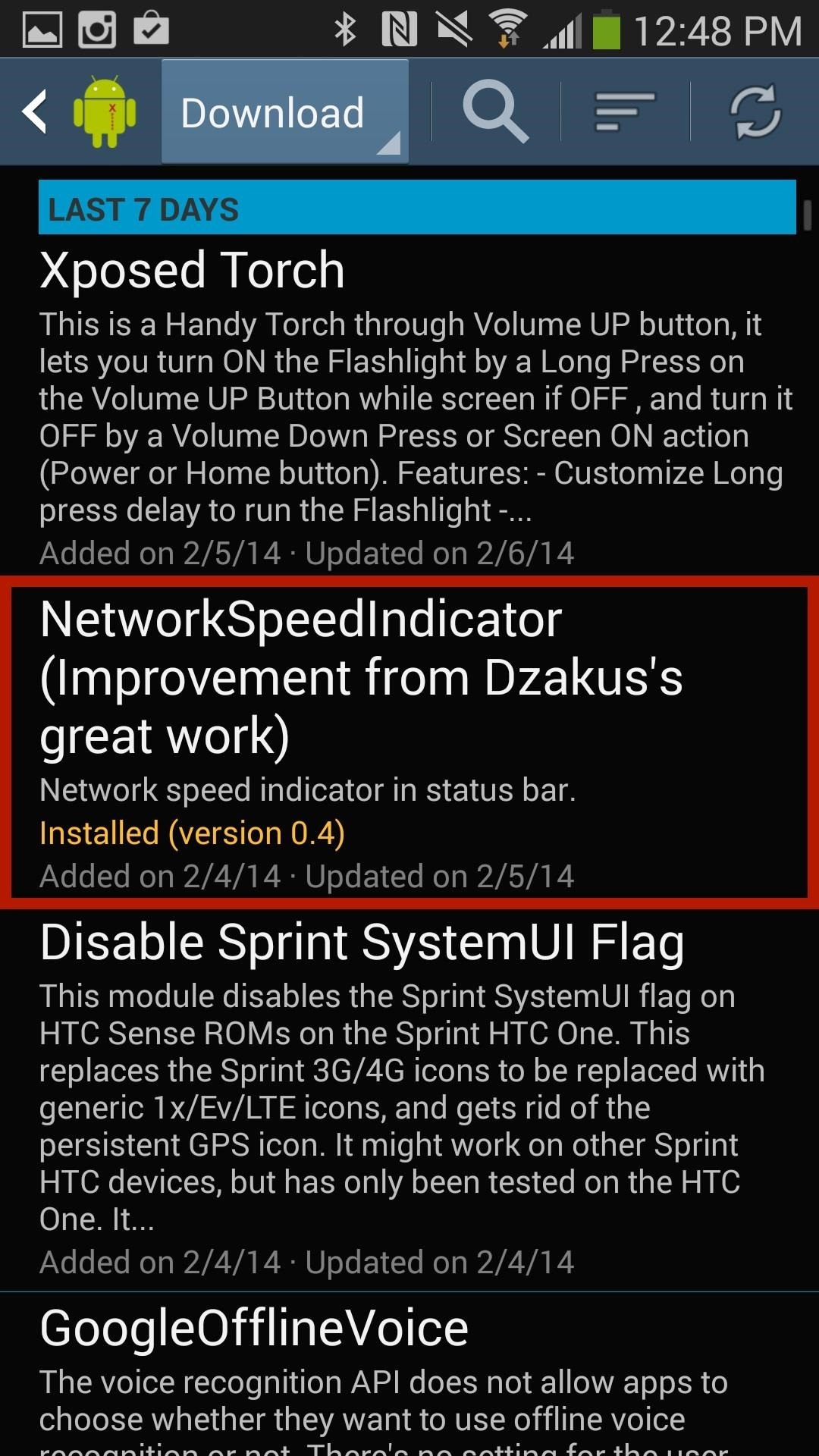
Installing the Network Speed IndicatorNetworkSpeedIndicator, continued by dev FatMinMin (from Dzakus's original work), shows your current upload/download speed directly on your status bar.Head to Xposed Installer, go to the Download section, and either scroll down or search for the "NetworkSpeedIndicator" module, then simply download and install it. Now Activate the module by going back into Xposed Installer, going to Modules, and ticking the box next to "Network speed indicator." Image via wonderhowto.com Now head to the Framework section in Xposed Installer and select either of the reboot methods, or just reboot like normal with your Power button.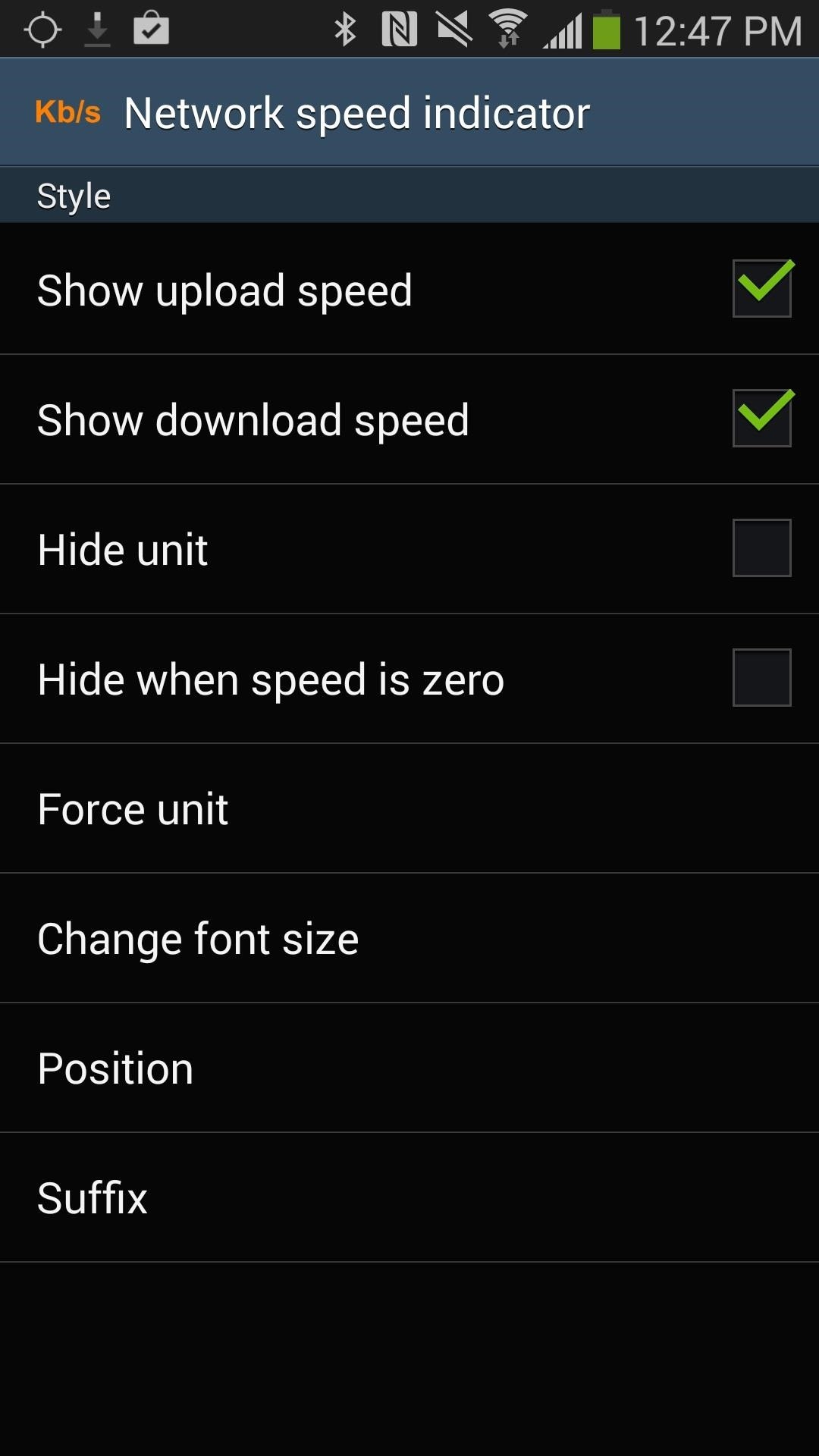
Managing Display Settings on Your DeviceNow open the app from your app drawer or Xposed Installer. From NetworkSpeedIndicator's only page, you can toggle and configure several settings, such as the following.Show upload speed Show download speed Hide unit Hide when speed is zero Force unit (change the units to B/s, Kb/s Mb/s or auto) Change font size (normal, small, tiny) Position (left, right, notification bar) Suffix (none, triangle) The changes are made in real time, so no need to reboot after you've messed with the settings.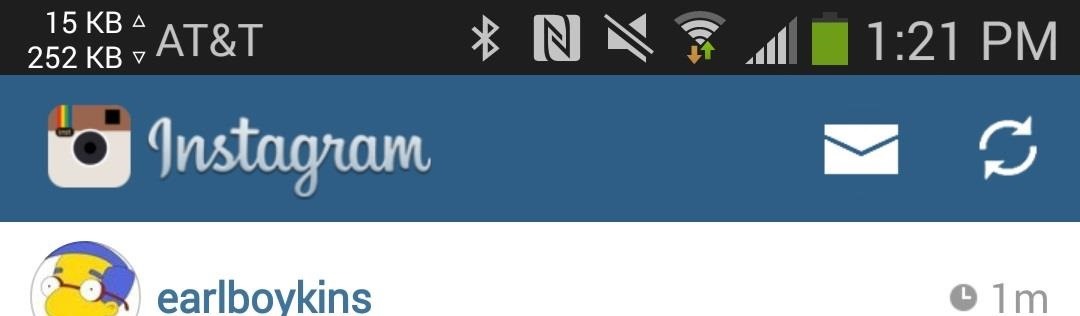
Viewing Connection Speeds Through Your Status BarOnce you're back up, you'll see the download/upload speeds in your status bar—unassuming yet extremely useful, especially for finding those dead zones in your home or office.Below you can see a few screenshots of several configurations I made with the settings: Above: "Notification Bar" alignment with "KB" measurements Above: "Left" alignment with arrow indicators Above: "Right" alignment with no arrows or speed indicatorsThat's it! A simple app with simple settings, and information right where you need it.
How To Make a Laser Communicator [Tutorial] - YouTube
The only knock on Samsung's last round of flagship devices is that TouchWiz is still alive and kicking. Aside from this overbearing skin that's been applied on top of Android, the Galaxy S6, S6 edge, Note 5, and this year's Galaxy S7 models are some of the best phones money can buy.
How to Customize Text Message Font and Background on your
Google Photos is the only photo app that we consider a necessity for any mobile device. If you've ever lost all your media files when your phone died or was misplaced, you'll understand why.
11 killer Android features you aren't using, but should
The easiest way to fix any bugs or other software problems on your Apple iPhone 7 or iPhone 7 Plus is to either complete a factory reset or do a cache wipe. Below, we will explain how you can clear the cache on your Apple iPhone 7 or iPhone 7 Plus.
Apple's iPhone XS, XS Max, XR test the limits of your budget
How To: Load a custom ROM on a rooted HTC Aria Google Android smartphone How To: Root and run custom ROMs on a Sprint HTC Hero Google Android smartphone How To: Root an HTC Hero Google Android smartphone How To: Install a custom ROM on an HTC Droid Eris with unrEVOked
How to Install a custrom ROM on an HTC Magic Google Android
Step 2: Install the New Messenger App. From your Android device, head to this link to grab the installer file for the new Messenger app. Press OK on any file-type warnings, then wait for the file to finish downloading before proceeding.
How To: Install Android Lollipop's Messenger app in KitKat
How to Gift iOS Apps, Games, Movies, Music, Books & TV Shows
New tutorial for Lens Whacking Technique here:
From what I recall it sounds like /var or some part of it is filling up. There are some threads on things you can do (GMMan prob has them in his sig) to fix it.
How to Install Apps in Windows 10 - Laptop Mag: Find the
All it takes to keep your earbuds, USB cables, power cords, etc. tangle-free is to tie them up the right way. First, you're going to take the bigger end of your cable (the headphones, in this case), and pinch them between three fingers and your thumb.
6 DIY Ideas for Keeping Your Earbuds Tangle-Free « The Secret
How to Save Snapchat Pictures Without Notifying Others. Snapchats are supposed to be quick, fleeting photos. The idea behind the app is that the picture disappears after 10 seconds or less.
3 Tricks To Take Screenshot on Snapchat Without Getting Caught
I am developing one android app in two different languages. When user click on "Change language" button it ask to choose language from two different languages option and change keyboard according to that language. For example : User choose "Arabic" language then keyboard input language should automatically change from English to Arabic.
Don't Miss: How to Use Your Galaxy S9 & Bixby to Translate Languages in Real Time. ARCore. With Google's official release of ARCore (and developer preview support), we already knew that the two previous generations of Galaxy and Note handsets would support the Android AR toolkit.
Intelligence - Bixby | Samsung Galaxy S8 and S8+ - The
Galaxy S8 Oreo Update: Lock Screen Clock Now Matches
Don't Miss: What a High Heart Rate Warning Means on Your Apple Watch; In general, a good resting heart rate falls between 60 and 100 beats per minute (bpm), while the target active heart rate will be somewhere between 100 and 175 bpm.
High Heart Rate Warning on Your Apple Watch? Here's What That
0 comments:
Post a Comment