Android Basics: How to Manage App Permissions on Marshmallow or Higher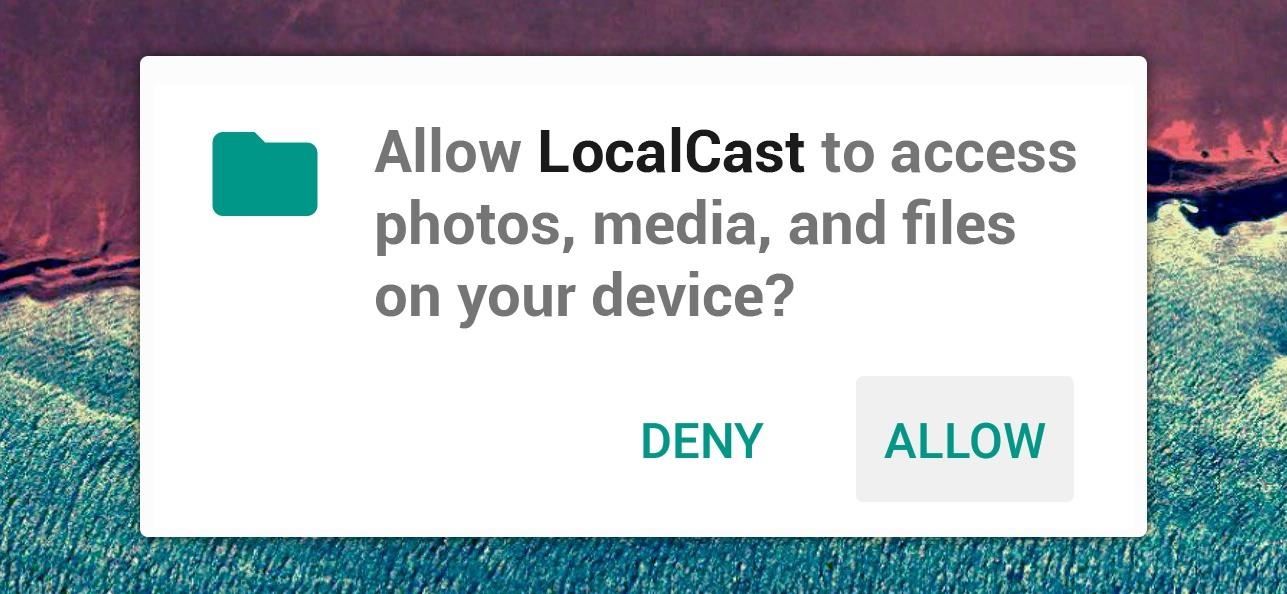
Android 6.0 Marshmallow added a new permissions system that can make your digital life much more secure. Unlike previous versions, apps now have to ask for your consent before they can access certain data, which puts you firmly in the driver's seat.As if that weren't enough, you can now revoke these app permissions after the fact—meaning if you change your mind about giving a certain app permission to access something, you can go back and change that rather easily.In an effort to get you more familiar with Android's new permissions system, I'll go over the basic concept of it all, then show you how to manage app permissions from within Android's settings menu. An app permission request on Marshmallow.
App Permissions ExplainedAll of the sensors and software in your Android device can be used to determine lots of different information. For instance, the GPS chip lets your device know exactly where on earth it is, and the Wi-Fi radio lets your device connect to the internet.Apps sometimes need access to this information—for instance, Google Maps needs access to your device's GPS status so it can know where to put that little blue dot on the map. Previously, Android would give app developers the benefit of the doubt and simply allow them to access this data any time they asked.But now, instead of readily handing out permission to access this information, Android requires that apps check with you before they use certain elements. So it's entirely your call—don't want Facebook knowing your location? Just press "Deny" when it asks for permission to access GPS data.This is the basic premise behind Android app permissions, and as you can imagine, it makes for a much more secure experience. No longer can apps access all of the information your device collects, unless of course you explicitly press "Allow" when prompted.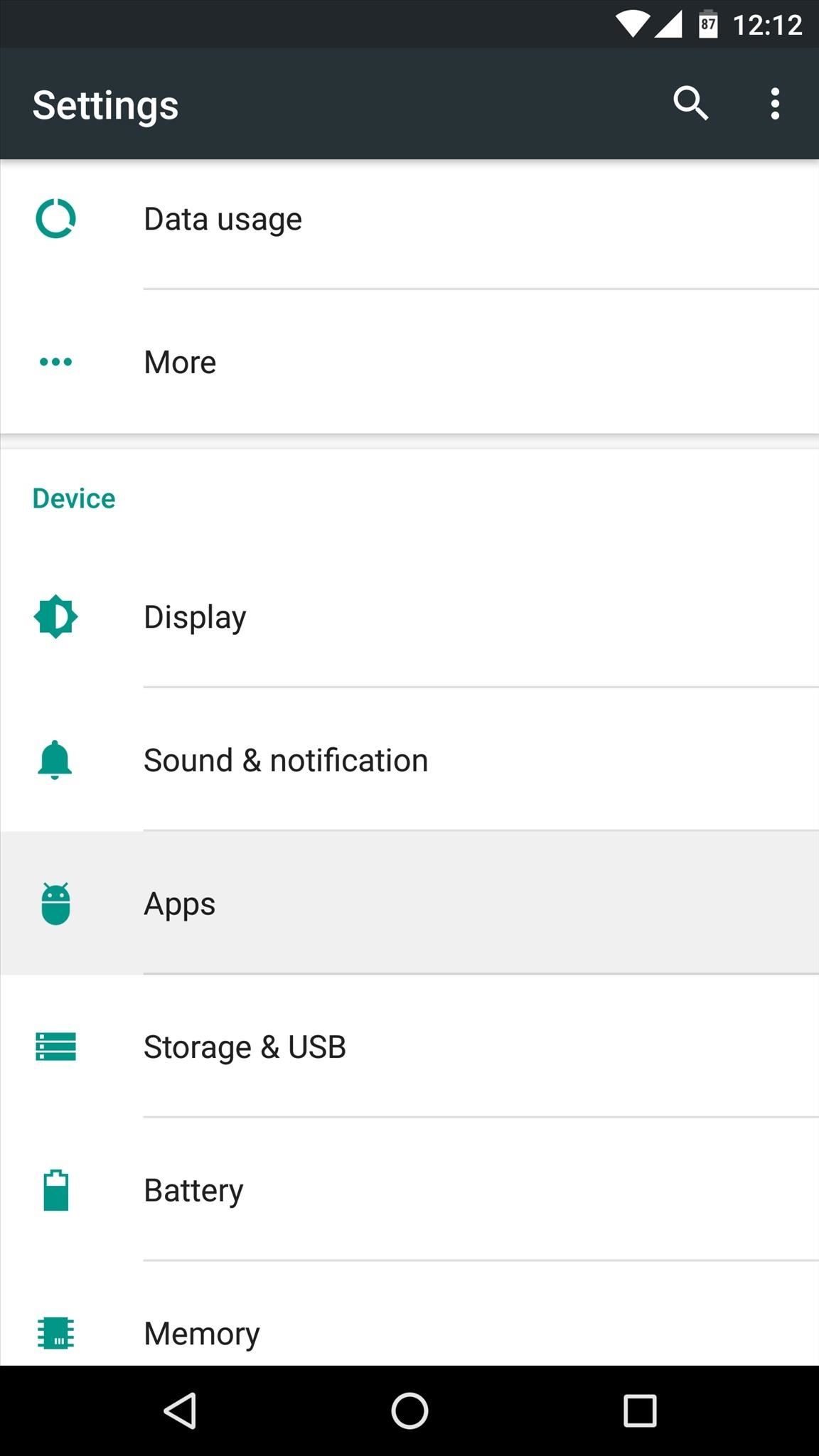
Managing App Permissions (Method 1)Deciding whether you want to give an app permission to access certain data in the first place is easy—simply tap "Deny" or "Allow" when prompted by the app. But what if you change your mind after the fact or you accidentally pressed the wrong button on that pop-up?If that's the case, you've got 2 options. First, if you'd like to manage the permissions for a particular app, start by heading to Android's main Settings menu. From here, choose the "Apps" entry, then find and select the app whose permissions you'd like to manage. Next, choose "Permissions" from the following screen, then you'll see a list off all the permissions this app can request. From here, simply toggle the switches next to these permissions to adjust them as desired.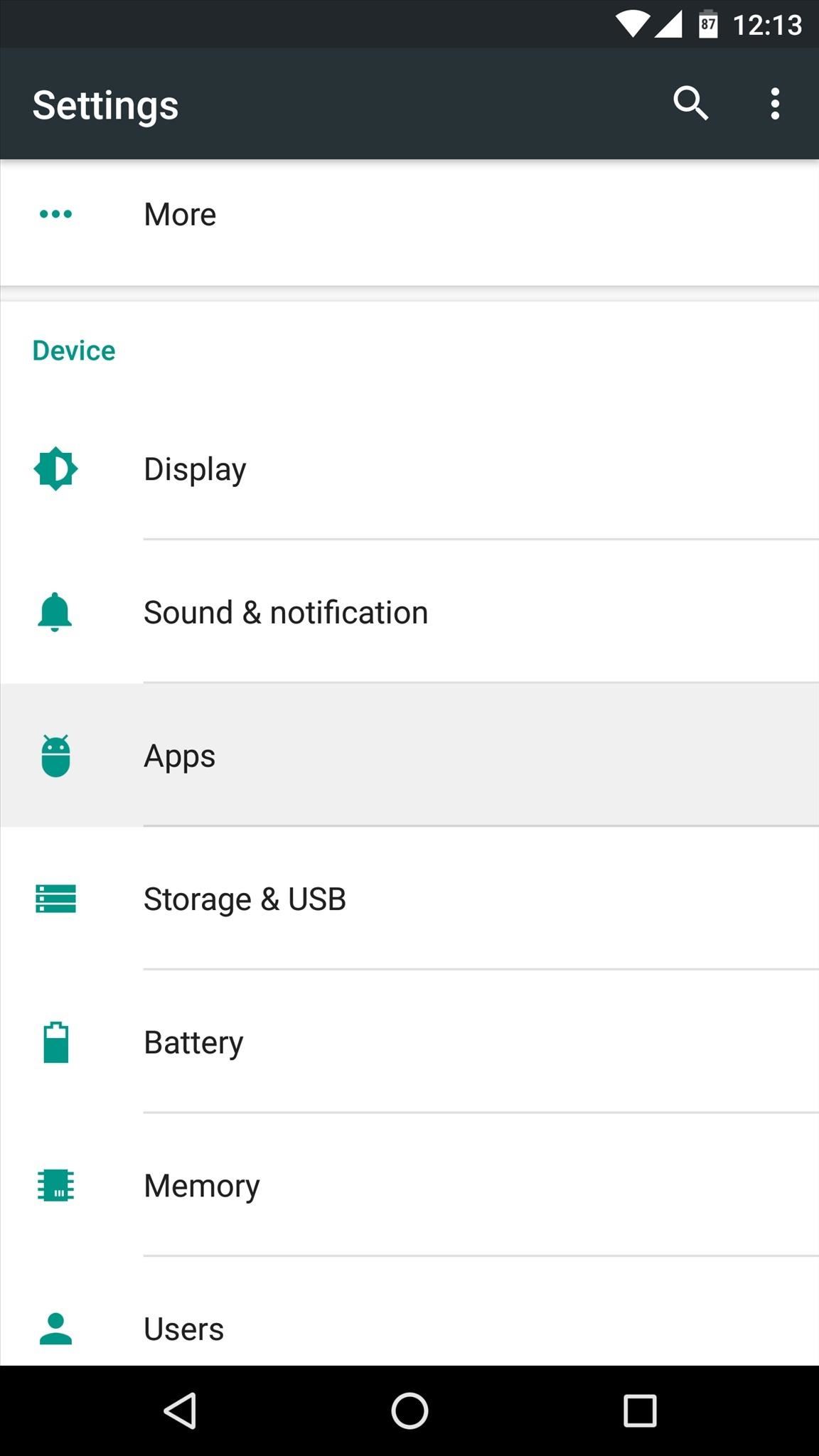
Managing App Permissions (Method 2)But let's say you're not concerned with any particular app and you just want to be able to manage the actual permissions that are being accessed on your device. For instance, you may want to stop all apps from being able to access your location.To start with this method, head to the same Apps menu in settings again, but this time, tap the gear icon at the top of the screen. From here, choose the "App permissions" option on the following menu. Next, select the permission you would like to manage. Once you've done that, you'll see a list of all the apps that are capable of requesting this specific permission—simply toggle the switches next to them to allow or deny access to this permission. What are your thoughts on Android's new permissions system? Is it a well-rounded method for keeping your personal data safe, or does it still need a bit more work? Let us know in the comment section below, or drop us a line on Android Hacks' Facebook or Twitter, or on Gadget Hacks' Facebook, Google+, or Twitter.
Each phone tied to your account will be displayed with its upgrade eligibility date. If you are eligible for an iPhone upgrade, make sure to check out our list of tips for reselling your used iPhone. Retailers are offering reasonable prices for iPhone buybacks, and people continue to get good offers for used iPhones on sites like Craigslist.
How to Find Out if You're Eligible for iPhone 7 Upgrade | Fox
The background color on some web pages is light gray. This makes it difficult for me to read the page. I want to change the background color to white. I use the Chrome browser.
Talking about the next lineup of smartphones from the company in the Moto G series, it is certain that the successors to the Moto G5S smartphones will be named as the Moto G6 smartphones. As far as the Moto G6 series is concerned, the lineup will have smartphones like the Moto G6 Play, Moto G6, and the Moto G6 Plus.
Motorola's Moto G6, Moto G6 Play: Everything You Need to Know
So well lets begin the full guide to Unlock Bootloader On Any HTC Smartphone. If you are always opting to install Root, Custom Recovery or any Custom ROM, then your phone must be unlocked. In this guide, So here is the full guide to Unlock Bootloader on Any HTC Smartphone. If you unlock bootloader you may void the warranty.
Unlock Your Bootloader & Delete Tamp… | HTC One (M7)
Not every mod you add to your Android will revolutionize the way you use it, but many of them can make things a little more simple and convenient for you on a regular basis, like sliding across the status bar to adjust brightness or swiping the screen to put your display to sleep.
Though the leaner Facebook Lite is only officially available in Turkey for now, there's a simple workaround you can use to get the app in any country. With a file size of around 8.7 MB, Facebook Lite is significantly smaller than its regular, 311 MB counterpart, leaving a noticeably smaller footprint on your iPhone's storage and battery usage.
How to install Facebook Lite (FB Lite) on iPhone/iOS 11/12
This tip will help you learn how to upgrade from an existing jailbreak. If you're currently jailbroken on an older firmware version and want to update, it can sometimes be a bit trickier than just restoring in iTunes and backing up. In most cases, it's always best to start with a clean slate and not
iOS 12 Jailbreak: Should I Upgrade to the Latest iOS Version?
Speed is valuable at any level of competitive athletics, so if you want to improve your speed and make yourself more marketable to coaches and scouts, try these drills and exercises. 1. Start with
Speed Training Techniques
AD
Download the 5★ App Locale 1.4 at Aptoide now! Virus and Change Language. English. Xposed App Locale allows user to set language on a per-app basis
Changing Windows locales on a per-process basis - Super User
You can get iPhone push notifications from lots of online services, but what if you want something from your home to send you alerts? Learn how to get iPhone push notifications when your letter
Send Push Notifications to your iOS app - Pusher | Leader In
The Safest Way to Disable ALL Bloatware on Your Galaxy S10
No matter how expensive or cheap a pair of headphones are, the sound can get buggy, the wire can get cut, or the headphone jack itself can be broken or ripped off the cord. But instead of buying a new set of headphones or borrowing the ones from your cousin with the earwax problem, you can easily fix it yourself.
Everything You Should Know About the Moto G7 « Smartphones
0 comments:
Post a Comment