How To: Galaxy Vibrates Randomly? Use This App to Figure Out Why
Random vibrations, ghost buzzing — whatever you call it, when your phone goes off for seemingly no reason, it's pretty frustrating. Finding the source of a phantom vibration can be almost impossible if there's no associated notification, especially given the myriad apps and system processes that run on your Galaxy device.With a Samsung-developed app called Nice Catch, however, you can now get to the root of what's causing your Galaxy to randomly vibrate. With this tweak enabled, you'll now be spared from the headache of finagling with your device to test for apps through the painstaking method of trial-and-error.
Step 1: Update to One UI (Android Pie)First, it's important to note that Nice Catch will only work on Android 9.0 Pie or higher, aka One UI. So if you're currently on Oreo, you'll need to wait until the latest update rolls out for your device. Check the link below to see when your phone will get the update.Don't Miss: Here's When Your Galaxy Will Get Samsung's New One UI Update
Step 2: Install Nice CatchProvided you're running One UI, the rest of the process is simple. Next, open Galaxy Apps (you'll find it in your app drawer), then search for "Nice Catch" and tap the top result. Alternatively, you can tap the following link from your phone, then choose to open it with Galaxy Apps if prompted. From there, either way you went, just tap "Install" to download the app.Galaxy Apps Link: Nice Catch (free)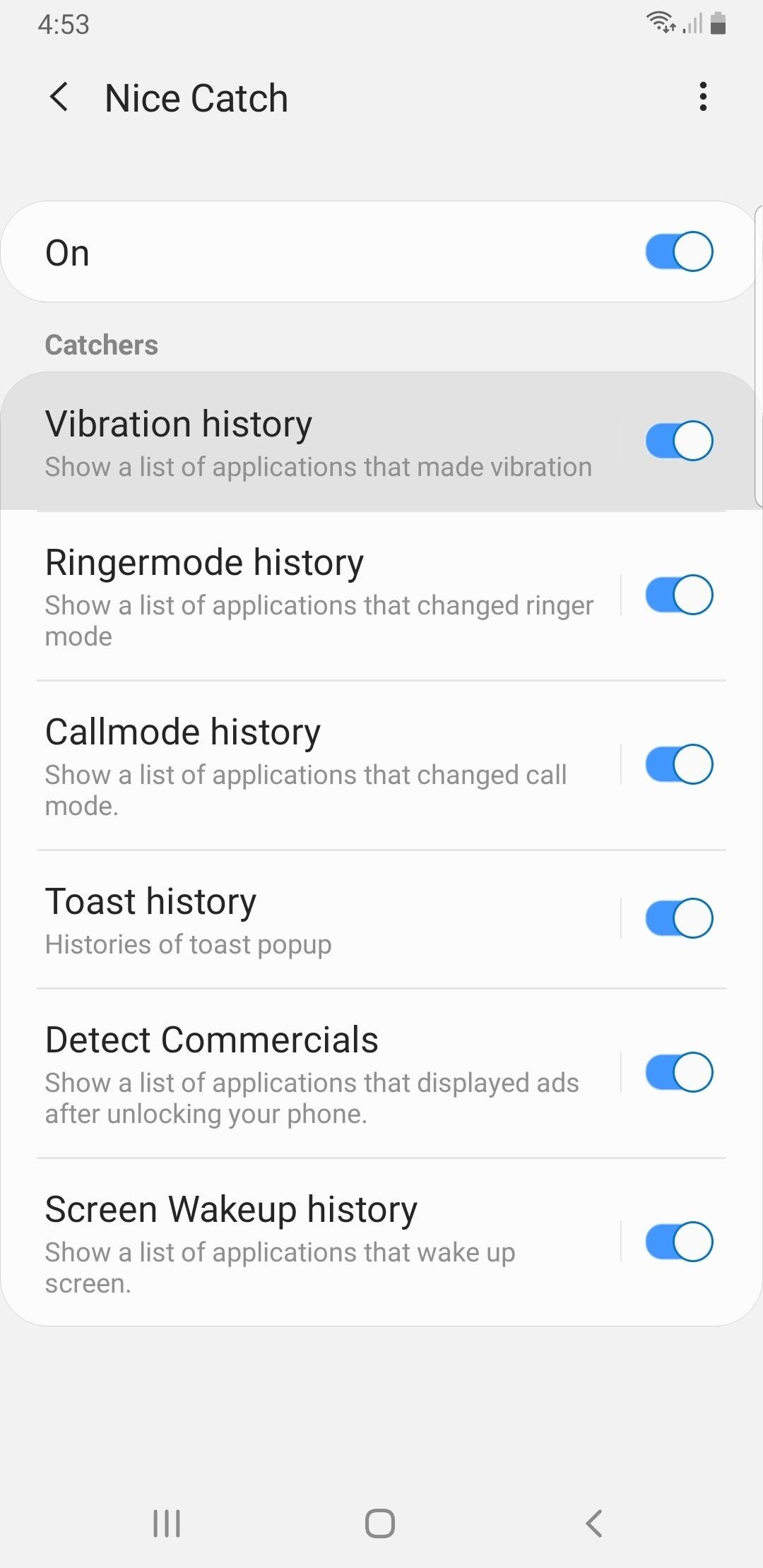
Step 3: Find the Source of VibrationsNice Catch is automatically enabled by default, and will immediately start logging vibrations upon installation. This means that if you had a phantom vibration before you installed Nice Catch, it won't appear in the logs — however, any future vibrations will be logged.Nonetheless, to find out which apps or system processes have recently triggered your phone to vibrate, simply open Nice Catch, then tap on the words "Vibration history" (not the toggle switch next to them). The last week's worth of vibrations are shown here, each with timestamps and dates, and the apps that caused each vibration are clearly shown, so it should be easy to figure out what app is causing the phantom vibrations on your Galaxy. From there, you can either uninstall the app that's been causing your phantom vibrations, or simply tweak its notification settings to disable vibration. For the latter, head to Settings –> Notifications, find the app in question and select each option under "Categories," then disable the toggle next to "Vibrate" on the following screen. Don't Miss: All the Cool New Features & Changes in Samsung One UIFollow Gadget Hacks on Pinterest, Reddit, Twitter, YouTube, and Flipboard Sign up for Gadget Hacks' daily newsletter or weekly Android and iOS updates Follow WonderHowTo on Facebook, Twitter, Pinterest, and Flipboard
Cover image and screenshots by Amboy Manalo/Gadget Hacks
Okay, so you got lured into the idea of hacking a Facebook account?INDY/LIFE Newsletter. This Retro-Styled Game Lets You Shoot Projectiles from One Device to Another; Is There Any Easy Way to Spy a Person Another way for learning how to hack. Do you want to live a good life thought its
You Can Play the New Westworld Mobile Game on Your iPhone
How to turn your Android phone into a spy camera. If you own an Android device, there are a ton of apps you can use to accomplish your camera needs. Getting and installing the software on your
How to Turn an Old Android Device into a Security Camera
Search in Samsung Galaxy S4. Want to set up your mobile phone for internet? Follow these easy instructions. Tap the field next to the data connection to fill
How to connect your phone to the internet without wifi - YouTube
Gear & Gadgets. News: Features We Want in iOS 13 for iPhone (& What's Rumored to Show Up) gadgethacks.com - Justin Meyers. Apple's scheduled to show off the first look of iOS 13 at WWDC 2019 on June 3, but what will the new operating system hold for iPhone?
How to Block Popups in Safari on Your iPhone « iOS & iPhone
Culture DIY holograms: Make ghostly images with steam and mirrors. You don't have to be Princess Leia to create a hologram-like message. YouTuber Shanks FX explains how to make ethereal illusions
Clear Temporary Internet Files - BlackBerry® Bold™ 9930 Smartphone. This can help if you're unable to browse the Internet or a web page won't display. From the Home screen All tray, select Browser. To expand the tray, press the Menu button then select Open Tray. Press the Menu button then select Options.
How to Clear The Cache (Delete Junk Files) on Smartphone?
When you make or receive a call on your iPhone, you're forced to use the built-in ear receiver at the top of the phone to hear anything—unless you're already connected to a Bluetooth device. If you don't have Bluetooth in your car, or prefer to just use the speaker instead, having to manually
How to Set Speakerphone Mode to Automatically - OS X Daily
osxdaily.com/2015/01/19/speaker-phone-default-iphone-calls/
How to Set Speaker Mode to be the Default for iPhone Calls. Want your iPhone phone calls to automatically be in Speakerphone mode? Here is how to set that up on your iPhone: Open the "Settings" app on the iPhone and head to "General", then go to "Accessibility" Look under the Interaction settings for "Call Audio Routing" and tap
How to Automatically Turn on Speakerphone for Every iPhone
drippler.com/drip/how-automatically-turn-speakerphone-every-iphone-call
How to Automatically Turn on Speakerphone for Every iPhone Call. When you make or receive a call on your iPhone, you're forced to use the built-in ear receiver at the top of the phone to hear anything—unless you're already connected to a Bluetooth device.
Speakerphone comes on automatically for every call - Verizon
Visual Voicemail lets you view voicemail messages you receive and listen to your messages in any order on your devices. You can scroll through your messages, pick the ones you want to listen to, and erase them right from your device's screen.
Here are the top-ranked smartphones that will last the longest on a single charge. These phones held out for at least 11 hours in our test to offer the best phone battery life.
Drippler's New iOS App Tells You Everything You Need to Know
Hi there, The most common way to take a screenshot is what you have already mentioned ie. pressing power button and volume down button simultaneously. Apart from this there are many other ways to take a screenshot with and without using a third pa
How To Take Screenshot On Any Android Without Pressing Any
0 comments:
Post a Comment