How To: Boost Performance & Battery Life on Your Rooted Android Device
Performance boosters generally get a bad rap, but that doesn't mean they should all be dismissed—particularly when they're as well thought out as the latest work from developer Danijel Markov. After recognizing a few inefficiencies in the way Android handles memory management and other system-level functions, he created a flashable ZIP that will apply many fixes in one fell swoop.Don't Miss: 6 Easy Ways to Increase Battery Life on Android Markov's mod, dubbed "L Speed," offers a command prompt interface for optional fine-tuning, but can easily improve performance without any adjustments. By default, the ZIP applies several kernel tweaks, RAM optimizations, and CPU calibrations that should give almost any Android device a hefty boost in performance and battery life.
RequirementsRooted Android device Custom recovery installed BusyBox commands installed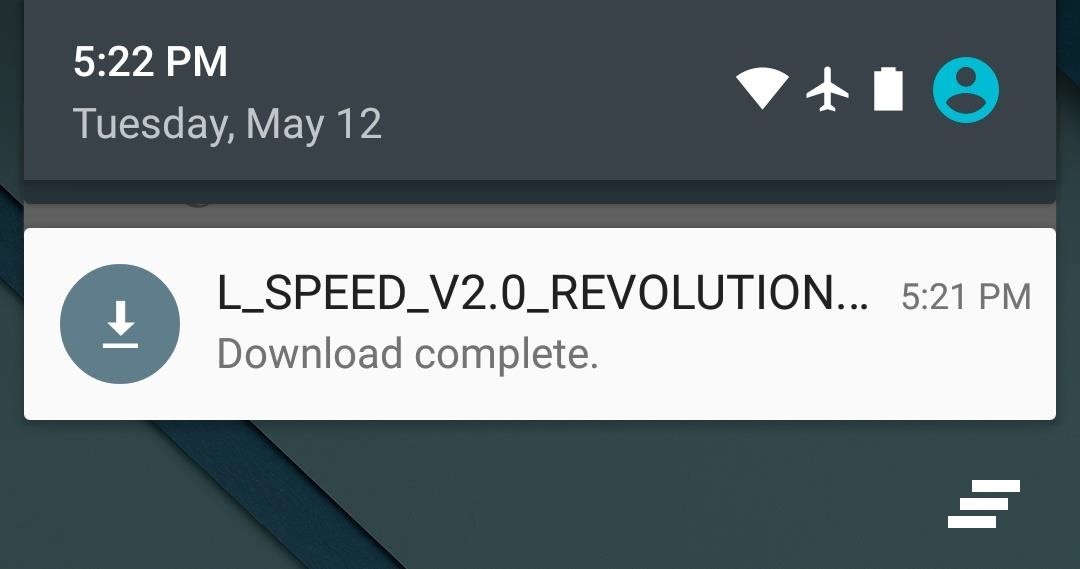
Step 1: Download the L Speed Flashable ZIPTo begin, point your device's web browser to this link, and the L Speed flashable ZIP should begin downloading automatically. When the file has finished saving to your device, go ahead and boot into custom recovery.
Step 2: Create a Backup (Optional)Before you flash this ZIP, make sure you have a NANDroid backup on standby. If anything goes wrong or if you want to undo this mod, the easiest way to get things back to normal would be to restore that backup.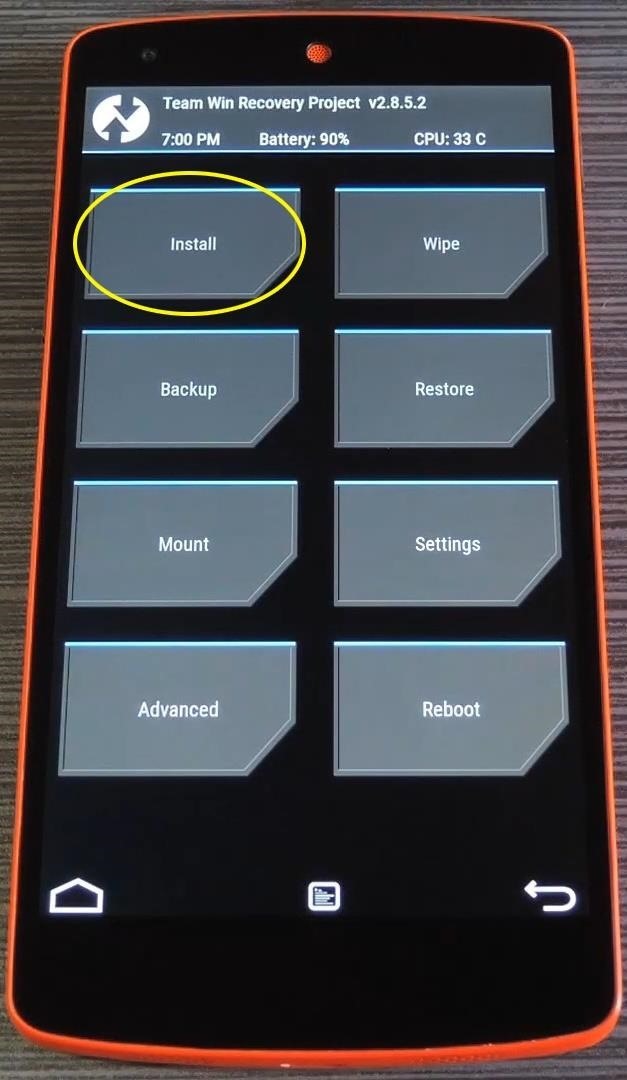
Step 3: Flash the ZIPGo ahead and tap the "Install" button from TWRP recovery's main menu. From here, navigate to your device's Download folder, then select the "L_SPEED_V2.0_REVOLUTION.zip" file. After that, just swipe the slider at the bottom of the screen to install the mod, and when that's finished, tap "Reboot System." When you get back up, many system tweaks will have already been applied to your device. By themselves, these tweaks should make a noticeable difference in your device's performance and battery life, but if you'd like to customize L Speed a little more, read on for a guide on the command prompt interface.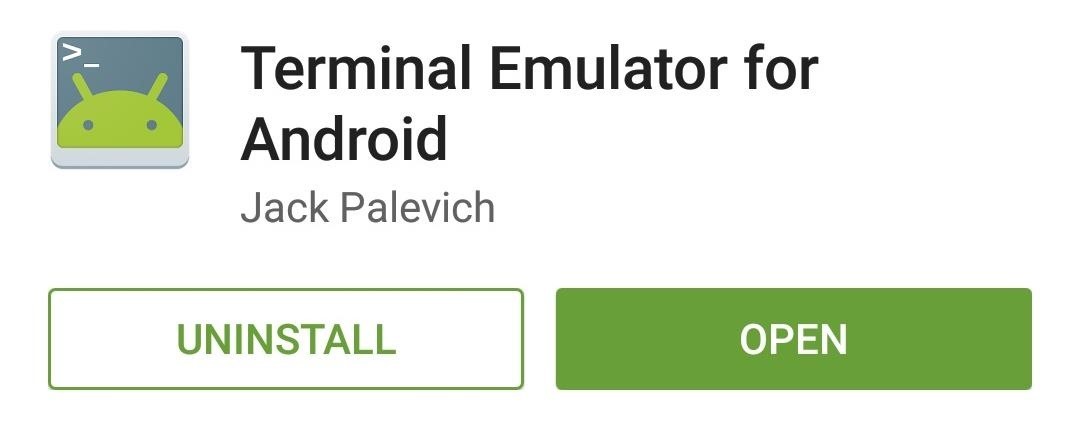
Step 4: Customize L Speed Settings (Optional)To fine-tune some of the L Speed optimizations and even enable a few additional options, start by downloading an app called Terminal Emulator for Android. After installing Terminal Emulator, go ahead and open the app and type su, then hit enter. From here, the app will ask for Superuser access, so tap "Grant" on the popup. Now that Terminal Emulator has root access for this session, type LS and hit enter to access the L Speed menu. From here, enter the number 2 to access the L Speed settings wizard. From here, there are several different RAM, CPU, and kernel tweaks that you can enable or disable, and each has a corresponding number. To toggle one of these features on or off, simply type in the number and hit enter. Most changes will require a reboot before they'll become active, so apply any tweaks that look good to you and reboot your phone. How well has your device performed since installing L Speed? Let us know in the comment section below, or drop us a line on Android Hacks' Facebook or Twitter, or Gadget Hacks' Facebook, Google+, or Twitter.
Is there a China surveillance camera watching you right now? Who knows. In this day in age it seems that we are being watched over, listened to or monitored almost at every time in our everyday life and with new technology coming out which can monitor brain patterns and read emotions the future is scarier than ever.
How can I always Allow or Block Specific Sites? General • 16 July 2012. You can set a web page or an entire website to always be allowed or always be blocked. To make these settings login to the "Admin Tools" by double clicking the Net Nanny icon in the bottom right hand corner of your computer.
How to Block specific websites with Net Nanny « Internet
Apple Pay has been available to use in stores, as well as in select apps and websites, ever since its first appearance in iOS 8.1. Now, with iOS 12, there are currently 13 different iPhone models that support Apple Pay functionality without the use of an Apple Watch, and the list of partnered stores that accept Apple Pay has only grown.
How to Spy on iPhone Through Icloud - How To: Which Stores
This should work on any Android device running 5.0 Lollipop, but note that it requires root, and this mod may cause some issues with the Play Store app. I'll be using the Samsung Galaxy S6 Edge
Install Galaxy S9 Apps and Theme on Your Android | DroidViews
News: Break Free from Your Smartphone Addiction by Turning Your Phone to Grayscale How To: Get Google's Digital Wellbeing Feature on Any Android Device How To: Keep Your Smartphone Usage in Check for Android & iPhone News: This Dad Wants to Make Selling Pre-Teens Smartphones Illegal
How to Get Samsung's Battery-Saving Grayscale Mode on Your
I was able to view and download a person's full sized, high resolution profile picture on Instagram until even a few days ago. I usually remove the 's150x150' from the URL and it worked fine for me
How To: Download Instagram profile pictures in full
LOL. You have absolutely no idea what you are talking about. Keep on riding your high horse. This is about Verified Boot, not SafetyNet. There is a hash-tree based signature added to the end of the xxx.img. Reading the various images, chain of trust is established and that is how you get those new screens saying it can't trust the images, etc.
SafetyNet Attestation API | Android Developers
If you temporarily want your number to appear when you have a permanent line block in place, dial *82 before the number. For example, allowing your number to appear in this case would look like *82 555 555 5555. Some people automatically decline calls from phones that block Caller ID.
How To: Block Your Phone Number from Appearing on Any Caller ID
Learn how to capture, edit, and share videos using Adobe Premiere Rush on your iOS device. All of your projects and latest edits are synced to the cloud, so any changes made on your iOS devices are automatically synced to Adobe Premiere Rush on your desktop.
Video Creation & Editing App for iOS, Android | Adobe
How to Send Files to a Cell/Mobile Phone Using Bluetooth
Google Pixel 3a Review - The Only Pixel You Should Buy one thing is a bit strange to most people. The cheaper, Pixel 3a line has larger batteries on both models. Basically, what I'm saying
Google News
How To: Pimp Out Your Tweets with Rich Text Formatting on Twitter How To: Text Better on Your Samsung Galaxy S4 with This Hybrid Messaging App Based on Android 4.3 & CyanogenMod 10.2 How To: Copy, Share & Search Text from Almost Anywhere in Chrome on Android
How to write in bold letters on Twitter - Quora
Maybe one day Apple will clear this ambiguousness up, but until then, there's another way to get rid of that persistent suggestion while keeping the pass in your Wallet on the lock screen.
How to Enable or Disable the Wallet from Showing on Your
0 comments:
Post a Comment