How To: Automatically Turn on Low Power Mode During 'Do Not Disturb' to Save Battery
Low Power Mode can go a long way in preserving your iPhone's battery life in a pinch. It can be set manually or appear as an option once your battery levels dip to 20 and 10 percent. If you have a jailbroken device, you can take Low Power Mode a step further by having it automatically turn on whenever using Do Not Disturb.When enabled, LowPowerDND, developed by KingPuffdaddi, will automatically kick in Low Power Mode anytime you manually enter Do Not Disturb, as well as when Do Not Disturb turns on automatically based on your preferences. The pairing helps automate Low Power Mode to reduce your iPhone's workload and preserve precious battery life whenever your device is not in use.Needless to say, this tweak offers huge benefits, like no longer needing to manually toggle Low Power Mode separate from Do Not Disturb, along with not having to charge your device as often which can be beneficial to its battery in the long run.Don't Miss: Three Bad Habits That Are Ruining Your Phone's Battery Best of all, LowPowerDND is free and available within Cydia outright, which means no external repos to install. The tweak also will work in full once installed, saving you the time and hassle of having to manually play with various settings for its features to kick in, as you'll see below.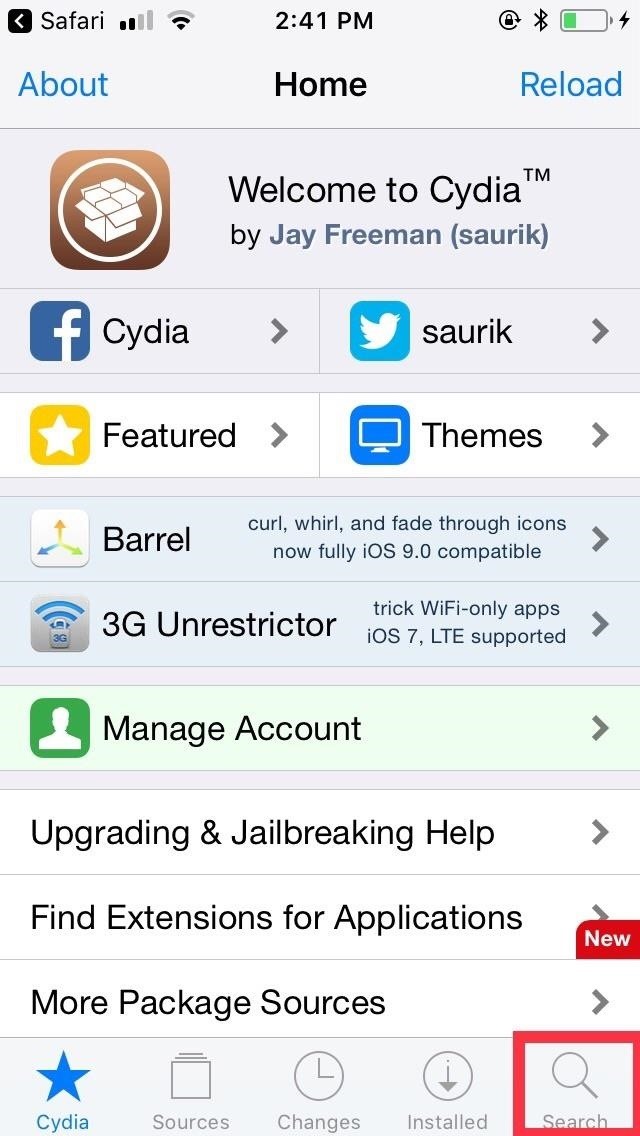
Step 1: Install LowPowerDNDOpen the Cydia app on your iPhone, tap the magnifying glass icon in the lower right, then input "lowpowerdnd" in the search field. Tap on the result of the same name when you see it, then tap "Install" in the upper right of the Details page to proceed with installing LowPowerDND. On the tweak's confirmation page, tap "Confirm" in the upper right to finalize the installation. The tweak will now be downloaded onto your device, so wait for the process to complete. Select "Restart SpringBoard" after it's done to respring your iPhone and finish installing LowPowerDND.
Step 2: Set Do Not Disturb (& Therefore Low Power Mode)LowPowerDND instantly takes effect once your iPhone resprings, and it will automatically enable Low Power Mode every time you enter into Do Not Disturb. So if you've scheduled Do Not Disturb to kick in every evening, Low Power Mode will work in conjunction with the feature to further conserve energy and kick you off the habit of overnight charging.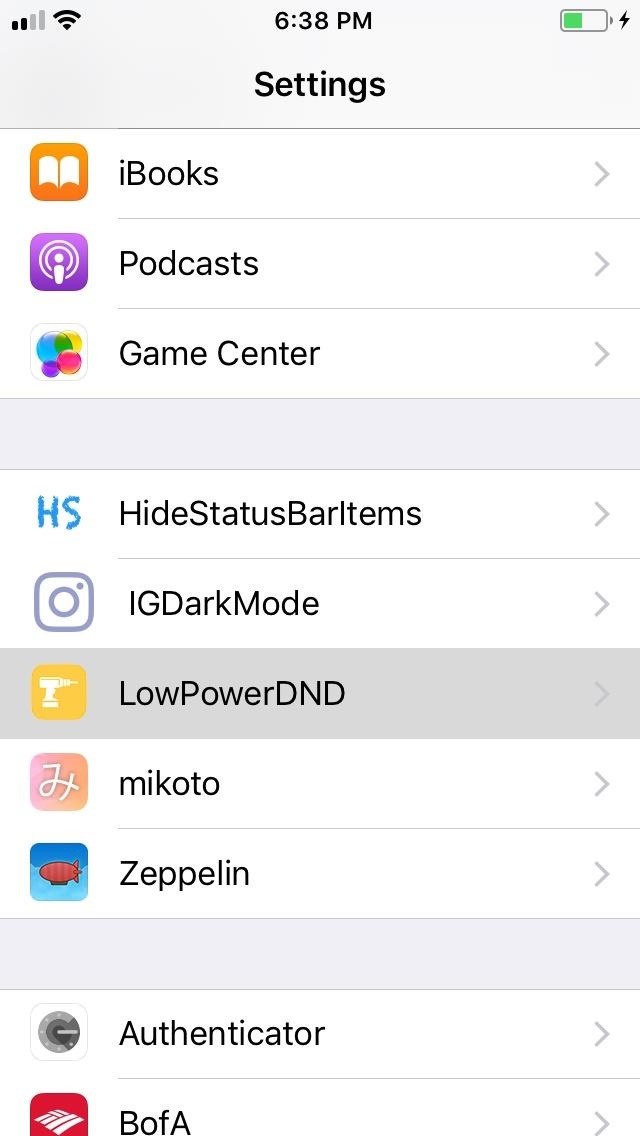
Step 3: Adjusting LowPowerDND's Settings (Optional)You can access LowPowerDND at any time by opening its tab that's found within your iPhone's Settings app. From there, you can disable the tweak outright by tapping on the toggle to turn it off. "Disable Low Power with DND" is also enabled by default, though you can switch it off if you'd like Low Power Mode to stay on whenever you exit out of Do Not Disturb. It's worth noting that LowPowerDND doesn't interfere with Low Power Mode in any way. Apple's feature will still function as it should, and you can turn it on manually without enabling Do Not Disturb in the process. It will also still appear as an option that you can enable when your battery level dips to 20 and 10 percent. Low Power Mode will also automatically disable whenever your iPhone's battery reaches 80 percent capacity while charging, unless you enabled LowPowerDND beforehand.Don't Miss: How to Jailbreak iOS 11 on Your iPhone — No Computer RequiredFollow Gadget Hacks on Facebook, Twitter, YouTube, and Flipboard Follow WonderHowTo on Facebook, Twitter, Pinterest, and Flipboard
Cover image, screenshots, and GIF by Amboy Manalo/Gadget Hacks
How to Enable Chromecast's Screen Mirroring on Any Rooted
LG V30 vs Galaxy S8 price and release date - Which should I buy? That's an impossible question to answer right now. The Samsung Galaxy S8 has already proved to us that it's one of the year
How To: Automatically Hibernate Apps for Better Battery Life—No Root Required How To: Get the New 'Smart Remote' App from the Samsung Galaxy S6 on Any Galaxy Device How To: Remove Moving Objects & Unwanted People from Photos on Your Galaxy S5
Hibernation Manager - Apps on Google Play
The easiest way to check past data usage is to log into the web portal of your cellular provider (or check your paper bills) and look at what your data usage is. If you're routinely coming in way under your data cap, you may wish to contact your provider and see if you can switch to a less expensive data plan.
How to Reduce Your Data Usage on Android or iPhone | Digital
Ranked: The 9 Best Paid Puzzle Games for iPhone & Android
Millionendollarboy and I spent over 3 months creating this awesome domino trick screenlink
Detta mjuklanserade spel låter dig skapa och dela Pac-Man
From the Camera screen, tap on your Bitmoji and select gear icon on the next screen to go to Settings.; Here in Who Can… section, select See My Location.; Now, under Who Can See My Location tap on My Friends, Except… if you wish to hide your location from a few friends while select Only These Friends… in case of sharing location with only a few people.
"unable to connect to the device check the connection status
Although these days it really is easy to build your own development boards with USB interface, it is much easier just to buy this sort of boards ready made, with integrated drivers. This article is not going to tackle microcontroller development boards, instead take steps to introduce the ATtiny85 USB Mini Development Board from Digispark ™!
The Best Kit To Learn To Program Microcontrollers
allaboutee.com/2011/07/08/the-best-getting-started-with-microcontrollers-kit-there-is/
The winner of all kits I own and have used is the PICDEM Lab Development Kit by Microchip. I have to say that prior to using this kit I had been programming chips for about 2 months so I wasn't completely new to this, but I still wish I had started with it, it would have made stuff so much easier.
Recommendations for a development board for - Stack Overflow
Don't Miss: 6 Easy Ways to Increase Battery Life on Android; While not all devices have a battery preservation feature, especially older ones, there is a simple way to mimic Sony's STAMINA mode on any rooted Android device in order to significantly improve your battery life.
Save Battery Power with Sony's STAMINA Mode on Any Android
Open the 'Text correction' settings menu and disable 'Suggest contact names' and 'Personalized suggestions'. Turning these two settings off is the easiest way to improve Gboard performance on Android, and you should notice that the autocorrect and word suggestions features are much faster.
20 Tips to Help You Master Gboard for Android « Android
Top 10 Hidden Windows Features (You'll Wish You Knew Sooner
Best Custom ROM for HTC One M8. Here is the list of Best Custom ROM for HTC One M8. To Install Any Custom ROM for HTC One M8, you need TWRP Recovery on your device. Once you have installed TWRP, you can easily start installing Custom ROM or any mods on your HTC One M8 device. Here is the guide to Install TWRP Recovery on HTC One M8.
0 comments:
Post a Comment