News: 5 Apps That'll Make You Ditch Your Stock Photo Gallery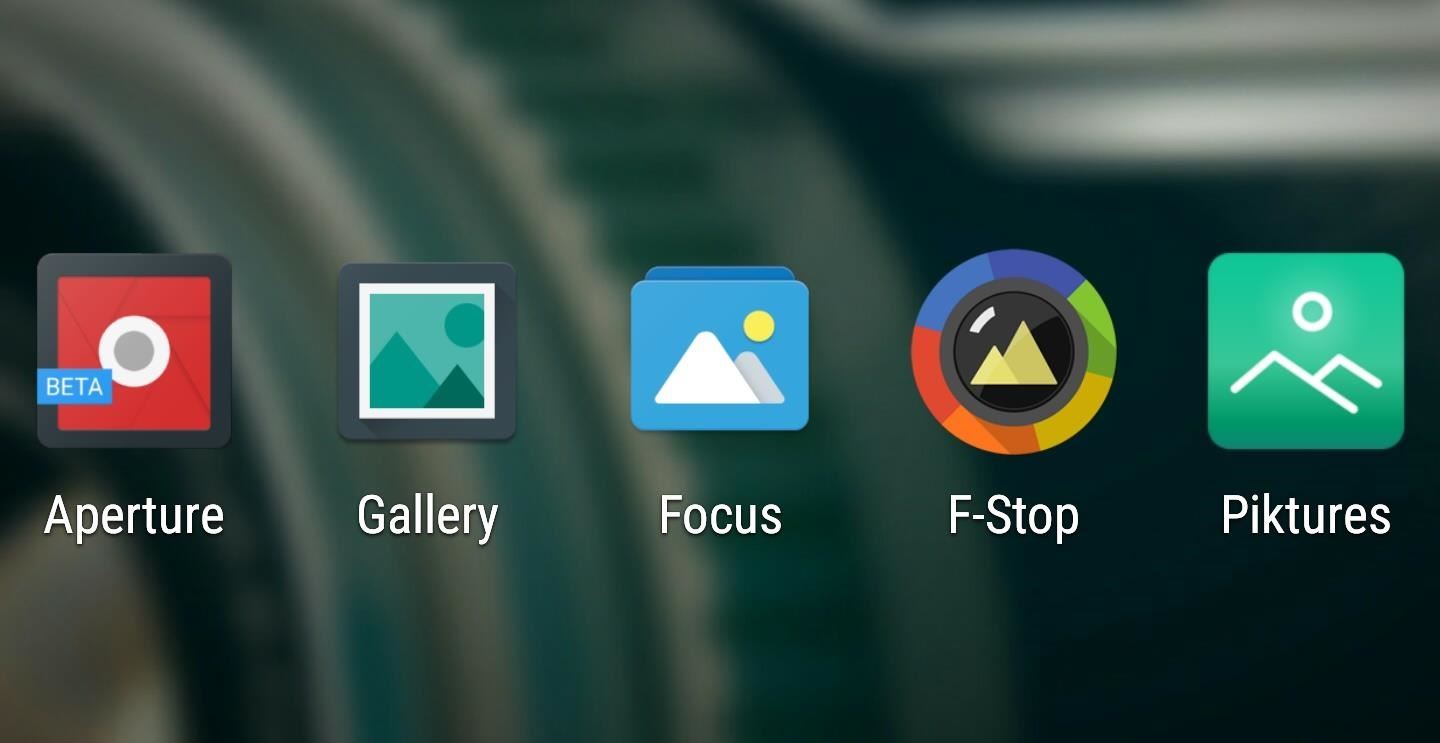
Making sure you have the best gallery app available for your Android device used to be as easy as just installing QuickPic. But late last year, Android's top photo-viewing app was sold to a company who is notorious for permission spamming, so QuickPic quickly lost everyone's approval.Don't Miss: The Best Free Camera Apps for Android Thankfully, you don't have to resort back to your stock photo gallery app as there are many old and new alternatives out there that can fill QuickPic's once-impressive shoes. All of them are vying for the top spot, but we'll sort them all out with an in-depth comparison below.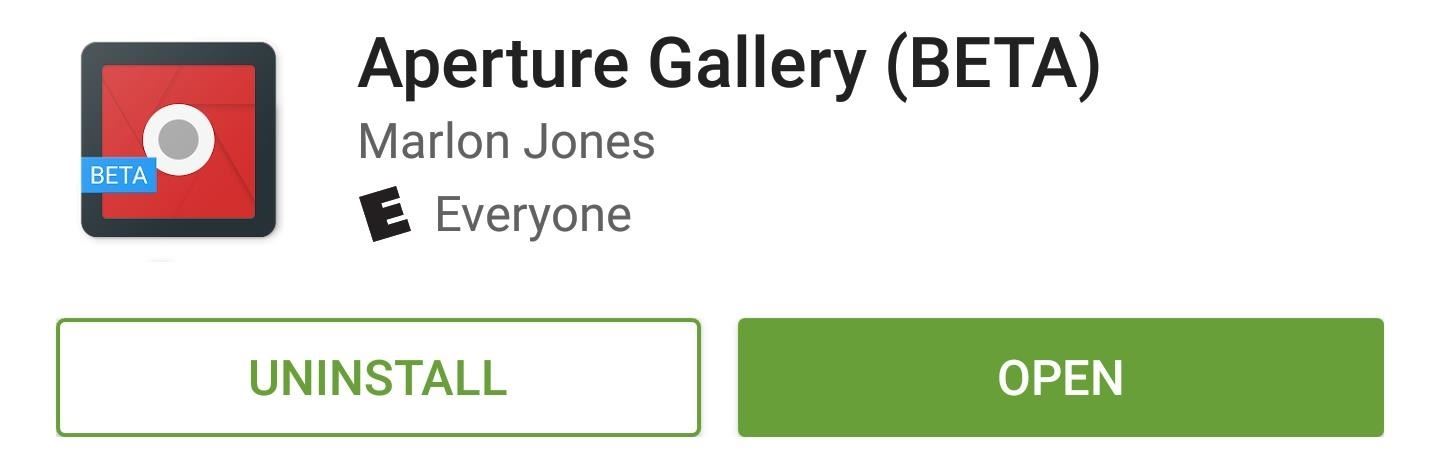
ApertureAperture was created specifically to fill the void left by QuickPic, and as a result of that newness, it's still in its beta phases of development at the moment. Nonetheless, the app is quite powerful and stable as it stands, and it's got quite a big user base already.Install Aperture Gallery for free from the Google Play Store Aperture's main interface utilizes Android's new Material Design language, complete with transition animations and subtle drop shadows. Beyond that, the photo-viewing experience is fairly standard, with folders that can be hidden on the main screen, a thumbnail grid within folders, and a full screen image viewer. If the salmon-colored interface isn't quite for you, a free theme picker lets you choose your own primary and secondary colors. In fact, there are plenty of customization options available here, which is amazing when you consider that Aperture is the smallest app in this list with an APK size of only 2.1 megabytes. Aperture Quick Facts:Total App Size: 2.1 MB Tagging Support: No Themes: Full theme support Folder Hiding: Yes (long-press existing folders to hide) GIF Support: Playback and zoom Photo Sphere Support: No Material Design: Yes Price to Unlock All Features: Free Unique Feature: Colored navigation bar (optional) Why Choose Aperture: Lightweight and fast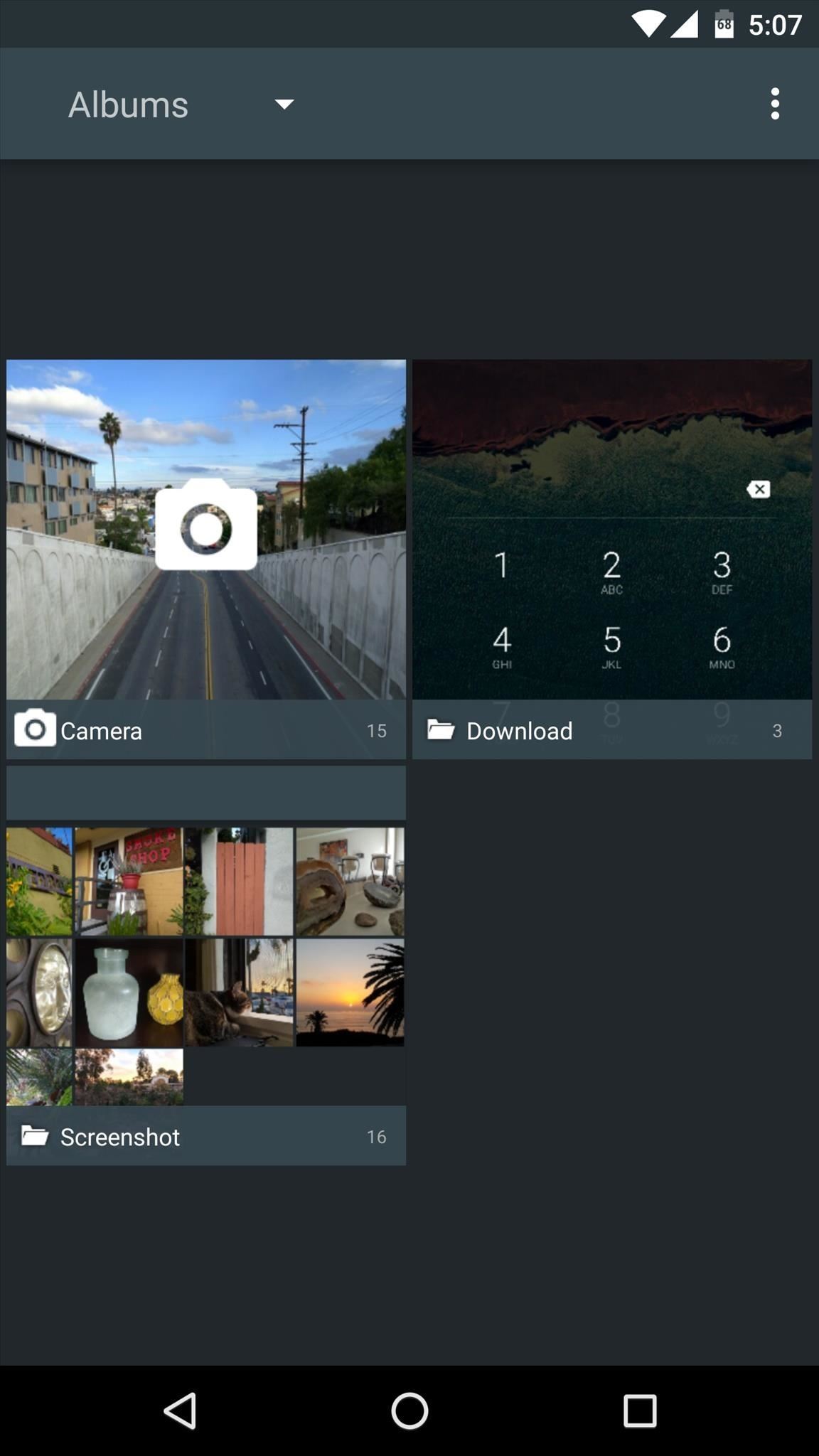
CyanogenMod GalleryHands down, CyanogenMod is the most popular Android custom ROM out there. For a good reason, too—its developers always manage to preserve the simplicity of stock Android while adding nice tweaks and useful features. The same can be said about the Gallery app on CyanogenMod, which has since been made available to all Android devices via sideloading.Download CyanogenMod Gallery for free from our full tutorial
The CyanogenMod Gallery app behaves exactly as you would expect when it comes to viewing photos—you'll find your camera roll and any local image folders right on the main screen. You'll be greeted by a grid of thumbnails upon opening a folder, and when you select a single image, handy controls give you quick access to Android's share menu and a basic photo editor. Beyond the basics, CyanogenMod Gallery doesn't have much customization to offer, because simplicity and speed are the main draws here. It's mostly a visually-updated version of the classic AOSP Gallery app, so you get some minor sorting options and an extremely intuitive interface. CyanogenMod Gallery Quick Facts:Total App Size: 5.3 MB Tagging Support: No Themes: No Folder Hiding: No GIF Support: Playback only Photo Sphere Support: No Material Design: No Price to Unlock All Features: Free Unique Feature: Based on standard AOSP Gallery Why Choose CM Gallery: Simplicity and familiarity
FocusSay what you want about developer Francisco Franco's personality, but the fact of the matter is he always puts out quality apps. As soon as QuickPic was sold off, he rushed in to bring his talents to the gallery app segment, and the product of this recent work is called Focus.Install Focus for free from the Google Play Store Focus uses full Material Design styling throughout its main interface, so you get nice transition animations in between screens. A set of 11 preset tags are available to help organize your library, though you'll need the pro version for custom tags. Beyond the basics, Focus packs a whole slew of additional features—but the majority of these require unlocking the pro version with an in-app purchase of $3.40. For instance, folder hiding, theming, and password-protected photos require the pro version, but all of the basics are included for free. Focus Quick Facts:Total App Size: 9.9 MB Tagging Support: Preset tags are free, custom tags require pro version Themes: Full theme support, but pro version required Folder Hiding: Pro version only GIF Support: Playback only Photo Sphere Support: No Material Design: Yes Price to Unlock All Features: $3.40 Unique Feature: Privacy mode (pro version only) Why Choose Focus: Preset tags and Material Design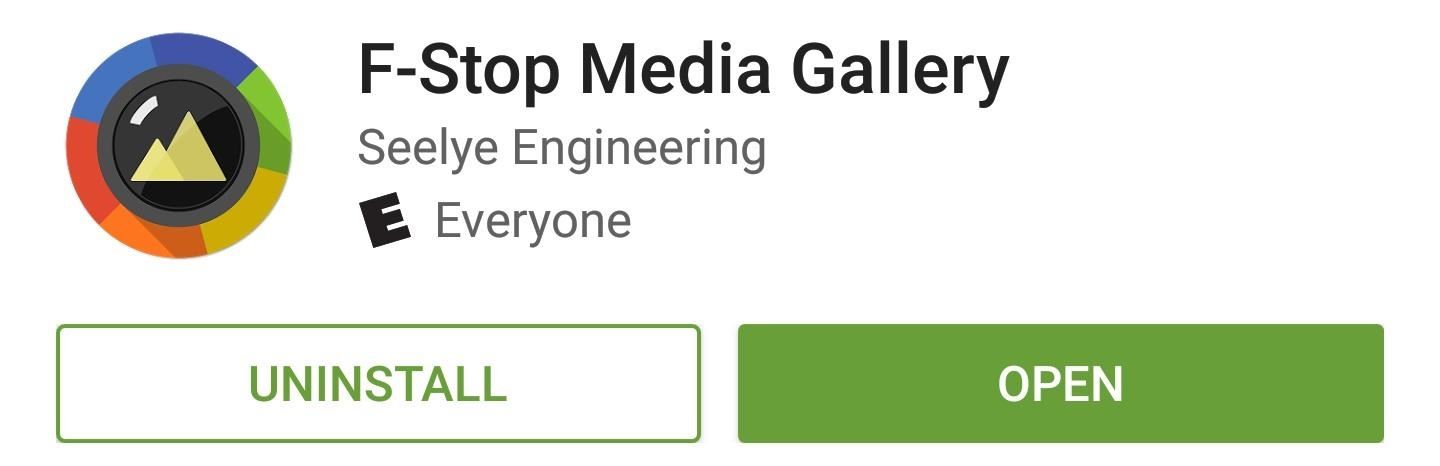
F-StopF-Stop derives its name from a key concept in photography, so as you might expect, it's a great gallery app for the avid picture-takers out there. If you have lots of locally-stored photos and you've struggled to keep them organized, this app might be your best bet.Install F-Stop for free from the Google Play Store F-Stop's main interface features some burgeoning Material Design elements, including handy filter and sort icons embedded in the main action bar. When viewing an image, you can quickly share or delete the file, and the three-dot overflow menu has many useful options. On top of that, F-Stop is the only app in this list that lets you view Photo Sphere shots created with the Google Camera app. If you prefer your gallery app to be packed to the brim with features, F-Stop is clearly the way to go. The app offers so many settings that they have to be bundled into various submenus, and you can add your own custom tags to make photos easier to find. Another unique addition is a "Smart Folder" feature, which lets you add qualifiers such as a date range to automatically populate a single folder with certain types of pictures. F-Stop Quick Facts:Total App Size: 6.2 MB Tagging Support: Full custom tagging Themes: Full manual theming, but preset themes require pro version Folder Hiding: Yes GIF Support: Playback and zoom Photo Sphere Support: Yes Material Design: Partial Price to Unlock All Features: $3.99 Unique Feature: Smart folders Why Choose F-Stop: Robust set of features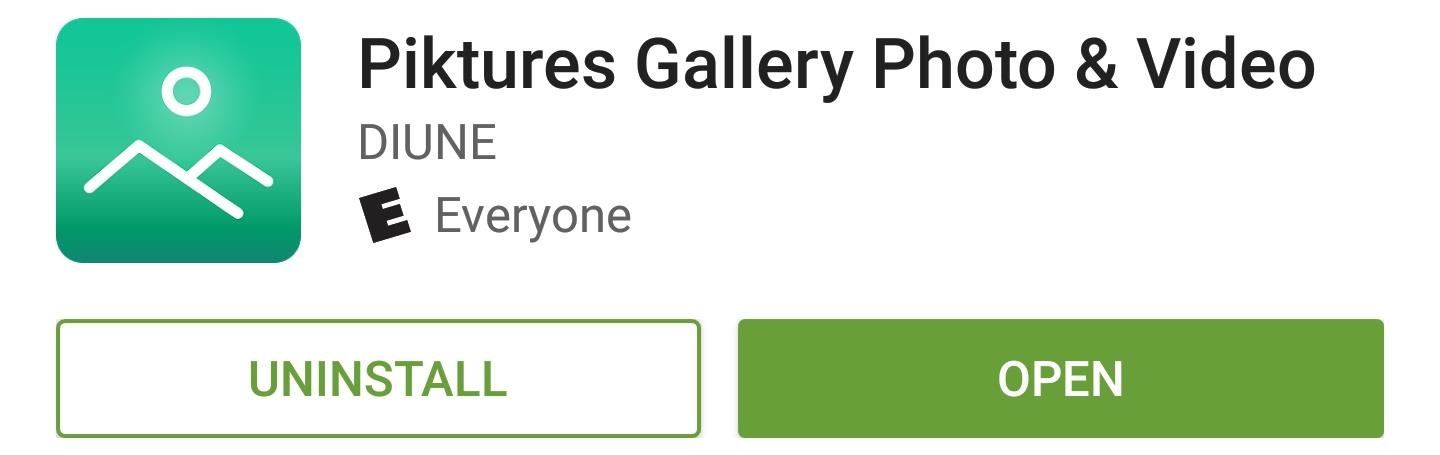
PikturesWell before this whole QuickPic fiasco, an app called Piktures rose to prominence as one of the best gallery apps for Android. This continues to hold true today, as developer DIUNE has only had more time to add features and polish the Piktures interface.Install Piktures for free from the Google Play Store Piktures has perhaps the most visually-stunning interface of all apps in this list. A cover image adorns each folder entry in the side navigation panel, and this same photo has blur and parallax effects applied as it's shown at the top of the grid view. You can access filters by swiping in from the right edge of the screen, which is handy for sorting photos by location, for instance. But one of the most unique features is an ability to view locally-stored photos on your big screen through an optional Chromecast feature. Piktures Quick Facts:Total App Size: 8.4 MB Tagging Support: No Themes: No Folder Hiding: Yes GIF Support: Playback only Photo Sphere Support: No Material Design: Partial Price to Unlock All Features: Free Unique Feature: Chromecast support Why Choose Piktures: Gorgeous album views Which of these apps will you be using in lieu of QuickPic from now on? Let us know in the comment section below, or drop us a line on Android Hacks' Facebook or Twitter, or Gadget Hacks' Facebook, Google+, or Twitter.
How to Block Ads on Chrome for Android. This wikiHow teaches you how to set Google Chrome to automatically block pop-ups and intrusive ads on all the websites you visit, using Android. Open Chrome on your Android. Find and tap the icon on
How to block pop-up ads on Android - techlector.com
Step 4: Set the Nav Bar to Black When Keyboard Is Open. With the steps we've completed thus far, the navigation bar on your S9 should be remain black most of the time. One of the issues that can occur is coloring the nav bar when your keyboard is open for typing.
How to Change Your Galaxy Note 9's Navigation Bar Back to
Discover what's draining your iPhone battery and what you can do about it. the more likely they are to run out of juice when we need them most. You do not need to close apps to save power
Closing All Apps to Save Your Battery Only Makes - WIRED
Is there any way to change the snooze time for alarms on the iPhone? both with no snooze. Alarm 2 can be set X minutes after Alarm 1. Is there a way to change
How to set and manage alarms on your iPhone - Apple Support
News: Cinemark Movie Club Is a Great Subscription for Occasional Filmgoers & Popcorn Addicts By Justin Meyers; Smartphones; Movies & TV; Cinemark may not be as big as AMC Theatres, but it also has a subscription if you want cheaper access to movie tickets.
Get the Best Gifts Discount Coupon Codes « Online Money
The iOS 12.1 update, which released yesterday, has fixed an underreported yet dangerous Lock screen vulnerability which permitted anyone in possession of your iPhone or iPad to view your photos and—worse—use the Share function to send them to anyone.
How To Lock Apps In iPhone | TechUntold
Want to delete temporary internet files from your BlackBerry smartphone? It's easy. So easy, in fact, that a complete and thorough overview of the process can be presented in this video tutorial. To learn how to remove temp web files from your own BlackBerry phone, watch this how-to.
How to Erase your Blackberry 7290 cell phone info
How To: Make a PVC Hand Pump to Move Water, Compress Air, & Create Vacuum How To: It's Raining Sweets and Treats! How to Make Your Own Pneumatic Candy Cannon How To: Build a Low-Cost Shoe Rack Using PVC Pipes How To: Make a Powerful Handheld Rocket Launcher from PVC and Sprinkler Parts
Life-Size Gummy Chicken Might Be the Creepiest Jelly Candy Yet
To really customize your Samsung Galaxy S3, you'll need to be rooted, because most of the coolest mods and hacks require root access. If you haven't rooted yet, you're just barely touching the surface of what your GS3 can do for you.
How to Root Your Brand Spanking New Samsung Galaxy S4
How To: Make a DIY hologram illusion with a monitor How To: Understand holography & holograms How To: Hack a PlayStation monitor into a digital television How To: Build an analog internet meter out of an Arduino Ethernet Shield
Make a Cool Hologram Illusion!: 4 Steps (with Pictures)
Watch Youtube Videos Without Internet #1 Discover relatable videos on the Home Screen: On the home screen of the Youtube GO app users can easily find up the trending as well as popular videos, therefore, you won't feel it like any other app but love to use it as a great new Youtube app replacement as the official Youtube app also has similar looks that this app have provided.
Watch YouTube Videos Without Internet - YouTube
How to Change Android's Language & Locale on a Per-App Basis
CES 2015: Linx Headbands Can Keep You Safe from Permanent
0 comments:
Post a Comment