How To: Lock Specific Apps & Hide Secret Photos & Videos on an Android Phone
Smartphone users often wish for a privacy, where no one is able to poke his/her nose in their personal stuff. Unfortunately, none of the smartphones have been able to guard their privacy in this fashion. Smartphones usually come up with none or almost negligible built-in security to serve your purpose.However, there are some applications available in the app stores that can really help users to somewhat achieve their dream.
Lock Specific Apps, Plus Hide Your Secret Photos & VideosNewSoftwares.net is one of those entities that has been working day in and day out to serve people the perfect data security. As their application, Folder Lock, has served people around the globe to safeguard their personal information on their desktop PCs, laptops, and smartphones, they have engineered another masterpiece—App Lock & Gallery Vault for Android smartphones. This app locks applications and keeps your personal photos and videos safe with encryption.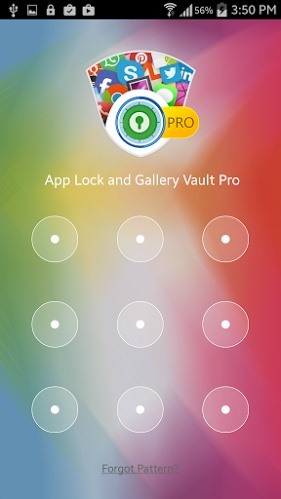
Set Up a Password, PIN, or Pattern:When you open the application for the first time, you will have to choose the type of security credential you would like to apply. You can set up a complex password, a PIN, or a pattern. The app gives you an option for "none" if you do not want to employ any security credential, however, it is not recommended at all. After you set up your desired passcode, you will be asked to enter your email address so that if you forget your password at some point, you can recover it.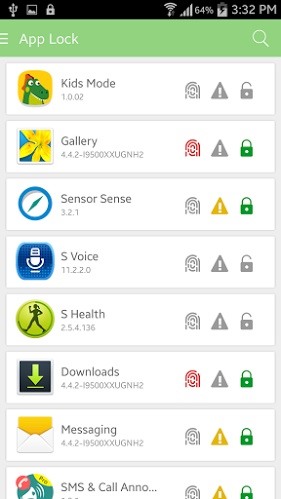
Lock Desired Applications on Your Android Smartphone:Now, you are ready to lock down your desired applications. Log into the application and select apps that you want to lock. There are different techniques to dodge snoopers as well.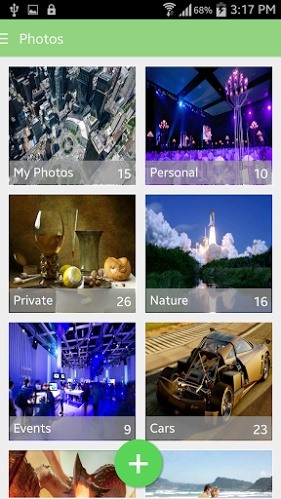
Protect Photos & Videos:You can lock your beloved photos and videos with this app. Make different albums and import pictures or videos accordingly. However, you can also capture pictures and shoot videos from the secure interface of the application.Moreover, you can also browse images and videos using its Secure Browser and download them directly into the application. There will be no traces of download history or web history available outside the application.You have another option of transferring your pictures and videos from your computer straight into the app. Turn on the Wi-Fi and enter the given IP address into your computer's browser. Afterwards, you will be able to transfer your pictures or videos from or into the application.
Cloud Backup:Another blessing that this app offers is that you can back up your locked files with Dropbox. The backup on the cloud will surely strengthen your security and enables you to access your personal photos and videos remotely.
Decoy Mode & Panic Switch:There are also some other security features offered by this wonderful application. One of those features is Decoy Mode. With this feature, you can create a fake login which will get you access to an empty application. Which means, if someone is continuously asking to see what is hidden in your App Lock & Gallery Vault, you can log in with the fake log in and show them that nothing is kept in this app.Cloud Backup , Stealth Mode and Panic Switch are only available in the App Lock & Gallery Vault Pro Version.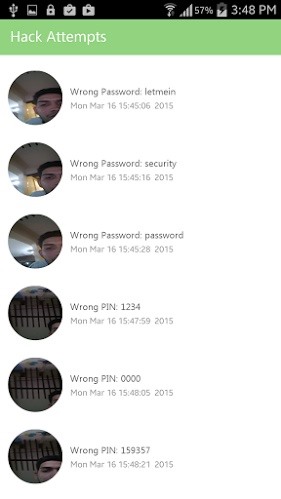
Hack Attempt Monitoring:Another wonderful feature that can beef up your security is Hack Attempt Monitoring. There are times where you leave your phone behind and someone picks it up and tries to access your private data. If someone tries to get into App Lock & Gallery Vault, the app will capture a picture of the crook with the phone's front camera and you will be able to see who tried to access your confidential things in your absence. You will be able to see the picture of that person, the time he tried to access it, and the wrong password he entered.
Summary:Someone accessing applications on your smartphone and getting their hands on your personal pictures and videos really disturbs your privacy. App Lock & Gallery Vault locks your applications and encrypts your personal photos and videos that ensures your privacy.Kindly provide your feedback about App Lock in the comments below.
Additionally, Google disabled background playing to push their new signature product, YouTubeRed In this article, we show you how to play YouTube videos in the background on your iPhone without subscribing to YouTubeRed.
Guide on how to install Android 8.0 Oreo on Any Android phone without struggling. Here, We have added the ROM's of different devices. So, you can choose the firmware update file according to your device and Install Oreo on it.
Nexus 6P Rooting - XDA-Developers Android Forums
If you're new to iOS 12, here's the best the iPhone operating system has to offer. Check out the 11 most useful features in iOS 12. thanks to an integration with Apple News.
12 More Cool New iOS 13 Features Apple Glossed Over at WWDC
Intro to LED Strips: LED strips are a very fun and effective way to give lots of glow and color to a project. In this Instructable you will learn about the basic kinds of strips and how to hook them up to the Intel Edison with Arduino breakout board.
LED Tutorials for LED Lighting Systems - Ecolocityled.com
Sometimes there is a part of a circuit that you need but it's on a huge circuit board. This is one technique to cut it out. Take out the PCB part that is necessary.
Cutting PCB board - YouTube
As a kodi user, we used to watch tv shows, movies, live streaming videos, PPV and much more. Watching these from your own IP address is totally risky. Also, few kodi add-ons are geo-restricted and can't be accessed by all the users. In order to get rid of such issues, a Kodi VPN is always recommended.
Get Free TV: How to Automatically download your favourite TV
How To: Block Certain Apps from Appearing in Your
Is it possible to connect BOTH a set of bluetooth headphones and regular headphones (via the headphone jack) at the same time so that 2 people can listen? Currently, when I connect the bluetooth headphones and listen to music and then plug a regular headphone into the jack, the music stops playing in the bluetooth headphones.
How to Connect your iPad to your Ford car using the Sync
How To: Get Around the Nonexistent iPhone 5 Dock - Gadget Hacks
How To: Reduce noise on Twitter with DM opt out How To: Block apps and people from interacting with you on Facebook How To: Send a large file over the Internet with YouSendIt How To: Manage pictures, videos, movies, music and TV in Windows Vista Media Center
How to Use Your Samsung Galaxy Tab As a Phone. Don't let its size fool you. Though it's actually considered to be a tablet, a Galaxy Tab can still be used as a smartphone.
7 tips and tricks for Samsung's Galaxy Tab S3 - CNET
iPhone 7 and iPhone 7 Plus models sold in Japan—A1779 and A1785—contain FeliCa for payment and transit with Apple Pay. Information about products not manufactured by Apple, or independent websites not controlled or tested by Apple, is provided without recommendation or endorsement.
In this tutorial, I'll show you how to place your Nexus 7 or other Nexus phone or tablet into Safe Mode, which will reboot your device with all third-party apps disabled.
Nexus 6P: How to Boot into Safe Mode | Android Explained
0 comments:
Post a Comment