How To: Jailbreak an iOS 4.3 iPhone 4, iPad or iPod Touch with PwnageTool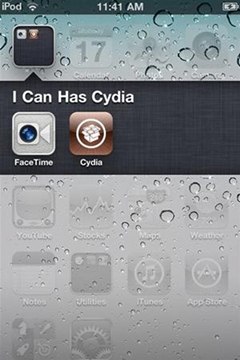
If you've ever jailbroken an iPhone, iPad or iPod Touch, then you're probably already well acquainted with PwnageTool. What you may not know, however, is that, thanks to the efforts of an iPhone hacker named Johnny Franks, there now exists a PwnageTool bundle for the beta version of iOS 4.3, iOS 4.3b1.While there are multiple step-by-step guides on how to jailbreak Apple's latest iOS beta, only one has the approval of Johnny Franks himself, Redmond Pie's How to Jailbreak iOS 4.3 on iPhone, iPad and iPod Touch. In the excerpt below, we learn how to modify PwnageTool and build the custom iOS 4.3b1 firmware.
WarningsYou will need an iOS Developer license to both download and activate the iOS 4.3 IPSW from Apple. Mr. Franks writes, "With these jailbreaks, you should probably stay away from Mobile Substrate. (SBSettings, Winterboard, etc.)."
You Will NeedPwnageTool 4.1.2 Access to iOS 4.3 Beta firmware iTunes 10.1.1Mac OS X PwnageTool bundle for iPhone 4, iPad or iPod touch 4G
TipsCydia is fully working on iOS 4.3 Beta. It is a semi-tethered jailbreak. Your baseband will not be upgraded during restore process.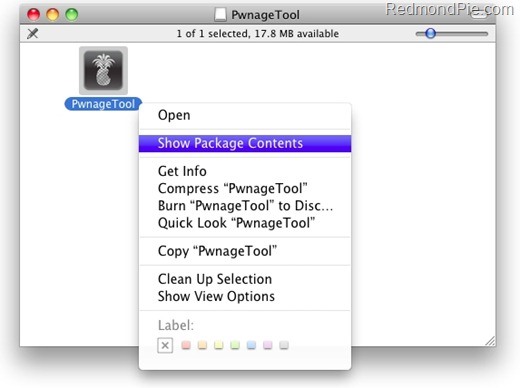
Modifying PwnageToolStep 1 Download PwnageTool bundle for your version of iOS device.Extract the .zip folder, in there you will find two files: CydiaInstaller.bundle and a .bundle file, for this guide, we are using iPhone 4 bundle iPhone3, 1_4.3_8F5148b.bundle. Move all these files to your desktop.Step 2 Download PwnageTool 4.1.2 and copy it to your desktop. Right click, and then click on "Show Package Contents" as shown in the screenshot below.Step 3 Navigate to Contents/Resources/FirmwareBundles/.Paste iPhone3, 1_4.3_8F5148b.bundle file in this location.Step 4 Navigate to Contents/Resources/CustomPackage. Replace the CydiaInstaller.bundle file with the version that you downloaded in Step 1, and then simply close this folder.
Building a Custom FirmwareStep 5 Download iOS 4.3 Beta. Move this file to your desktop.Step 6 Start PwnageTool in "Expert mode" and select your device.Step 7 Browse for iOS 4.3 beta firmware for your device.Step 8 Select "Build" to start creating the custom 4.3 firmware file.Step 9 PwnageTool will now create the custom .ipsw file for your iPhoneStep 10 Quit PwnageTool.Once you have created the custom firmware, quit PwnageTool. Don't restore to this firmware yet.To learn how to complete the jailbreak by creating a custom ramdisk, click through for the complete guide.
This is perfect for bilingual users, since you can keep your system-wide locale in the same language, but only change individual apps that you normally use in a different language.
Change language for one application (Google Now voice
We all know that feeling: You've found an interesting article online, only to discover it wants you to click through 10 pages of a slideshow just to read the darn thing. Here are a few tricks to banishing multi-page articles forever.
Google Should Penalize Multi-Page Articles: Here's Why
Science — Colorado dad gives sons smartphones, regrets it, now wants to ban preteen use He started nonprofit, wrote ballot measure to prevent use by kids under 13.
Colorado Group Wants to Ban Smartphones for Your Kids
If you exceed your monthly mobile data limit, your cell phone bill can skyrocket pretty quickly. This is why a lot of people vigilantly monitor internet usage and even uninstall apps that use too much background data. Don't Miss: 10 Tricks for Conserving Data on Android
How to Stop Apps From Using Cellular Data On Android Phone
How To Send GIFs in Messages App in iOS 10 - iPhone Hacks
[Hide]1.) Navigate to the install folder which is usually C:\Program Files\Motorola\RSD Lite 2.) Right click on SDL.exe 3.) Click run as administrator[/Hide] 9.) Select the SPRecovery 2.1 SBF file 10.) Click Start and wait for RSD Lite to flash the SPRecovery image onto phone and then wait on phone to reboot. 11.) Download this update.zip 12.)
How to Tether a Samsung Galaxy Tab to a rooted Motorola Droid
How to delete your Facebook information without deleting your
How to Use your Android Device as a Microphone to your PC
For reasons inexplicable, a Today I Learned thread on Reddit has turned into a treatise on how to make Google Translate beatbox for you, among other things. It must have taken some intense experimentation to get here but the result somehow turned into the following combination of steps: 1) Go to Google Translate
View Saved password in Chrome, Firefox Browser also Delete or Import or Export Saved Password Easily. Also Secure your password from hacker & others.
Manage, edit and view saved passwords in Chrome on Windows PC
This lesson will demonstrate to get a voicemail account up and running on your Android-powered smartphone. First, we'll cover how to adjust your voicemail account's general settings so that it's set up the right way from the get-go. Then, we'll show you how to actually put the account into service. Setting up voicemail on an Android phone 1.
Check your voicemail - Phone app Help - Google Support
Instagram 101: Why You Should Never Put Hashtags in Your
In this tutorial, learn the basics of how to use Tasker, an automation app for Android. With this one app, you can take Android to the next level! Adding an exit task. An exit task will tell
How To: 4 Apps to Help Keep Your Android Device Secure How To: This Is by Far the Easiest Way to Set Up a Free VPN on Your iPhone How To: Use a Firewall to Keep Data-Hungry Apps in Check How To: Build a firewall from a junk PC to protect networks
How to Block a Program from Accessing the Internet - Isumsoft
MacBuildServer's demo gives you a three-click process to build any open-source iOS app you can find on GitHub, and sign it with an enterprise certificate that allows jailbreak-free sideloading for your own testing purposes. Disclaimer. The ideas that are presented here are not my own i found this on internet.visit the reference for more details.
0 comments:
Post a Comment