How To: The 5 Coolest Features You Should Be Using on Your HTC One M8
You did it! You got your hands on the much coveted all new HTC One (M8). Last year's M7 model, also named the One, was very well received critically, and HTC continues its smashing design here with stereo speakers that kick and curves that don't quit.Simply put, there's a lot to like here. Kicking off our coverage of this super phone, we're going to tell you about five features of the M8 that you don't want to miss. Please enable JavaScript to watch this video.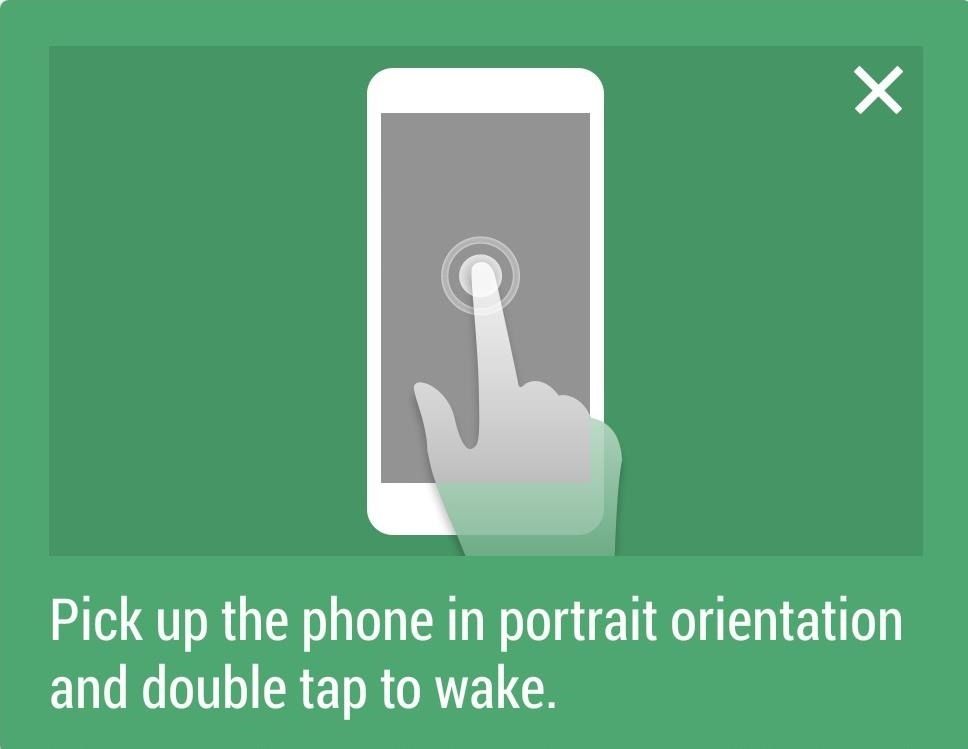
#1: Lock Screen GesturesThe M8 is a lot of things, but small just ain't one of 'em. Even compared to the Nexus 5, which also sports a 5-inch screen, this thing is huge. Tall would be a better way to describe it, as the suburb display is flanked by those wonderful BoomSound stereo speakers.Meanwhile, HTC continues to place the Power button at the very top of the device which makes reaching it awkward at best. Lucky for us, HTC lifted a page from LG's G2 playbook and included gestures you can use that will allow you to forget about the inconvenient Power button all together.Like the G2, double-tapping the screen will wake the device and bring you to the lock screen. Unlike the G2, however, you can't double-tap again to switch it back off. There's more. A swipe up on the display will take you directly to your home screen, a swipe to the right will launch into BlinkFeed, and a swipe down activates HTC's voice dial feature.These gestures only work if the display is off and you're holding the M8 in portrait orientation. Handy stuff, but if you're not feelin' it, switch them off by heading to Settings -> Display & gestures -> Motion Launch gestures and uncheck the Motion Launch gestures box.
#2: Camera App ShortcutHTC loves its Ultrapixel camera, and to that effect, they've provided us a shortcut to quickly launch into the camera app without ever having to worry about the Power button or waking the screen. Just flip the phone into landscape mode while the display is off and hold down the Volume Down key to launch the camera. It's a little more cumbersome than how the Moto X does it, but at least it works and they were thinking about it.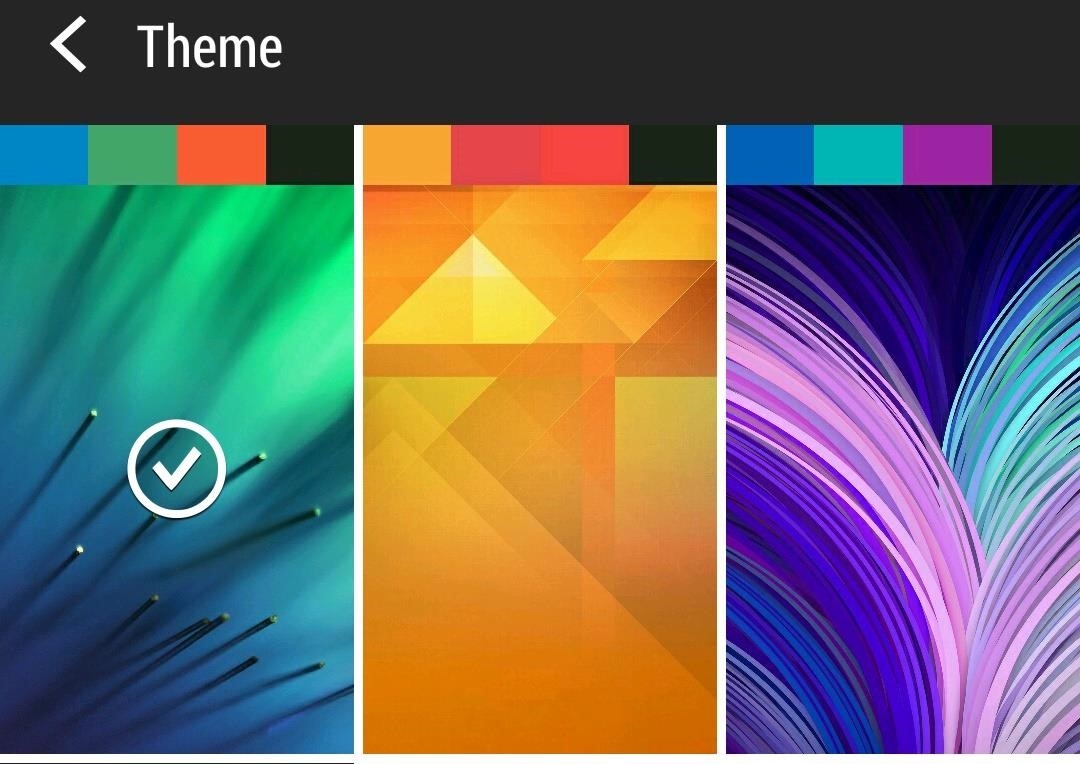
#3: ThemesWhat the Android faithful love most about their devices is the ability to tinker to their heart's content. Folks root and install custom ROMs just so they can change details as minute as status screen icons. Well, it appears HTC has been paying attention, because they've included some customization features and baked them right into the new Sense 6 UI. Head over to Settings -> Personalize -> Theme to choose from a handful of different color palettes for your device. These will change the accents, menus, BlinkFeed, and various native apps. Play around with and choose one that works best for you.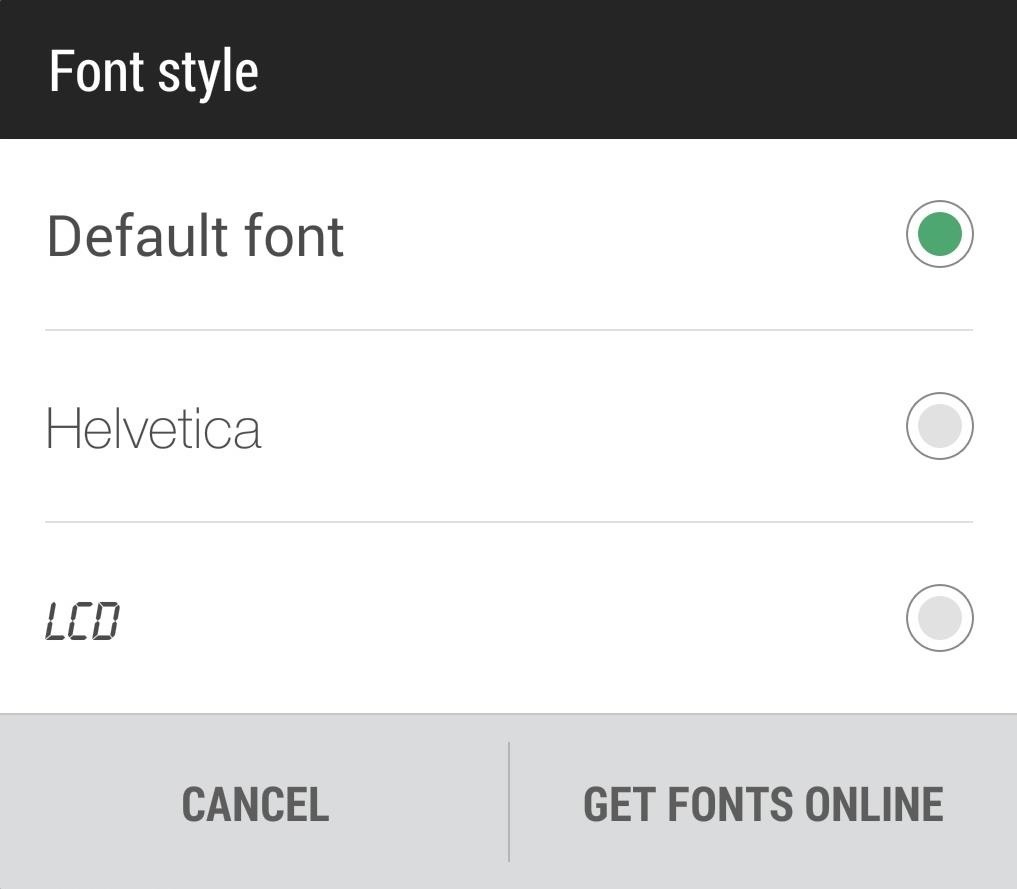
#4: Font StylesHTC has been kind enough to give us some control over the system font as well. You can swap out the default to Helvetica or LCD. Changing font styles will affect everything from menus to BlinkFeed to icon titles, and there's even an option to download more from Google Play. You can also change font size if you feel so inclined—check it all out for yourself under Settings -> Displays & gestures.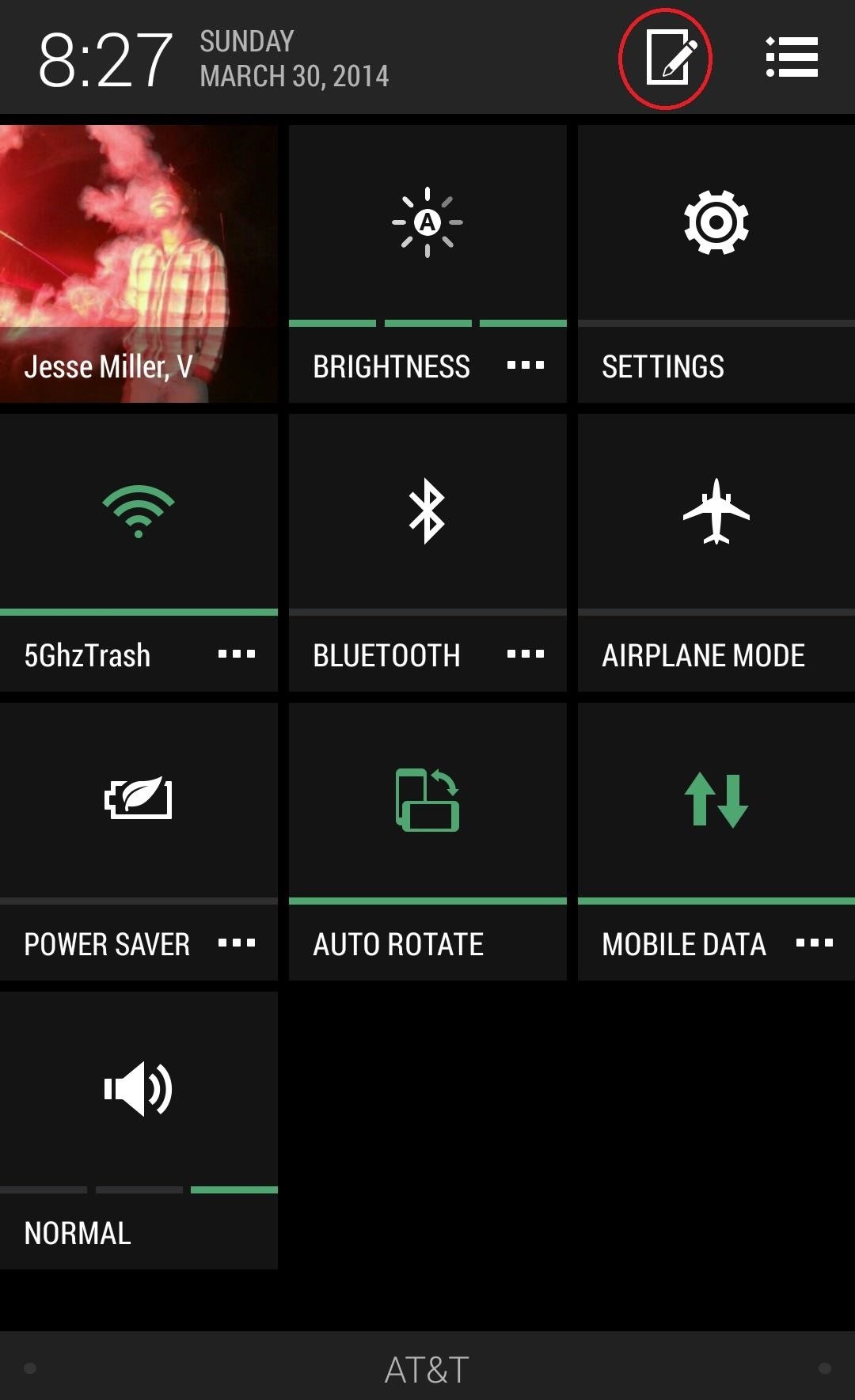
#5. Quick Settings CustomizationOne of the most popular features in custom ROMs and why a lot of folks mod their phones is the ability to change their quick settings tiles, which are the grid of toggles you can access if you pull down the notification shade with two fingers or tap the icon in the top right after you pull it down.Your M8 gives you control over which toggles to display, and what order to display them in. Tap the icon with a pencil to be taken to a screen where you can drag and drop list items by long-pressing on the three-line icon the right. Move them around to reorder them or move them below the HIDDEN ITEMS bar to remove them from the quick settings menu. This is seriously useful stuff, and we should have been seeing it stock on every phone by every manufacturer since quick settings were first introduced, so props to HTC for giving us back another small piece of control.HTC once reigned as a superpower in the smartphone world before being outflanked by Apple and Samsung. With the M8, HTC has launched another stellar device with amazing features in an attempted return to form. Keep it here for all your M8 needs and sound off in the comments.
How to Hack your electricity meter - Gadget Hacks
Learn how to fool everyone and fake your own death. Through careful planning you too can join the likes of Elvis, Bigfoot, and Nessie the Lockness Monster. Fake your death online and have a grand ole time fooling all of the people that know you. Use this as inspiration for one of your April Fools Day pranks! Fake your death online.
I Faked My Own Death for April Fools' Day | Mashable Humor
Use Siri on all your Apple devices Ask Siri to send a message on your iPhone, play your favorite TV show on your Apple TV, or start a workout on your Apple Watch. Whatever it is, Siri can do it for you — and on any of your Apple devices.
How To Use Siri On iPhone & iPad: Tips And Complete List Of
RELATED: How to Manage, Customize, and Block Notifications in Android Nougat. Ideally, you'd turn off notifications through the offending app's settings. Don't want Facebook bombarding you with notifications? Head to the Facebook app, open its settings, and turn notifications off. That's the best way to do things.
How to Put Music on Your iPhone Without Using iTunes Add a Power Menu to Your iPhone for Quick Reboots, Resprings, Safe Mode, & More · New iOS 6. The Power Tap jailbreak tweak adds useful toggles to the Slide to Power Off bar such as Reboot, Respring and Safe Mode on iPhone, iPod Touch and iPad. How Do You Put An Iphone In Safe Mode >>>CLICK
How to Enter and Exit iPhone DFU Mode, Recovery Mode, and
How to Search Gmail & Compose New Emails Straight from Chrome
Best of CES 2019 Phones How to completely hide any app or folder on your iPhone or iPad. but you can do this with absolutely any app on your phone that can be placed in a folder, including
How to Hide Apps on Your iPhone (& Find Them Later
This video is a simple Google hack that lets you find pdf files so you can get free eBooks and other cool documents in PDF file format. Don't let the term "hack" scare you it is very easy to do
PDF File (What It Is and How to Open One) - Lifewire
Uber Surge Pricing is a tool that ridesharing companies use to maximize the potential of their supply-and-demand. Raising the price by select multipliers helps regulate demand amongst customers leading to quicker pickup times and an elevated rideshare experience.
Uber Surge Pricing: The Definitive Guide
They already include a different SSH client, and installing OpenSSH alongside it will cause issues. Installing OpenSSH on devices running iOS 9.3.3 or lower is however completely safe. How to SSH into your iPhone or iPad. 1) If you do not already have it installed, install OpenSSH onto your device from Cydia. It is found on the Cydia
ssh - How to read iPhone files without jailbreaking? - Stack
Bricked Your Samsung Phone? Here's How to Fix It with Pencil Lead
0 comments:
Post a Comment