How To: Access Notifications & Quick Settings from a Secured Lock Screen on Your Nexus 7
Accessing notifications and quick settings from the lock screen just makes things move quicker and more efficiently, unless of course we're using a secure lock screen. It makes sense that if we have face, pattern, or pin security enabled, we may not want notifications accessible, but really, that should be something we decide for ourselves—and now we can.To unlock this capability on your Nexus 7, you will need to be rooted, as well as have the Xposed Framework installed and "Unknown sources" enabled. Please enable JavaScript to watch this video.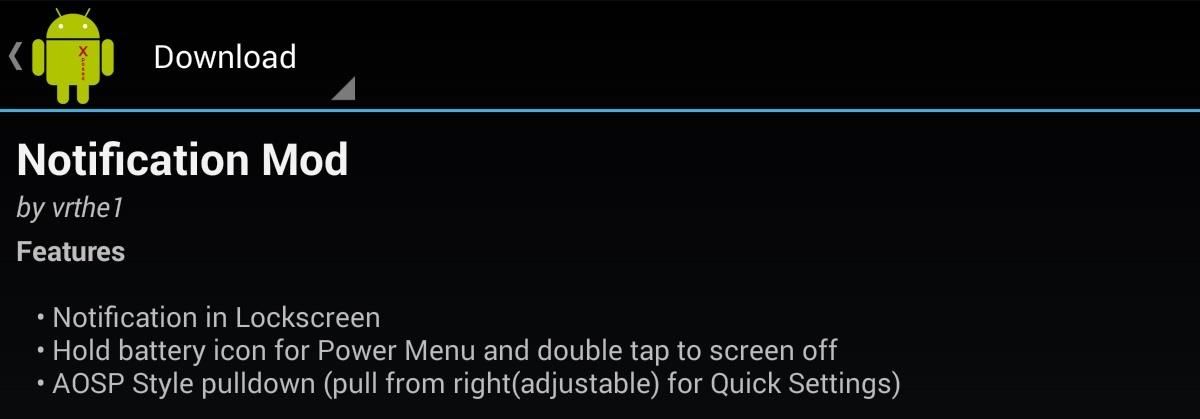
Installing Notification Mod on Your Nexus 7Making sure you've got the prerequisites taken care of, it's time to install Notification Mod by Anees Mohamed. Just head into Xposed Installer, select Download, and scroll down until you find the module. Then simply tap the module's name and hit "Download". You can also download the module directly from the dev's Xposed repo on to your device.Once installed, activate the mod by going to the Modules subsection in Xposed Installer and sticking a check next to Notification Mod, then reboot your Nexus 7.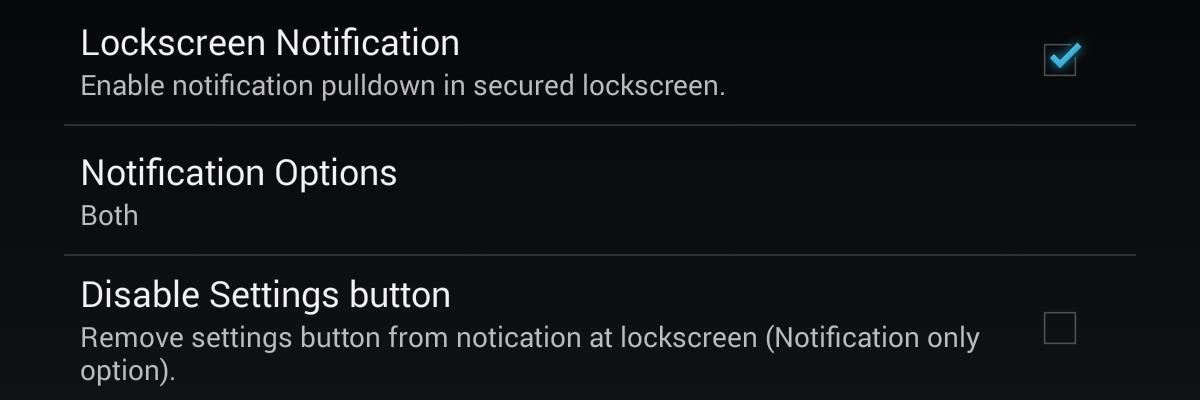
Setting Up Notification Mod on the Lock ScreenOnce you've rebooted, open the mod from your app drawer. Put a check next to Lockscreen Notification to toggle the mod on, then select whether you want the Notifications Only, the Quick Settings Only, or Both accessible from the lockscreen. If you select "Both", pulling down from the right will show quick tiles, while pulling from the left will show the notification shade. It's probably a good idea to check Disable Settings button so that people can't access them through the lock screen, but again, this is all about choice.Other preferences are mainly for non-Nexus devices, such AOSP Style Pulldown, which is the swipe down left or right action we discussed earlier—these won't apply for us as we are already running AOSP.Finally, the Hold battery for APM, or Advanced Power Menu, was buggy for me. In theory, it should bring up the power menu, where you can choose to turn off or reboot your device whenever the battery icon is long-pressed on the lock screen. It's a nice idea, and will be a great addition to the module when the kinks are worked out.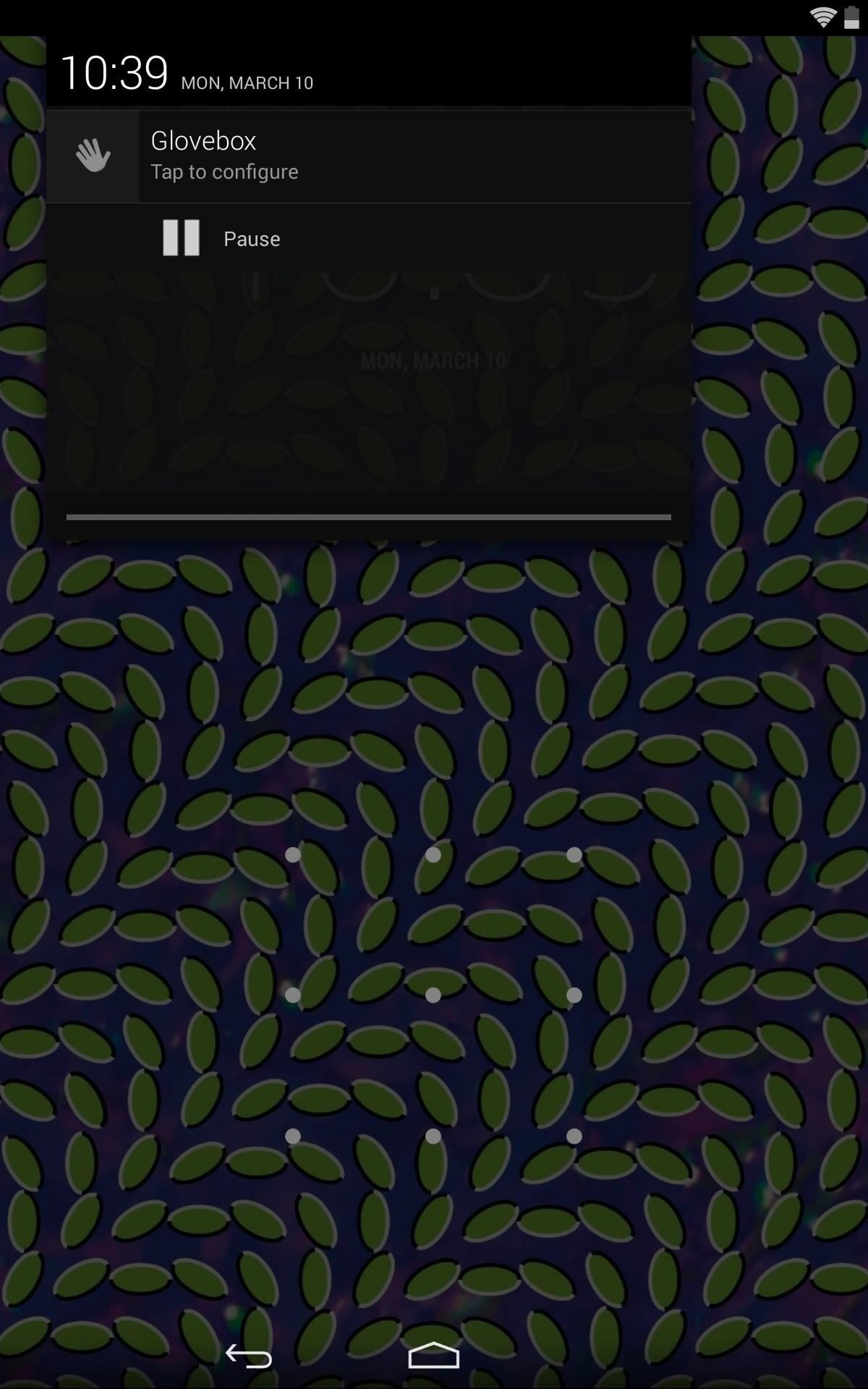
Using Notification Mod on the Lock ScreenNow, just pull down to access notifications and quick settings, just like you would on your launcher. If you have the Slide to Unlock feature, this mod is not necessary, as only secured lock screens (face, pattern, and pin lock) can't access these options. If for any reason you want to revert back, you can toggle the mod off in the app itself, uncheck (deactivate) it from Xposed Installer, or simply uninstall it like you would any other app. Just remember to reboot afterwards.
Apple Watch owners know the struggle — it's the end of the day, and those rings aren't met. Whether you forgot your watch before hitting the gym, let the battery run out, or just didn't move enough, you could feel the sting of fitness failure. But it doesn't have to be this way. You can actually
How to cheat your way to a rest day on Apple Watch Activity
How to Block Websites on Firefox. This wikiHow teaches you how to prevent access to a specific website in Firefox using an computer, iPhone, iPad, or Android. Open Firefox. Click or double-click the Firefox app icon, which resembles an
BlockSite - Get this Extension for 🦊 Firefox (en-US)
Just like Suyash Srijan said you can check CPU type under Settings > About Phone menu. Depending on the Android OS version and ROM, the hardware specifications could be stored under additional sub menus like i.e. "Hardware Information".
Learn how to hack Android video games—and how to play your favorites from retro home and portable gaming consoles, including Atari, Game Boy Advance, NES, N64, Nintendo DS, SNES, PSP, Sega
How to Play Your Favorite Game Boy Advance Games on - Nexus 7
Instagram is the world's biggest photo-sharing site, narrowly edging out competitors like Imgur and Flickr. But unlike the competition, Instagram doesn't make it easy for users to download a full-resolution copy of any of the images hosted on their servers, as the site's main intention is to keep
How To View Full Size Instagram Photos And Profile Picture
How to Automate Proper Source Citation Using the APA, MLA, or
Download BIAS AMP 2 - for iPhone and enjoy it on your iPhone, iPad, and iPod touch. BIAS AMP 2 Mobile is a professional virtual amp designer that offers replications of 36 of the best vintage, modern and boutique amps in rock.
iPhone Hacks | #1 iPhone, iPad, iOS Blog
Enabling Developer Options in Android 7.0 Nougat is easy. We'll show you how in a complete step by step guide using screenshots. Enable Android Nougat Developer Options To Access Features Google
How To Enable, Disable & Hide Developer Options On Android
Section 2: Getting To Know Your Palm Centro™ Smart Device shows you the basics of your device and service with quick, easy-to-follow instructions. This section also describes the features of your device's phone and shows you how to use Sprint service features such as voicemail, call waiting, and call forwarding.
To help save battery power, you can choose a lower screen timeout setting on your Samsung Galaxy S4. How to turn off the screen lock on my Samsung Galaxy S III;
Turn On Your Android's Flashlight Using the Power Button
Say you're heading out the door but you know you need gas in your car. You can tell Google Home to remind you in 15 minutes to get gas, and the reminder notification will show on your iPhone while you're out so you don't forget. You can even set location-based reminders. For example, if you need to pick up milk at Whole Foods, you can ask
Set and manage reminders on Google Home - Android - Google
Unlike hactivists LulzSec's recent posting of a false news story on the PBS Newshour website, any hardware hacker could build a "hidden" Newstweek device to distort news on wireless networks. Plus
You Don't Need to Be a Hacker to Hack with This Android App
you can't completely stop Facebook from putting your name out there as a possible friend (no surprise there), but at least you can limit who gets to see the suggestions.
How To Stop Friends From Requesting Your Location On Snapchat
Whether I'm in my car or making dinner, I always have music playing. And since I don't like to keep my headphones on me at all times, I end up using my Android's built-in speakers a good portion of the time. Companies like HTC know how much people use their phone's speakers, and are dedicated to
How to improve sound quality and boost volume on Android
0 comments:
Post a Comment