News: 4 Cool New Features in Oreo Beta 2 for the OnePlus 5T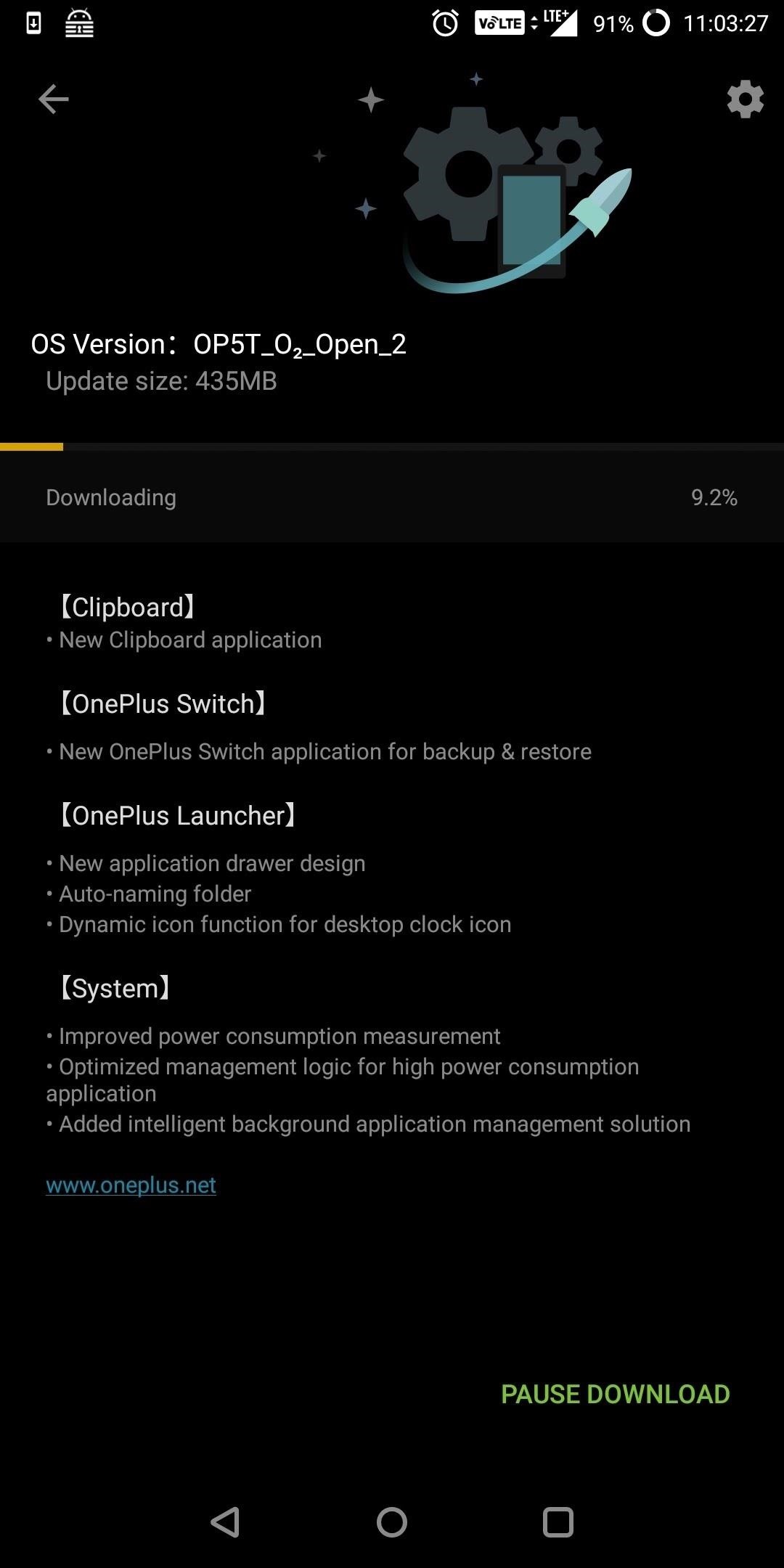
OnePlus is on track to deliver Android 8.0 Oreo to its flagship users by Q1 2018. Open Beta 1 was released for the 5T in late December, and we just received Open Beta 2. But this update isn't just tweaks and bug fixes, OnePlus has included a few new features to enhance the Android experience.With Open Beta 2, OnePlus 5T users are one step closer to an official release of Android Oreo. OnePlus did include some under-the-hood performance improvements, but we wanted to highlight the features most users will notice. The full changelog can be found here for those who want to know all the details, but here are some of the cooler aspects that users will enjoy.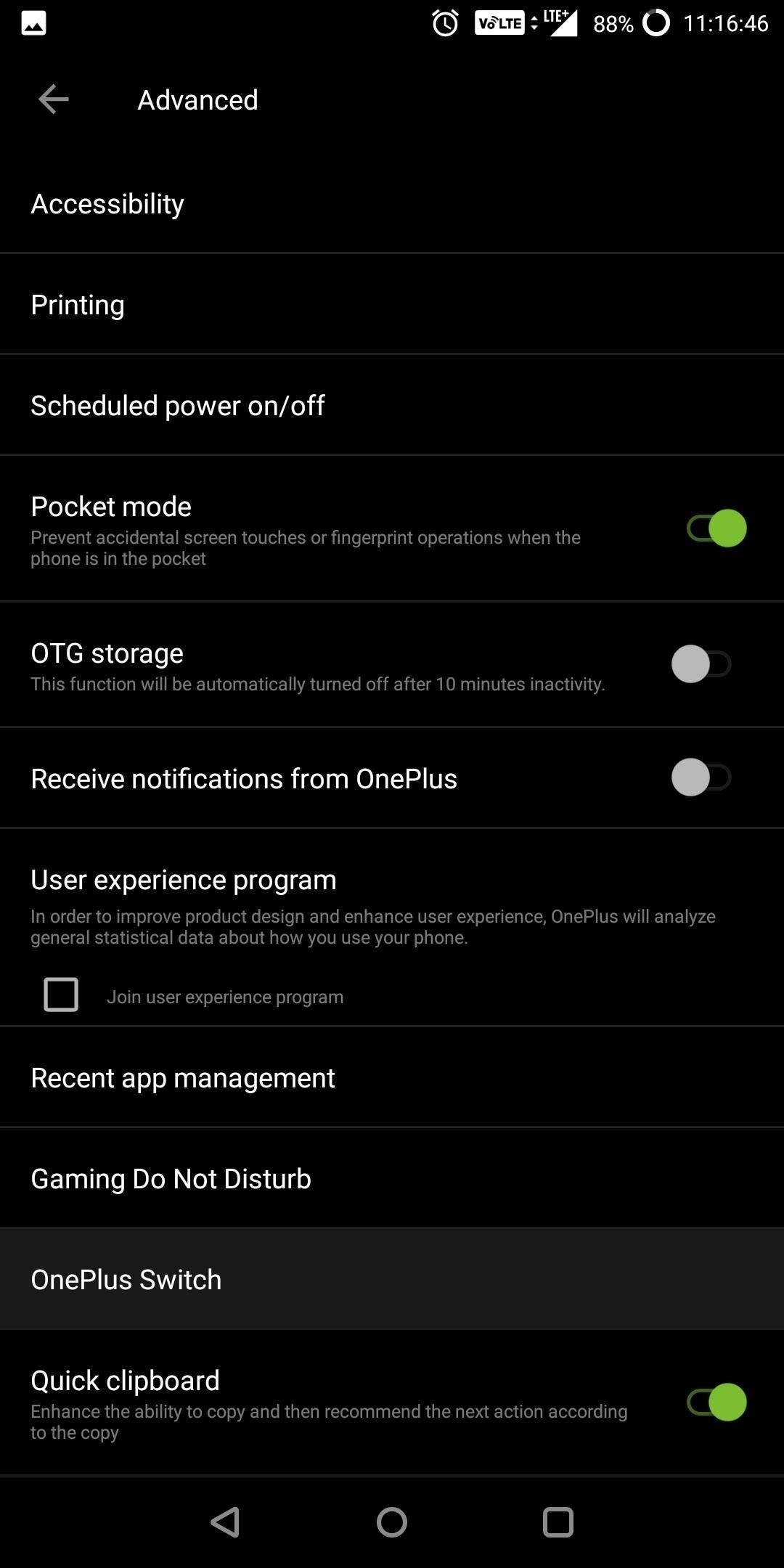
1. Switching to a OnePlus Device Just Got EasierA few weeks back, OnePlus announced a new app called OnePlus Switch to help new users move their data from any smartphone running Android to a OnePlus smartphone. As long as the device is running Android 6.0 Marshmallow or higher, after installing OnePlus Switch on the device, you can use a QR code to pair the devices and choose which items to transfer.OnePlus decided to make this step easier by including the Switch app with Open Beta 2. Now switching to a 5T is even easier, as one step of the transfer just got eliminated. All users need to do is install OnePlus Switch on their old device, scan the QR code, then transfer their data.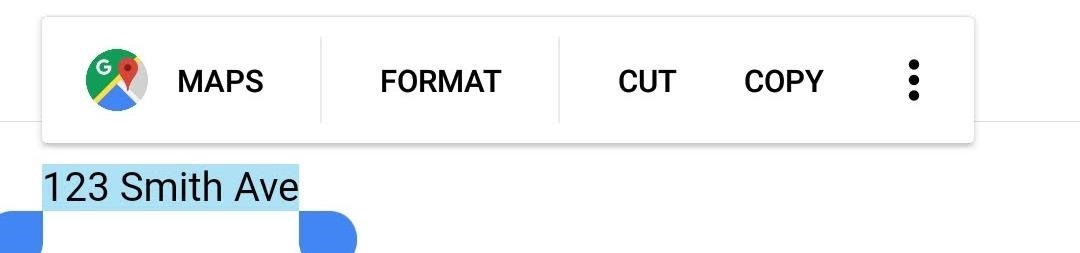
2. Add New Tricks to ClipboardWith Android Oreo, Google improved the functionality of clipboard by allowing the system to recognize what is being highlighted. Depending on the text, it will show options such as a button to open the dialer when highlighting a phone number, or a button to open Maps when highlighting an address. These options are in addition to the standard cut/copy/paste. OnePlus decided to take this one step further by expanding the available options once text is copied. After copying text, a clipboard icon will show along the right edge of your display which, when selected, will present three additional options — Search, Translate, or Share. "Search" will conduct a Google search for the word. "Translate" will open Google Translate and translate the word, while "Share" will allow you to share the text via the various apps installed on your device. Much like Google's version of this feature, the available options change based on the type of text you highlight. For example, an address will change "Search" to "Open Map," while a phone number will replace "Translate" and "Search" with "Dial."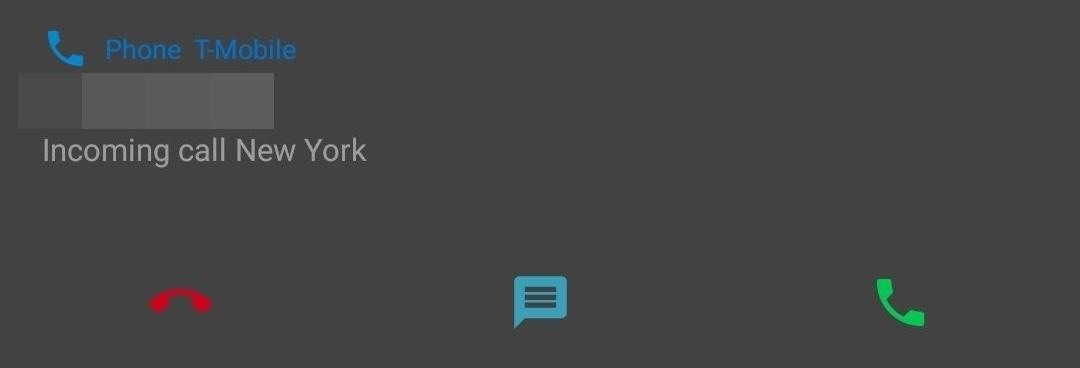
3. Know More About Who's CallingWhen you receive an incoming call, typically Android alerts you with a phone number or the contact name and picture (if stored on your phone). OnePlus decided to expand on this by including the location of the caller as well. This is helpful when avoiding spam calls as they sometimes originate from states you are not located in. Besides that, it provides additional information to help users make an informed decision on whether to answer a call.
4. Auto-Tagging FoldersOpen Beta 2 updates the OnePlus Launcher to v2.3, and with it comes improved stability and new features. One of the cooler features is auto-tagging of folders.When creating a new folder, Launcher will name the folder based on the apps added to the folder. For example, when I created a folder with two email clients, Launcher named the folder "Tools." I personally love this feature, as I create a lot of folders and forget to name them. While the tags are typically generic, they are modifiable.Oxygen OS provides a great balance for users. True, it's technically a skin, but it adds useful features while remaining close to stock. Which feature are you enjoying the most with the new Open Beta 2? What feature do you hope OnePlus adds to the next update? Let us know in the comments below.Don't Miss: 4 Reasons OnePlus 5T is the Best Phone for Rooting & ModdingFollow Gadget Hacks on Facebook, Twitter, YouTube, and Flipboard Follow WonderHowTo on Facebook, Twitter, Pinterest, and Flipboard
Cover image and screenshots by Jon Knight/Gadget Hacks
Instagram is the world of beautiful photos and videos, and it is the responsibility of the social network to protect the uploaded media files by users. Instagram does not allow users to download video, photos and profile pictures in their mobile app, even we can not preview profile pictures on Instagram using our official app.
How to Upload Full-Size Photo/Video to Instagram without
News: iOS 13 Developer Beta 1 Available for iPhone with a Lot of Kinks to Work Out How To: Fix the 'Number Changed to Primary' Bug on iPhone X S & X S Max News: 12 Features & Changes for Apple Maps in iOS 13 News: 100+ Exciting New iOS 13 Features for iPhone
iOS 12 GM Download Available Now for iPhone and iPad
osxdaily.com/2018/09/12/ios-12-gm-download-available-now-for-iphone-and-ipad/
Apple has released iOS 12 GM to download for iPhone and iPad users who are currently enrolled in the beta testing programs. GM stands for Golden Master, a software development term that indicates the particular version of software is finalized for mass availability. Basically that means that, absent
How to Save (All) Pictures from Messages & Facebook on iPhone Images you receive on your iPhone don't automatically save to your Photos app, but you can save pictures from Messages on iPhone—you can even save all of the photos you send and receive. iPhone users have also asked how they can save all pictures from Facebook or how to simply save a single image from Facebook.
How to Transfer Photos from Phone to Computer- Android/iPhone
While some camera modes come installed by default, Samsung offers extras through the Galaxy Apps store. Here's how to add more of them to your Note 4 or S5: The Mode button is on the right.
The Ultimate Facebook Prank: How To "Kill" Your Friends on
Improve Bluetooth Audio on Your Galaxy S9 with Custom Codecs
Feb 27, 2017 · It's easy to dismiss smartphone innovation as dead. In fact, one in two people think the smartphone itself will be obsolete within five years, according to an Ericsson survey of 100,000 people
Electric Vehicle Battery Shrinks and So Does the Total Cost
reduce-your-iphone’s-cellular-data-usage/
If you're routinely coming in way under your data cap, you may wish to contact your provider and see if you can switch to a less expensive data plan. If you're coming close to the data cap or exceeding it, you will definitely want to keep reading. You can also check recent cellular data usage on your iPhone. Head to Settings > Cellular.
What is Cellular Data and How Do I Manage It? | CityMac
Oct 29, 2012 · 5 ways to keep your phone charged in a power outage. chargers are just two ways to keep your mobile phone viable during power outages. and background apps to extend smartphone battery life
Netflix vs. Hulu Plus vs. Amazon Prime: Which streaming service is best? a streaming service like Netflix, Hulu or Amazon Prime. looking strictly for the best service for streaming movies
The 5 Best Mobile Phones for Streaming Videos from Netflix
When i watch my video from my computer, the quality is great. When I Upload the video to youtube, the quality is a lot worse. Please help, I will legit give someone $100 if they give me the solution to my problem.
Upload 3D videos - YouTube Help - Google Support
How to turn on private browsing on Android. Using private browsing, also known as incognito mode, is very easy to do on Android, but it can vary across devices and browsers.
Prevent apps opening links in Chrome Custom Tabs (i.e. open
0 comments:
Post a Comment