How To: Assign Your Volume Buttons to Almost Any Task on Your Galaxy S4 Without Root
The new HTC One and Nexus series devices have already replaced their physical navigation keys with soft keys, and it's inevitable that we'll see more and more of this on future mobiles. Samsung continues to buck the trend entirely, but no manufacturer as gone as far as to remove the volume rockers.While these volume rockers serve a fairly critical function, they don't do much besides adjust sounds. Thankfully, developers have come out with apps and mods that make those volume buttons multipurpose. I've already shown a way to control music playback with the volume buttons, but today I'm going to show you an even better app for more overall functionality.I'll start by saying you DO NOT need root for this application to work. You just need to install it and customize your volume buttons to do things like take photos, record audio, toggle your flashlight, and more. Install QuickClick (free on Google Play) by Blor Mobile and let's get started. 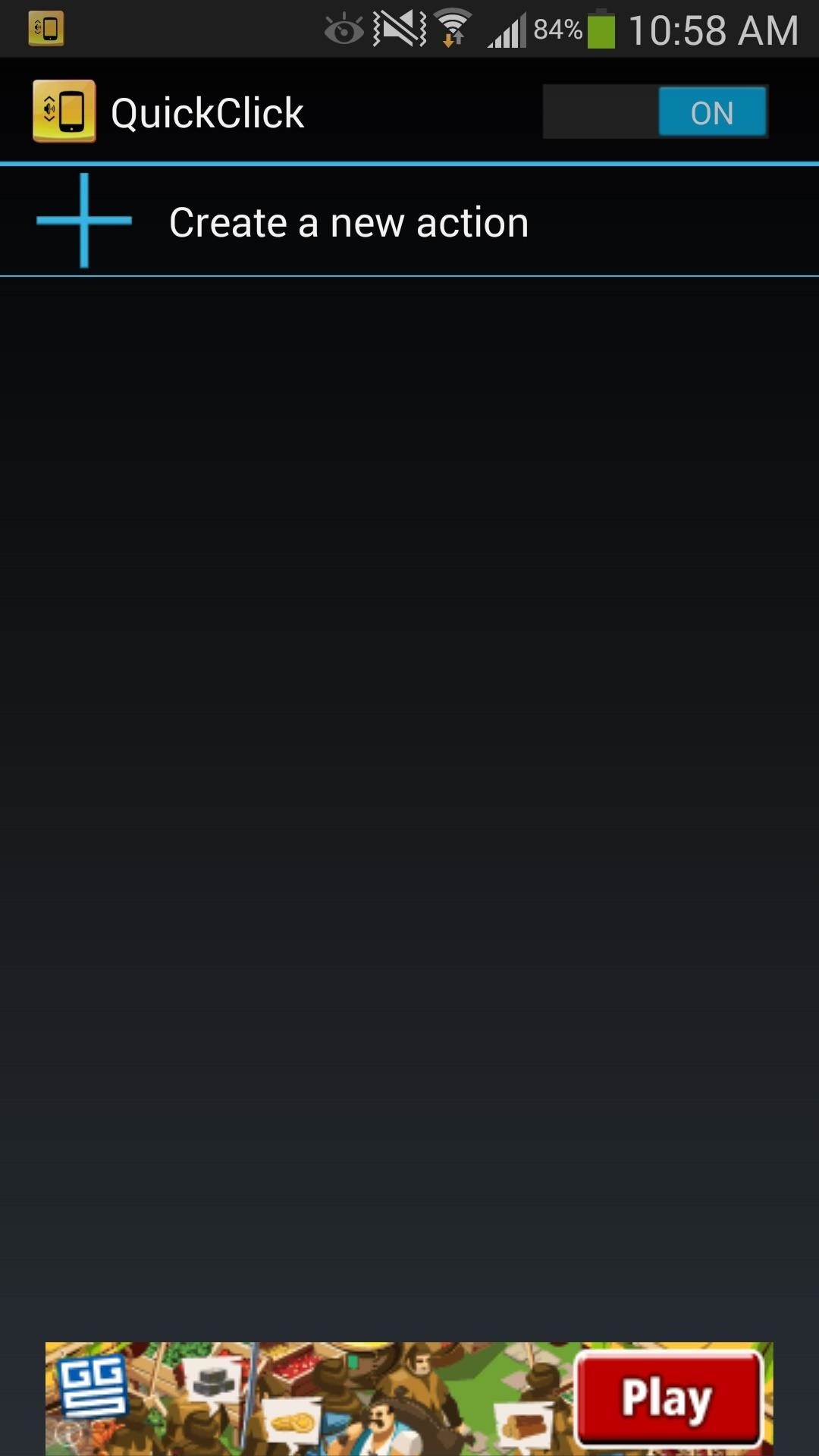
Step 1: Create a New ActionOpen up QuickClick and tap on Create a new action, then pick one of the many actions you can perform.Take a photo/video Toggle flashlight on/off Record audio Make a call Start a message Launch an app Some actions take a little more configuring, like making a call or creating a message, because you'll need to pick a contact. Also, taking a photo involves quickly choosing the quality, camera view, flash, and auto-focus. You can also link it with the Tasker tasks, if you are so inclined.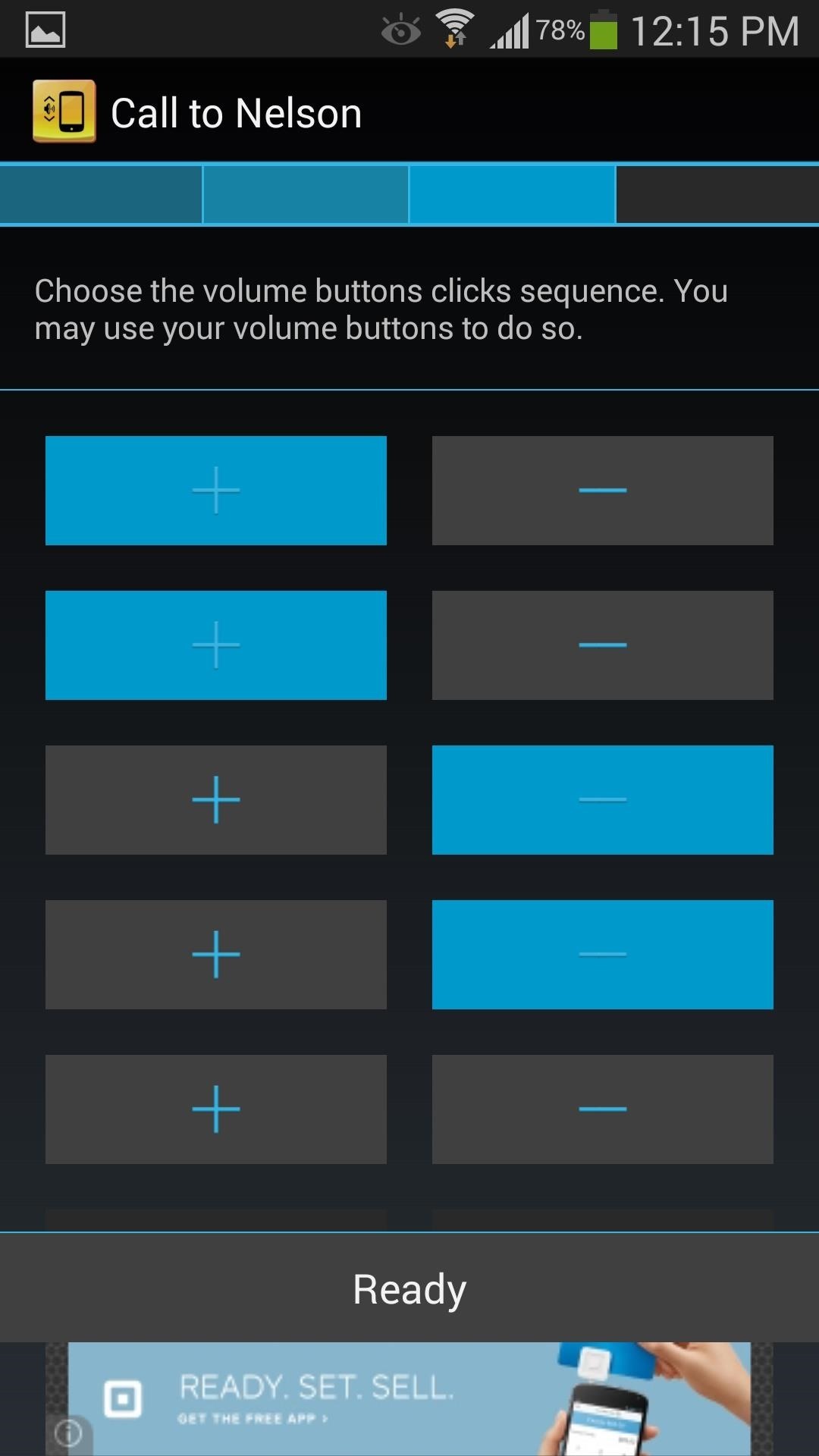
Step 2: Configure the Volume Button SequenceAfter configuring the action, set the volume button sequence, which can range from 1 to 5 buttons. When done, select Ready, review the feedback preferences, then select Finish. You can name the action whatever you want, as well as apply a sound and vibration when the action is initiated.
Step 3: Adjust Your PreferencesIf you need to make changes to an existing action, go to the actions list, tap the action, and edit it. You can toggle it on or off, rename it, adjust the volume key sequence, or delete it entirely.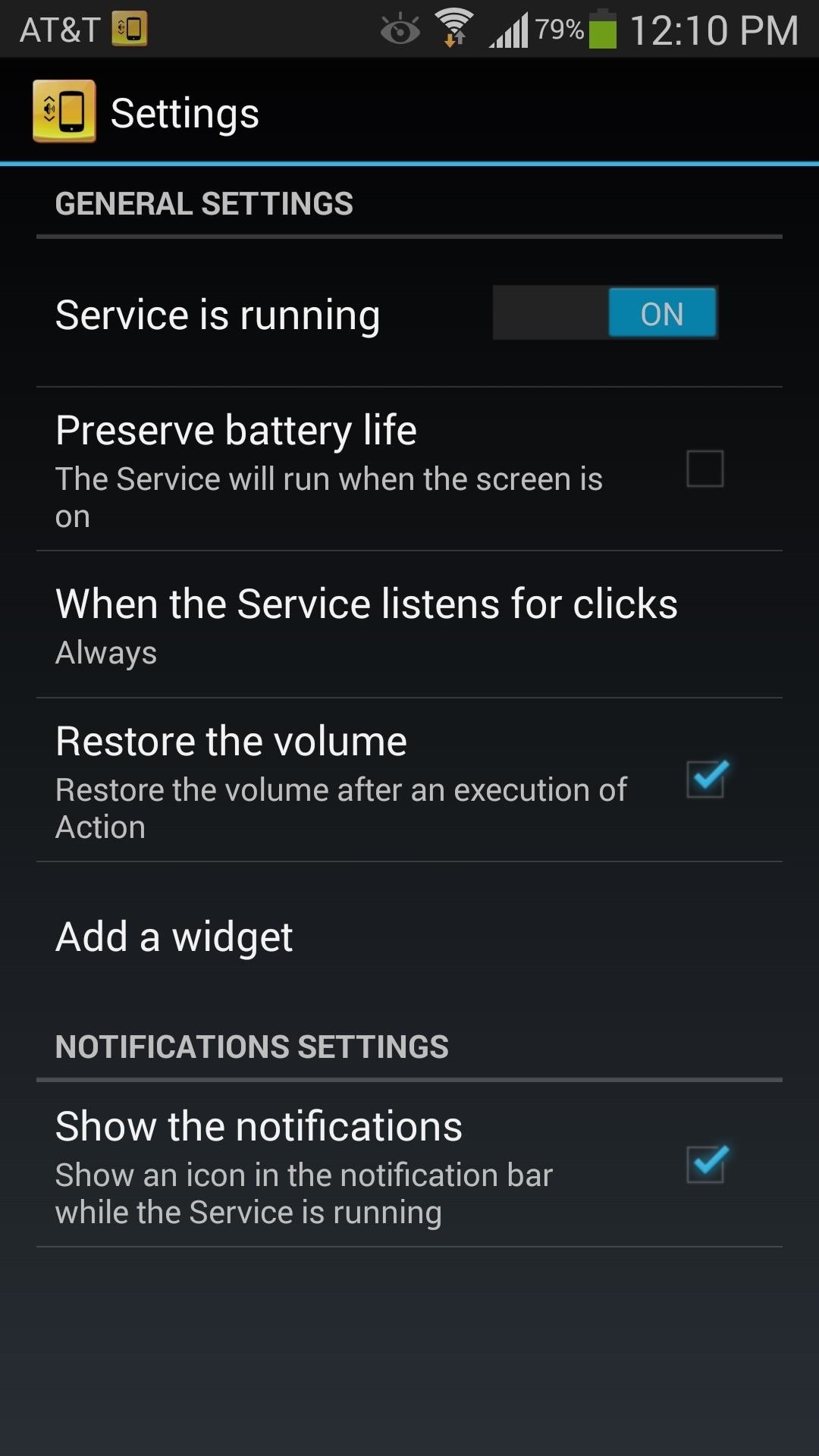
QuickClick SettingsUnder the General Settings, you can select some convenient features that will help make the app a little better.Preserve battery life and only let the app work while your screen is on. The Restore Volume option allows for your volume to revert back to where initially was before performing a sequence. Also, select When the Service listens for clicks, which dictates when the application will work. QuickClick can come in handy for those of you in cold places and wear gloves, but it's also just real quick for anyone to use. Hopefully more functions become available, like music controls, but I don't have many complaints. It's free, requires no root, and makes things quicker and easier, so why not try it out?
If bObsweep Pethair is behaving differently, there is a check-up test you can do from home. Perform this diagnostic test to make sure bOb is functional or find the cause of anything that challenges his cleaning ability.
Poofruit Dodgeball « Jackass 3D Contest :: WonderHowTo
This is my homemade led light system. The main unit has a total of 228 LED's, the corners are using super wide angle LED's to maximize visibility. There are also 48 LED mini lightbar, 5x 16 LED mini modules.
Wiring LED Light Bar
Love old-school games like Pac-Man and Space Invaders, but don't have the extra space for an arcade machine? Get the best of both worlds (and save some cash) with this DIY Arcade Coffee Table built by Sam Wang. He started with just an ordinary IKEA table and drawers, then cut out a space for an LCD monitor.
Arcade Hacking: 6 Tricks to Getting - Cons :: WonderHowTo
While others use a PIN or password to restrict access to apps that are installed on Android, AppLock uses a stealthy volume button combo. So, if you don't want prying eyes delving into sensitive info within a particular app, you can deny access to it.
Unlock Your Android with a Secret Sequence of Volume Key
Don't Miss: So Long, Siri! The Superior Google Assistant Is Coming to iOS. The findings are based on an April 2017 survey of 1,000 smartphone owners in the US over the age of 18, and would indicate that the loyalty rate for Apple has increased 6 points from 86% last year.
Step 2: Scan QR Codes from the Lock Screen. With the "Scan QR Code" button now available in your iPhone's Control Center, you're free to instantly scan items that catch your interest without having to unlock your device or thinking about whether or not the Camera app does the same thing.
How to Read QR Codes With a Smartphone | PCWorld
Use this trick to save $$$ - This is how I bring Nicad Batteries back to life when they will no longer charge or the go dead quickly between charges. For a Lithium Battery see my other video: You
Amazon.com: Jebsens 4.8A 24W Dual USB Car Charger Volt Meter
It's nice but This app is great how you can just write any story and your only limit is your imagination but here are the bad things,let's start with the obvious,sometimes when we type stuff it goes blank and also when your in the middle of a story it says"don't make your story too long!😏" and it does this constantly on every story you go on and i
Apple promises privacy, but iPhone apps share your data with
5. That's it. You will now be able to hack Facebook account using this Facebook freezer. This freezing will continue until you hit "Stop Freezing". So guys, use this Facebook freezer software to hack Facebook account and trick out your friends. This Facebook Freeezer is efficient software to hack Facebook account.
Free Download Facebook Account Freezer v1.0
TrueCaller is sharing your phone activity by revealing the last time your phone was used to contacts. The application used to identify unknown callers launched in 2009 and has faced a wealth of privacy concerns before. In addition to making your contacts public, TrueCaller now has another insidious
Phone Your Sharing Psa Smartphones Is Activity Truecaller
You need to export your Premiere Elements 11 Timeline edited content to a file (Publish+Share/Computer/ followed by the appropriate export choice and export settings.) Then like other inclusions in the Elements Organizer 11, in the Elements Organizer 11 workspace, File Menu/Get Photos and Videos/From.. Have you tried the above yet?
How To: Edit & Trim Clips Quicker and More Efficiently in
Best Devices To Test For Your Android App - afourtech.com
If you ever get tired of running custom ROMs, or maybe you just want to go back to vanilla Android, here is how you can revert your Nexus 6 back to stock Android. Flashing custom ROM after custom ROM can be a lot of fun. I did this for a long time when I first started getting to learn about custom ROMs.
Top 10 best Custom ROMs for Google Huawei Nexus 6P - DevsJournal
0 comments:
Post a Comment