How To: Video Too Long for Instagram Stories? Here's How to Split It Up
One of the latest trends in Instgram is breaking up larger videos into more digestible clips to use in stories. Stories max out at 15 seconds, making it a pain to show anything meaningful in that short time frame. Fortunately, you can virtually extend the duration of your Stories on both your iPhone and Android phone.Being able to share your longer videos with friends and family is an invaluable tool when trying to express yourself. There are lots of apps and tools that can edit videos, but most are overly complicated for such a simple job. So to simplify, I'm going to show you two apps (one for Android, one for iOS) that will simply cut your videos up into segments small enough to fit on your Instagram Story.
ContentsSplit a video on iPhone Split a video on Android Upload your split video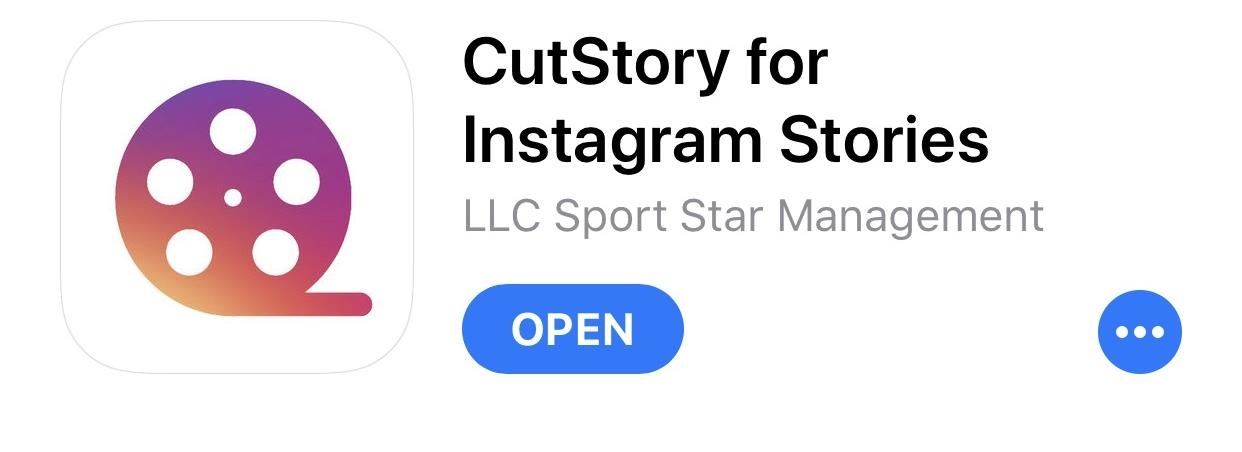
Method 1: Splitting a Video on iPhoneThe preferred app on iOS to split up a video for your Instagram story is Continual, but that will run you a cool $8. Instead, I suggest the free CutStory by LLC Sport Star Management. While it does put a small watermark on your video, you can't beat free, plus you can remove it for just $0.99.To install the app, you can search for CutStory on the App Store, or you can follow the link below — I definitely recommend the latter, as there are a ton of similarly-named apps. Tap "Get" to install it, then open it up.Install CutStory for free from the iOS App Store Once you open up CutStory, tap on the button that says "Video" in the bottom-left corner. You'll be brought to your pictures, where you can look for the video you want to dice up inside the "All Photos" folder. Tap a video to select it, then tap "Save" to confirm that you want to use that video. Otherwise, tap the "X" in the top-left corner to cancel. Next, choose the duration to cut the video into. Instagram tops out at 15 seconds per Story, but you could choose 10 seconds if you had plans to port this story over to Snapchat. CutStory will then break the video up into however many parts are necessary, and then it'll automatically save them to your Photos.When you're done here, jump down to the upload instructions below to see what you need to do with your clips.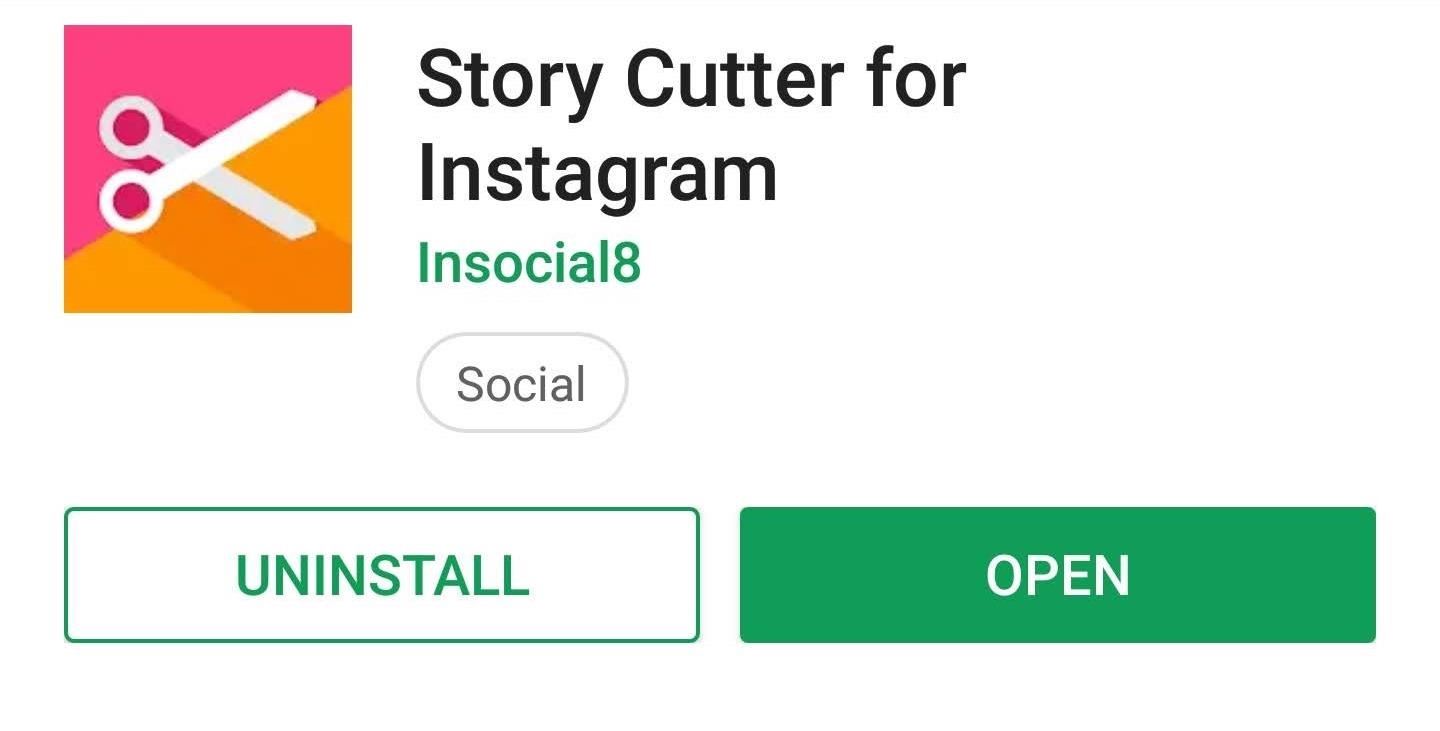
Method 2: Splitting a Video on AndroidThe Android equivalent for this task is called Story Cutter by Insocial8, also a free app. Either tap on the link below or search for it on the Google Play Store. Tap "Install" to install it, then open it up.Install Story Cutter for Free from the Google Play Store Once you open up Story Cutter, you'll have the option to either record a video or choose one from your gallery. If you record your own video, tap the red dot to begin recording then hit the square stop icon to finish recording. You can pause a recording midway by hitting the pause button, too. If you instead want to splice up a video you've already taken, tap on whichever video you want to cut up after tapping "Gallery" on the main screen. Next, you need to select a length for your story. The free version only lets you go as high as 10 seconds, which isn't a big deal (just because your Instagram story can be as long as 15 seconds doesn't mean it needs to be). Hit "Select" to confirm the length of the segment. Once it's done processing, the video shards will be stored in your Gallery, or wherever your photos and videos are normally kept.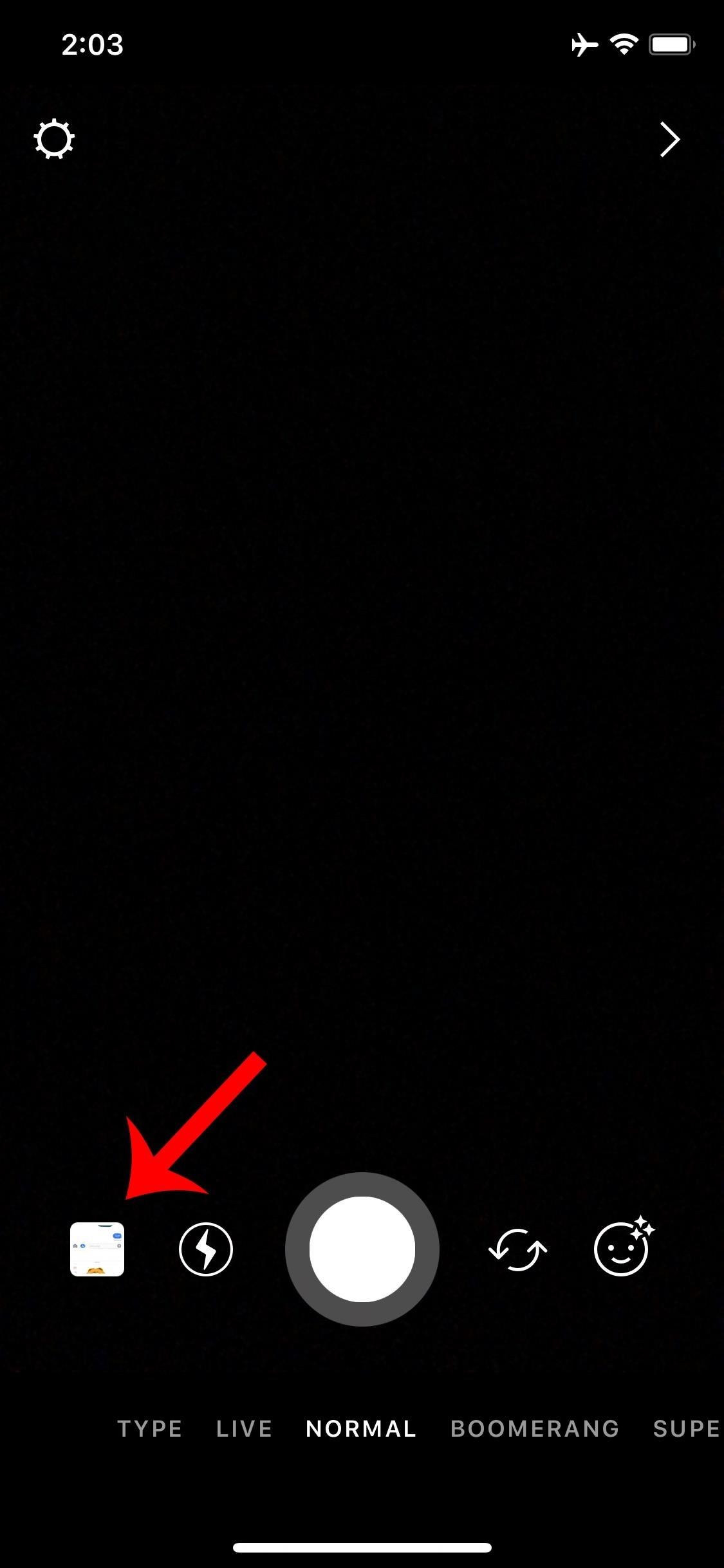
Uploading the Split VideoOnce you've cut up your videos, open the Instagram app and tap the camera icon in the top-left corner. From there, press the preview icon in the bottom-left corner to go to your camera roll. Now, select the first segment of your split video and tap the "+ Your Story" button to add it to your story. From there, add the rest of the split video clips to your story in the order you recorded them in. Tip: after you add the first video to your story, long-press on your profile picture in the top-left corner to add to your story a bit faster. Now you can fill your Instagram will fulfilling narratives that won't confine you to a 15 second window. What are you planing on filling up your story with? Let us know in the comments below.Don't Miss: How to Add Animated GIFs to Your Instagram StoriesFollow Gadget Hacks on Facebook, Twitter, YouTube, and Flipboard Follow WonderHowTo on Facebook, Twitter, Pinterest, and Flipboard
Cover image and screenshots by Brian Lang/Gadget Hacks
SUAOKI Led Camping Lantern Lights Rechargeable Battery (Powered by Solar Panel and USB Charging) Collapsible Flashlight for Outdoor Hiking Tent Garden (Emergency Charger for Phone, Water-Resistant) 4.1 out of 5 stars 1,080
Solar Battery Charger
AD
Onlybatteries.com
Report Ad
Universal solar battery chargers. Recharge aa,aaa,c,d and 9 volts
In 2017, four of the top six iOS apps were social media apps. With users spending on average 40 minutes a day in apps such as YouTube and Instagram, it has become an important aspect of our phone usage. And just like with gaming and streaming movies, there are some phones better suited for heavy
7 Ways To Stop Your Social Media Addiction - Bustle
iMessage, Facebook, WhatsApp, Viber. Instant messenger services are an alternative to regular texts. With SpyFone remote cell phone monitoring, you can easily monitor these messages in real time. No need to be a tech savvy, Guaranteed!
The 100 Best Android Apps for 2019 | PCMag.com
Tiny Apps is a collection of 5 useful floating apps that consists of floating windows for multitasking in Android. Find more about the features of Tiny apps here.
How to fix MirrorLink on Samsung with Android 9 - Floating Apps
Hence you can access your phone, by bypassing swipe lock Android even if you happen to forget the screen lock code. So, don't just wait, but bring out the solution for swipe screen to unlock Android device with dr.fone toolkit now.
How To Control The Music App On Your Android When The Screen
Oct 04, 2017 · Marketers can now use new Instagram Stories feature to get consumer feedback communicate with followers. Businesses will now be able to use an interactive poll to ask a question and receive
Here's How To Use Instagram's Questions Sticker To Get All
الهواتف . تأتي نهاية مقبس سماعة الرأس في الهواتف الذكية قريبًا. مع انخفاض OnePlus بـ 6T ، لا يوجد الآن سوى علامتين تجاريتين رئيسيتين لا تزالان تدعمان ميناء الرائد ، LG و Samsung (الشائعات التي قد تخسرها هذه الأخيرة في عام 1969).
51 Best Gifts for Audiophiles images | High end audio, Record
Looking for some Instagram feed ideas? Your Instagram feed is the first thing people look at when visiting your profile, and as in life, you want to make a good impression. As Instagram matures, simply having amazing edited photos isn't enough: now you have to have a cute feed too! And it's not as easy as it looks.
How to Follow Hashtags & Curate Your Feed - The Nutty Goat's
In this video, I'll be showing you how to fix clock-syncing issues on Android by synchronizing with atomic time from international servers instead of using your carrier's time service.
Atomic Clock won't set itself ? Am I doing somethi - The
OK, I've had this laptop (HP pavilion dv2000) for a while now, and I have no idea what happened. Recently, when I turn it on, all the lights turn on—but after around 5 seconds, it beeps loudly four times. Also, the screen is completely black—nothing pops up. The black screen goes on forever. If
HP Pavilion has black screen problem [Solved] - ccm.net
this is how to make a mini flamethrower (please don't use this to melt crack ,etc. I take no responsibility for what you do with this) (notice the small deer walknig past at 00:21 lol, thats my
How to overclock your CPU - TechRadar
How to Use a Palm Treo 650 « Smartphones :: Gadget Hacks
After starting up from macOS Recovery, follow these steps to install macOS: Choose Reinstall macOS (or Reinstall OS X) from the Utilities window. Click Continue, then follow the onscreen instructions to choose your disk and begin installation. If the installer asks to unlock your disk, enter the password you use to log in to your Mac.
How to Reformat your Mac without a Recovery Disk! - YouTube
When you think of multi-player games for the iPhone, you most likely think of Scrabble, Words With Friends and other word games. However, there are a multitude of multi-player games for nearly every game genre available in the App Store. After the break are 45 great multi-player games that should
0 comments:
Post a Comment