How To: Ditch Phone Mode & Get the Full Tablet UI on Your Nexus 7Without Rooting
If you've never played with a Nexus 10 tablet, then you probably have no idea that your Nexus 7 actually has a different user interface. For some reason, Google decided it was better for the Nexus 7 to use a phone UI instead of a tablet one, but luckily for us, we don't have to accept that.With the tablet UI, the dock is removed, giving you more screen space in both orientations. It also adds a small search bar and voice search icon to the upper left-hand corner, and moves the app drawer to the top right.In a previous softModder guide, we showed how to get the tablet UI on your Nexus 7, but that method required root access. If you don't have (or want) root access, I'm going to show you an easier way to get the real tablet look. Please enable JavaScript to watch this video.
Step 1: Choose a Different Home LauncherTo get the tablet UI without rooting, all you'll need is a third-party launcher. There are many available on Google Play, but I recommend using either Nova Launcher or Apex Launcher for the tablet look. Both are free and offer paid upgrades (more on that later), but for this guide, I'm going to be using Apex.Apex is a replacement launcher designed to give you complete customization of every possible parameter of your Android home screen. Very little is not customizable, and the app provides tons of options simply not available in the stock launcher. We're just going to be using it to get the tablet UI in this guide, but there's a lot more that Apex can do.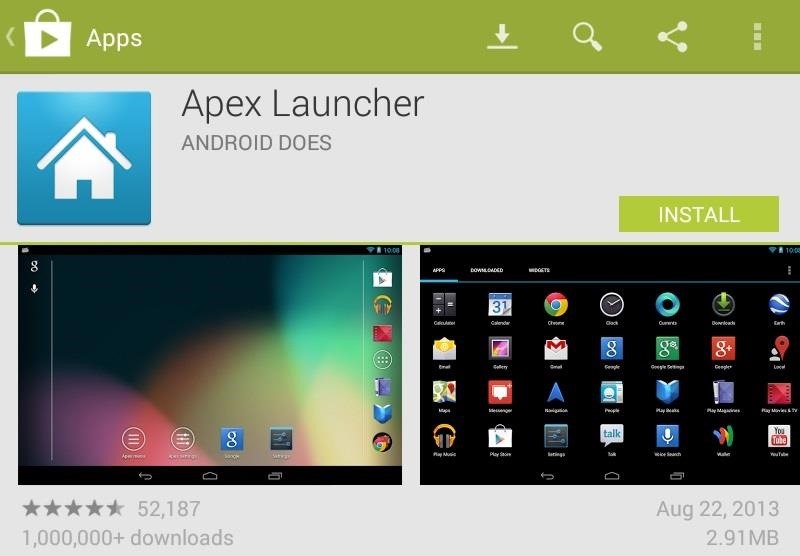
Step 2: Download & Install Apex LauncherIf you haven't already, install Apex Launcher by Android Does.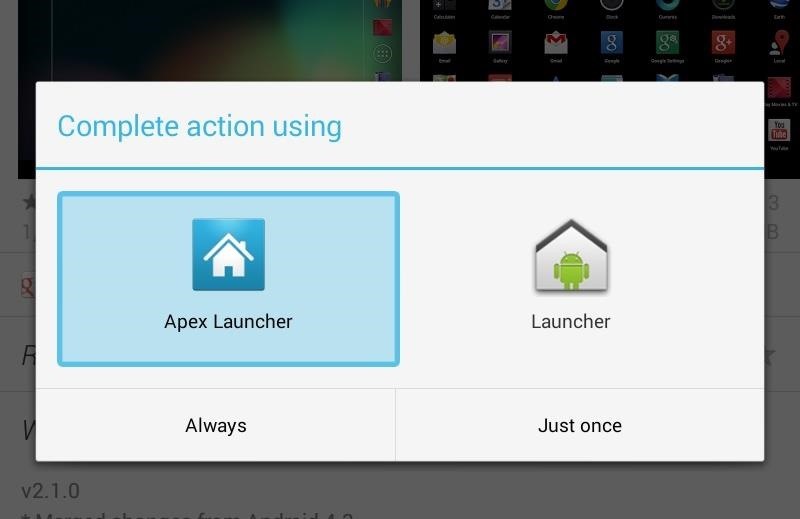
Step 3: Open the LauncherNext, you'll have to open the launcher by doing these three steps:Press the Home button. You'll see the "Complete action using" screen. Tap "Apex Launcher." Tap "Always." You can always change back to the stock launcher by going to Apps in Settings, finding Apex, and Clear Defaults. Then press the Home button and select the stock Launcher instead.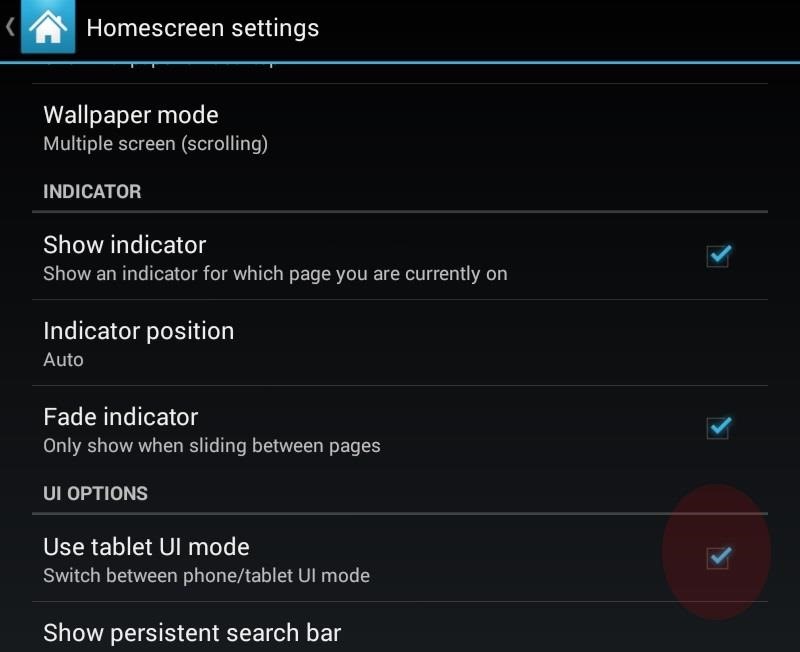
Step 4: Change to Tablet UI ModeYou'll now be greeted with the default Apex Launcher home screen. You'll need to access the settings by tapping the "Apex settings" button. In there, tap the "Homescreen settings" where you will find the "Use tablet UI mode" check box. Tick that box and press the Home button.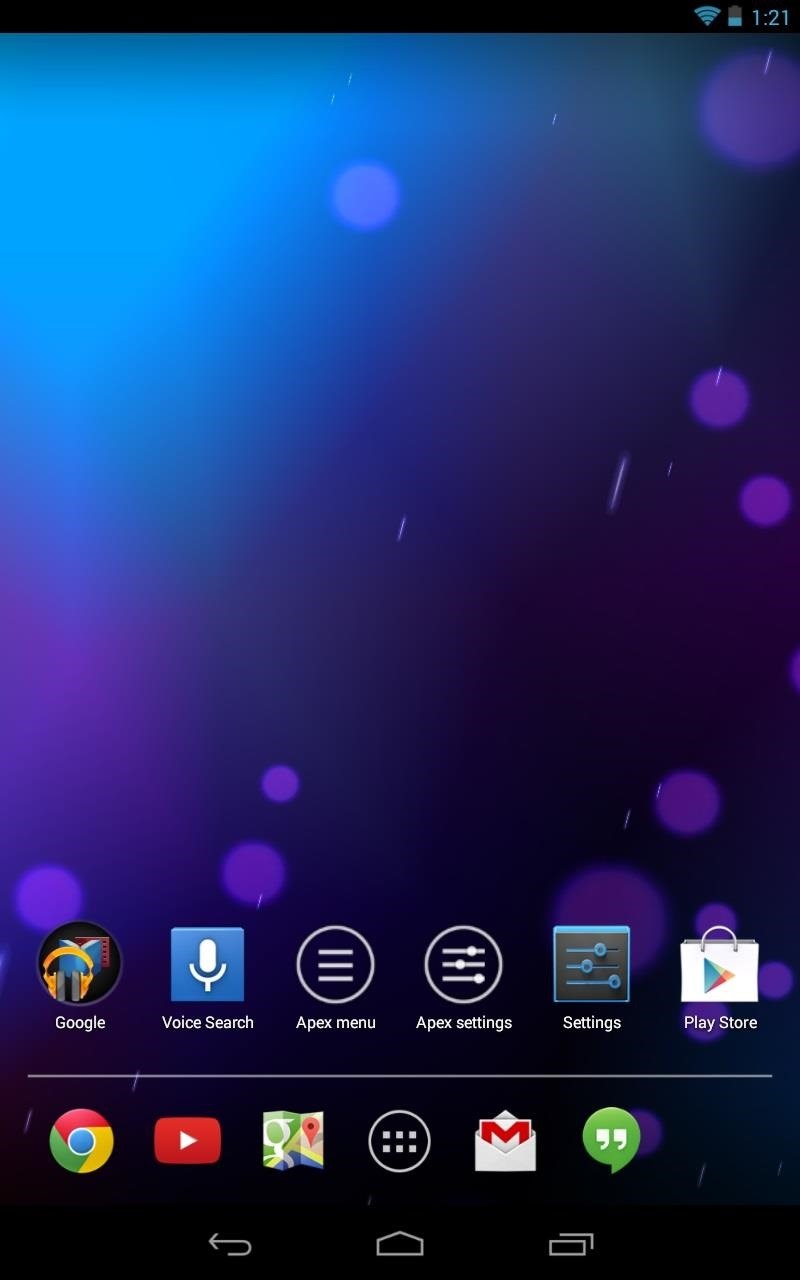
Your Nexus 7 Is Now in Tablet UI ModeWasn't that easy?In the before and after pics below, you can see the original phone UI (left) and the new tablet UI (right). Note the lack of the dock on the right.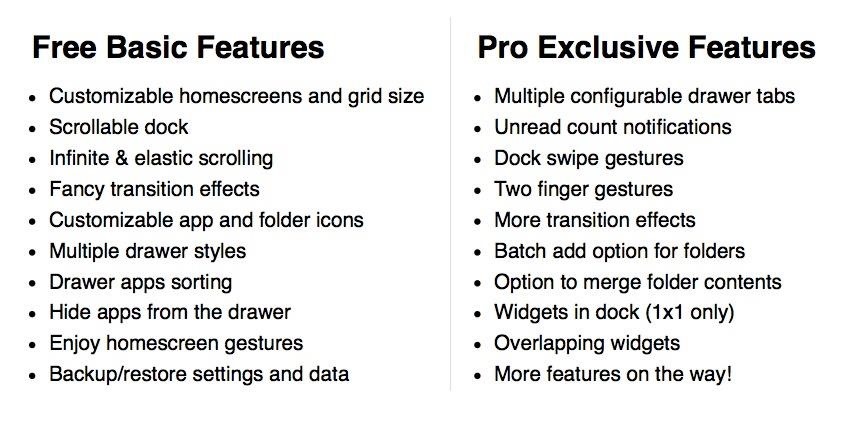
Apex Launcher Free vs. ProWhat are the differences between the free version and Apex Launcher Pro?Well, the free one gives you customizable homescreen quantities, multiple visual effects, infinite scrolling, desktop backup, and grid resizing. The pro version, which will run you $3.99, gives you even more effects, unread notification counts, and more gestures. For more information, check out the Apex Launcher website.
In the SoundCloud app, when you find an awesome song, you can build off of it by creating one killer music station that will give you like-minded songs you might not have ever discovered otherwise. And finding cool new songs and artists isn't the only reason to create a SoundCloud station — it's a
SoundCloud - Listen to free music and podcasts on SoundCloud
So you've decided you need to record a phone call. Maybe you're performing a delicate sting operation…or maybe you just want to make sure you're getting the best customer service possible. Whatever your reasons, things are a little difficult on an iPhone.
How to Record Phone Calls on Your iPhone - ikream.com
Without a passcode, it's a guarantee that if your Watch is stolen, the thief will be able to access all of the information on it, including Apple Pay. Also, thieves can wipe your Apple Watch and restore it as their own, so make sure to set a passcode—and not one of those generic 1234 ones. Remove Apple Pay
Apple Watch Flaw Lets Thieves Use Apple Pay - Tom's Guide
With Auto-Correction off, your iPhone or iPad will stop automatically changing the spellings of words it thinks you've mistyped. How to Auto-Correct With Auto-Correction Turned Off The Check Spelling option in this menu looks for unfamiliar words and spellings, but it puts you in control of whether the iPad changes them.
Root apps for the Nexus 6P. One of Android Marshmallows unique features is the Doze feature. So let's look at some apps that let let you take advantage of Doze and modify it to your needs.
How To: Keep Your Samsung Galaxy S3's Screen Awake Whenever You Want (Or Just for Certain Apps) How To: Liven Up Your Samsung Galaxy S3's Home Screen with Custom 3D Panoramic Wallpapers How To: Get Samsung's Battery-Saving Grayscale Mode on Your Android
How to Get Samsung Galaxy S10 Wallpapers on Your iPhone
Apple Releases iOS 10.3.3 with Bug Fixes and Security Improvements [Updated] Posted by Evan Selleck on Jul 19, 2017 in iOS 10.3.3 - iOS 10 Following weeks of developer betas, Apple has officially released the newest version of iOS to the public.
iOS 12.1.2 Public Beta Officially Released - Here's What's New
Account Number. Last 4 digits of your SSN. For commercial accounts, the last 4 digits of your Tax ID. Please notate your username is ""
Recover Username - MyAccount
Confirm that your car is compatible with Android Auto and that Android Auto is turned on in your car's settings. If you're not sure, contact your local car dealer. Make sure your phone has a strong and fast network connection. We recommend running Android Auto for the first time within Wi-Fi range for the fastest installation.
Android Auto
To set up and use Visual Voicemail, you'll have to: Have a smartphone and data plan that includes Visual Voicemail 1 (included on most wireless and PREPAID smartphone data plans) Use your own smartphone - you can't set up voicemail from another phone; Connect to the 4G LTE data network
How to Set Up Carrier Voicemail on an Android Phone - dummies
News: Google Unleashes the Powers of Childish Gambino aka Donald Glover in AR via New Pixel Playmoji How To: How Google's Titan M Chip Makes the Pixel 3 One of Most Secure Android Phones News: Google Pixel Reviews Are Out—Here's What People Are Saying
Google's ARCore Will Do for Android Hardware What Apple's
0 comments:
Post a Comment