How To: Turn Your Wrist into a Remote Control for the Music on Your Nexus 5 or Other Android Phone
It seems like gesture controls are all the craze these days. From camera-opening gestures to "Air Gestures", it's getting to the point where we hardly need to touch the screens on our phones to control them.With music players seemingly being left out in this recent trend, developer George Ke decided he'd step in and fill that void. His app, Flick, allows you to control playback on any music app with a quick twist of your wrist. Please enable JavaScript to watch this video.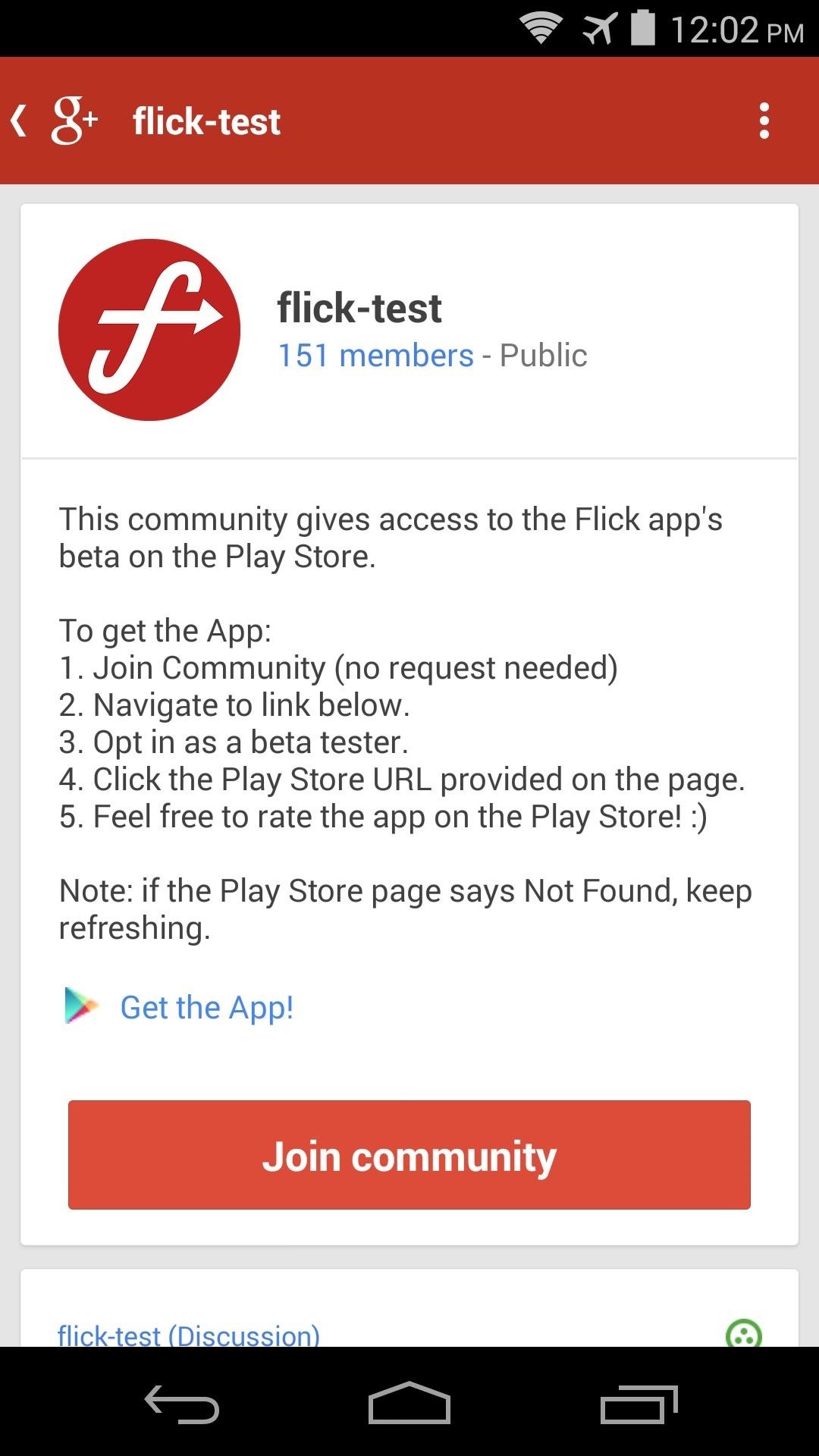
Step 1: Join the Beta ProgramAt this point, Flick is still in its beta phase. That's not much of a problem, though, because the app works very well. But to get it installed, you'll first need to join the beta program.Start by heading to the Flick Google+ Community from your Android device. If prompted, open the site with your Google+ app. Once you've made it to the G+ community page, tap the Join Community button, then head to the link labeled Get the App. This will take you to a Google Play beta signup page, and from here you should tap Become a Tester. Next, head to the link that appears in the paragraph below to download (Flick) from the Play Store. At this point, as a beta tester, you can now install the app like you would any other.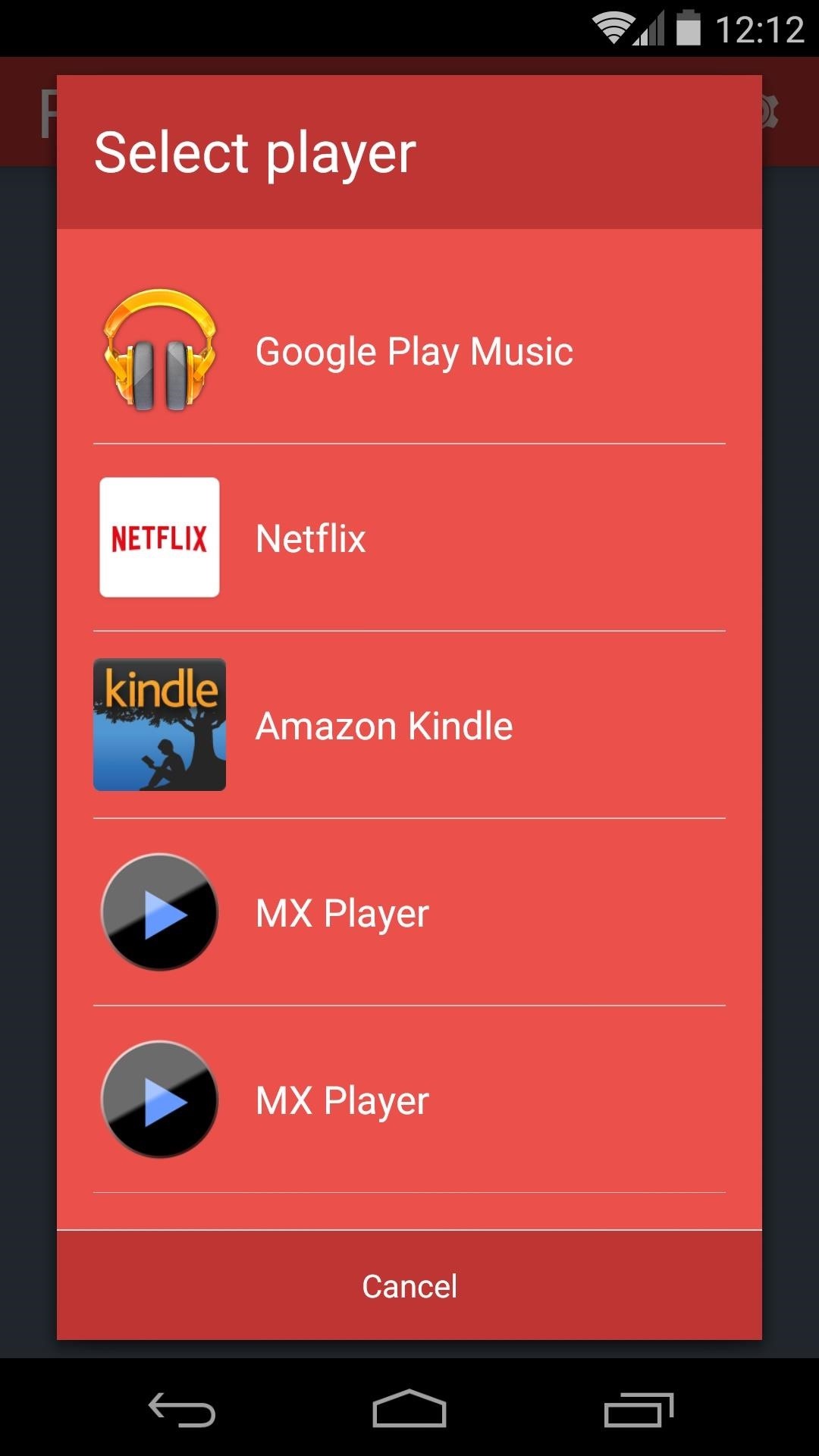
Step 2: Configure OptionsWhen you first launch Flick, you'll be asked to select the music player that you'd like to control with gestures. This is a great feature, in my opinion, as it keeps the service from having to detect motions unless the app you've selected is currently running. So pick your favorite music player from this list. Next, tap the Run! button at the bottom of the screen to start the service. At this point, you can begin using music control gestures if you'd like, but a few options are available that you might want to explore.There are two buttons at the top-right of the screen.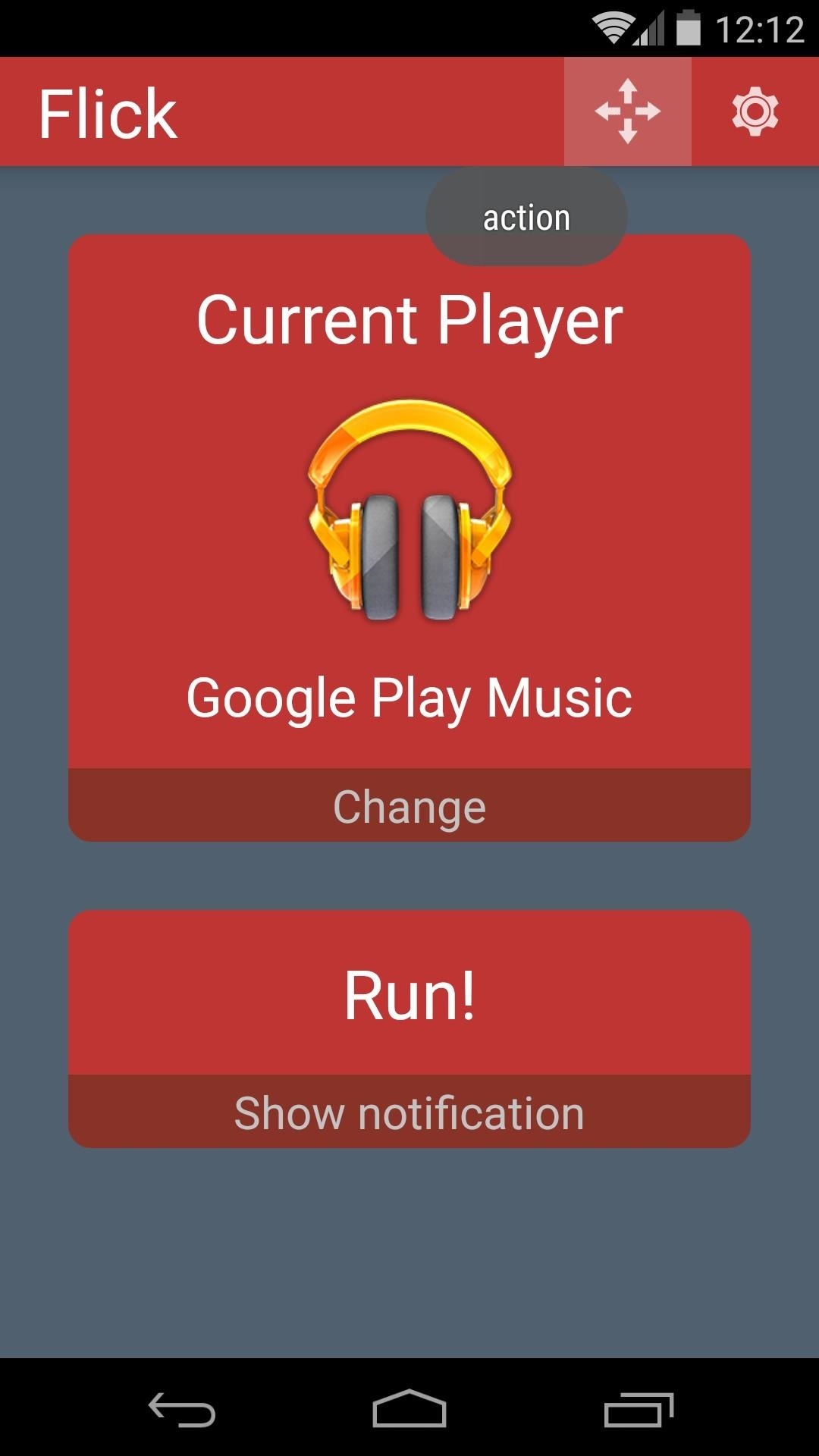
The Gestures MenuOne, the 4 arrows icon, will allow you to configure the various gestures that are available. These gestures are all indicative of the direction you flick your wrist. Left and Right should be self-explanatory, but Up and Down refer to a gesture of flicking your phone away from you and toward you, respectively.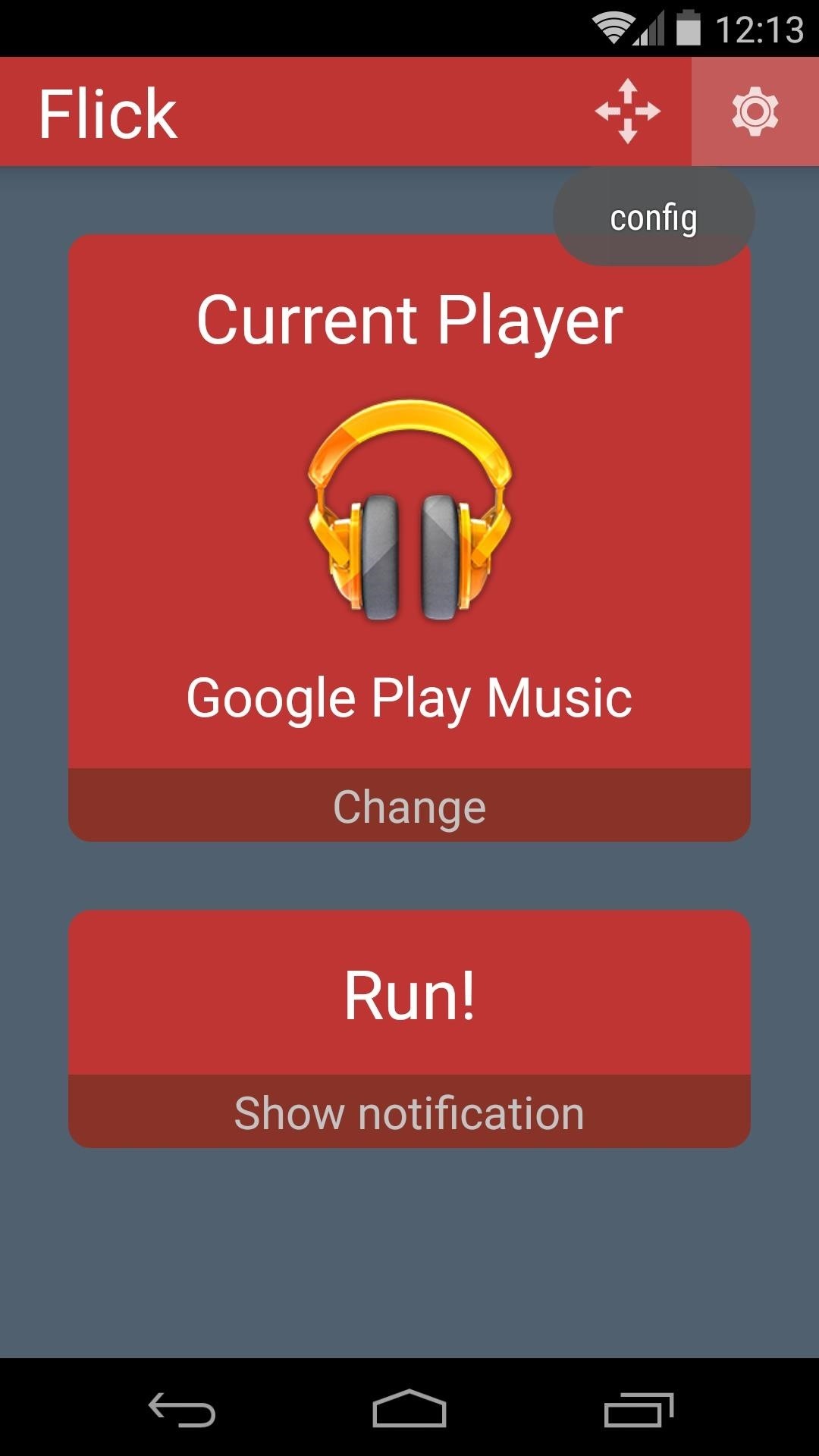
The Preferences MenuThe second icon at the top-right of Flick's main screen gives you access to a few settings. These include Sensitivity, where a lower value means the gestures will have to be more grandiose, and Delay, which is the time after you've performed a gesture that the service waits before actively seeking new input. Double Previous will require that your Previous gesture is done twice.
Step 3: Controlling Music Playback with GesturesTo begin controlling music playback with wrist gestures, you'll simply need to open your preset music app. With the app in the foreground, you can use the Play gesture to begin playback without touching the screen.Gestures can be performed with the screen off, as well. The only requirement for this feature is that you already have music playing when you attempt to perform gestures with the screen off.Flick works pretty well for me already, even in its early beta stage. I had to raise the Sensitivity option to get it to work to my liking, but otherwise I've been impressed with the functionality. What are your thoughts? Let us know in the comments section below.
Cover image via Paroles de brune
How to : Change the LED Color on an Optical Mouse.: Here's my entry to the L.E.D. contest The best thing with this hack is that it works!
How To Change LED Color of a Mouse - YouTube
How To Enable Chromecast Screen Mirroring On Any Android Device By Ben Reid | July 12th, 2014 This year's Google I/O may have been dominated by the search giant's grand unveiling of Android L, but there were still plenty of other major announcements besides.
[EXPERIMENTAL] Enable Mirroring from any dev… | Android TV
If you're going to use the Firefox Password Manager, we highly recommend that you apply a master password to your stored usernames and passwords. Without a master password, if someone gains access to your account, they can easily open the Password Manager and view your passwords.
How to View & Delete Saved Passwords on Chrome, Edge, Firefox
If you're going to be using them a lot, it's best for them to be just as cool looking as functional. And with a little ingenuity, you can make your own awesome container made from things found around your home, like this zippered soda bottle container that looks like Pac-Man.
How to Make an Amazing Pac-Man Shower Curtain! « MacGyverisms
But Instagram is growing much more quickly than Facebook, as new users like you join everyday to connect not only with their friends, but with a global community of users who share photos and
How to Find Out When Someone Unfollows You on Facebook
Click on Speaker Settings to adjust the volume of the speakers, Bluetooth Settings to adjust the volume of Bluetooth enabled devices attached to the Nexus 7, or Headset Settings to adjust the volume of plugged in, wired headsets. 5. Once you choose which option you want to adjust, check on Audio Modifications to enable all the options beneath it.
Nexus 6P Volume Boost : Nexus6P - reddit.com
The stock AccuWeather widget on the Samsung Galaxy Note 3 is great if you want a super quick way to see the current time, date, and weather forecast for your area, but personally, its design just doesn't do it for me.
Make the AccuWeather Widget Transparent on Your Galaxy Note 3
How to Jailbreak an IPod Touch 4th Generation: PLEASE READ!As you may know, jailbreaking an iPod is breaching apples security on the divide, therefor breaching any warrant. you should read up on jailbreaking before beginning this project.please do not report me for doing this tutorial, it is y
How to Jailbreak iOS 10.3 - 10.3.3 Using g0blin on iPhone
Welcome to the XDA-Developers Root Directory. Here, you can find root tutorials for most devices that are on the XDA Forums. Learn how to root any Android device!
How Do I Flash a Htc Evo 4g to « Wonder How To
How To Experience the HTC ThunderBolt—Then Root and Remove Its Bloatware Apps. WonderHowTo. Mar. 23, 2011, 5:01 PM Via How To Experience the HTC ThunderBolt—Then Root and Remove Its
3 Ways to Delete Facebook Without Root — Even if It Was
How to Root Your Verizon Motorola Droid X2. 37. you can now root your Motorola DROID X2 and uncover its hidden powers. GingerBreak is a user-friendly tool to root your Android devices in just
How-To: Safely Root MOTOROLA Droid X | One Click Root
To force a request for a fresh web page from the Internet Protocol (IP) proxy, the BlackBerry Browser cache can be cleared on the BlackBerry smartphone using either the BlackBerry Desktop Software or the BlackBerry smartphone. To use the BlackBerry smartphone to clear the BlackBerry Browser cache complete the following steps:
How to clear the cache/cookies on my BlackBerry Z10
Electronic ringtones for HTC Desire HD for HTC Desire HD, you can download for free and without registration on our site. Downloading free Electronic ringtones for HTC Desire HD, you have the ability to pre-listen to any of the suggested songs or ringtones, but after listening to download on your HTC Desire HD, be it a smartphone based on
How to Disassemble an HTC Desire Google Android smartphone
0 comments:
Post a Comment