How To: Turn Your Samsung Galaxy Note 3 into a Personal Ambient Weather Station with These Apps & Widgets
The majority of Android devices have built-in sensors underneath the hood that measure motion, position, and several environmental parameters that provide data needed to monitor your movements and adjust accordingly.When the Samsung Galaxy S4 came out, they included for the first time a thermometer and hygrometer, which could measure ambient temperature and humidity readings, one of the only devices to do so—until now.Samsung also included these sensors into the Galaxy Note 3, and if you want to utilize them, check out these apps and widgets on Google Play that'll make sure you're always in tune with the weather around you. Please enable JavaScript to watch this video.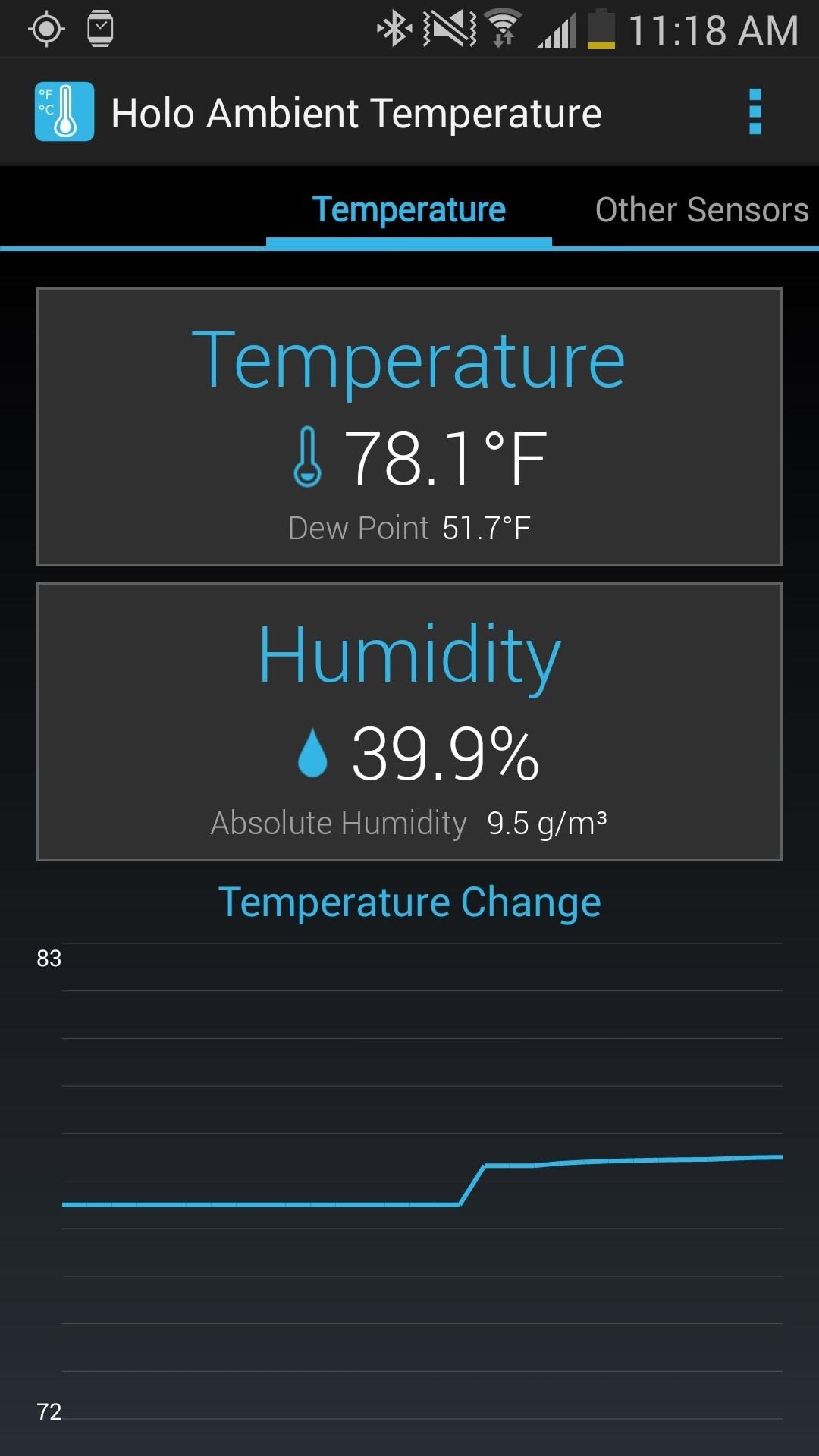
Holo Ambient TemperatureHolo Ambient Temperature uses the ambient temperature and humidity sensors on your Samsung Galaxy Note 3 to measure data such as the current ambient temperature, current ambient humidity, dew point, absolute humidity, and altitude based on pressure.As well as showing this information in a very minimal but sleek UI, you'll see a real-time temperature graph that can be used as a visual guide to the flux of weather. You'll have one option of an elegant 2x1 widget, capable of only showing one set information at a time—either temperature or humidity. If you want both sets of data on one single widget, you'll have to upgrade to the pro version.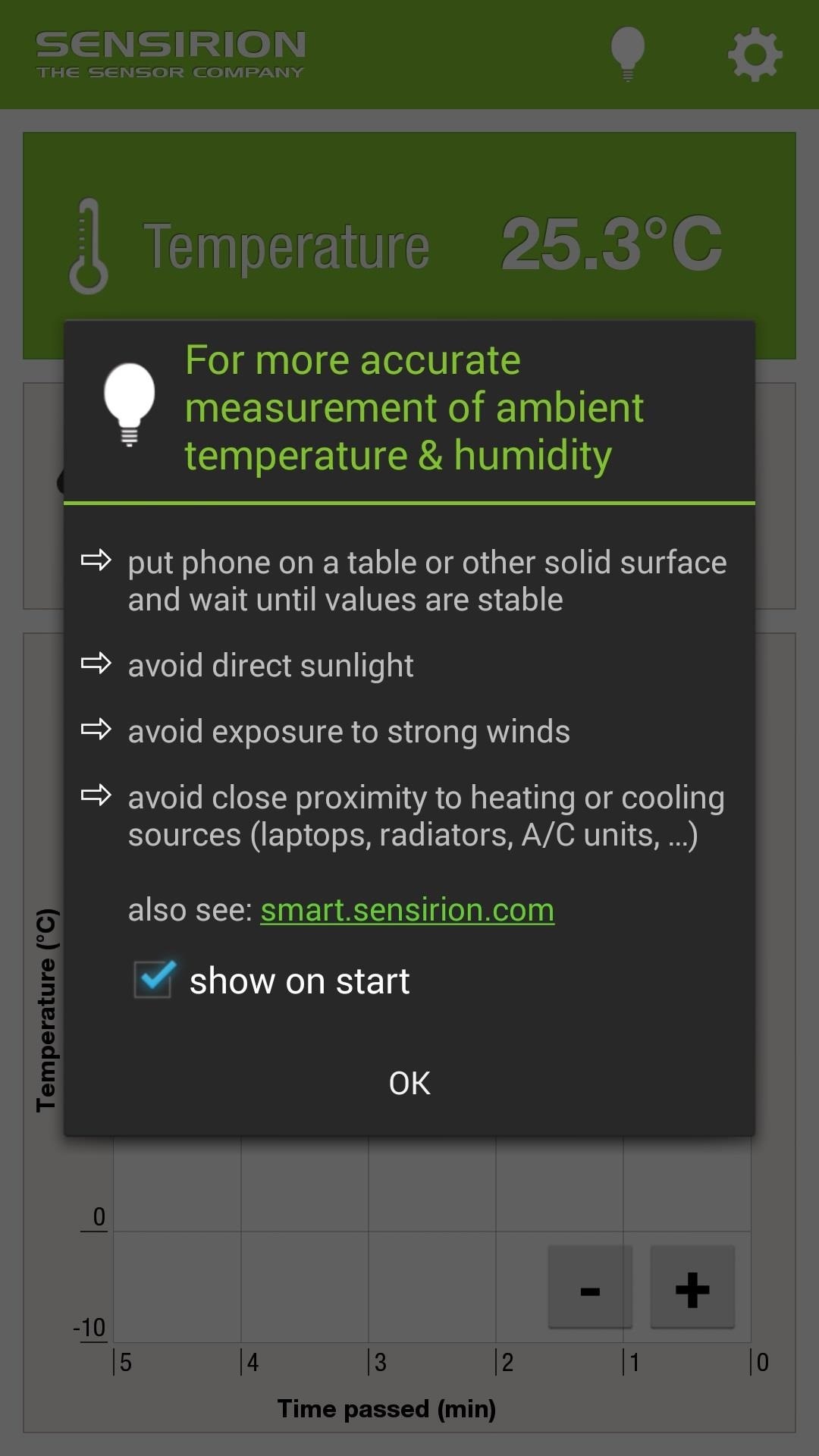
Ambient Temperature & HumidityA bit more basic than Holo Ambient Temperature, Ambient Temperature & Humidity only monitors (obviously) the ambient temperature and humidity. For a more accurate measurement, the app will give you a few brief tips, like setting the phone down on a stable surface, avoid sunlight and wind, and don't set it near heating or cooling sources. Unlike the widget in Holo, this 2x1 widget comes with both the temperature and humidity, without having to purchase a pro-version.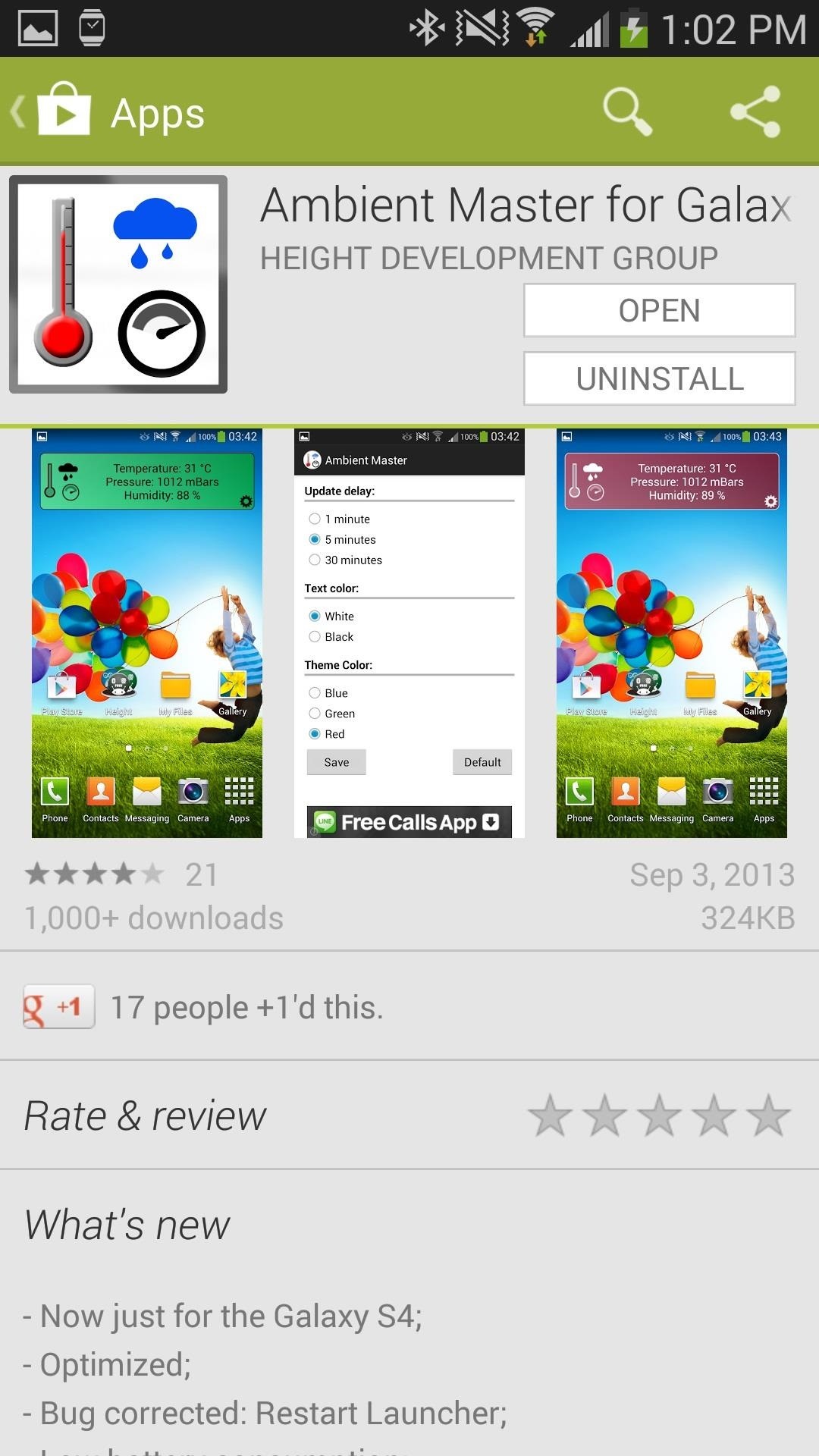
Ambient Master for Galaxy S4While the title may be a bit misleading, Ambient Master for Galaxy S4 works perfectly with the Galaxy Note 3—checking the temperature of the environment, relative humidity, and pressure of where you currently are. Adding on to the other two already mentioned, Ambient Master for Galaxy S4's widget comes with statistics for your current temperature, pressure, and humidity. As well as being able to configure the update settings, you can also choose between a blue, green, and red color for the widget.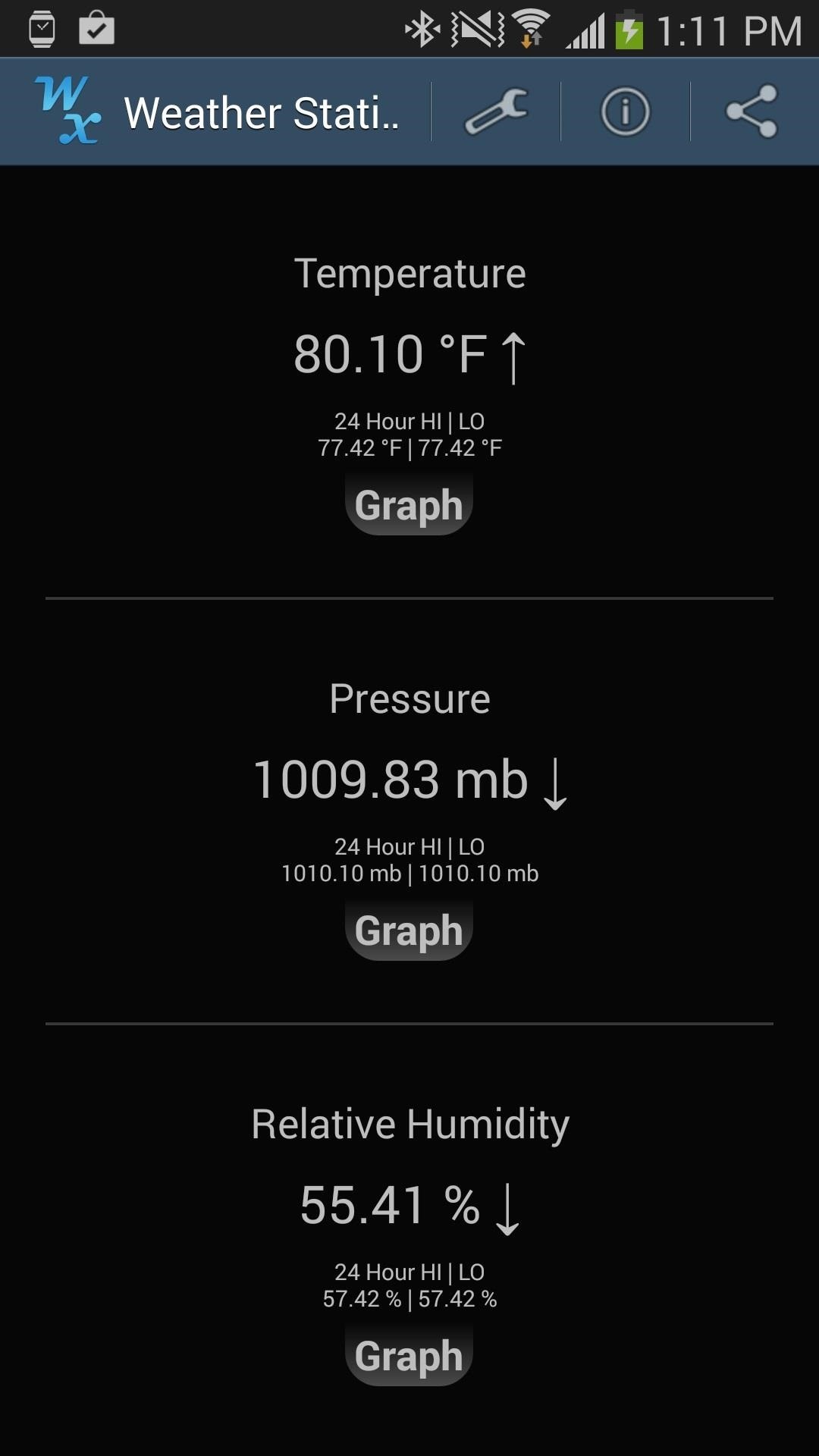
Weather StationIf you're looking for a more in-depth app, Weather Station is a viable option for utilizing the sensors on your device. We've already covered Weather Station for the Galaxy S4, and it works the same on the Galaxy Note 3, providing not only readings for your current weather, but also creating graphs for each set of data. Compared to the rest of the apps I'm covering, Weather Station has customizable widgets—ranging in sizes of 1x1 to 4x1. When you place a widget on your home screen, you can adjust which statistics you want to be shown—temperature, pressure, humidity, dew point, and elevation are just a few of the options.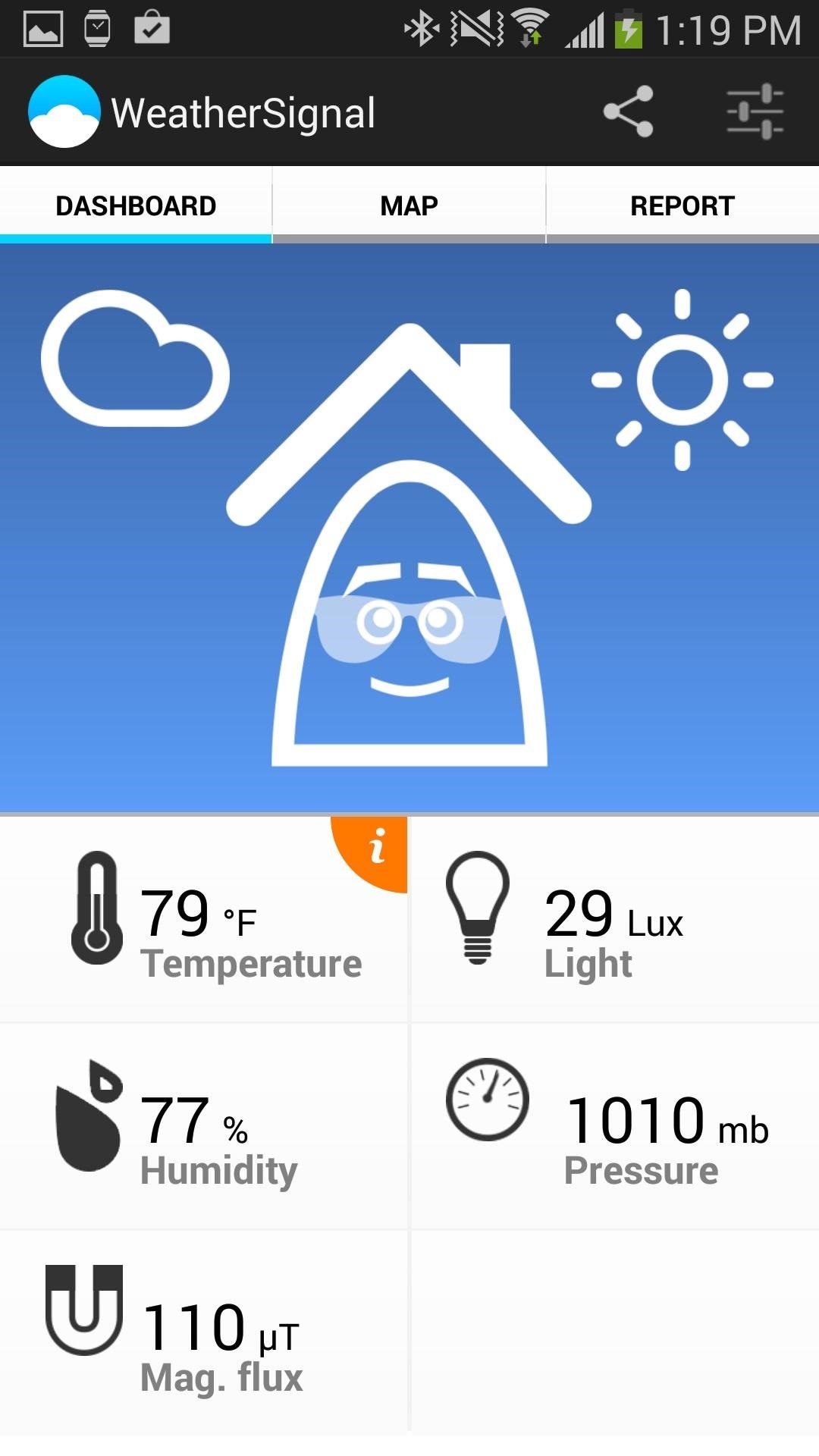
Personal Weather StationPreviously known as WeatherSignal, Personal Weather Station is an app which uses your smartphone's sensors to crowdsource local weather forecasts. I had previously used Personal Weather Station on the Galaxy Note 2, but it works much better on the Note 3 because of the additional sensors. Personal Weather Station also has a litter of widgets, albeit in a smaller size. Unlike Weather Station this app carries five widgets, all in sizes of 1x1—all with different stats.
Overall ThoughtsPersonally, I prefer the widget for Ambient Temperature & Humidity, as it gives me both the current temperature and humidity in a small and compact widget. If you care about looks, I would go with Holo Ambient Temperature because of its sleek-looking widget, although you can't get multiple statistic widgets unless you pay. If you're looking for more statistics and don't really care about widgets, I would recommend the rest, which all can work as a mobile weather station of sorts for all of those needs.
If your install has been successful, head to Google.com. You should see the Google LEGO Doodle showing up in place of the normal logo. If you're in a real rush, you can click on LEGO logo to
How to Change the Google Logo to Your Favorite Google Doodle
How To: Enable Multi-Window View for Every Single App on Your Samsung Galaxy S4 How To: Get Android Nougat Features on Your Phone Right Now News: This Hack Turns Your iPad into a Multi-Window Multitasking Powerhouse for $10
This Hidden Trick Lets You Create App Groups for Multi-Window
When our Nexus 7s upgraded to KitKat, one key piece of functionality was lost in the mix—Flash support. Of course, even before that we never had official support on the Nexus 7, but hacks seemed to do the job just fine.
How to install Adobe Flash Player on Android | AndroidPIT
When Google finally gave us a dark theme for YouTube, it was a bit disappointing. They didn't use a pure black background, reducing some of the battery savings you'd get with an OLED panel. But with the help of another app, we can fix this, and not only get a real dark mode, but other colors as well
How to Get an Automatic Light & Dark Theme on Android
To add IMDB, Rotten Tomatoes, and Metacritic scores to Netflix, the first thing you need to do is add an extension called RateFlix to your browser. To do this you can visit the Chrome Web Store and search for RateFlix and add it to your browser or you can use the link below to go directly to the page.
I wish Netflix would add a Rotten Tomatoes rating to its info
Hey guys, in this video we will show you How to Share Someone's Story in your own Story : Instagram Updates 2018, this is an amazing update in which you can directly share someone's story on your
Instagram Now Lets You Re-Share Posts to Stories | Fortune
fortune.com/2018/05/17/instagram-stories-share-posts/
Instagram just made it easier to share and highlight in stories the pictures and videos you see in your feed. You can now share someone else's Instagram post to your own story, Instagram
How to Reshare an Instagram Post to Your Instagram Stories
8 Ways to Keep Email Communications Professional in Your Home Care Business Emails have become an inevitable part of the modern workplace. Providers and office staff open their inboxes each morning to a new wave of emails on topics ranging from mundane work tasks and important documents to recent local news and press releases.
How to Stop Spam Emails and Filter Promotional Emails
Quit out of the Disk Utility app, and this time choose Reinstall OS X and Continue. Follow the instructions that appear on screen, license agreements and all, and choose the hard drive to use (in
Format a Mac's Drive With Disk Utility (OS X 10.11 or Later)
Make Buying Stuff Easier on Instagram with the New Checkout Feature Instagram wants to bridge the gap between advertising and shopping for a more central buying experience.
What You Need to Know About Instagram's New Ecommerce Feature
He simply asked, "Is there any way to close all background apps at once in iOS 10?" That is a yes or no answer, and if your answer isn't yes, you really don't even need reply. This is why I can't stand web forums, everybody is an "expert". Even when they can't answer your question.
How to Clear Your Frequently Used & Recent Emojis from Your
The accuracy is anything but. Depending on current app and how hard the iPod is working the percent will jump wildly and make you nuts if you watch it. example: say when at rest, sleep mode your iPod displays 90%, start playing an online video game, it drops to 65%, stop the game and and start listening to music and it shows 75%, etc.
How can I show the battery as a percentage on my iPod Touch
Find your internal Mac IP address. There are three quick and easy ways to find your Mac's internal IP address. Mac IP address in System Preferences. 1) Click the Apple icon > System Preferences from the menu bar. 2) Choose Network. 3) If necessary, select your Wi-Fi from the left. Your IP address will be shown on the right below your
Report Ad
Wireless, Comfortable Headband. Buy Now From The Sharper Image!
0 comments:
Post a Comment