Hulu 101: How to Customize Captions & Subtitles on Your Phone
We use subtitles when we can't understand what's being spoken on screen, but most of the time it seems like those subtitles are out of our control. Maybe we find them too small, or even too large. Maybe the color is too faint, or the background too distracting. If only we could change the subtitles to reflect our own needs and styles ...Well, you can! Whether you have an iPhone or an Android device, you have tools at hand to change the way subtitles and captions work in Hulu. No matter what show you want to stream, no matter where you are, you can control how you read your subtitles.Let's find out how:Don't Miss: Hulu 101: How to Cast Shows & Movies to Your TV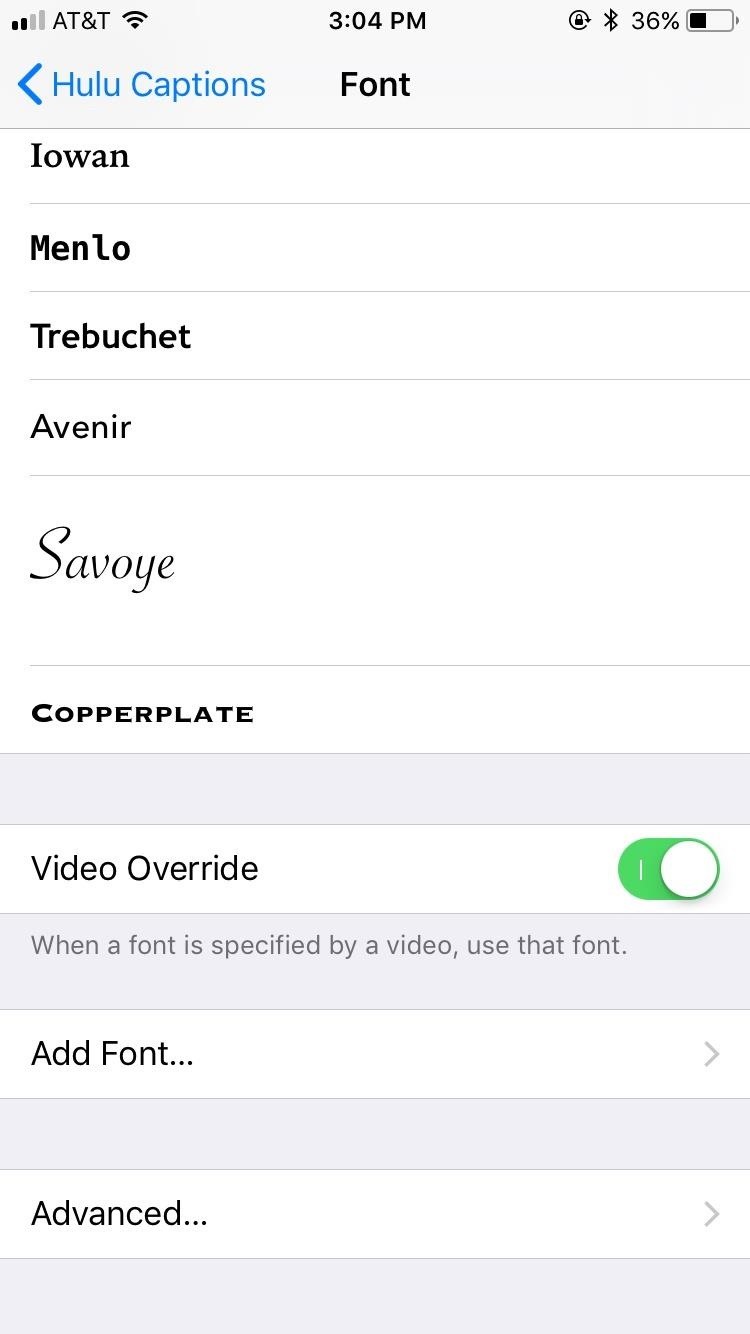
iPhoneiPhone and other iOS devices are unique from Android in that there are no customization options for subtitles and captions for each app. Rather, Apple provides a blanket option in the settings app for subtitles and captions that will apply to all apps that use subtitles and captions.If you're on iOS, here's what you do —Head to the Settings app, then navigate to General –> Accessibility. Scroll down the list, then tap on "Subtitles & Captioning." Make sure Closed Captions + SDH is enabled, then tap on "Style." Apple gives users four default looks — Transparent Background, Large Text, Classic, and Outline Text. If none of these stock styles appeal to you, tap "Create New Style," which provides a surprising amount of customization. You have control over the font, size, color, background color, and more. You can choose the background and text opacity, as well as text edge styles. In addition, an interesting feature called Video Override accompanies most of the options here, which lets videos that have specified a certain style take precedence over your own settings. It may be a bit disappointing to someone who spends hours crafting that perfect subtitle style, but hey, you need to make sure you can read those subtitles. Just remember — this will control the subtitles for anything you watch on your iPhone, not just Hulu. Make sure the subtitles and caption style will work for you in all situations.Don't Miss: Hulu 101: How to Pick the Plan That's Right for You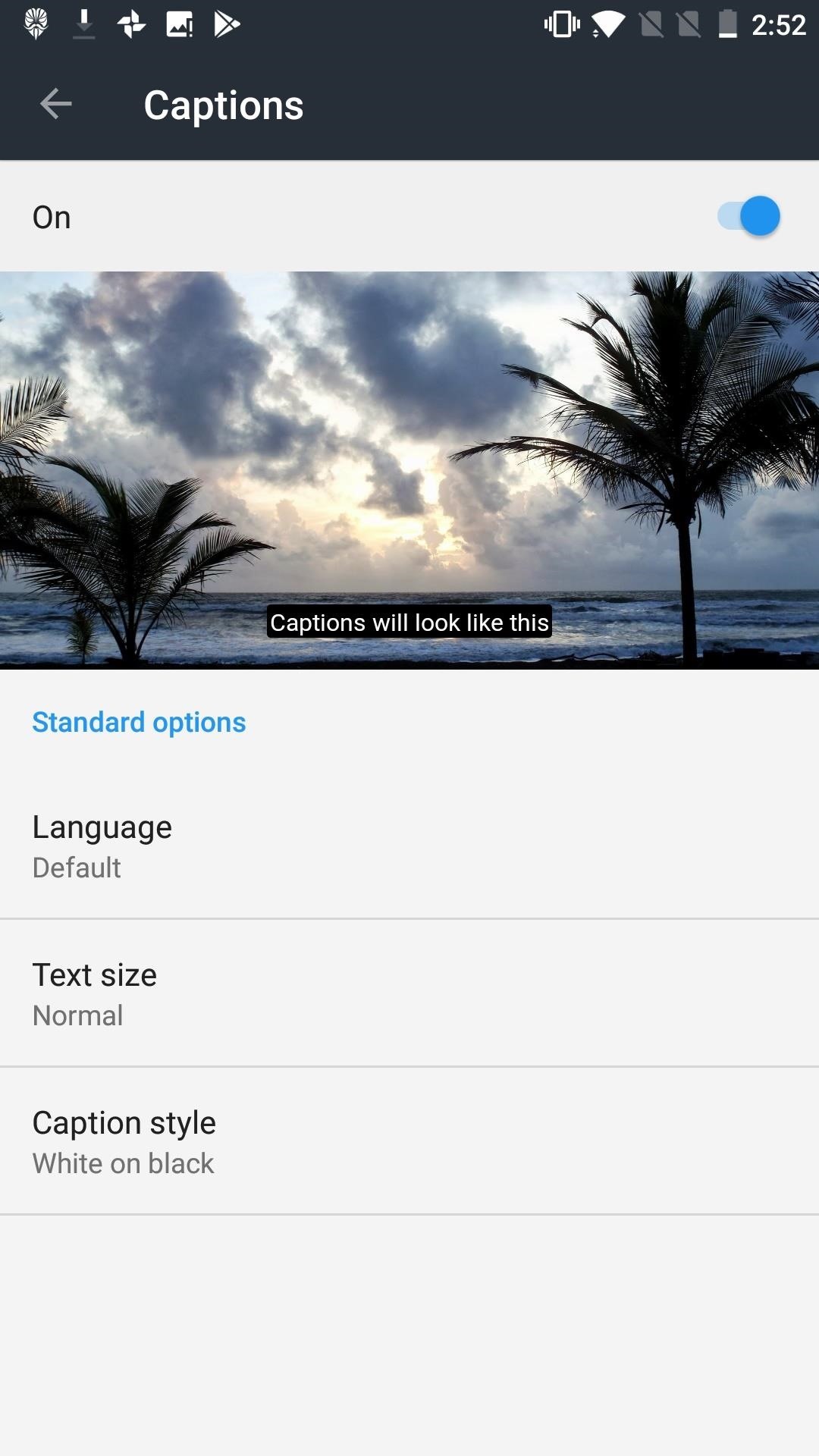
AndroidAndroid phones are a little more traditional. You don't manage the subtitles from the phone's OS, rather, you do it from each app in question.Unfortunately, Hulu doesn't offer Android users much concerning customization. That doesn't mean there aren't options, of course.To find your way to the Captions settings, tap Account in the bottom left-hand corner of the main screen, then tap Settings -> Subtitles & Captions.From here, you have three main options:Language: choose from an extensive list of different languages. For the most part, you'll be fine leaving it to default, but if that isn't right for you, your language choice is most likely here. Text size: choose from five different sizes, all of which are pretty subjective: Very small, Small, Normal, Large, Very Large. Caption style: here, you can pick one of six caption styles, which come in different text and background colors. No matter if you're on iPhone or Android, you have tools to customize how you want to experience subtitles and captions. If you're someone who watches a lot of foreign content — or you eat potato chips while watching and can't even understand shows in your native language — you now have some choice in the matter.Don't Miss: The 4 Best Phones for Binge-Watching Netflix & HuluFollow Gadget Hacks on Facebook, Twitter, Google+, YouTube, and Instagram Follow WonderHowTo on Facebook, Twitter, Pinterest, and Google+
Cover image and screenshots by Jake Peterson/Gadget Hacks
Consumer Reports' tests settle the chipgate controversy, confirming that there's no appreciable battery-life differences between iPhones 6s models with Samsung or TSMC chips.
How to Check If Your iPhone Needs a New Battery - iDrop News
She could argue that the line between personal and private emails was already blurred. Her political opponents will counter that her use of personal email was inappropriate. Here's the lesson for all of us: keep work and personal emails separate or risk giving your employer and other third parties access to your personal email correspondence.
How to keep data miners from invading your privacy - MarketWatch
This little trick works on all iPhone models and requires no specific iOS-Version. Hide Apps in a folder on your Home Screen. The easiest way to hide apps is in a folder on page 2 or 3 of your Home screen. This trick works on every iPhone model such as e.g the iPhone 5s, iPhone 6, iPhone 7, iPhone 8 and even up to the iPhone X or iPhone XR.
How to Get Google's Hidden Weather App on Your Home Screen
If you're struggling with freeing up space on your iPhone thanks to your massive collection of photos and videos, there's a feature in iOS 8 that could help you get some of that much-needed internal storage back while giving you more room in the future. It's called iCloud Photo Library (Beta), and
The Ultimate Guide to Freeing Up Space on Your iPhone in iOS
The first time you start the app and connect it to your cloud storage account it will index all local and online music, pull metadata, album art, etc. At a rate of about 2-3 seconds per song the process can easily take a good while.
How can we stream our music stored on Onedrive now that
How To: Use Your Galaxy S9 & Bixby to Translate Languages in Real Time How To: Use Google Lens to Translate Text from Books, Websites & More in Google Photos How To: Instantly Translate Foreign Text from Within Any App on Your HTC One
Automatically Translate Any Android App into Any Language
How To: Turn the Screen Off Faster & Alleviate Power Button Stress on Your Samsung Galaxy Note 2 How To: Put Your Galaxy S3's Screen to Sleep Just by Double-Tapping the Display How To: Record Your Sleep Patterns with Samsung Health — No Wearables Needed
How to Power On / Turn on ANY Samsung Phone Without - YouTube
How to Make a Clothespin Gun. Making a simple, ordinary household clothespin into a miniature weapon is easy, quick and fun. With the help of just a few supplies, you can create a gun that launches toothpicks or matchsticks with
How to Make a Mini Gun - (Clothespin Pistol) - video dailymotion
Find and select the extension you want. Click Add to Chrome. Some extensions will let you know if they need certain permissions or data. To approve, click Add extension. To use the extension, click the icon to the right of the address bar. If you're using a computer through your work or school, your organization might block some extensions.
How to Add More Shortcuts to Your Android's Home Screen
By using this app Opera Mini APK for windows phone you are able to block ads on your mobile phone also you can watch movies and live tv on your mobile phone.Opera Mini is best to fast browser in the whole world and also have amazing Facebook and night mode.
Review Opera Mini Browser App for Android Phones- How to
0 comments:
Post a Comment