How To: Create Multiple User Profiles on Your Nexus 5 Phone
Currently, all Nexus tablets running Jelly Bean or higher can enjoy multiple user accounts. With tablets often migrating between various people in the same household, there's no reason for Dad's finances to mingle with little Tammy's candy crushing. Multiple users, each with separate profiles, just makes sense on an Android tablet.I'll tell you what else makes sense—multiple users on your Nexus phone.While the Nexus 7 and 10 tablets have easy access to creating multiple user accounts, the Nexus 5 does not, but that doesn't mean you can't have it. In this softModder guide, I'll be showing you how to create a guest profile on your Nexus 5, that way you can lend your phone out to friends and family without worrying about them snooping around. Please enable JavaScript to watch this video.
To get started, make sure to enable "Unknown sources," as well as have the Xposed Installer on your Nexus 5. We're going to be modding some deep system properties, so if you haven't already done so, make a recent backup of your device.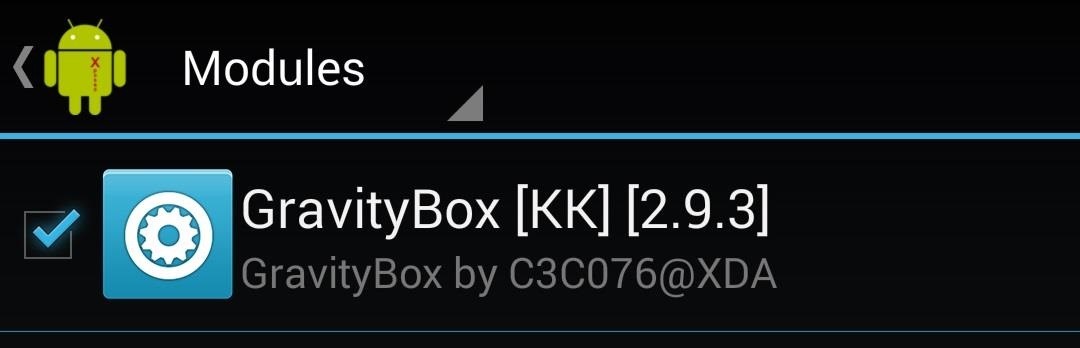
Step 1: Install GravityBox ModuleGravityBox is a solid Xposed module with some incredible features. Specifically, for our purposes here, we need this module to enable rotation on our lock screen so we can select different users. Head into Xposed Installer, select Download, then scroll down to GravityBox [KK] [Ver. #] and download and install the file. Once that's done, activate the mod by going into Modules and putting a check next to GravityBox.Conversely, you can direct your phone's web browser to the most recent version of GravityBox in the update post on XDA. After the mod is installed and activated, reboot your Nexus 5.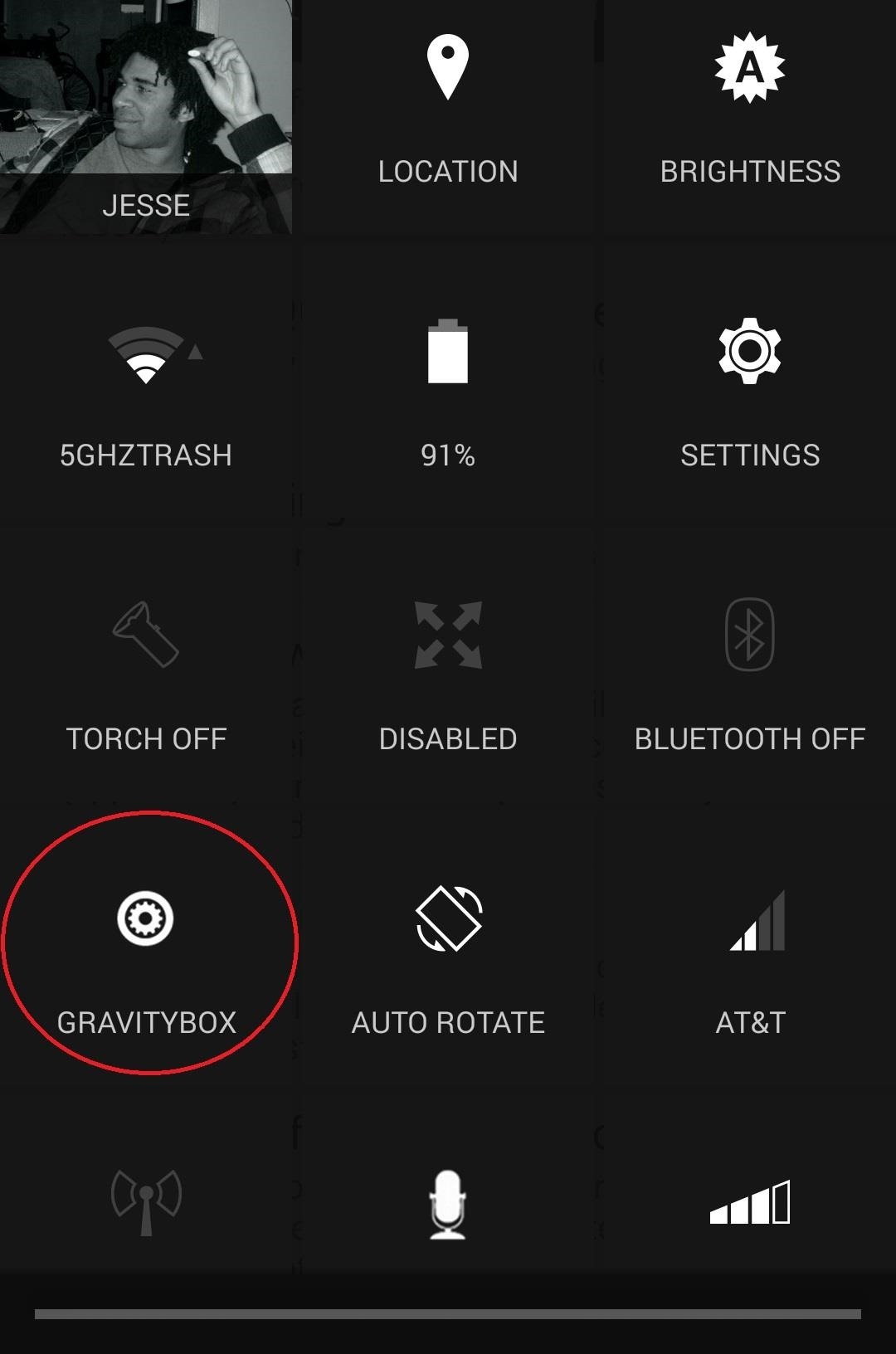
Step 2: Enable Lock Screen RotationWhen you boot up again, pull down the Notification tray, jump over to Quick settings, and tap GRAVITYBOX (also accessible through your app drawer or Xposed Installer). You're going to notice that GravityBox has filled your Quick settings with a whole mess load of toggles...don't worry, you can customize all of that. You'll find adjustments for that in the GravityBox settings menu under Status bar tweaks -> QuickSettings Management. In the meantime, enable Lock Screen Rotation at Lockscreen tweaks by ticking the box for Enable lockscreen rotation.
Step 3: Install a Build Prop EditorTo enable multiple users on our Nexus 5s, we need to edit our phone's "build prop," a sort-of identification file that tells our device what it is, so your N5 doesn't think it's a Galaxy S4.The easiest way to do it is with an editor from the Google Play Store. Build Prop Editor by developer JRummy Apps is a fine choice.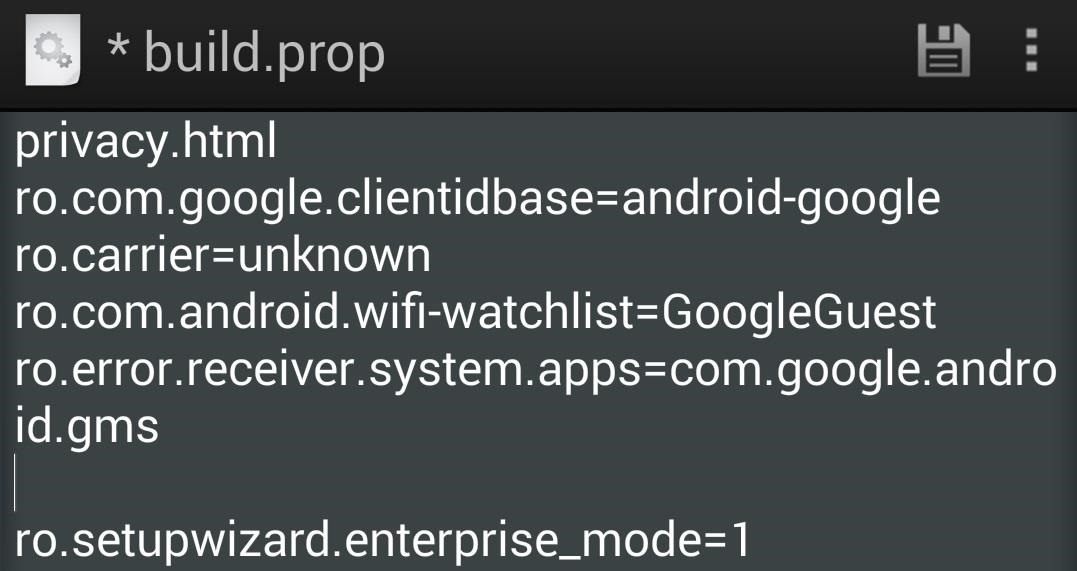
Step 4: Use Build Prop Editor to Edit Build PropOpen the Build Prop Editor and tap the pencil icon near the lower right. Scroll down until you see ADDITIONAL_BUILD_PROPERTIES.Time to edit some code! We can do this anywhere as long as we're creating an entirely new line, so tap anywhere and use the cursor to navigate to the end of a line, then tap the enter key to create a break and a new line. In the new space, type in exactly: fw.max_users=4, then tap the save icon. When the save has been completed, hit the back nav key. Now tap the menu overflow icon in the lower right-hand corner and select reboot to apply the changes.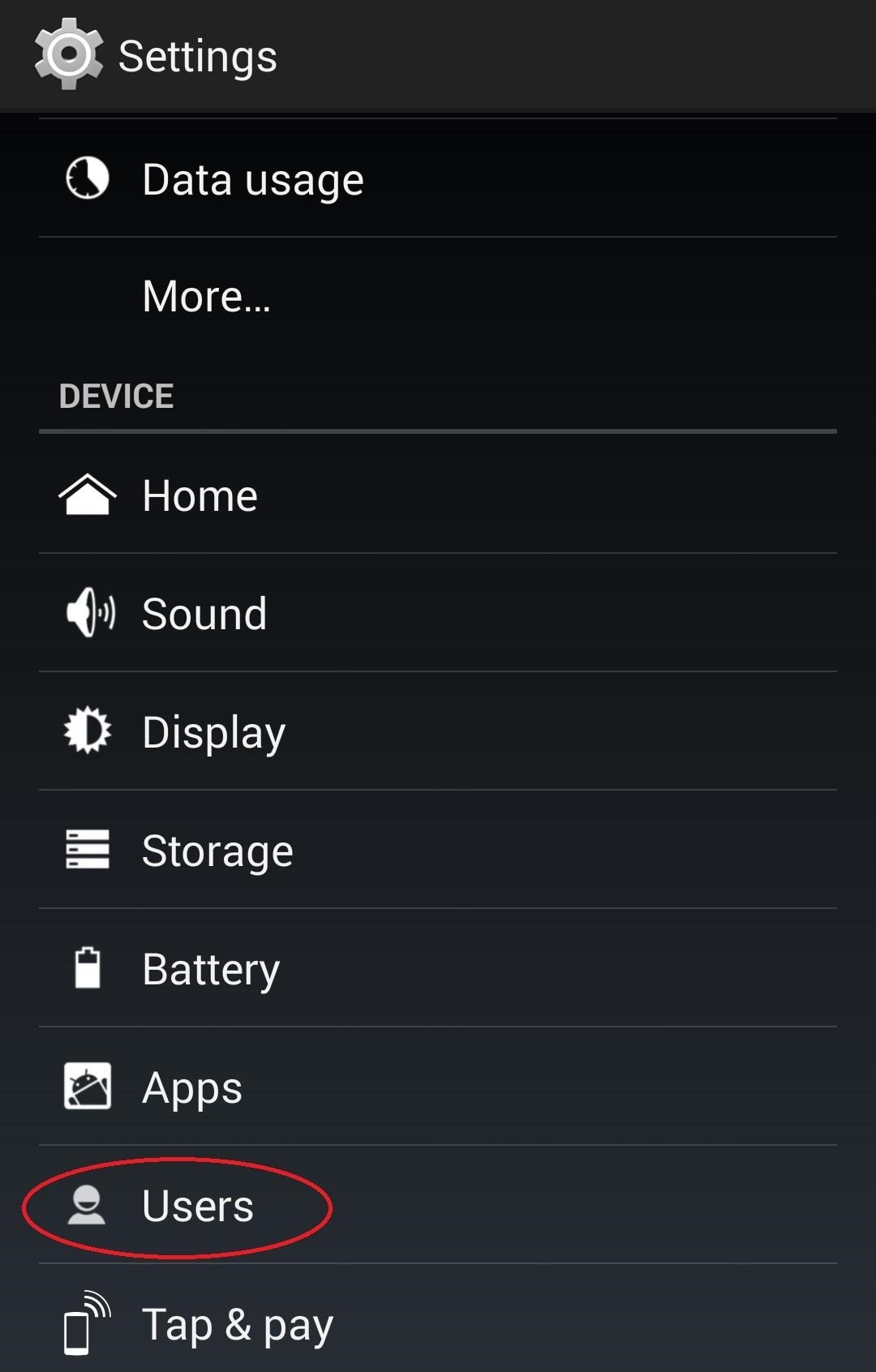
Step 5: Enable Multiple UsersWhen your phone comes to, everything should look the same. Head to your device's Settings menu and you'll notice a new option, though—Users.Tap Users and you'll see the same settings you would on your Nexus 7 or 10 tablet. You can now add user profiles and adjust what apps that profile can use, depending on the level of restrictions you've placed on the profile.
Step 6: Sign into Alternate User ProfileAfter you've got some profiles set up, turn your screen off and on to activate the lock screen and rotate your device to landscape mode. You'll see multiple bubbles for different user profiles: yourself and whoever else you activated. You can set up those other profiles by tapping their corresponding bubble then unlocking the phone. You can switch back and forth at any time between profiles on the lock screen as long as the phone is in landscape mode.The Nexus 5 is a big phone which means that it's great to share. But just because you share your phone doesn't mean you have to share your profile, and now you don't have to.
About; Privacy; Terms; Cookie Policy; Careers; Help; Feedback © 2019 IAC Publishing, LLC
Tampa Bay, Florida news | Tampa Bay Times/St. Pete Times
In this tutorial, I'll be showing you how to measure amperage output on wireless and AC chargers. This app requires that you're running Android 5.0 or higher, but it will allow you to find faulty
Clean your phone charge port - YouTube
How to Make Yourself the Star of PSY's Gangnam - Internet
How To: Hack a Mr. Microphone into a high tech spy device How To: Make a sneaky, snake spy camera that records video How To: Make high quality audio/video cables How To: Make a portable spy scope cellphone camera
Mr. Microphone Hack! - YouTube
Google offers an easy-to-use Chrome add-on called Personal Blocklist that lets you block entire web domains from showing up in your Google search results. If you spot any irrelevant website in search results pages, just click the block link (screenshot below) and all pages from that website will
How to Block Search Engines (with Pictures) - wikiHow
The same report shows that if you sideload apps, you're almost seven times more likely to be infected than if you stick to Google Play as your app source. All of the data provided in the report is quite interesting, but there's a clear pattern among malware-infected users. Google calls malware PHAs, or potentially harmful apps.
Google's Security Report Shows a Clear Pattern Among Malware
Now we want to make it even easier to catch up with shows you love. Introducing Watch. We're introducing Watch, a new platform for shows on Facebook. Watch will be available on mobile, on desktop and laptop, and in our TV apps. Shows are made up of episodes — live or recorded — and follow a theme or storyline.
News: The 10 Biggest AR Investments of 2018 News: The Latest Razer Phone 2 Leaks Suggest Project Linda Might Actually Happen News: Limited Edition Red-Colored Honor 7X Coming to the US Just Before Valentine's Day
Razer Nabu: The Pager of Smartbands (And That's a Good Thing
iOS 11.4 Beta 4 Released for iPhone with Mostly Under-the
Windows users have looked on with envy at Mac owners wrangling torrents with ease for years. Now, finally, a new Windows torrent client is making downloads easier, safer, and more customizable. Transmission, a go-to torrent client for Mac and Linux users since its creation in 2005, has finally released a Windows version.
The Best Mac Torrent Client, Transmission, Is Finally
Moving iPhone icons is just a jiggle away with the tips in this electronics video tutorial. This how-to video will help you manage your iPhone desktop easily. New iPhone owners will find this instructional video especially helpful
How to Manage Apps on the iPhone Home Screen - Lifewire
Siri isn't the brightest bulb in the box and she often misunderstands unusual words and names. Fortunately, you can teach her how to speak properly by adding phonetic pronunciations to your contacts.
Teach Siri How To Pronounce Contact Names Correctly In iOS 7
Essential Phone Receives Android 8.0 Oreo Beta 2 OTA Update. The team at Essential has been very engaged with the community since the launched of its first smartphone, the Essential Phone.Along
Essential Phone Oreo Beta 3 now available for download
0 comments:
Post a Comment