How To: Enable Lollipop's Color Blindness Features on Your KitKat Device
One of the many additions that appear on Android 5.0 Lollipop is a handy menu that lets users correct for or simulate different types of color blindness. While Google didn't flip the switch on this new feature until Lollipop was released, it turns out they had been working on it for quite some time.Developer arpruss discovered an early build of this new feature hidden deep in Android 4.4 KitKat's code, then quickly set about the task of making an app to enable it. So if you suffer from color blindness, this app may very well solve many issues with your Android KitKat device. Please enable JavaScript to watch this video.
RequirementsRooted device running Android KitKat Unknown Sources enabled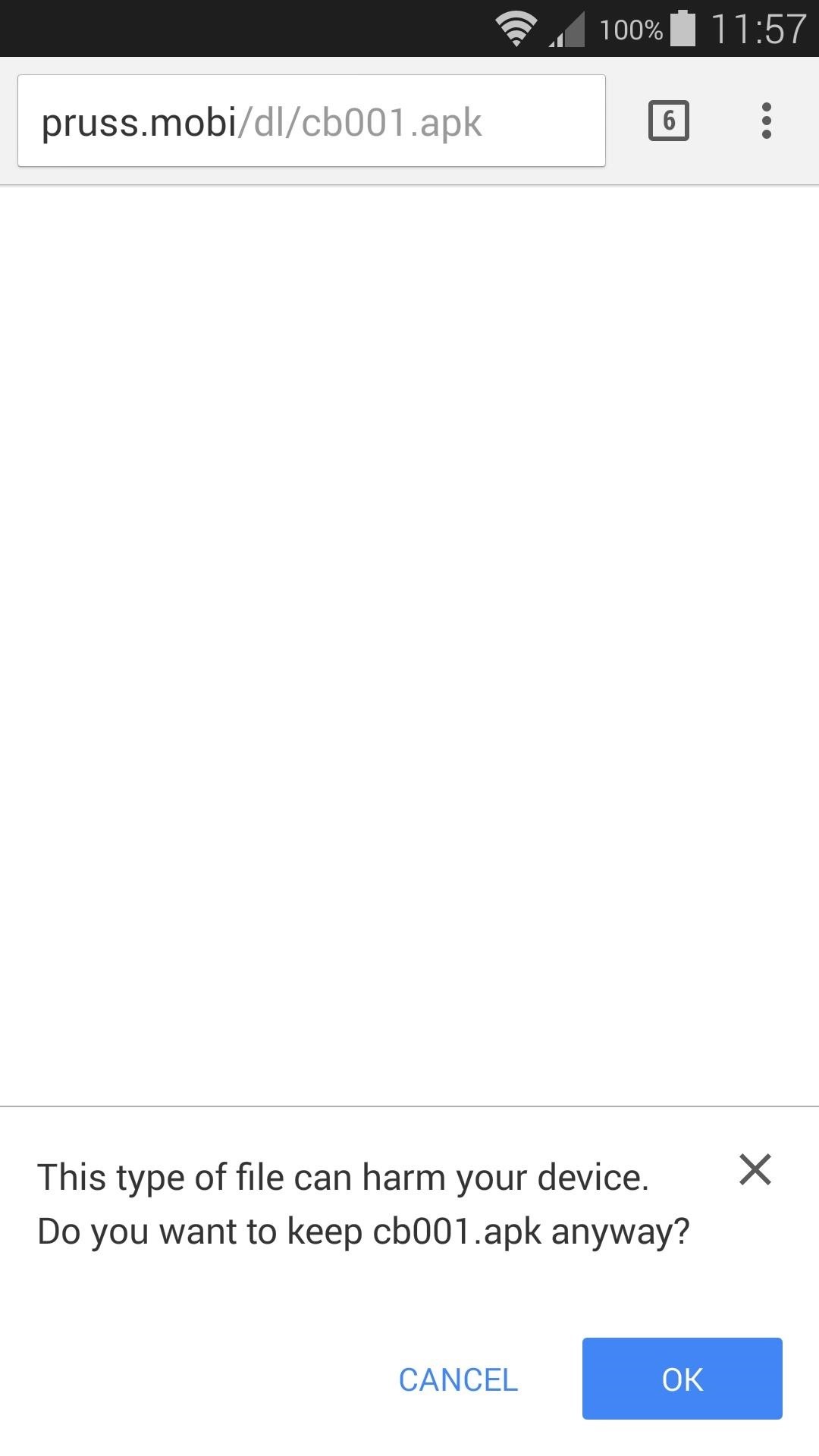
Step 1: Download the APKThe app that will enable Lollipop's color blindness options on your KitKat device is called ColorBlind for KitKat, but it is not available on the Google Play Store. As such, it will need to be sideloaded. Start by pointing your device's web browser to this link to download a copy of the APK installer file.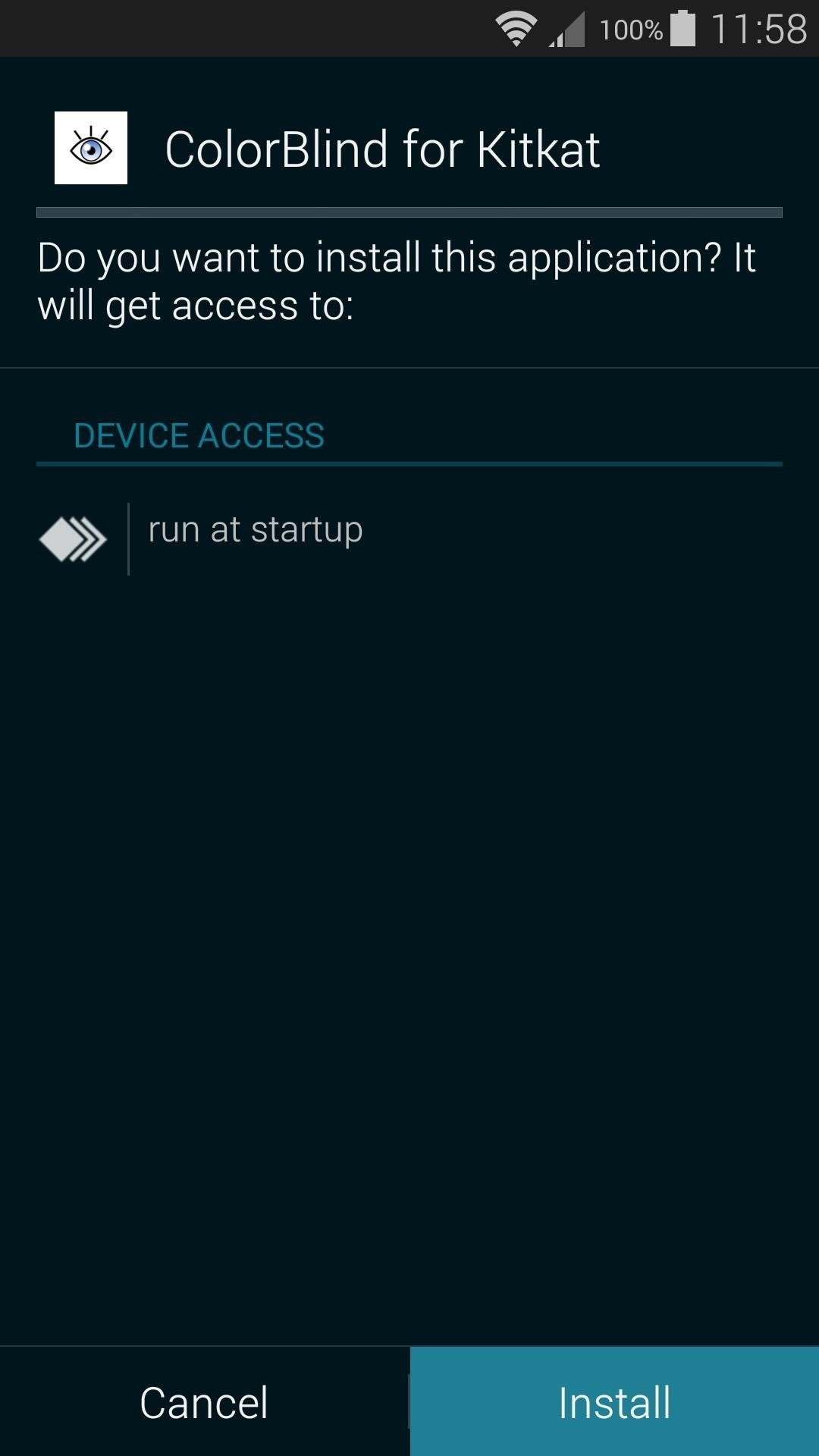
Step 2: Install ColorBlind for KitKatWhen the APK has successfully saved to your device, tap the Download complete notification to launch it. From here, press "Install," and when that's finished, tap "Open."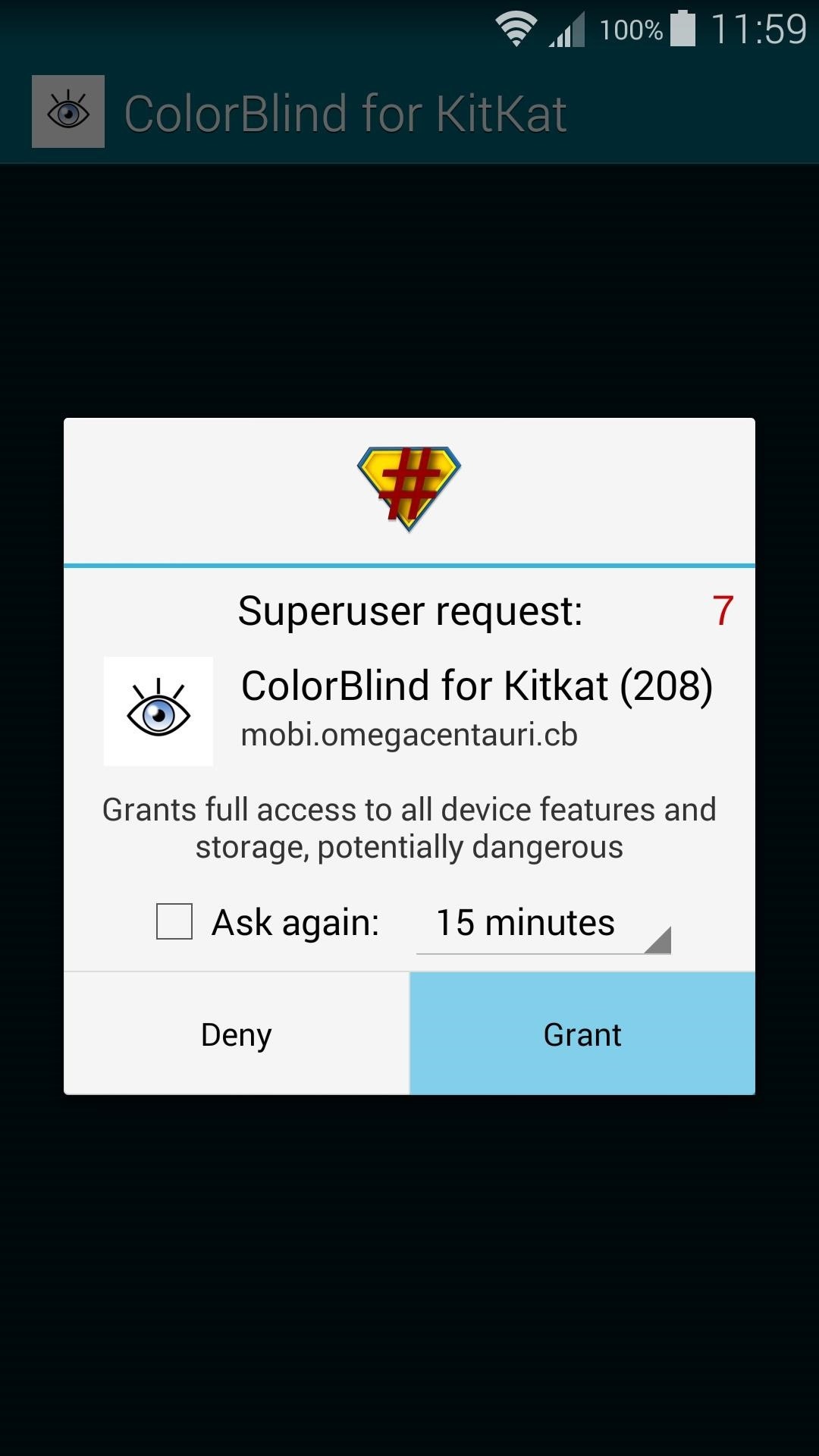
Step 3: Select a Filter for Your Color Blindness TypeImmediately after launching ColorBlind for KitKat, the app will ask for Superuser access, so tap "Grant" on the popup. After that, press "OK" to dismiss the changelog. From here, the interface is rather simple. There are 3 types of color blindness that can be adjusted for, then beneath that, all 3 can be simulated for normal-sighted folks. So select the type of color blindness that you'd like to correct for or simulate, then the colors on your screen will be adjusted accordingly. The screen's coloring will be changed to accommodate color blindness, and this effect will be visible when using any app. Does this app make using your smartphone with a color blindness condition easier? Let us know in the comment section below, or drop us a line on Android Hacks' Facebook or Twitter, or Gadget Hacks' Facebook, Google+, or Twitter.
Insta Slang Explained: What's the Meaning of Finsta
How To: Galaxy Note 4's Exclusive Apps Now Available for Any Galaxy Device News: Everything We Know About the Galaxy Note 10 & Note 10 Pro Important: Back Up Your Galaxy Note 3's EFS & IMEI Data for Emergency Restores
How to Monitor Cellular & Wi-Fi Data - Samsung Galaxy Note 2
The reason the flame can't travel backward into the gun and blow up is because the gun and hose contain 100% gas and 0% air which is why it isn't possible for the flame to travel back into the gun. Carbon dioxide (CO2) is used to pressurize this flamethrower. CO2 is an inert gas meaning fire cannot exist in it's presence.
3 Ways to Make a Water Gun - wikiHow
Trigger GREEN Traffic Lights: if you or someone you know, owns a motorcycle, a scooter or even a small car, you've probably noticed that it's easy to get stuck at traffic lights. Well, I'm going to explain why it happens and show you a great little trick that will save time, g
How To Trigger A Green Traffic Light - Jalopnik
Use a camera app that allows for locking focus, I use ColorOS camera app as it is very easy to lock exposure and focus during recording just by holding your finger. Don't be afraid! I know it can seem a bit daunting recording things with your phone in front the public but just ignore them because they really don't care.
10 tips to record better video on Android - YouTube
I watched a lot of videos of how to do this sort of thing easily after I got the idea and tried it out myself with a single LED. Most of the videos seemed very hard for beginners and so, myself
How to make lights dance on Music | Sound sensitive LED's
Such a machine to send emails anonymously is a remailer. You send an email to the remailer, and it sends it to the final recipient on your behalf, deleting all traces that might lead to you as the real author of the message.
How to Keep email private with MixMaster - Gadget Hacks
3 Tips to Get to Inbox Zero Faster in Gmail « Android
Altoids Sours BBQ Grill: I decided to try my hand at making an Altoids tin grill after reading about the eBq. This one is powered by a standard-sized charcoal briquette and is capable of cooking a full-size hot dog (cut down to size) or smaller hamburger patties with eas
How to: Make a Mini Grill from an Altoids Tin | Man Made DIY
Don't Miss: Always-Updated List of iOS App URL Scheme Names; For this guide, we'll just be focusing on getting the IPA files of apps installed on your iPhone. Once you've installed Apple Configurator 2 on your macOS system (sorry, there is no Windows version of this tool), you can use the steps below to download and save IPAs on your computer
Working with URL Schemes in iOS Apps | Swift Tutorial
Here's how to do a restart your iPhone XR if it's frozen or unresponsive. A restart / soft reset can resolve issues like continuous resetting/rebooting, device crashing, freezing, won't ring or vibrate, can't make or receive calls, device locks up, and keypad doesn't respond.
My iPhone Is Frozen! What To Do When Your iPhone Freezes.
0 comments:
Post a Comment