Twitter 101: How to Go Live Without Leaving the App
It seems that every major social media platform is adding a "Go live" feature to their apps lately. Twitter, in particular, has been at the forefront of the live broadcasting craze for quite some time now.The company has previously only allowed those with a Periscope account to go live, as the video would be live streamed through the Periscope app. However, with the latest update came the ability for you to go live without leaving the official Twitter app. It's incredibly simple, so if you're ready to start live streaming to your Twitter audience, I'll show you how to set it up below.Don't Miss: How to Permanently Pin a Tweet to the Top of Your Twitter Profile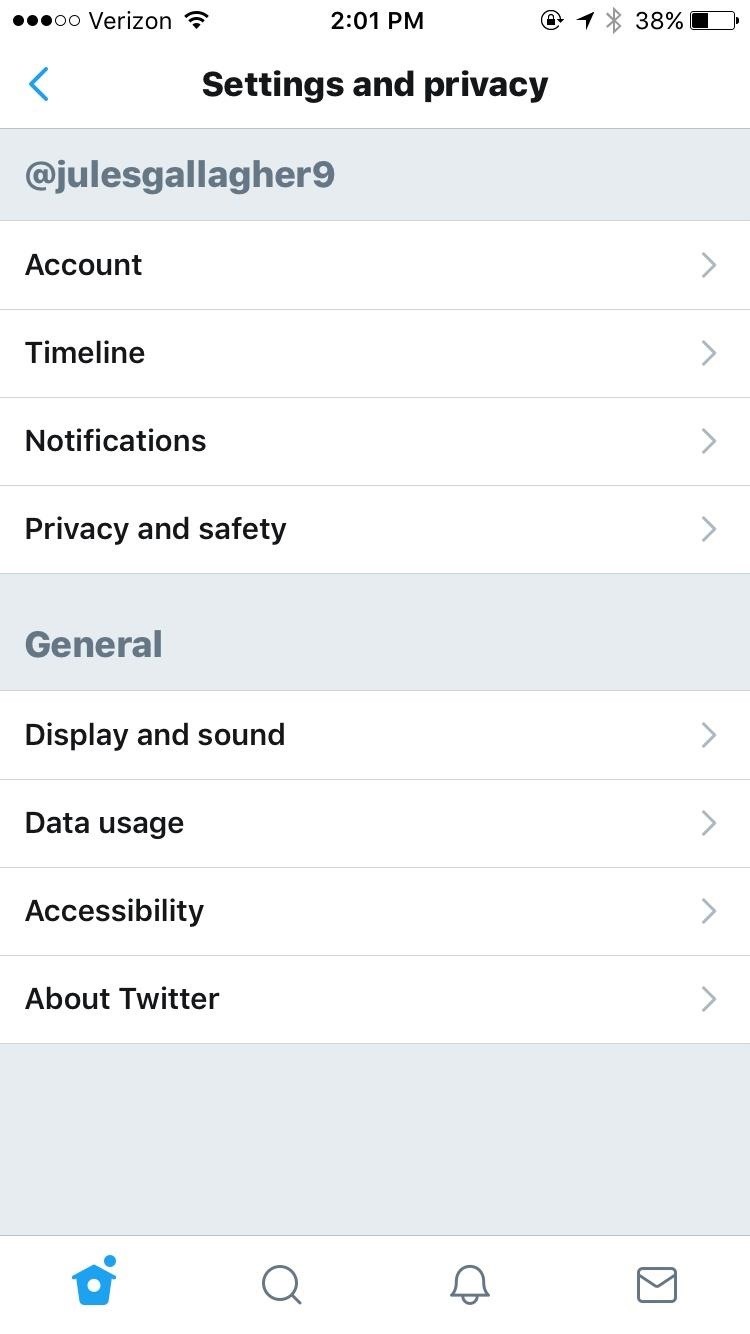
Step 1: Review 'Privacy and Safety' SettingsFirst, you'll have to make sure you're able to go live. To check this, you need to head to your Twitter settings. Tap your profile icon at the top left of your screen (Android users: If you don't see this, hit the hamburger navigation menu icon in the top left), then select "Settings and Privacy."From there, tap on "Privacy and safety," then scroll down and take a look at the option that says "Connect to Periscope." While Twitter no longer requires you to leave the app and stream through the Periscope app, it does still use Periscope's underlying service. So make sure that you have this option switched on, or you won't be able to create a live video. Don't worry, this doesn't mean that you're going to be taken into the Periscope app. In fact, you don't even need to have the Periscope app installed. Twitter automatically uses your login to connect to Periscope's service while remaining in the Twitter app.Don't Miss: How to Create Your Own Twitter Moment
Step 2: Go to ComposeNow that your live settings are in order, act as if you're about to compose a tweet and hit the quill icon in the top-right corner (iOS) or bottom-right corner (Android). There you will see the "Live" option as a button next to your "Camera" button. Tap that, and get ready to go live.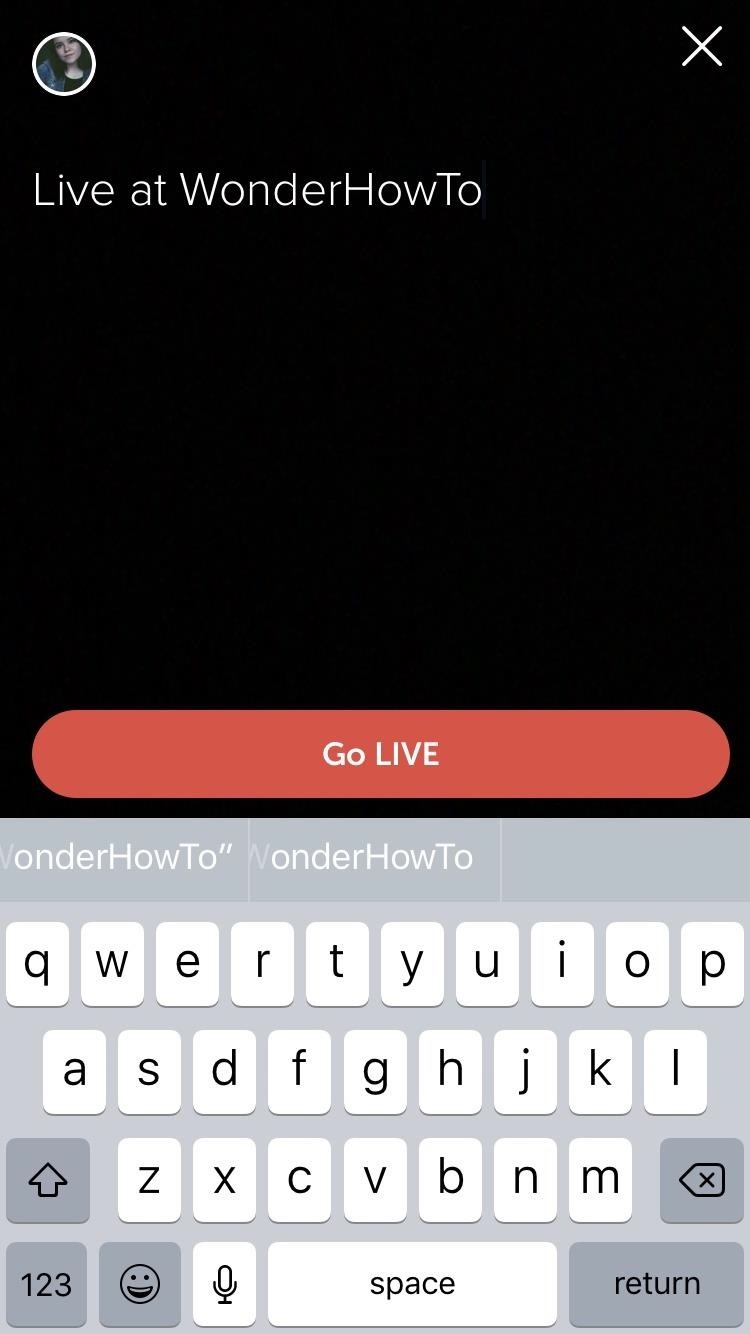
Step 3: Go Live!Once you hit the "Live" button, the stream will start initializing immediately. Before it begins, however, Twitter will ask you "What's Happening?" just like when you tweet. Enter a description of what you're doing and that will be tweeted out to your followers to let them know to watch the video. This will attract audiences, so make sure you're clear!When you're satisfied with your description and your video initializes, press "Go Live" and you'll immediately be live on Twitter.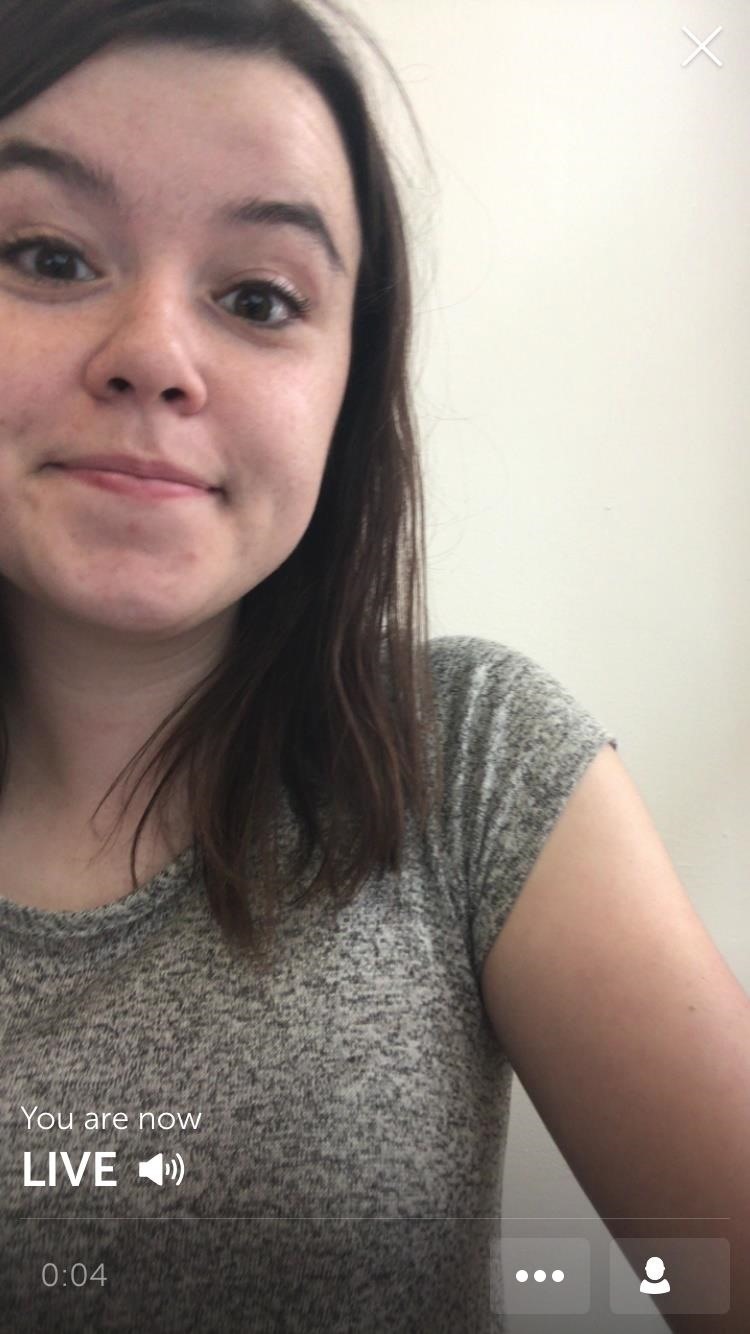
Step 4: Keep Tabs on Your VideoWhile you're live, it might be hard to keep up with any engagement you're getting. Luckily, in the bottom-right corner of the screen, you'll see a person icon which will keep tabs on all who join your video. When someone starts watching, a small notification will appear at the bottom of your screen, telling you the username of whoever joined.You also have the options to share your broadcast as it's happening by hitting the ellipses button at the bottom of the screen. This will pull up a menu of ways that you can share your broadcast while filming, including asking users to share your video and follow you. You'll also be able to sketch on your broadcast here, in case you want to draw out something that you're talking about or just goof around.
Step 5: Stop Your Live BroadcastWhen you've got nothing left to say or do on your broadcast, make sure you know how to stop it. All you have to do is press the "X" in the top-right corner of the screen. A drop-down menu will appear asking if you'd like to stop your broadcast. Confirm your choice on this message, then your video will be ended.You won't lose it, though. Since the video automatically tweets to your followers, you can watch it again afterward. It'll appear on your profile, but with the message "ended" at the corner to let your followers know that you're not still live. That's all there is to it! Everyone likes watching things live, and now you've got an easy way to increase audience engagement. Make sure to continue to promote your broadcast even after it's ended, especially if something fun happened during it. Watch me try to keep a straight face as I experience some technical difficulties when I was live on Twitter a while back!Don't Miss: Check Out All of Our Twitter 101 TutorialsFollow Gadget Hacks on Facebook, Twitter, Google+, YouTube, and Instagram Follow WonderHowTo on Facebook, Twitter, Pinterest, and Google+
Cover image and screenshots by Juliet Gallagher/Gadget Hacks
Google Maps is the most well-known map service on the net offering basic street maps, terrain maps, satellite images and hybrid view which is a combination of the street maps and satellite images.
Google Maps - SERC
- "The size of the message you are trying to send exceeds the global size limit of the server. The message was not sent; reduce the message size and try again". Maximum email size limit for Gmail, Outlook.com, Yahoo, AOL, etc. Here is the values list of the maximum email size limit for various email providers and email client applications.
How to Send Large Files Over Email
Hybrid Theory is the debut studio album by American rock band Linkin Park, released on October 24, 2000, through Warner Bros. Records. As of 2017, the album has been certified diamond by the RIAA for sales in the band's home country of United States, with over eleven million units, peaking at number two on the US Billboard 200, and it also has reached high positions on other charts worldwide
Deal: Get Linkin Park's Hybrid Theory album for free on
Do you like Samsung's TouchWiz and the iPhone's user interface, but wish you could bring the best of both worlds together onto your device? You can! MIUI (pronounced me-you-eye) is a heavily modded custom ROM that brings a different UI experience never before seen on stock Android devices.
Exclusive: Dual-Boot iOS 8 on Your Android Phone (4.0
Doodle 4 Google Mudik 2019 Jun 4, 2019 Check out all of our playable games, videos, and toys. This day in history. Alejandro Obregon's 93rd Birthday More doodle details Search for 'Alejandro
Until Google and co add some tab search tools to their browsers, these extensions will certainly come in handy. With them you can now quickly find the pages you're looking for when you've got loads of tabs open in Chrome, Opera or Firefox. Hugo Search All Tabs and All Tabs Helper also enable you to search page content in Firefox.
How to Reopen Closed Tabs in Browsers? » WebNots
For instance, a relatively unknown feature called Adapt Sound allows Galaxy users to get some of the best sound quality on any mobile device. The feature essentially tests your hearing with a series of beeps, then uses the data it collects to create a personalized sound profile that it applies system-wide.
The Galaxy S9's 'Adapt Sound' Feature Makes Your AKG Earbuds
My husbands man cave has been needing a nice backlit sign for a good while now. In an effort to avoid the typical bar room neon look, I decided to build him a custom sign with full color LED strips that are fully adjustable on a color wheel, directly from his cell phone. We agreed on "The
LED strip lights examples for signs | LED Signage Retrofits
If you add a note and then send a reply, a box will pop up asking if you want to send the notes with your email message: The notes are saved directly to Gmail's servers, making them visible to anyone who receives your message—if you choose to include them: Sticky Notes for Your Gmail. If emails are like letters, Gmail Notes are like sticky
How to add notes in gmail - QueHow
How To Load Ringtones On Your Droid Android Phone. Create Your Own Ringtone in iTunes (Mac and PC) - Duration: 12:17. David A. Cox 167,508 views. 12:17.
How to Add music from your computer to your Droid
Browse apps as you would on your iPad or iPhone. The initial page lists the featured apps, including new apps and currently popular apps. You can use the search feature at the top right of the screen to search for a particular app or change the category of apps by clicking All Categories on the menu.
How To: Make a portable solar powered USB charger with Altoids How To : Build a Solar-Powered Mini-Synthesizer Wristwatch News : This Giant Glass Globe Turns Moon and Sunlight into Power—Possibly Even Solar Death Rays!
Solar Powered Tent!!! « Camping :: WonderHowTo
Speed Hacker: Toy Radar Gun Hacked and Made into the Real Thing - Gizmodo. I think I now know what one of my winter projects will be. About.
How to Hack a toy slot machine « Poker :: WonderHowTo
With a number of messages that we receive every day, it could be a serious challenge if we want to search certain information from text messages/iMessages on iPhone, especially when we need to find phone numbers someone texted to us.
Once that's selected, then you can go to town on the board itself. Cutting PCB Fiberglass [From Windell Oskay] If you need to physically cut fiberglass (FR4) circuit boards, avoid using tools like saws or rotary tools- the fiberglass is very hard on your tools and produces hazardous dust. A shear is the right tool to use.
pcb - How to cut the tracks of a stripboard - Electrical
0 comments:
Post a Comment