How To: This App Makes Finding Material Design Apps on Google Play Super Easy
More often than not, when you find an app that offers a particular functionality, there are ten other apps on the Google Play Store that offer virtually the same features. But the reason we choose one app over the alternatives is mainly due to one thing—a preference for the user interface of the app we ultimately install.When it comes to Android apps, the best user interfaces out there are all based on Material Design. It's Google's vision for the way Android apps should look and feel, and it's the way Android itself looks and feels, so Material Design apps blend right in.But with all of the options on the Google Play Store, it can sometimes be hard to find good Material Design apps. So developer Alberto Abruzzo created an app that showcases entries from a very active Material Design Google+ community, so from now on, you shouldn't have any problems finding gorgeous apps in every category.Don't Miss: 34 Material Design Apps to Replace Your Ugly Old Ones 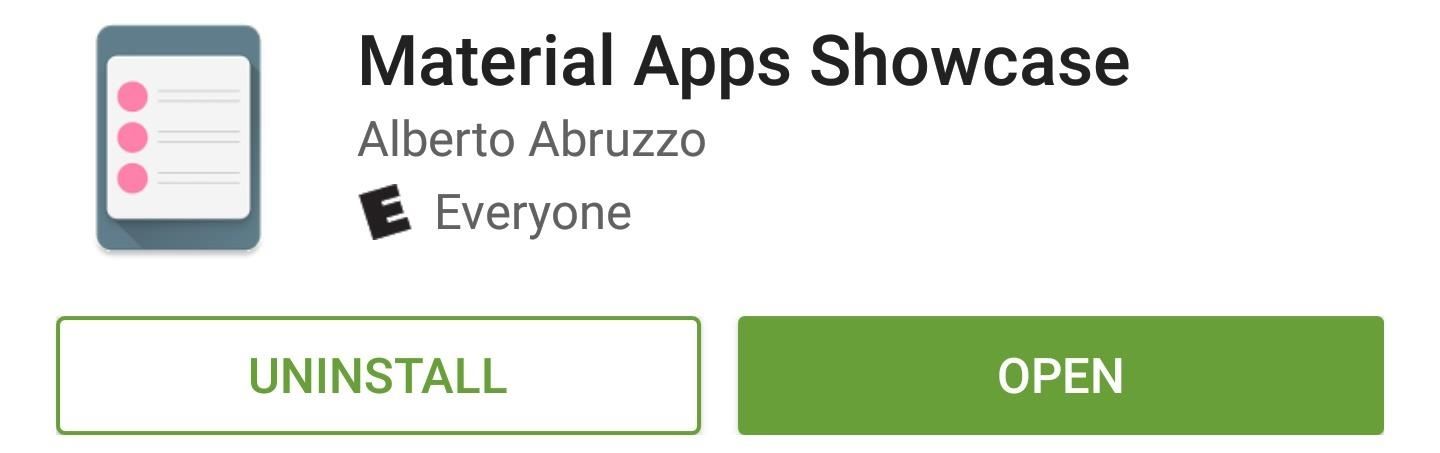
Step 1: Install Material Apps ShowcaseThe app that will help you find awesome Material Design apps is appropriately named Material Apps Showcase, and it's available for free on the Google Play Store. To begin, search for the app by name and get it installed, or head directly to the install page using the following link:Install Material Apps Showcase for free from the Google Play Store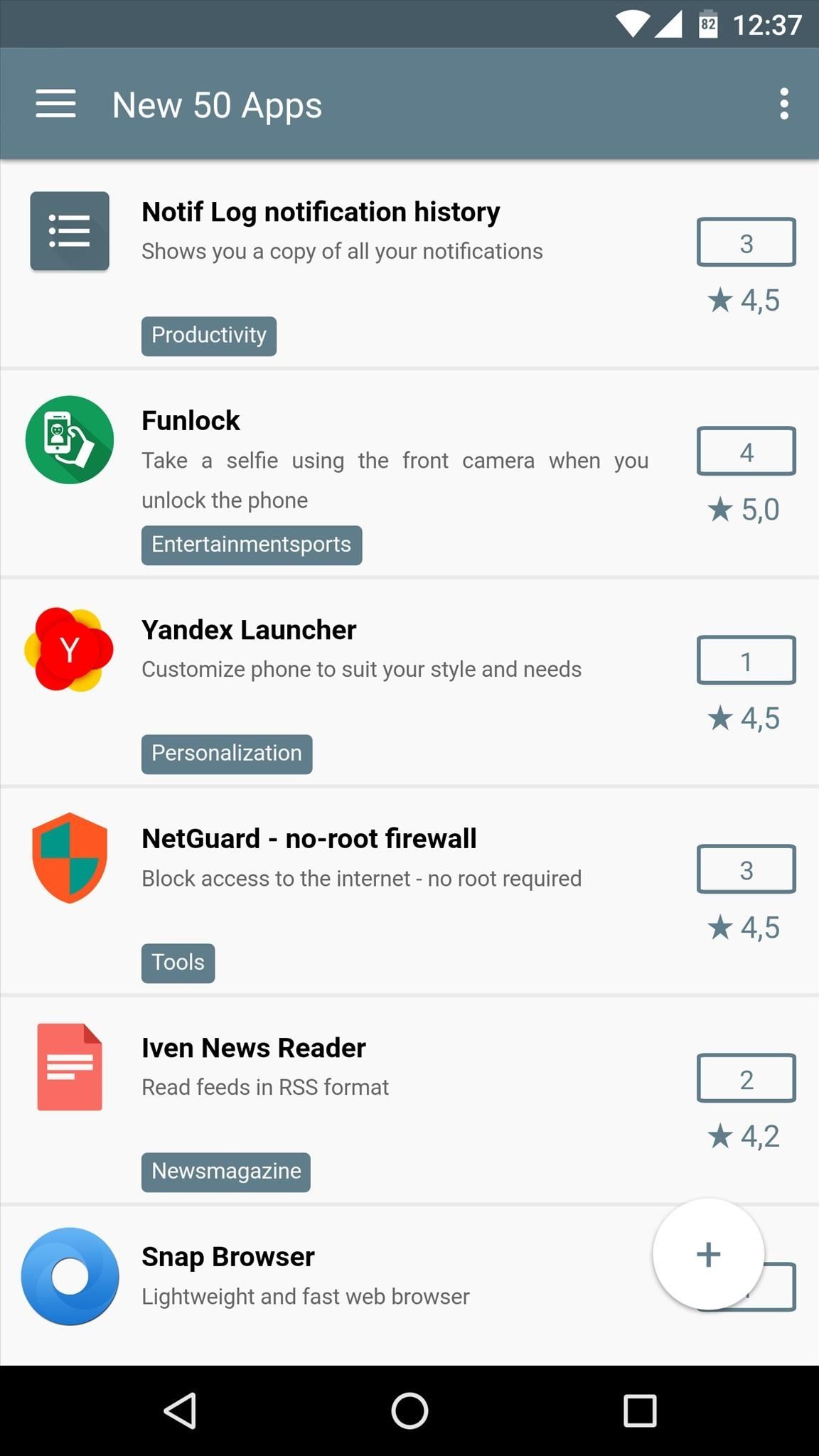
Step 2: Browse Material Design Apps by CategoryWhen you first launch Material Apps Showcase, you'll be taken directly to a list of the 50 newest Material Design app submissions in the Google+ community I mentioned above. However, if you'd like to browse and discover more apps, open the side navigation menu, where you'll find lots of app categories—all filled with nothing but Material Design apps.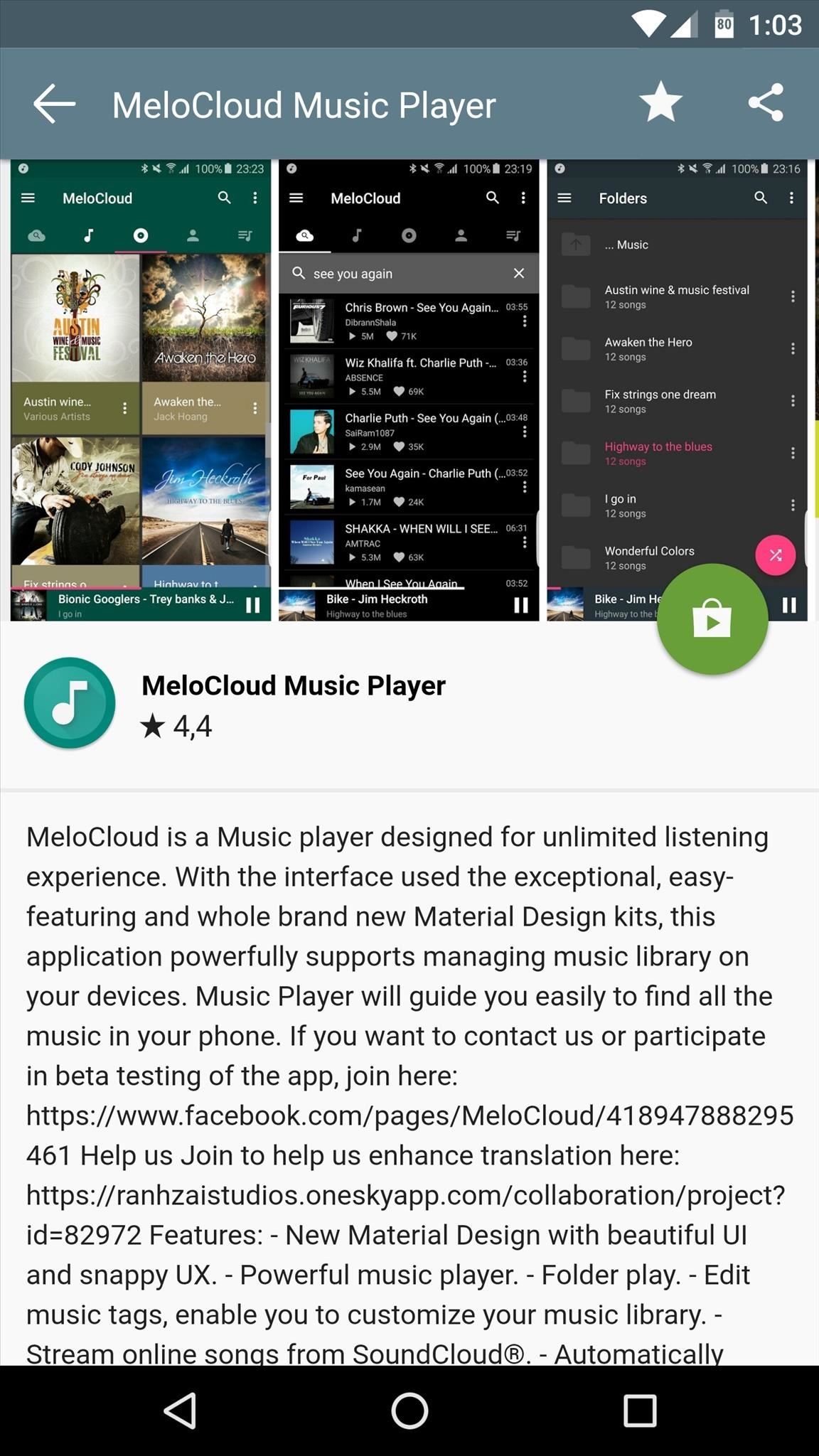
Step 3: Install Apps from the Play StoreWhen you find an app that piques your interest, just tap the listing, and you'll see screenshots with a brief description of the app. From here, if you'd like to install the app, just tap the Play Store icon in the middle of the screen, and you'll be taken directly to the app's install page—pretty awesome, right? Follow Gadget Hacks on YouTube, Facebook, Google+, and Twitter Follow Apple Hacks on Facebook and Twitter Follow Android Hacks on Facebook and Twitter
How To: Get the best backgrounds for iPod Touch or iPhone without jailbreaking How To: Get a video wallpaper on iPhone/iPod touch How To: Get a live, animated wallpaper for your jailbroken iPhone or iPod Touch How To: Jailbreak iPod Touch/iPhone 1G, 2G, 3G, or 4G
How to Put the Wallpapers on Your iPhone & iPod Touch
How to Increase your Swype speed and text faster than ever
See Which Apps Are Using Your Network Connection Right from
Get the Kik Hack 2017 last version. Here is Kik Hack available and on all smartphones and computer devices. Hello everybody, today we perform for you our new Kik Account Hack , a program for which you do not pay. Now you can spy anyone on Kik . Kik Hack Region Selection and Reply Feature Released Hack your favourite app and game using cheats
How to Tell if Someone Has Read Your WhatsApp Message—Even if
Photo Transfer App for iPad & iPad mini. Photo Transfer App allows you to easily download photos from your iPad to your computer as well as exchange photos from and to your iPad, iPhone or iPod touch. Transfer photos over Wi-Fi, no cables or extra software required.
How To Download Photos to Your iPad - Lifewire
How To: Shake Your Way to a New Wallpaper on Your Samsung Galaxy S3 How To: Set a GIF as the Wallpaper on Your Android's Home or Lock Screen How To: Get Custom Lock Screen Widgets on Your Samsung Galaxy S5
Set a Video as the Wallpaper on Your Android's Home Screen
Whether you're new to the Note line up or an old fan check out some of these tips and tricks to help you get the most of your Samsung Galaxy Note 9.
How to Bypass Android's Pattern Lock Screen & Access Its
Computers The fastest way to close all running programs in Windows. With just a handful of keystrokes you can shut down all active apps on your system via Task Manager's Programs tab. Plus: power
Feb 23, 2018 · 12 texting tricks you didn't know the iPhone could do you don't have to open the Messages app to reply to a message. hard press on a text within the Messages app to send quick fun
How to Listen & Reply to Text Messages Hands-Free - Android
Take a trip into an upgraded, more organized inbox with Yahoo Mail. Login and start exploring all the free, organizational tools for your email. Check out new themes, send GIFs, find every photo you've ever sent or received, and search your account faster than ever.
Creating Lists and Sharing with Specific friends « FarmVille
Best Android Games 2019. by John Corpuz May 6, 2019, Best Android Puzzle & Word Games Page 10: Best All 11 Mortal Kombat Games Ranked, Worst to Best. by Michael Andronico Apr 27, 2019,
20 Best iPhone / iOS GAMES Ever (2018) - YouTube
Homemade TV Antenna: This TV antenna is not only omnidirectional, but also compatible with the new digital television. I actually get more stations with the new digital television signals than the old system. I get 35 channels and I an a long way from any large city.
How to make a simple and FREE TV antenna - YouTube
6-inch bezel-less OnePlus 5T Goes Official with the same wide-angle main camera and the selfie shooter remains the same with 16MP camera and f/2.0. The cameras also come with the ability to
Oneplus 5T Offers Face Recognition, 6.01 Inch Bezel-less
Windows Malicious Software Removal Tool (MSRT) helps keep Windows computers free from prevalent malware. MSRT finds and removes threats and reverses the changes made by these threats. MSRT is generally released monthly as part of Windows Update or as a standalone tool available here for download.
How to Get Rid of a Virus & Delete Viruses - AVG AntiVirus
0 comments:
Post a Comment