How To: Play Retro PC Games on Android with DosBox Turbo
If hearing the names of classic PC games like Commander Keen, Fallout, Master of Orion, and Wolfenstein 3D send you into a fit of nostalgia, then DosBox Turbo is the perfect app for your Android device.DosBox Turbo is a highly optimized and feature-enhanced Android port of DOSBox, a popular DOS emulator for x86 systems. In short, DosBox Turbo allows you to easily run retro games on your Android device, so let's jump right in. Please enable JavaScript to watch this video.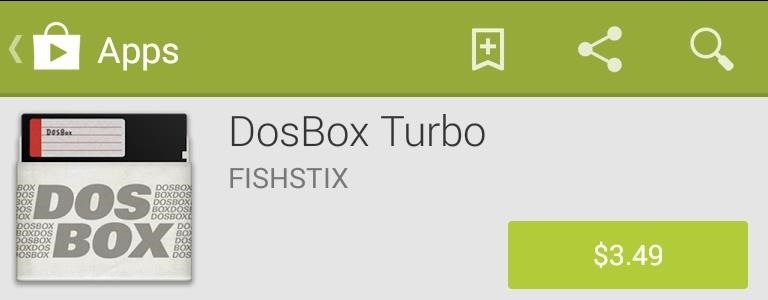
Step 1: Install DosBox TurboFirst, head over to the Play Store and buy DosBox Turbo for $3.49 from Fishstix. Note that there are a couple of free DOSBox ports available, like aDosBox (hasn't been updated since 2011) and gDosBox, however, they are not as well supported or as feature-rich as DosBox Turbo. That said, with some tweaking, it is possible to achieve the same functionality with one of these free apps.
Step 2: Install DosBox ManagerNext, install DosBox Manager, a free companion app to DosBox Turbo that serves as a game/profile manager.
Step 3: Download Some GamesWhile there are many places to download DOS games online, none is more complete than GoG.com (which stands for Good Old Games). Just make sure that any games you download that are still copyright-protected are games you have purchased before in the past, to relieve yourself of any liability.Unfortunately, while many games on GoG are optimized for DosBox, they do not currently give users any way to filter games by their compatibility with DosBox, so a little research is necessary on the specific games you are interested in playing.There are a few lists of DosBox compatible games floating around, like this one and this one, but none of them seem to be fully extensive.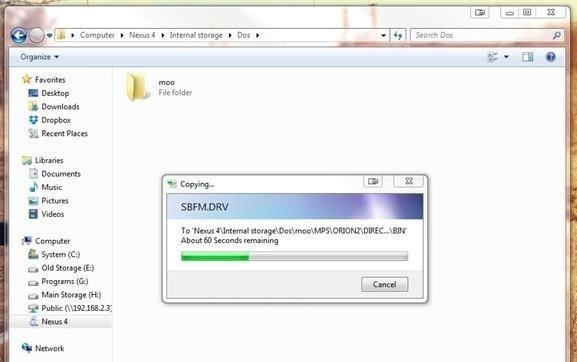
Step 4: Copy the Game to Your DeviceCreate a folder on the root of your device's SD card called Dos. Copy the game files that you downloaded into that folder. Note that you do not need to copy the DosBox folder to your device.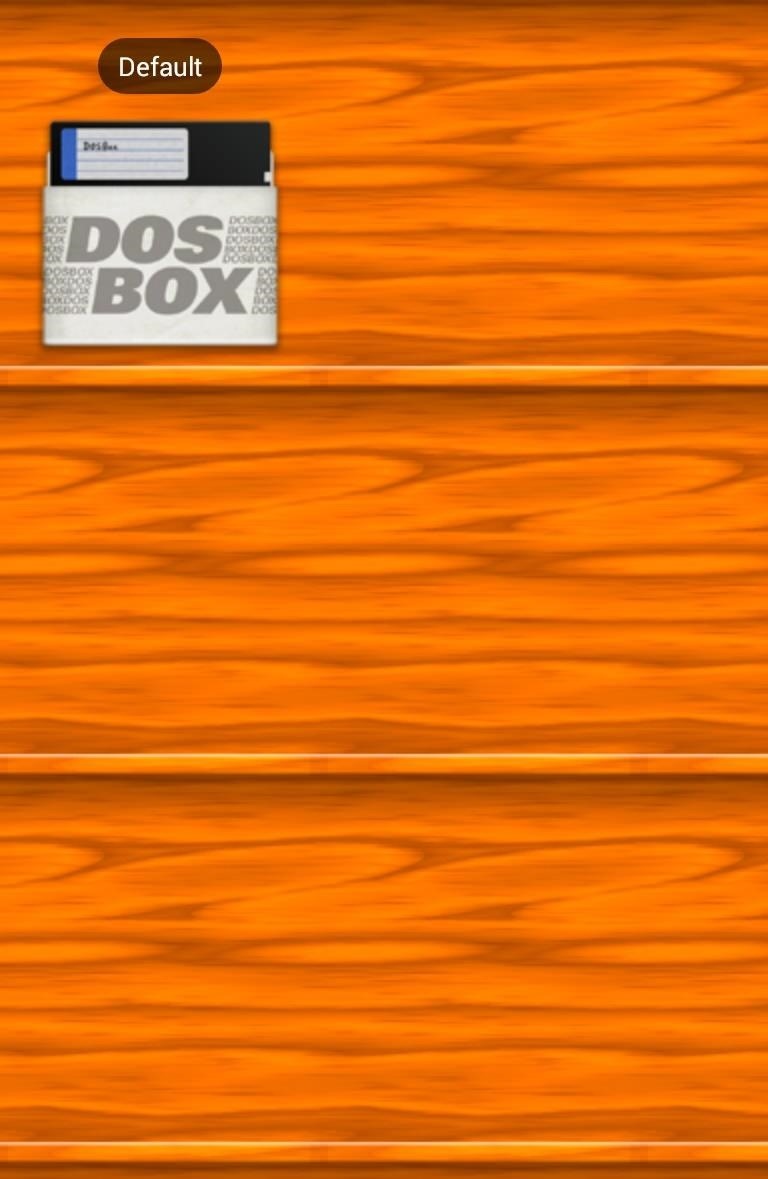
Step 5: Create a Game ProfileOpen DosBox Manager, and long-press the Default profile. This will open a menu—select Copy Profile and type the name of your game in the popup box.
Step 6: Edit Your Game ProfileNext, long-press your newly created game profile and select Edit Config. This is where things can get a little complicated, as different devices and games will perform differently with different settings applied, so some experimentation may be necessary.
Configure DosBoxFirst off, we need to configure DosBox, so enter the DosBox Settings sub-menu. From here, start by tapping Memory Size and changing it to something appropriate for the game and your device. For Master of Orion 2 on a Nexus 4, I set mine to 256 MB. For newer devices, feel free to crank this up to its highest value. Next, from the same DosBox Settings menu, scroll down and tap Autoexec to edit autoexec.bat, a batch file which will run when you start this profile. It needs to mount the filesystem, so change the directory to where the game is located, and run the game.DosBox Turbo typically handles the first bit of the autoexec file for you, mounting the SD card. You need to add two additional commands:cd <path-to-game-exe><game-exe> You will need to look around in the game files and identify which is the game's EXE file. In the case of Master of Orion 2, it is ORION2.exe.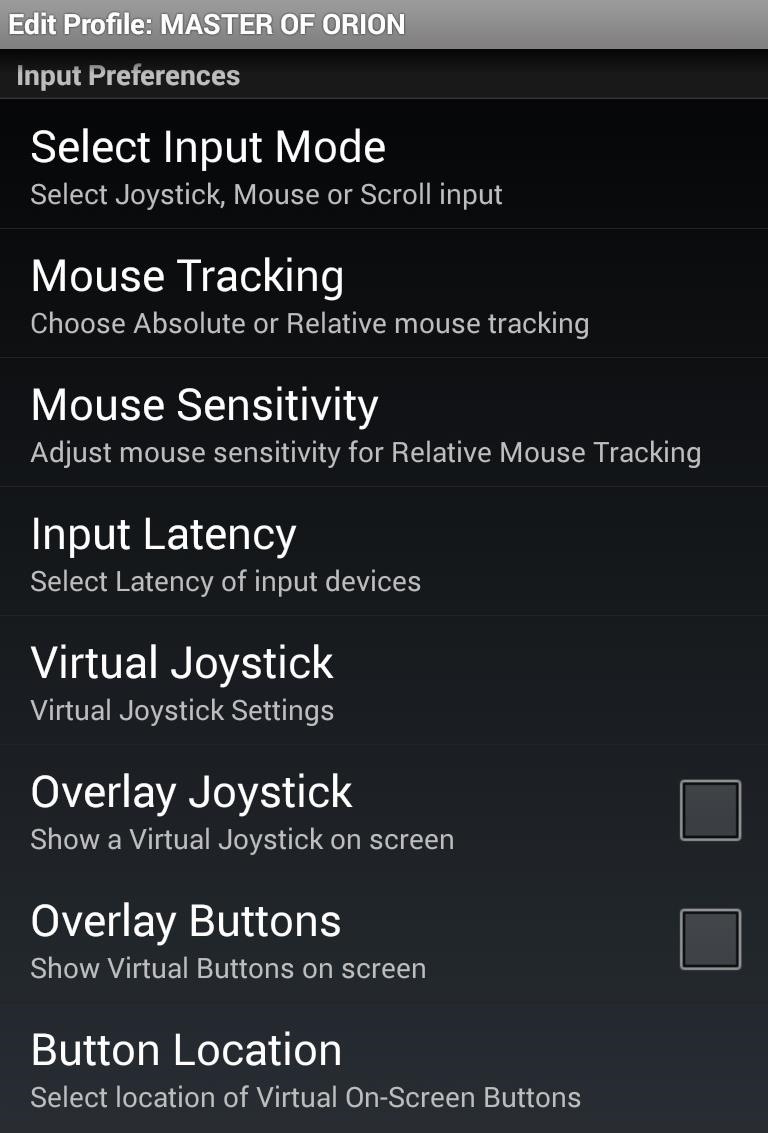
Configure Input & Screen SettingsIn the Edit Profile settings, you can configure your Input Preferences. These include Input Mode (which can be toggled between Joystick, Mouse, and Scroll input), Mouse Tracking, Sensitivity, and more.For a game like Master of Orion 2, I switched Mouse Tracking to Absolute, which allows you to click on the screen like a touch screen instead of moving the mouse around like a touch pad. Next, scroll down to Screen and Rotation Settings. Make sure to enable Screen Scaling so that the game will display at an appropriate size for your Android device.I also opted to enable GPU Rendering. which offloads graphics processing to your device's GPU. Depending on your device, your mileage may vary with this setting enabled. Once you are satisfied with your configurations, back out of the settings.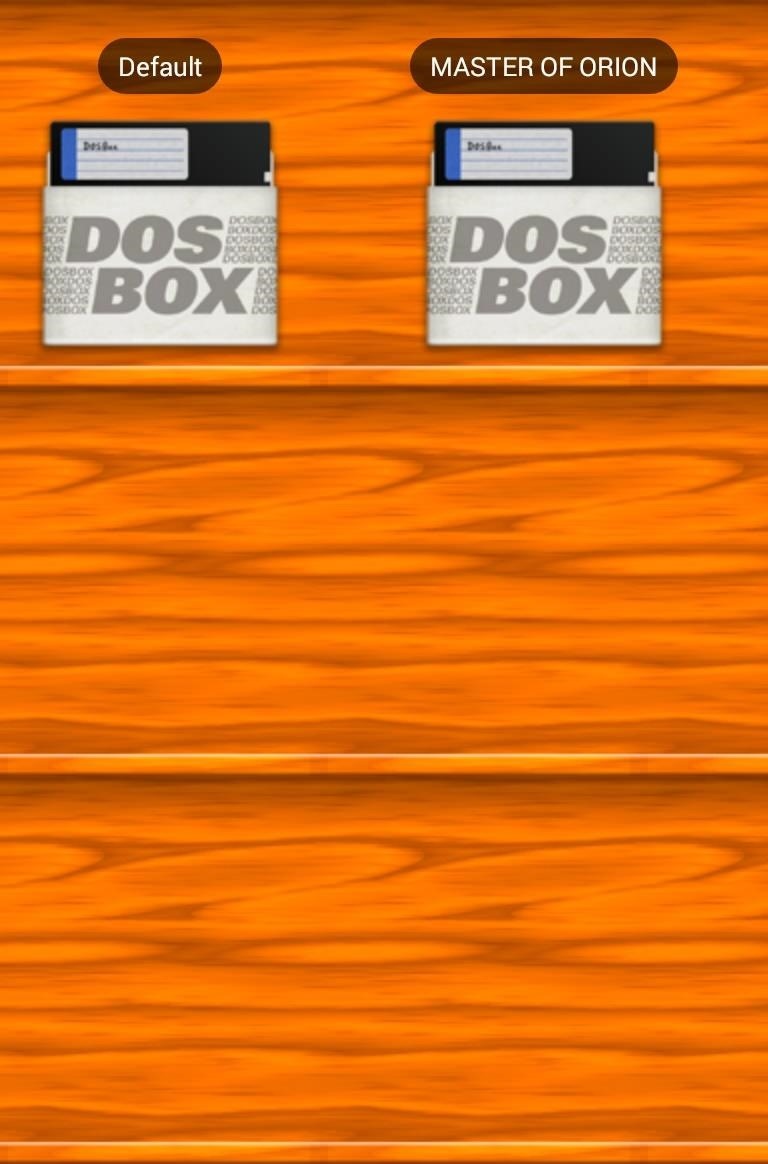
Step 7: Play Your Game!From the DosBox Manager, tap the new game profile that you just created. Doing this will load DosBox Turbo (the app you bought but haven't even opened yet) with all the settings you specified. If all works as it should, your game will load up. Now go forth and conquer the known universe!
In the show, Bruce Wayne uses a switch hidden inside of a Shakespeare bust in order to open the secret entrance to his Batcave. The idea of opening any type hidden trapdoor from a hidden switch sounds awesome, which is exactly how The New Hobbyist felt, who created his own secret switch.
How to Make a Super Secret Batman-Style Bust Switch for Your
Best Paid Android Apps. numerous visual and setting customizations make Poweramp a heck of a choice if you're willing to shell out for a nice Android music player app. news, music, or talk
10 Best Paid Android Apps | NDTV Gadgets360.com
Today we are pleased to announce the end to the Apple vs. Android war. About a year ago, our Gadget Hacks team started working on a top-secret project to dual-boot both Android and iOS on the same phone—and we couldn't be more proud to announce that we've finally succeeded! Your phone can now run
Hacker gets Android running on iPhone - Geek.com
In the SoundCloud app, when you find an awesome song, you can build off of it by creating one killer music station that will give you like-minded songs you might not have ever discovered otherwise. And finding cool new songs and artists isn't the only reason to create a SoundCloud station — it's a
SoundCloud - Listen to free music and podcasts on SoundCloud
Last year's Asus Zenfone 5Z was an excellent phone with great hardware and an even better price point. The Zenfone 6, however, takes everything its by Jordan Palmer in ASUS, News, Phone Reviews
ZenFone 5Z (ZS620KL) | Phones | ASUS USA
The traditional way to adjust notification preferences, like blocking and priority, requires navigating to Settings -> Sounds & notifications -> App notifications, then selecting a particular app, but today I'll be showing you a shortcut that cuts out most of these steps, making the process much, much quicker.
How to use Android Lollipop's new notifications settings
Looking for an IPSW file? An IPSW is a iPod and iPhone software update file. In this video, learn what steps one need to take in order to change or convert a zip folder into an IPSW. Instructions, step by step, as given by the videomaker iSamm786: 1.Open your start Menu
How To Change ZIP File To IPSW File. (Windows7,8,10) - YouTube
If you're using an iPad, you might see Settings > Cellular Data. If you're using a Dual SIM iPhone, you need to set one of your plans as the primary data number in order to see how much cellular data you've used. Depending on your carrier and device, you might have additional options listed under Cellular Data Options: Enable LTE, 4G, or 3G.
How to Reduce Your Data Usage on Android or iPhone | Digital
How To: Disable iOS 11's New Screenshot Thumbnail Previews How To: Take Screenshots in Windows 10 How To: Take Screenshots on Your Apple Watch How To: Capture Desktop Screen with VB.NET News: iOS 11.3 Bug Removes Screenshot Previews for Some iPhone Users
iPhone Hacks | #1 iPhone, iPad, iOS Blog
Step 4 Check if your contacts disappeared from iPhone are back. Part 2. How to Fix iPhone Contacts Disappeared with iTunes Backups. If you have backed up your iPhone before to iTunes, and missing contacts are included in the backup, restoring from iTunes would be the first option, and easiest way to get them back.
How to Fix Contacts Disappeared from iPhone 7/6s/6 after iOS
On Firefox, you can install an addon called BlockSite to block website. Install the addon, press ctrl+shift+a, and click Extensions on the left. Now click Options under BlockSite. In the pop-up
Android's notification system is quite robust, especially now that Google added bundled notifications and quick reply features to Android 7.0 Nougat. However, things can still get quite cluttered when you have several unread messages, which fills your status bar with icons and makes your notification tray take up half of the screen by itself.
How to Keep Android Notification Tray Clean and Clear with
Commentary Mobile iPhones and iPads need multi-user support now. Commentary: Multi-user support on the iPad is essential for the classroom, but it's well past time Apple brought it to the masses.
Read the latest headlines in the Apple News app - Apple Support
Also, with CMTE, it was essential for the user to reboot their device, whereas upon using full Substratum mode, one can dynamically theme their device without the need to reboot. Furthermore, CMTE as a project has been left out ever since Android Nougat, while Substratum's development continues to grow.
15 Cool Substratum Themes You Can Try on Android (2017
When you think of high quality music, your phone isn't the first thing to pop into your mind, even though 68% of US smartphone owners stream music on a daily basis. Most of us tolerate the audio quality from our devices simply because music is something we can't live without — but we shouldn't have to put up with poor quality, and as it turns out, we don't.
5 Apps To Improve Android's Sound Quality | Evolver.fm
0 comments:
Post a Comment