How To: Like Tabs? Put a Tab in Your Tab with Chrome's New Sneak Peek Feature on Android
If you ever looked at Apple's Peek and Pop feature on Safari and said "I want that," Google has kinda-sorta delivered. A new hidden Chrome feature brings similar functionality to Android despite the lack of 3D Touch, and while it's a bit redundant and nowhere near as polished, it does make navigating the web easier.Chrome's new "Sneak Peek" feature does exactly what its name implies: it allows you to quickly view links without committing to opening a tab. Especially when researching a topic, "Sneak Peek" can save you time that would normally be wasted on links that just don't have the information you need. Unlike like tabs that can easily overwhelm any phone's browser, with "Sneak Peek," you can "peek" at the link, view the information, and close out of it within a few seconds.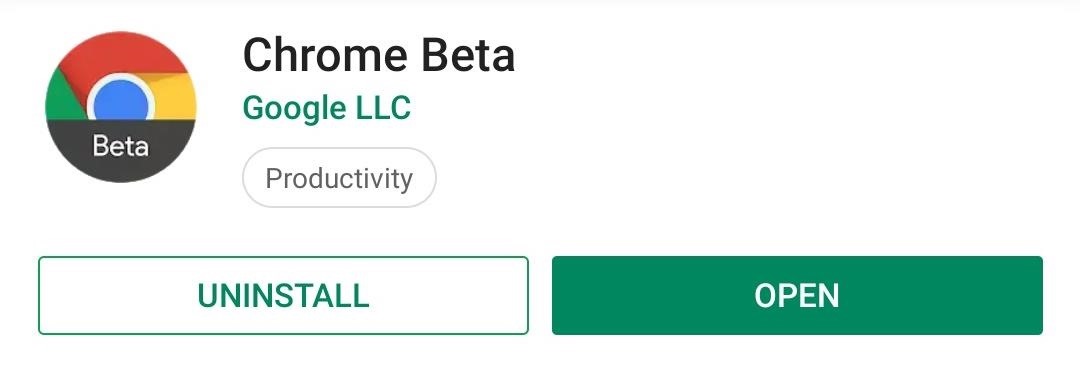
Step 1: Install Chrome BetaAt the time of this writing, Sneak Peek is slowly rolling out to Chrome for Android. Right now, it's currently only available in either Chrome Beta or Chrome Canary, two pre-stable versions of the popular browser. Chrome Beta is far more stable, so if you don't already have either of these versions, we recommend installing this version to try out Sneak Peek.Play Store Link: Chrome Beta (free)
Step 2: Enable Sneak PeekNext, open either Chrome Canary or Chrome Beta and type the following into the address bar, then hit "Go" or enter. chrome://flags Here, you will have access to Chrome's hidden settings menu. This menu is home to a number of experimental features, including "Sneak Peek." In the searh box located in the upper-left corner, input "Sneak Peek." This should yield one result, titled "An Ephemeral Tab in an Overlay Panel." Select the drop-down menu below and choose "Enabled."The drop-down menu should now have a blue background, and a prompt should appear along the bottom of your screen with the button "Relaunch Now." Select this button to restart your browser and activate the feature.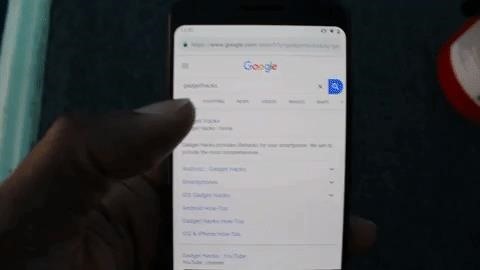
Step 3: Try Out the FeatureNow you're ready to try "Sneak Peek." Long-press any link in the browser, and along with the usual options, you'll see a new one titled "Sneak peek." Selecting "Sneak peek" will open the link in an overlay along the bottom of the page. You can swipe up to make this overlay occupy 80% of your screen, where you can interact with the website normally. This includes selecting links on the new web page. Once you are finished exploring the page, you can swipe down to close the overlay or choose the "X" in the top-right corner. Image by Jon Knight/Gadget Hacks If the first thing you thought was "this is similar to Safari's Peek and Pop feature," you won't be alone. In some ways, it's a lite version that brings a sort of workaround since most Android devices lack the 3D Touch technology. But if we're being honest, the implementation is terrible when compared to Apple's — at least in these early stages.The first problem here is how you have to select an option from a context menu after long-pressing the link. With Safari, you simply 3D Touch the link lightly to open a similar preview page, then press a bit harder to open the link in the browser. Which brings up the next issue.One of the largest differences is the inability to move the pop-up page to a new tab or open the link in the full browser if you decide you like what you see. If you want actually to visit the website, you have to close the overlay, then tap the link again (or long press and choose "Open in a new tab").Another limitation is the inability to navigate within the overlay. There is no way to go back or forward within the overlay. If you select the back arrow on your navigation bar, it will remove the overlay. In its current state, it's hard to see why you would choose "Sneak Peak" from that initial context menu instead of "Open in new tab."Although this feature does have its limitations, it shows some promise. Instead of having to open links that aren't what you're looking for, you can "peek" at them using the overlay and decide if you want to explore. And since most Android browsers are based on Chromium, there is a chance other browsers such as Brave will get this feature in the future.Don't Miss: 15 Tips, Tricks & Shortcuts Every Android Pro Should Know AboutFollow Gadget Hacks on Pinterest, Reddit, Twitter, YouTube, and Flipboard Sign up for Gadget Hacks' daily newsletter or weekly Android and iOS updates Follow WonderHowTo on Facebook, Twitter, Pinterest, and Flipboard
Cover image and screenshots by Jon Knight/Gadget Hacks
How To: Make a portable solar powered USB charger with Altoids How To : Build a Solar-Powered Mini-Synthesizer Wristwatch News : This Giant Glass Globe Turns Moon and Sunlight into Power—Possibly Even Solar Death Rays!
Solar Powered Tent!!! « Camping :: WonderHowTo
News: This Hack Turns Your iPad into a Multi-Window Multitasking Powerhouse for $10 How To: Root the New Android 5.0 Lollipop Preview on Your Nexus 5 or 7 How To: Root a Nexus 4 or Nexus 5 in Under a Minute How To: Update Your Nexus Without Losing Root (No Computer Needed)
How to Get a Floating Video Window While Multitasking on Your
How To: Add a Full "Reboot" Menu to Android 5.0 Lollipop How To: Add a Power Menu to Your Nexus 7 to Reboot into Fastboot or Recovery Mode More Easily How To: Bring Back Airplane Mode & Audio Toggles to Your Nexus 5's Power Menu
Give Your Android's Restart Menu More Power « Android
Choosing The Best Police Flashlights. When choosing a police flashlight, always remember that not all of them are the same. That is why it is important to pick something that will work the way you want it to work. If you are usually out patrolling at night, then a flashlight with a high lumen would be beneficial.
$10 Police Flashlight Hack! - YouTube
There are several apps that are workable solutions to this, but in this softModder guide, I'll be focusing on TeamViewer, a completely free way to gain remote access and control your computer via your HTC One or other Android device.
How to Access a USB Device Connected to Another Computer
You can delete unnecessary apps to prevent your Watch from being cluttered for space. In addition, you can also hide some of the apps if you don't want to remove them completely. Even if you delete an app from your Apple Watch, it remains on your iPhone unless you decide to remove it from iPhone too.
How to Uninstall Apps from Your Apple Watch - Gadget Hacks
Already, over 40 car makers like Acura, Ford, Audi, and Chevrolet will have Android Auto. The first cars with Android Auto will be available at the end of this year. Google will soon release an
Google rolls out auto-delete controls for Activity data that
How To: Extend Your Apple iPhone 5, 4S, 4, 3GS Battery Performance Between Charges with These Tweaks How To: Mimic Sony's STAMINA Mode to Save Battery Life on Any Android News: There's a Simple Solution to Getting Older iPhones Running Fast Again
How to Know When Apple Batteries Need to Be Serviced or
You can change how the date appears on your Android phone. One of the salient advantages of a Google Android smartphone over, say, an Apple iPhone, is the inherent extendibility of the open-source Android mobile OS. There are a seemingly infinite number of settings to tweak and advanced features to
How To Change Date & Time on Android Smartphone / Tablet
s ometimes, stock just doesn't cut it. When you're sick of the limitations in Sense on your HTC One, a new ROM can be a ray of sunshine. By installing a custom ROM, you can add or unlock new features in Sense, or you can get a pure Android experience instead.
How to Install a Custom ROM on your HTC One M8 - YouTube
How To: Root a Samsung Vibrant or Captivate Google Android smartphone How To: Use a Samsung Vibrant Galaxy S smartphone as a 3G USB modem How To: Install a custom ROM on a rooted Samsung Vibrant or Captivate How To: Install a custom ROM onto a Samsung Galaxy Google Android smartphone
Samsung vibrant as a modem? - howardforums.com
RAR Password Refixer is specialized RAR password recovery software, which can help crack the RAR file's unknown password, or recover RAR file password when you forgot or lost it. It is such a program that makes it possible and easy to unlock encrypted RAR files without password.
Instead, rely on Adobe Photoshop, which offers two different ways to make colors in a digital photograph look more vibrant. Increasing vibrancy in Photoshop won't affect your original image or
How to Use Photoshop Express « Photoshop :: WonderHowTo
How to design an app pro tips tip create empty es between apps on the home screen no modernizing the home screen how ios could take cues from design the 35 best fintech app home screen ref images on Whats people lookup in this blog:
Get Circular Icons with Circles for iPhone Theme [Review]
How to Use the Bluetooth device on a Palm Centro cell phone
0 comments:
Post a Comment