How To: Fix Android Lollipop's Memory Leak for Improved Performance
Android version 5.0 Lollipop introduced a ton of changes to the OS—and of course with new features, there's always a new set of bugs. One of the biggest bugs of all was a massive memory leak caused by the new screen-off animation, which loaded its assets into memory but never cleared them away.Essentially, this meant that every time you turned your screen on and off, your device's memory got a little closer to being maxed out. If left unchecked, this would cause some serious issues—with that memory leak piling up day after day, eventually there wouldn't be enough RAM available for your phone to run properly.This bug was the main reason that Google rushed to release Android 5.1 so quickly—because it fixed this so-called "Color Fade" memory leak. So if you've already updated to Android 5.1, this tutorial does not apply to you.But if you're like me, you're holding off on the 5.1 update until the Xposed Framework is updated to support the new operating system. And that's actually what makes this particular mod so awesome—it's an Xposed Module, so you can keep the framework installed on your 5.0 device while essentially getting the biggest part of the Android 5.1 update. Please enable JavaScript to watch this video.
RequirementsRooted device running Android 5.0 or 5.0.1 Nexus, Motorola, or Google Play Edition device Xposed Framework installed Unknown Sources enabled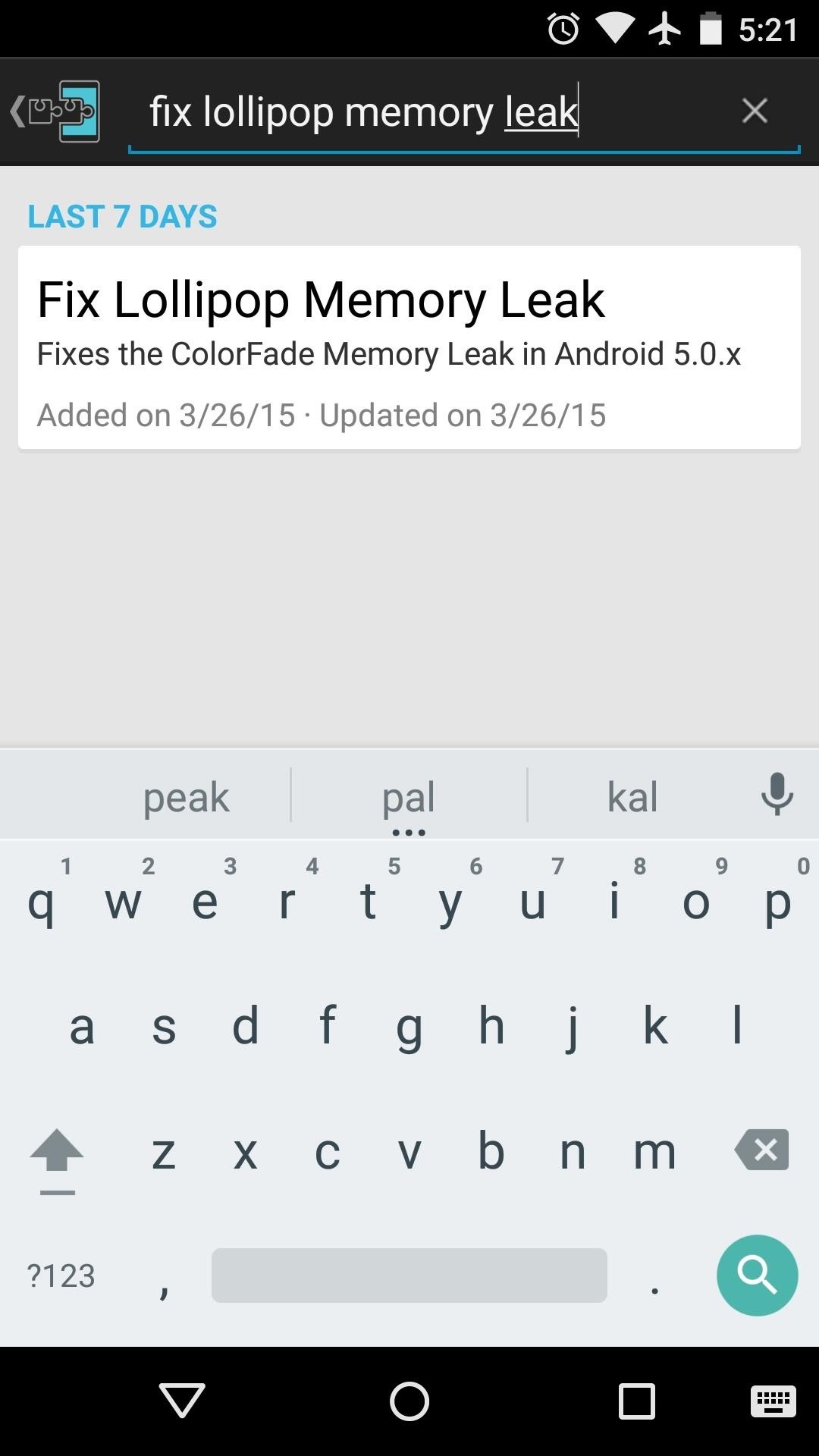
Step 1: Install "Fix Lollipop Memory Leak"This module was developed by tonyp, and it basically just adds the Color Fade-related bugfixes that Google applied in Android 5.1 to devices that are currently running Android 5.0 or 5.0.1. These same bugfixes were applied by manufacturers and custom ROM developers in their initial 5.0 builds, so only devices that run stock Android need to worry about this issue.To begin, head to the Download section of your Xposed Installer app and search for Fix Lollipop Memory Leak, then tap the top result. From here, swipe over to the Versions tab, then hit the "Download" button next to the most recent entry. Within a few seconds, Android's installer interface should come right up, so tap "Install" on this screen. When that's finished, you'll get a notification from Xposed telling you that the module hasn't been activated yet and that a reboot is needed. Just tap the "Activate and reboot" button on this notification, and Xposed will take care of the rest for you.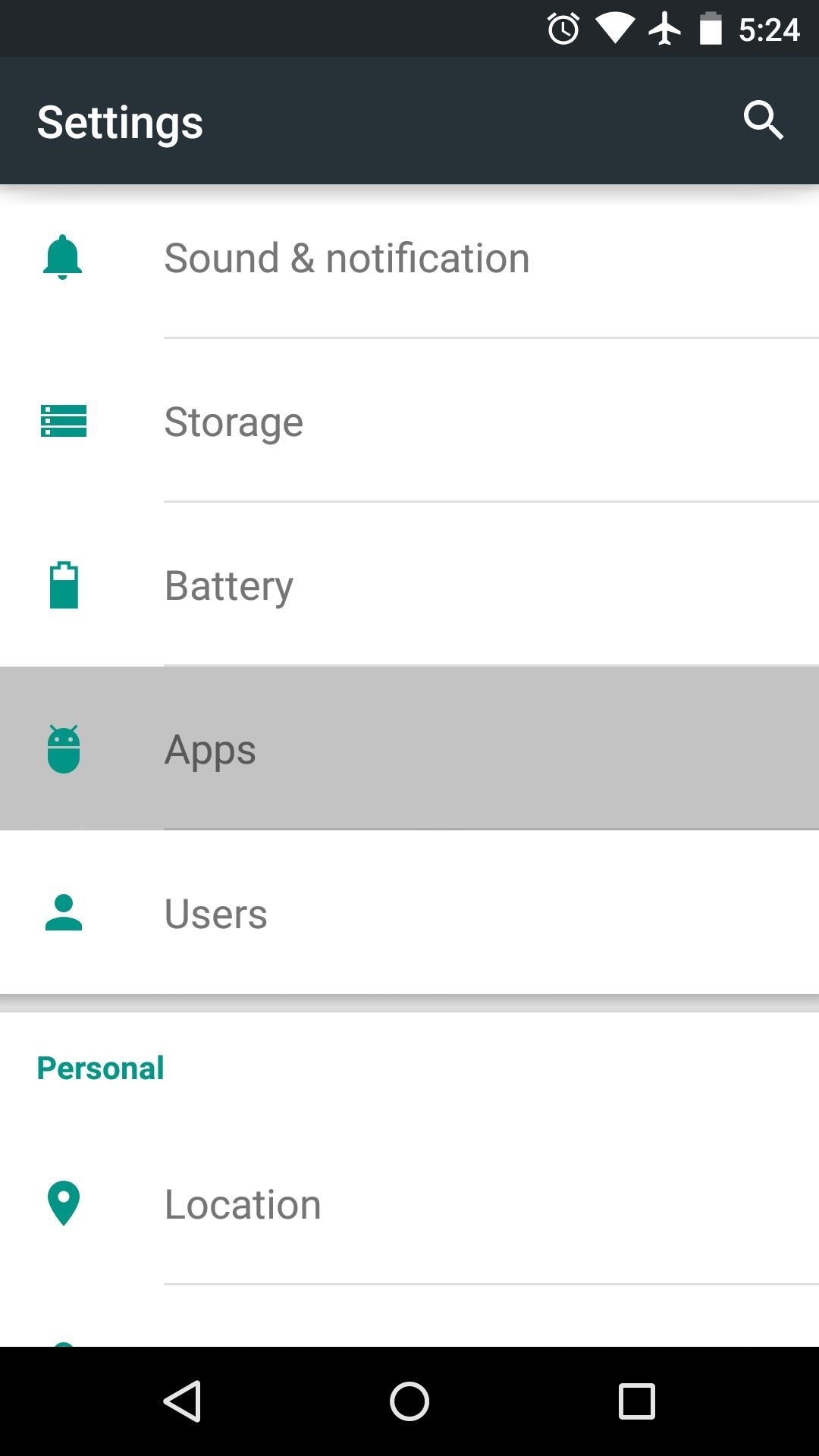
Step 2: Keep an Eye Out on Your Memory UsageWhen you get back up, no further setup is needed. The Color Fade bugfixes from Android 5.1 will now be applied to your device.You may notice a boost in performance almost immediately, but this is not necessarily a result of the module's work. Since you just performed a reboot, everything will have been cleared from your device's memory, including the screen-off animation assets.Generally, it takes a day or two before the memory leak becomes noticeable after performing a reboot. In the meantime, you can keep track of your device's memory usage by going to Settings, then "Apps," then swiping over to the "Running" tab. You'll know that the module is working if, after a couple of days, your device's memory has not filled back up again. Android Lollipop still has a few minor memory leaks that need to be plugged, but Color Fade was the biggest offender of the bunch, and now it's a thing of the past.Has this module improved the performance of your Android 5.0 device? Let us know in the comment section below, or drop us a line on Facebook, Google+, or Twitter.
Mr. Microphone Hack!: Turn the classic 70's wireless toy into a modern high-tech spy device. I never picked up any chicks with it anyway. Watch the video and see the test results at the end. What I heard surprised me! This is a modified version of a similar article in
How to Spy on others by conducting mobile surveillance
Your profile, photos, posts, videos, and everything else you've added will be permanently deleted. You won't be able to retrieve anything you've added. You'll no longer be able to use Facebook Messenger. You won't be able to use Facebook Login for other apps you may have signed up for with your Facebook account, like Spotify or Pinterest.
How Trolls Locked My Twitter Account For 10 Days, And Welp
Our free Apple unlock codes work by remote code (no software required) and are not only FREE, but they are easy and safe. Once your Apple is unlocked, you may use any SIM card in your phone from any network worldwide!
iPhone: Unlocked iPhones - Apple
If Adobe Digital Editions doesn't open If Adobe Digital Editions (ADE) doesn't open after you download and try to open an eBook from your library, make sure your computer is set up to automatically open ACSM (eBook) files in ADE. If Adobe Digital Editions opens, but doesn't prop
Adobe Digital Editions | Download
We are going to show you how to take part in web chat without causing undue offense. A twelve step guide to Internet chat room behavior ranging from creating a persona, clarity, grammar, web abuse, and the safety element. Behave in Internet chat rooms.
How To Behave In Internet Chat Rooms - video dailymotion
This videos is a tutorial for using custom FBML coding on facebook fan page.The video begins by logging into facebook account.Then go to the search bar at the upper right hand corner and tpe "static fbml" and hit enter.This takes to the application page and click on "add to my page" below the default fbml picture.A window opens up showing a list of user pages and after selecting the page click
How to Add Static FBML to a Facebook Fan Page | My Business
After receiving many requests for the feature, Signal introduced read receipts last year to its mobile apps. However, some users don't like the idea other people knowing when they've read messages. Luckily, Signal lets you disable this feature and reclaim a little privacy. Read receipts are
Messages 101: How to Turn iMessage Read Receipts On/Off Per
Tasker 101: How to Create an Exit Task - Gadget Hacks
Need help figuring out how to print your MyHeritage family tree? If so, you'll be well served by this video tutorial from the folks at Butterscotch, which presents a complete breakdown of the process. For complete details, and to get started printing out your own family tree, watch this video guide.
How to Print Your Family Tree - Family Tree
If you add a note and then send a reply, a box will pop up asking if you want to send the notes with your email message: The notes are saved directly to Gmail's servers, making them visible to anyone who receives your message—if you choose to include them: Sticky Notes for Your Gmail. If emails are like letters, Gmail Notes are like sticky
How to add notes in gmail - QueHow
It's not uncommon and should serve as a warning to anyone who wants to jailbreak but uses Snapchat daily to chat with their friends. To continue using the app on your iPhone without any major hiccups, then don't jailbreak. Don't Miss: How to Unlock Hidden Filters & Lenses in Snapchat; Why You Can't Use Unauthorized Apps & Plugins
How to Save Snapchats Without Getting Caught on Your iPhone
With these apps you can lower screen brightness upto 0%, so at night there will be no harm to your eyes. Lower The Level of Brightness on Android Below, Is the List of Some of the top / best / good apps, which you can use in your Android device right now for lower the brightness level more than minimum allowed in your device.
How to Lower Screen Brightness on Your Mac Below the Default
Login to Gmail, click the Gear icon and choose "Settings" In the "Signature" field, type in your signature or paste a premade signature To prepare a premade signature use a signature generator Click on "Save changes" and your new signature will be saved Your new signature will appear automatically
How To Change Default Gmail Fonts and Use Stylish Text In Mails
How to Get Free Ringtones on iPhone with iTunes 12
I would not say hidden features as most are well known to a hyper-v user but this is a good summary of it more advanced features. One great side feature (not hyper-v per se) is the ability to mount Macrium Reflect image backups as a hyper-v vm using Macrium Viboot. You can run vm, modify it eg add new programs and save as new image backup.
10 hidden Hyper-V features you should know about! - Microsoft
0 comments:
Post a Comment