How To: Change System Fonts on Your Samsung Galaxy Note 3 (Root & Non-Root Methods)
Samsung has multiple built-in font styles to choose from in TouchWiz, but they're limited to just four types. While there are many font installers available on Google Play, they usually cost money and only replace some of the text on the device, not all of it, creating an inconsistent and erratic user interface.However, if you don't have root access, Samsung's built-in fonts are a good way to instantly refresh the look and feel of your Galaxy Note 3. I'll quickly show you how to do this, and then after, I'll show a more elaborate option with over 150 free fonts for root users. If you're not rooted, this might actually make you want to be.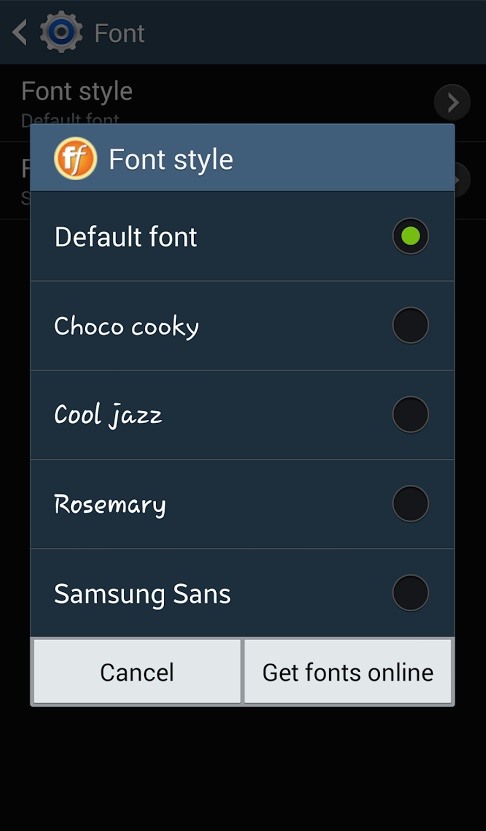
How to Change System Fonts in Settings (No Root Required)To use the built-in font changer for system-wide changes, head over to Settings -> Device -> Font -> Font style. There are only four free fonts to choose from, but you can tap on Get fonts online to access font packages from Monotype Imaging's FlipFont via the Samsung Apps store. Most of these cost $0.99, but some are as high as $3.99. Note: If you're trying this on another Galaxy device with Android 4.3 Jelly Bean, like the Galaxy S3, you can find the fonts via Settings -> My device -> Display -> Font style.
How to Change System Fonts with Fontster (Root Only)If you're looking for more free options to changing system fonts on your Galaxy Note 3, then Fontster is it. Again, this requires root access, so make sure you root your Galaxy Note 3 if you haven't don't so already, then install Fontster from Priyesh Patel directly from Google Play. Please enable JavaScript to watch this video.
Note that this application will not be perfectly compatible with OEM-skinned Android versions (Samsung TouchWiz, HTC Sense, etc.). If you want the best results, you'll need a ROM that's close to AOSP (CyanogenMod, Paranoid Android, AOKP, etc.). Nexus devices work best, like the Nexus 5 and Nexus 7.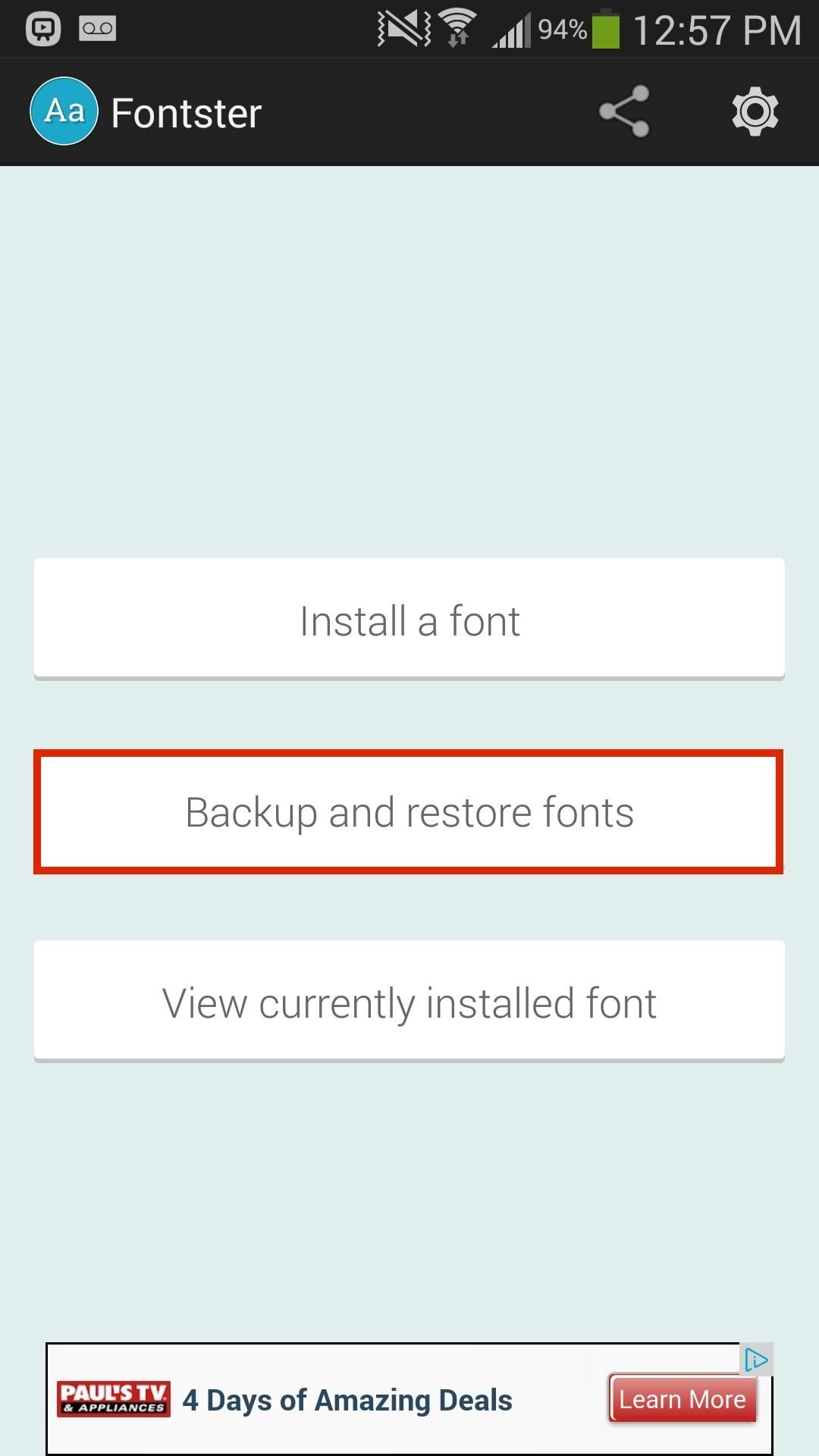
Step 1: Back Up Your FontDirectly through Fontster, select Backup and restore fonts and make sure to Backup your current stock font. This way you can go back and restore your original font whenever you want.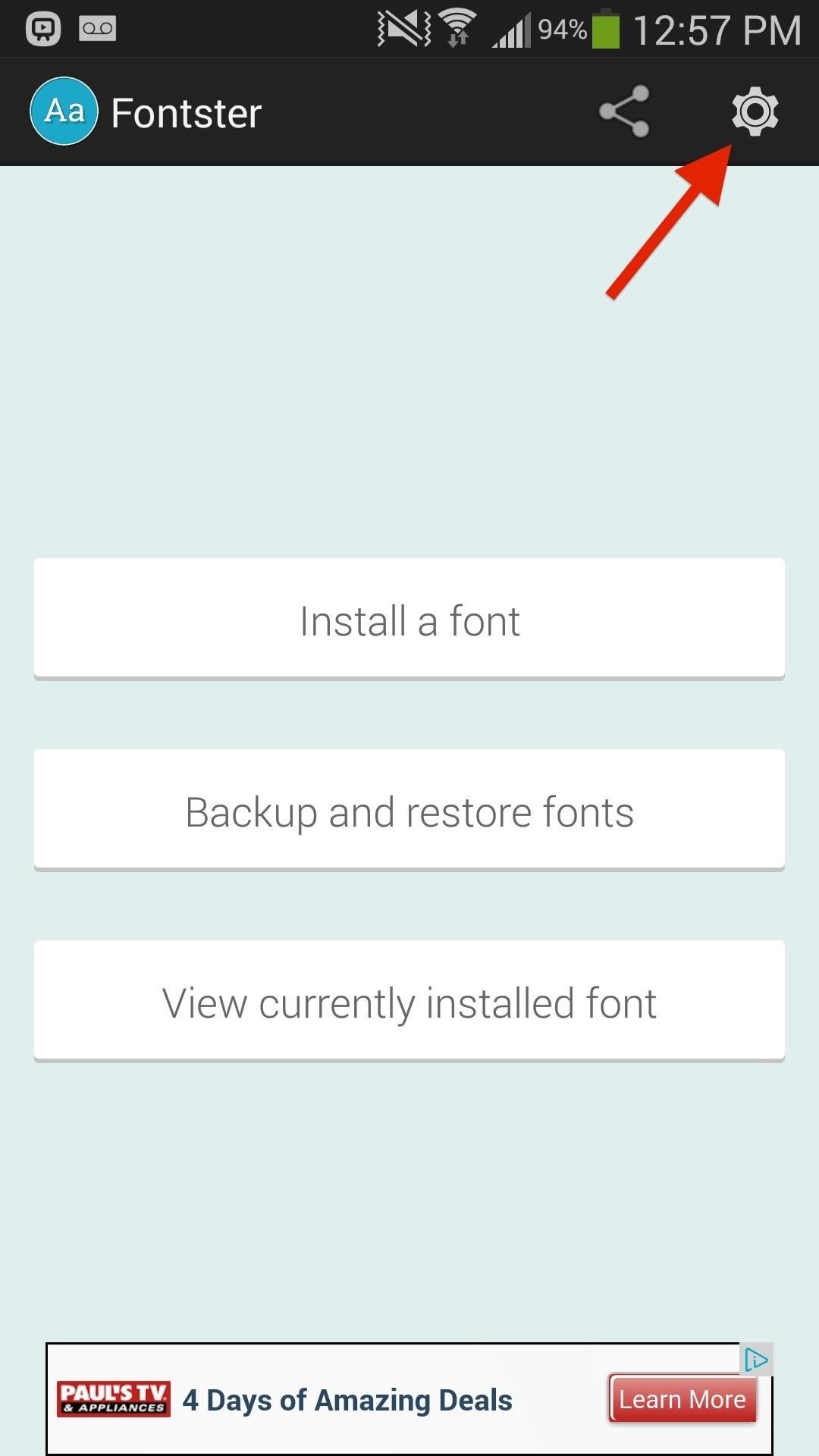
Step 2: Enable True Font DisplayBefore you install any fonts, tap on the gear icon located at the top right in order to go to the settings to Enable True Font Display, which show show each font name in its actual font. Note: If you don't do this, you'll need to hold down on a font name in order to see the actual font type.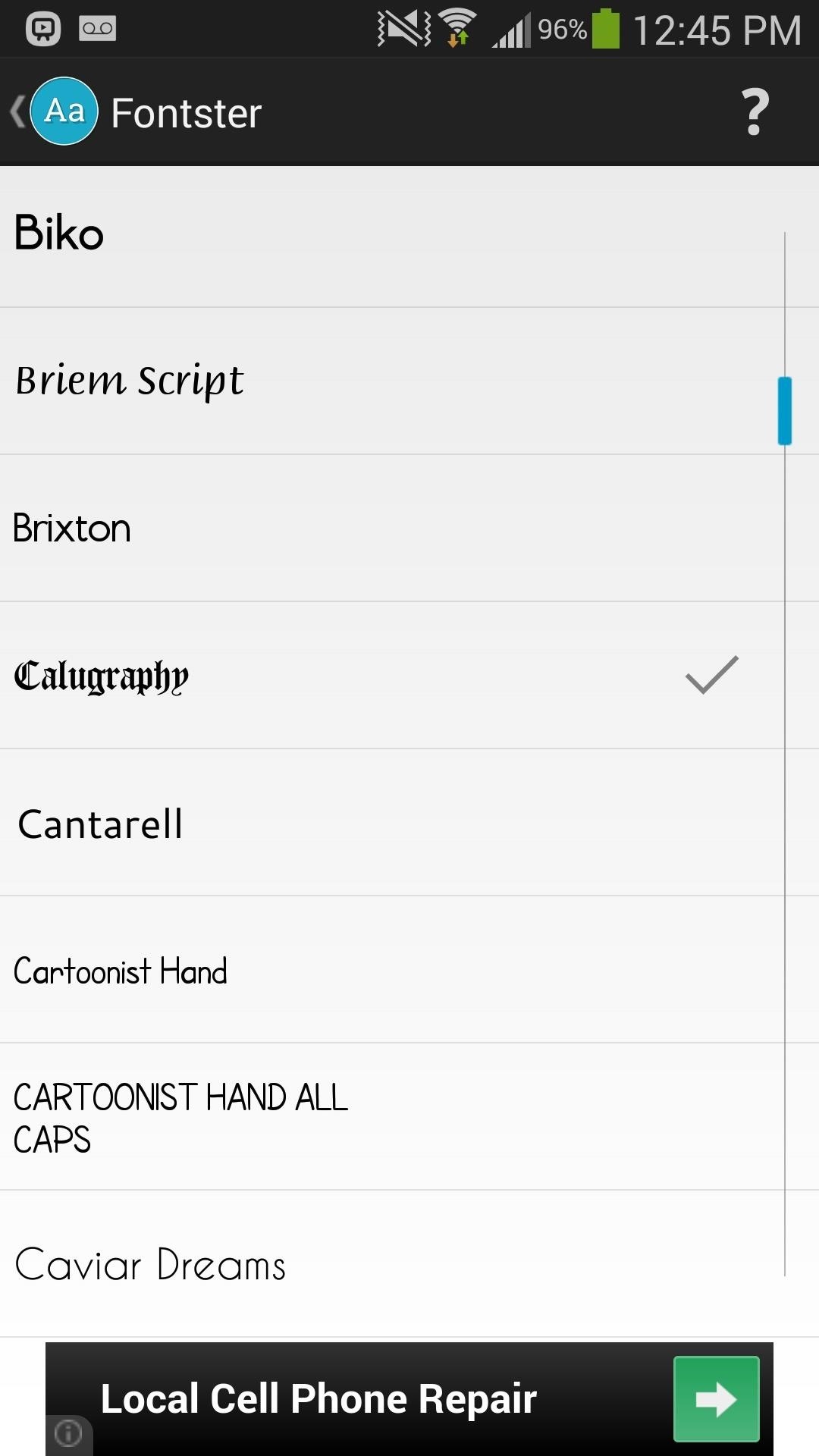
Step 3: Find & Download FontsOnce all the previous steps are complete, you can go through the more than 150 font families available for free on Fontster. When you find a font you want to download, tap on it and press Yes.
Step 4: Reboot to Save ChangesYou must then Reboot your device in order for the changes to take effect.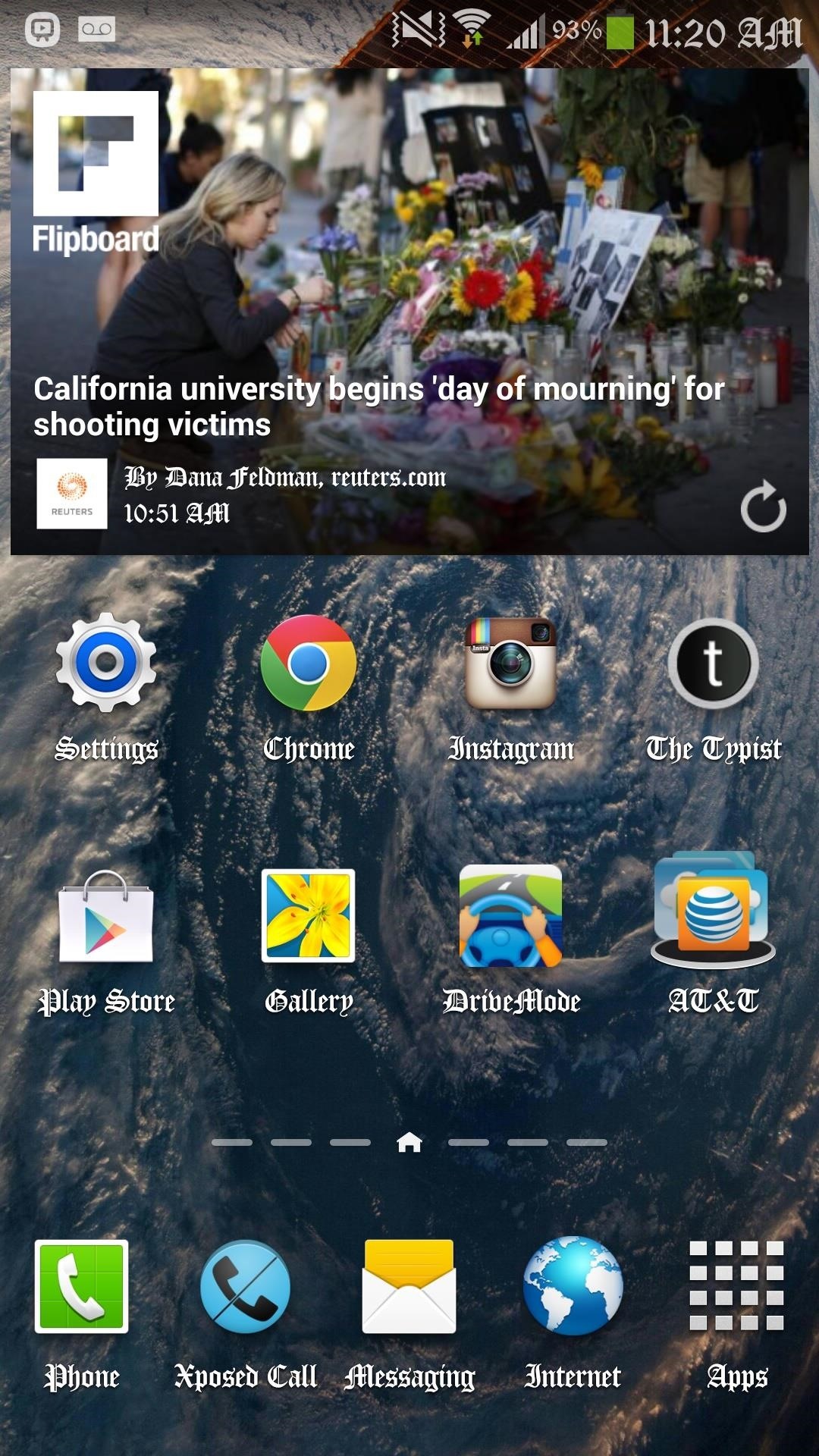
Step 5: Enjoy Your New System FontWith TouchWiz, the new font worked pretty much everywhere I wanted it to, including the Settings, status bar, app icons, digital clock widget, apps, and more. When it comes to webpages and system/user apps, it varies as to when the font works, although it does seem to work for the most part. (1) Instagram, (2) Chrome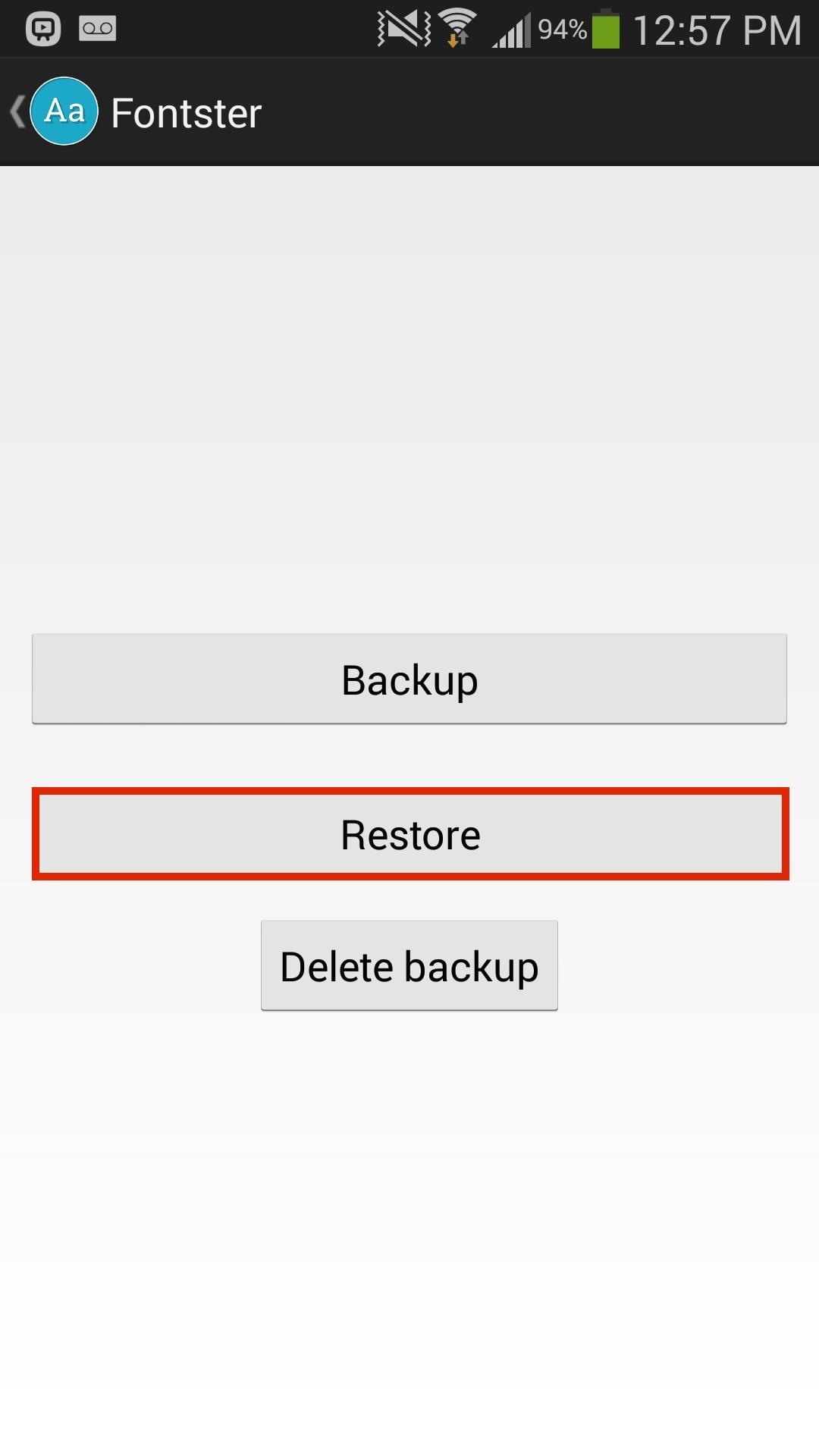
How to Restore Your Original FontAs described back in Step 1, if you properly backed up your original font, you can always go back there and restore that font. Reboot your device for the changes to take place, and let us know which fonts you find to look the best on your device.
How To: Customize Your iPhone with a New Default Font from Disney, the Simpsons, & Many More How To: Set Different Downtime Schedules on Your iPhone for Each Day of the Week How To: The Cool New Features in iOS 7.1 for iPad, iPhone, & iPod Touch
How to Change the Default Font in Excel 2010 - WonderHowTo
News: 'Metaphor' Exploit Threatens Millions of Android Devices—Here's How to Stay Safe Hack Like a Pro: How to Exploit and Gain Remote Access to PCs Running Windows XP How To: Hack Your Kindle Touch to Get It Ready for Homebrew Apps & More
'Metaphor' Exploit Targets Android - Here's How to Stay Safe
While remotely hacking into someone's phone and gaining access to their system files and photos is extremely difficult, hacking into an email account is much easier. While MMS is usually the method of choice for those sending images over their phone, many people still use their email accounts for sharing files.
How to Hack Someone's Cell Phone to Steal Their Pictures
How to Delete Multiple Friends on Facebook. This wikiHow teaches you how to unfriend multiple people at once on Facebook. While you can't do this from within Facebook's settings, you can use a Google Chrome extension to select multiple
How to Delete Deactivated Friends from Facebook
This is a simple tutorial on how to ssh into your iPhone, iPad or iPod touch What you will need: 1. An SSH program If your using OSX you can use: Cyberduck or Transmit If your using Windows you can use: PuTTY or WinSCP. 2. Wi-Fi 4. OpenSSH installed via Cydia or Rock. Lets get started!
HOW TO: SSH Into Your iPhone, iPad and iPod Touch Running iOS
This video shows how to use Google toolbar to share links with friends. Once you were in your desired website, click "Share" button located at the middle part of the Google toolbar.
How to share a Link to your Photo Album with Friends & Family
Now Instagram is taking a big step toward surfacing the stuff you might buy, and making it easier Instagram will enable in-app checkout for its shoppable posts. The new feature also brings
Selling on Instagram: How to Use Instagram's Shoppable Posts
You'll have 4 hours to see Star Wars: Galaxy's Edge — assuming you can get a reservation. If you snag a coveted reservation to see Star Wars: Galaxy's Edge, you'll get four hours before you have
Star Wars Galaxy's Edge: What You Need To Know About
In addition to the constant chat connection, Firefox also provides instant notifications when anything important has happened with the user's Facebook account. Although the feature isn't enabled by default within Firefox 17, but it is actually extremely simple to enable.
[Tip] Enable/Disable Mozilla Firefox Notifications to Show in
Shop for books — Easily shop for eBooks, including new releases and Amazon Best Reads, and pay via Amazon Pay, credit or debit cards, and net banking. Read books in 5 Indian languages - Choose from thousands of eBooks in Hindi, Tamil, Gujarati, Marathi and Malayalam. Works on most Android phones - Supported on phones with Android 4.4 and
Photo Transfer App for iPad & iPad mini. Photo Transfer App allows you to easily download photos from your iPad to your computer as well as exchange photos from and to your iPad, iPhone or iPod touch. Transfer photos over Wi-Fi, no cables or extra software required.
How To Download Photos to Your iPad - Lifewire
Today, we are going to help you, to unlock the bootloader, Install TWRP, and Root Nextbit Robin. Nextbit is a new Android device manufacturer in the market, which is believed to bring uniqueness to the platform. Nextbit's first and latest piece of goodness - Robin, is all about storage and space. The phone is designed to never run out of
Nextbit Robin phone will be no more as new owner Razer - CNET
How To: Take pictures and shoot video with a Samsung Galaxy Tab How To: Take photos and videos using the camera on the Samsung Galaxy Tab How To: Change the wallpaper background image on the Samsung Galaxy Tab How To: Record videos using the Samsung Galaxy Tab's built-in camera
How to Take pictures and shoot video with a Samsung - Tablets
Last year, it was bendgate with the iPhone 6 models. This year, it's chipgate with the iPhone 6 S models, which affects something important to all on us—battery life. Don't Miss: Coolest New iOS 9 Features You Didn't Know About; What You Need to Know. Essentially, not every iPhone 6 S is created equal.
Chipgate: How to tell if your iPhone 6s has a crappy A9 chip
0 comments:
Post a Comment