How To: Make Your iPhone Automatically Download & Install New iOS Updates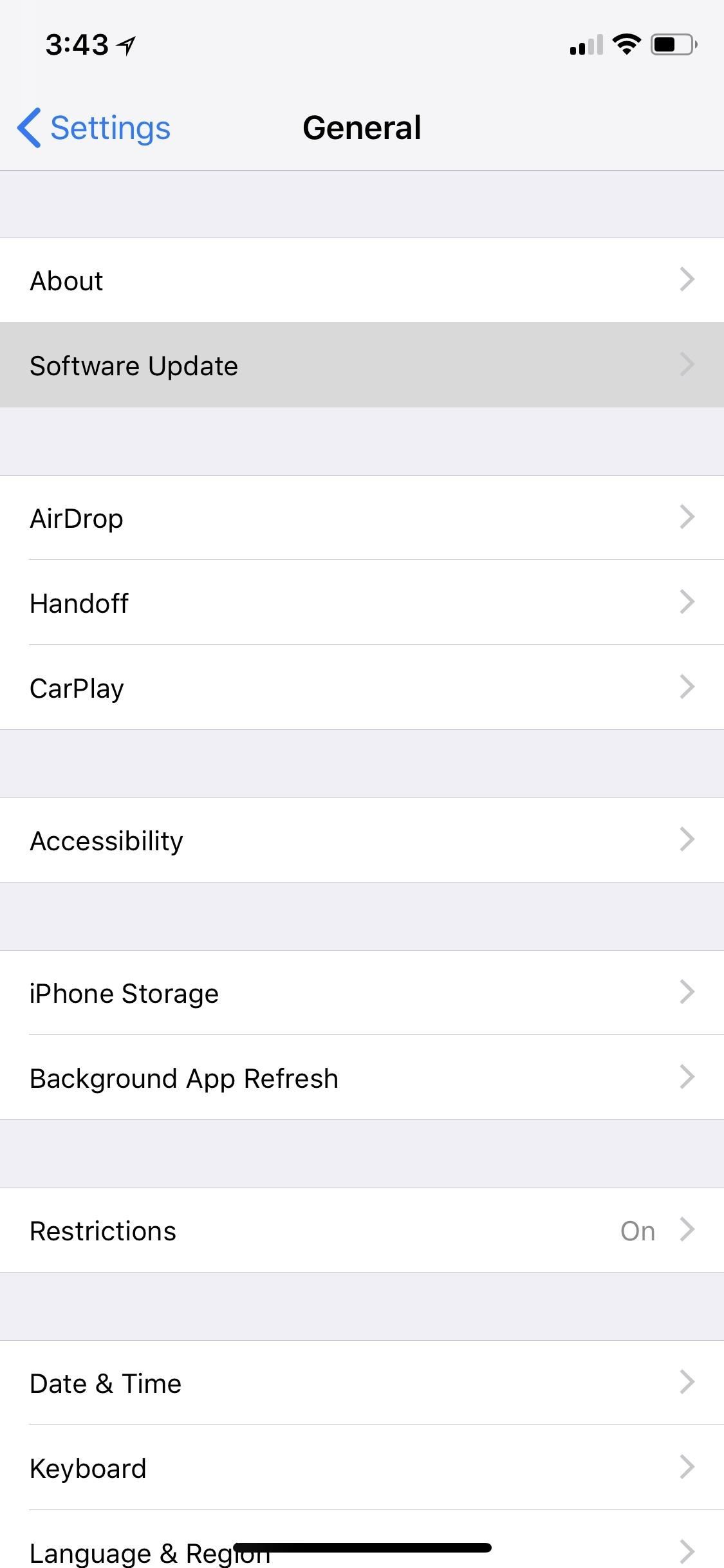
You've been able to install app updates automatically for some time now, but there was no way to install new system updates on your iPhone automatically. To get a new iOS version on your device, you'd go into the settings, then download the update. It would then either install right away or give you the option to install at nighttime. This whole process is easier in iOS 12.Not mentioned at all in Apple's keynote at WWDC 2018, iOS 12 now sports an option to automatically install new iOS updates instead of always giving them the greenlight manually. For those of you who wait before updating to see if any major issues come out with other users, this likely won't be a setting you'll want to use. But if you don't mind jumping head first into a new update, this makes it easy.To test it out, make sure you're running iOS 12. After installing iOS 12, before you can start using your iPhone again, you'll have to follow Apple's usual on-screen prompts about sending diagnostics and such, and there's a new one for "Keep Your iPhone Up to Date." Tap "Continue" there and you're all set, but if you chose "Install Updates Manually" and changed your mind, follow the steps below.To manually change your update settings, open the Settings app, tap "General," followed by "Software Update." If you have any updates ready to be installed, they'll be shown here, just like before. But you'll also notice a new "Automatic Updates" option. Tap on that, then toggle the switch on (it's disabled by default).Don't Miss: 100+ Cool New iOS 12 Features You Didn't Know About for iPhone Don't Miss: How to Set Time Limits for App Usage on Your iPhone in iOS 12 Before any software automatically is installed, you'll get a notification telling you iOS is going to install it later on during the night. The update will only install, however, when connected to Wi-Fi and a power source. You'll probably have to enter your passcode when you pick up your iPhone afterward since it's needed after a restart anyway. Just note that your iPhone will be unusable for a few minutes while it installs the new iOS version, which means services like 911 will not be usable during that time.Don't Miss: 100+ Cool New iOS 12 Features You Didn't Know AboutFollow Gadget Hacks on Facebook, Twitter, YouTube, and Flipboard Sign up for Gadget Hacks' daily newsletter or weekly Android and iOS updates Follow WonderHowTo on Facebook, Twitter, Pinterest, and Flipboard
Cover image and screenshots by Justin Meyers/Gadget Hacks
Apple Releases iOS 12.3 Beta 5 for iPhone to Developers
Some are free forever, some free for a limited time only, and more than 100 others paid-for, as part of a yearly subscription. You can apply these VSCO filters, also known as presets, to both imported photos and those you take within the app itself. Want to make your feed even more unique?
VSCO Lightroom presets - Photo Retouching Services
fixthephoto.com/retouch-tips/vsco-lightroom-presets.html
VSCO Film Presets - Review. Lightroom VSCO presets are now incredibly popular, photographers do not have to spend much time in front of their monitors, and everyone can choose an individual style and apply the necessary Lightroom preset: VSCO mobile presets 01 or VSCO portra 160+++ preset.
VSCO - Create, discover, and connect
YouTube can be the perfect place to find a free full-length movie, especially if you know how to find it. Searching through millions of results is not an easy task, but we'll show you how to do it
45 classic movies you can watch for free on YouTube right now
Google Lens computer vision technology lets you find context with what your camera sees. Want to know the name of that flower or bird you encounter during your stroll through a park?
Google is adding Lens AI to Pixel, LG, and Sony camera apps
Play 'The Sims Mobile' on Your iPhone or Android Right Now
How To: The Easiest Way to Back Up, Restore, & Sync Files Between Your Computer & HTC One How To: Easily Transfer Everything from Android to iPhone How To: Access Files, Manage Apps, & Get Remote Camera Access to Your HTC One Wirelessly from Your Computer
Victor Lopez's Profile « Wonder How To
If that describes your vehicle, don't be ashamed; you can turn your Nexus 7 tablet into a futuristic heads-up display (HUD) projected onto your vehicle's windshield that's sure to make your passengers' jaws drop.
Turn Your Nexus 7 Tablet into a Futuristic Heads-Up Display
How to Hack an Diebold eVoting machine in just a minute
Turn a Vacation into a Treasure Hunt with Just Your Phone
The Gello web browser will most likely be part of the future version of CyanogenMod operating system, but that doesn't mean that we won't see it become available on other Android devices as well.
Gello, CyanogenMod's Browser, Arrives on Select CM13 Devices
IP Tracker has been launced with the idea of creating simple IP tracking tool with great power and accuracy which will give you easy way to lookup, find, track and trace any IP in the world. "What is My IP" and "IP Lookup" are frequently looked terms on the internet.
how to trace location of ip address of computer , laptop , or
Red phase beam live wallpaper how to add floating live animations any custom wallpaper on a samsung galaxy note 4 custom beam lwp 1 ics phase beam live wallpaper.
How To: Create Transparent Floating Windows on Your Galaxy Note 9
In a recent announcement, Hewlett-Packard announced that they're considering spinning off their PC hardware business, but even more recent was the decision to completely off webOS devices.
HP discontinues production of TouchPad tablet after just
If you are having problems with voice activation for the Google Maps App you'll want to see this video. This is a great app and easy to navigate.
Google Maps 101: How to Tweak Voice Navigation Prompts on
0 comments:
Post a Comment