How To: Enable LED Flash Alerts for Calls, Texts, & Battery Warnings on Android
When ringtones and vibration alerts miss the mark and fail to grab your attention, causing you to miss an important call or text, LED flash alerts are a great backup plan. While we already showed how to activate this on Samsung devices, the apps shown below make this feature easier to toggle on and off. Plus, they work on devices that don't have flash alerts included in the system settings. Please enable JavaScript to watch this video.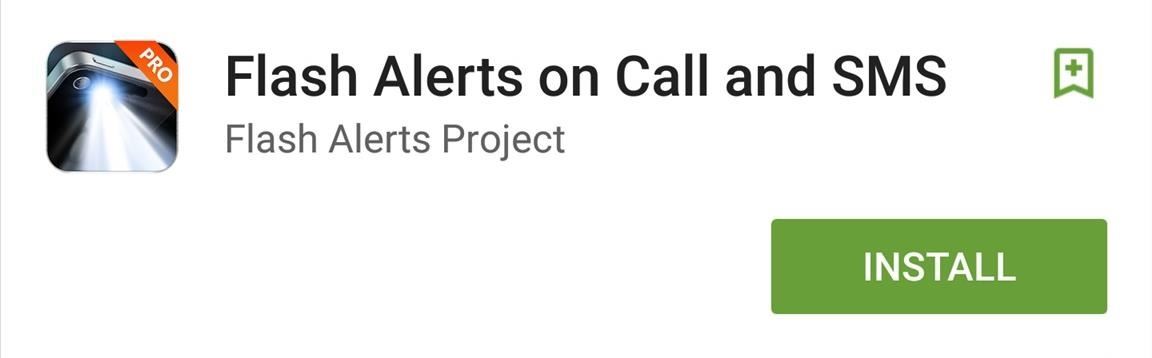
Option #1: The Best App You Can UseMy primary app of choice is called Flash Alerts on Call and SMS by Flash Alerts Project, and it's been updated with a Material Design for Lollipop and includes a unique feature similar apps don't have. Within the app's settings, you'll be able to toggle on flash alerts for incoming calls or SMS, and you can also enable flash alerts for different sound modes, like normal, vibrate, or silent. You can also adjust the speed of the flash.The real star of the show, though, is the unique feature that lets you set a specific battery percentage that will activate the flash alert, providing you with a clear indicator of when it's time to plug your device in. Admittedly, plenty of Android devices already have LED flash alerts available within their settings, but this app makes it easier to toggle it on or off when you need it, and the battery percentage alert is a nice touch.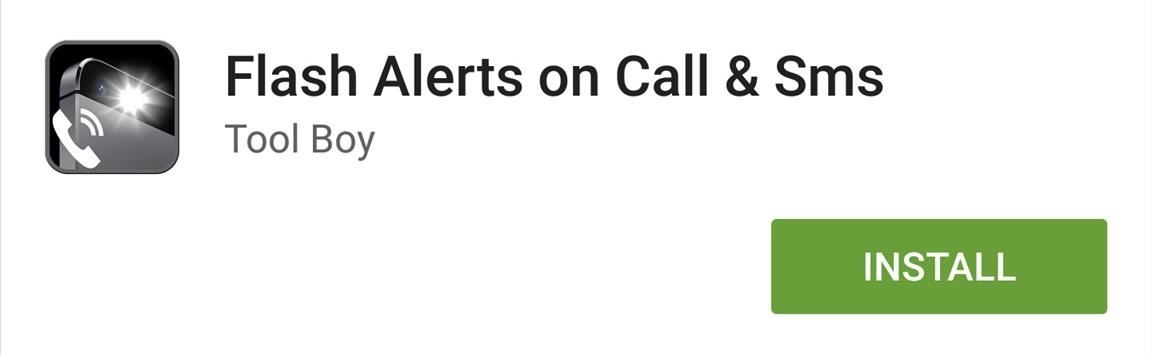
Option #2: The Backup PlanAlthough Flash Alerts on Call and SMS is a great app, it doesn't work for certain devices, namely the Nexus 6, which doesn't have a flash alert option within its settings.After testing various apps, one that worked well for the Nexus 6 was Flash Alerts on Call & Sms from developer Tool Boy, which was initially released before the app above, though, it hasn't been updated with Material Design. The interface may seem a little outdated, and this app doesn't include a battery percentage alert, but it works where others failed me. The app also doesn't include extensive settings with various preferences. Hopefully the first option works well on your device, but if it doesn't, try the second app and quickly enable LED flash alerts whenever you think you'll need them.Make sure to follow Android Hacks over on Facebook and Twitter, or Gadget Hacks over on Facebook, Google+, and Twitter, for more Android tips.
Buying gifts for the lens-lover in your life can be a daunting (and often expensive) task. With so many variants of just about every photographic accessory you can think of on the market, choosing
64 Great Gifts For Photographers - Photography Blogger
photographyblogger.net/61-great-gifts-for-photographers/
64 Great Gifts For Photographers By: Photography Blogger If you've got a photographer that you're going to shop for over the holidays or are having trouble figuring out what to get them for their birthday, then you'll appreciate these 61 great ideas to help you find that perfect photography gift.
50 Under $50: Gifts for Photographers | B&H Explora
There should be an icon flashing between the camera and the video symbol on your profile picture. Hit that and choose whether you want to take a video or upload one. More on Facebook
How To Make Your Facebook Profile Picture Into A Looping
digg.com/video/facebook-video-profile-picture-how-do-i
Facebook has a new feature for some users that lets them turn their profile picture into a GIF and Wired is here to show you how to do it. Go forth and animate! How To Make Your Facebook Profile Picture Into A Looping Video - Digg
How To - Make your Facebook profile picture a video - YouTube
How to Use the media keys on a BlackBerry Pearl 9100 or 9105
The iPhone Video recorder v1.1 as mentioned earlier records both audio and video to the compressed mpeg4 format. The latest version of the native iPhone application comes with Audio bit Rate control, four image quality options, audio input amp and four different video size modes.
How to Record Your iPad or iPhone Screen Without Jailbreaking
How To: 5 Ways to Reduce Android Lag, Increase Speed, & Enhance Your Nexus 7's Overall Performance How To: Speed up Internet Explorer Quick Tip: Speed Up Gboard Performance on Android by Disabling These Two Settings How To: Boost performance in Window XP How To: 10 Speed Hacks That'll Make Google Chrome Blazing Fast on Your Computer
Disable Forced Encryption on the Nexus 6 for Faster
One of the most popular web browsers users love is Google Chrome, yet in spite of all the feature updates and bug-fixes, Chrome can be slow at times because of some of its features, extensions or applications. The good news is that there are various tips and tricks, and hacks that help to improve
There are plenty of third-party apps for scanning documents on your iPhone, but they can all be tossed out the door since iOS 11 includes one by default now. Instead of a dedicated app, it's included as part of the Notes app, and it's fairly easy to use. After scanning, you can save it, print it
Top 11 Writing Apps for iOS (iPhone and iPad)
The trick in this video hacking tutorial will teach you how to get green lights on your bike or motorcycle that is too small or light to trigger the traffic light. This instructional video shows how change traffic lights from red to green, using science, and without actually having to know anything about magnetic fields or properties!
HowTo: Trigger Green Traffic Lights - Hacks, Mods & Circuitry
Fli
How to change date format in Android Phone - YouTube
That's why you should change passwords regularly -- a potentially daunting task unless your password manager can perform it automatically. Find out if you're compromised following the
Find out if you've been hacked - CBS News
In a bit of a strange decision, Microsoft has made it to where some users don't have a choice in the matter of applying failed automatic updates. When a Windows or driver update comes your way and fails to apply for any reason, your computer will continue to attempt applying the broken update at seemingly random intervals.
Anyway to get back that color chooser for like title bar text
If you feel your Facebook profile is too static, Facebook is giving you 7 seconds to work with. You now have the option of ditching your profile picture for a short, looping profile video. To make
0 comments:
Post a Comment