How To: Repurpose Android's Google Now Gesture to Lock Your Device
The Google Now gesture included in the Google Now Launcher and on Nexus devices isn't something I regularly utilize, and you might not either. There is a way to disable it, which is a good idea if you were executing it accidentally, but what's even better than disabling it? Repurposing it!We've already showed you how to launch applications using the Google Now gesture, but now there's another way to take advantage of this shortcut, thanks to developer Keerthi Kumar. By using his new app, you'll be able to save some wear and tear on your power button and lock your device by way of the upward-swipe Google Now gesture. Please enable JavaScript to watch this video.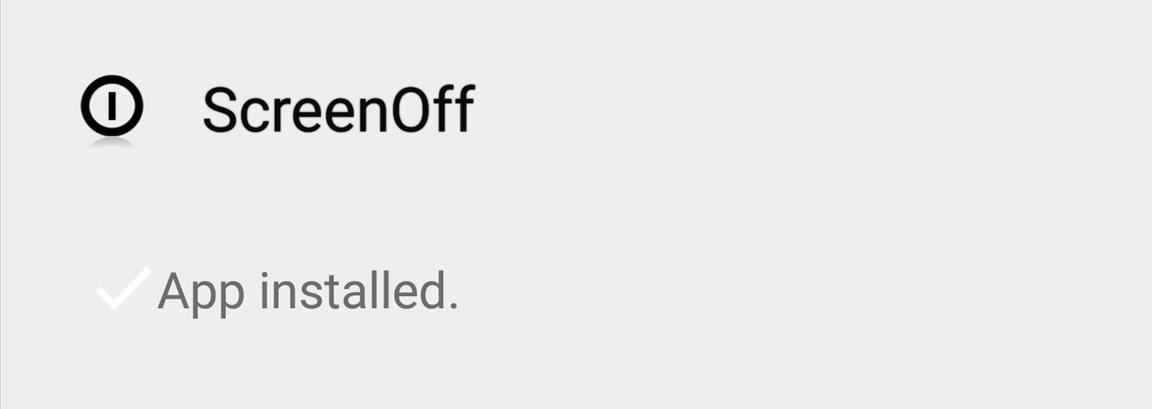
Step 1: Install ScreenOffThe installation is simple, but you will need to ensure that your device is rooted. If it's not, take a look at our rooting guide for Android, then report back here. Also, since ScreenOff is not on Google Play, you will need to make sure "Unknown sources" is enabled so you can install the APK file.Now download the ScreenOff APK (currently version 1.1), then install it like any other APK file. For newer versions, make sure to keep eyes on Keerthi's XDA thread.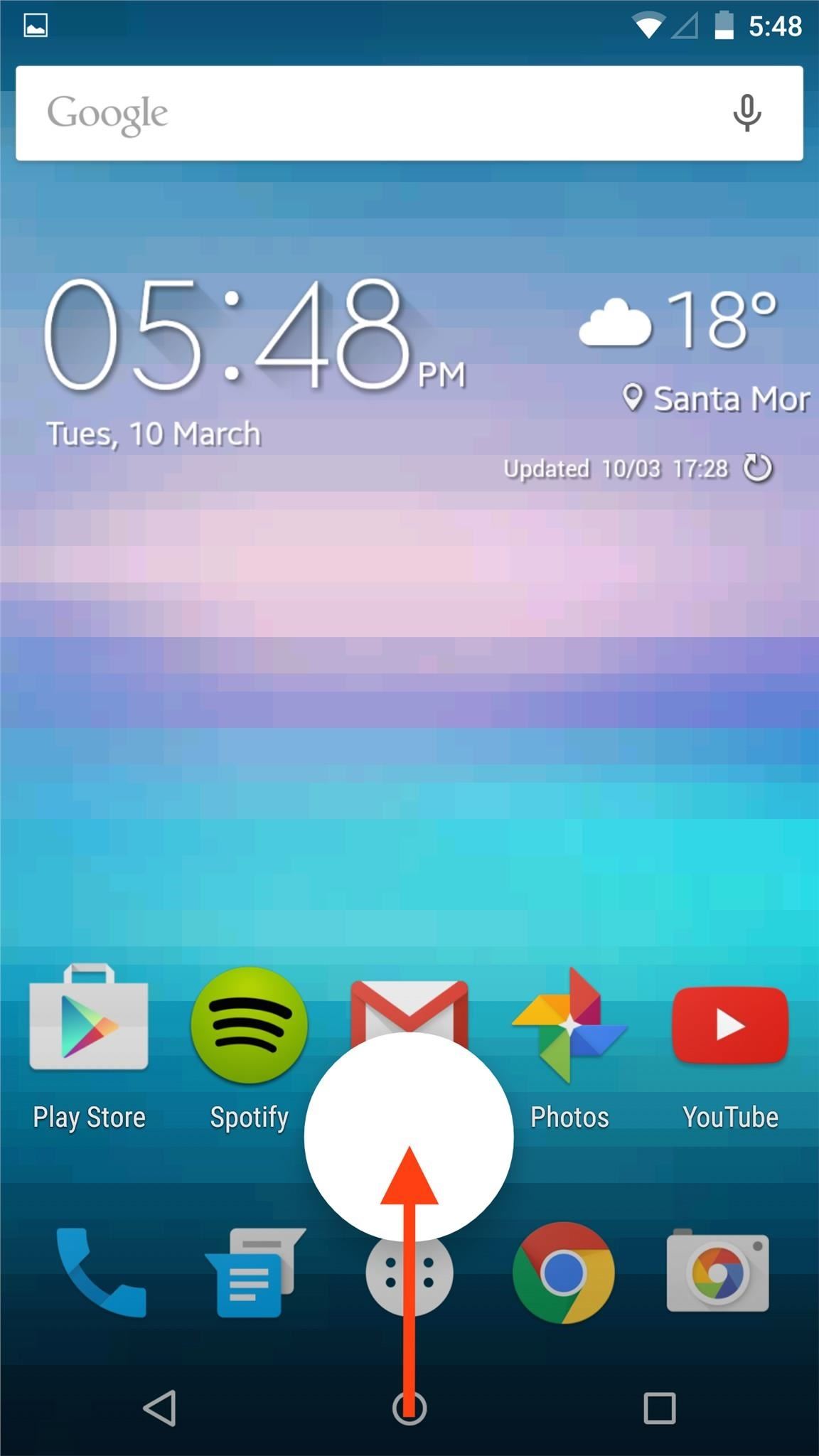
Step 2: Enable ScreenOff Google Now GestureWhen you swipe up from the bottom of the display to perform the Google Now gesture, you will be prompted to select how you would like to complete the action. Select "Screen Off," then "Always."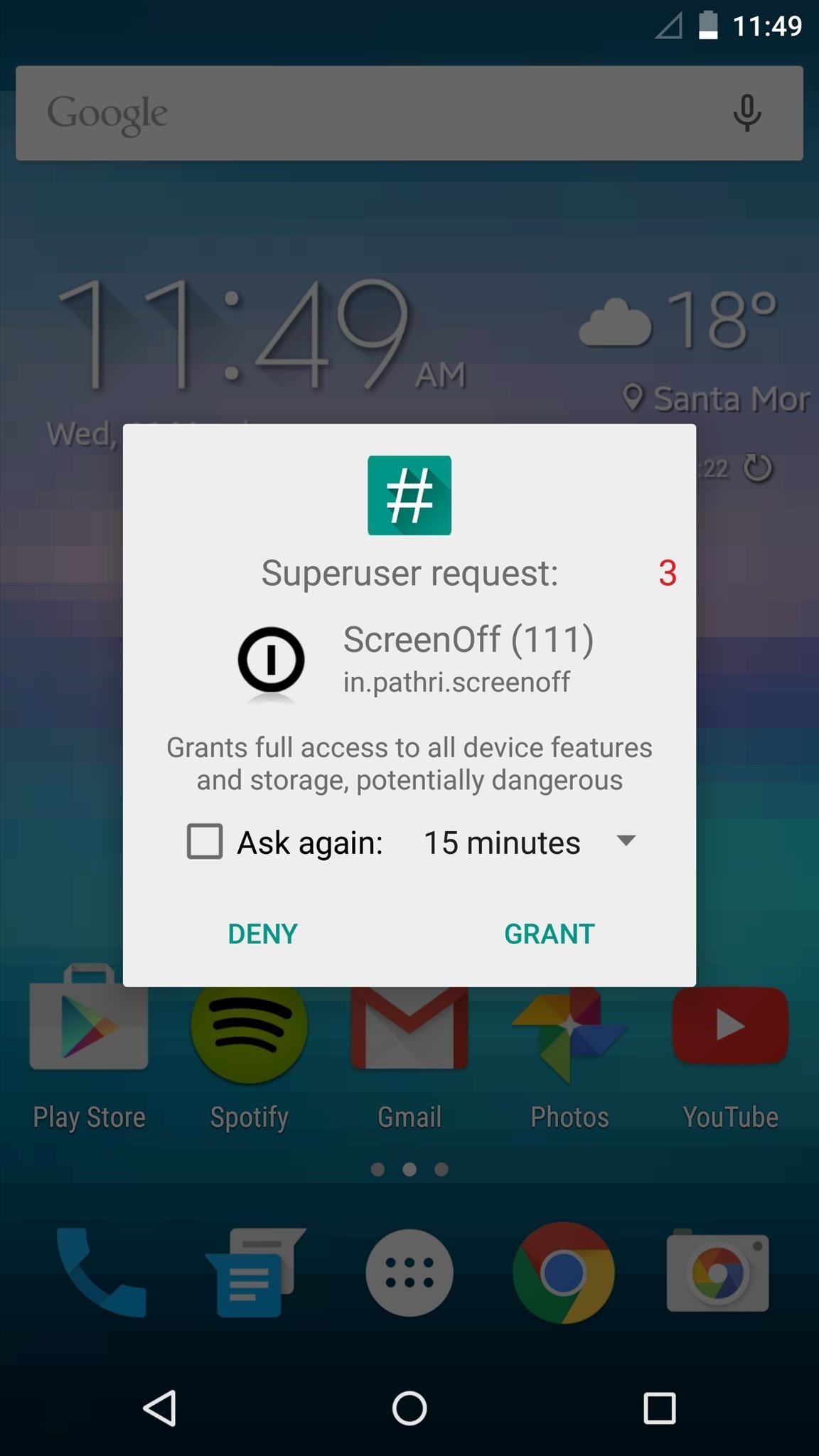
Step 3: Allow Root Access (Important)On the XDA thread, plenty of the issues reported were a result of this step. When you first perform the gesture, you will need to wait a second or two for the Superuser request to pop up, then select "Grant." If the app is not granted access through this popup, you will have issues, resulting in the need to uninstall and reinstall the app. With Superuser access granted, you can now swipe up to turn your screen off and lock the device. And unlike other screen-off apps, like Pocket Lock or Gravity Screen, ScreenOff will not disable the Smart Lock feature introduced on Lollipop.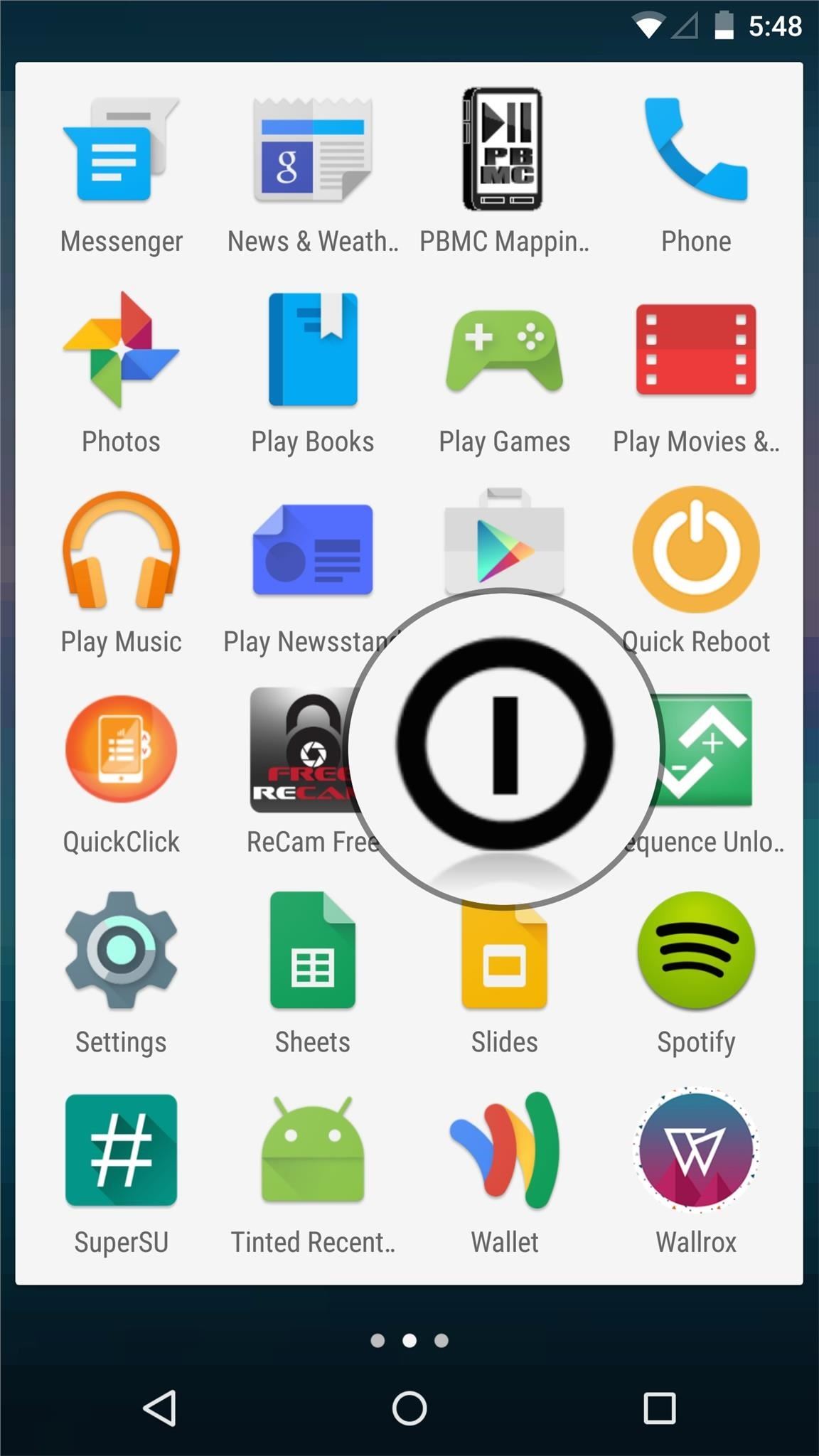
Other ScreenOff OptionsAlong with the Google Now gesture, ScreenOff offers a couple of other ways to turn your screen off. Using the icon in the app drawer or a widget, you can turn your screen off without using the hard key. Some people have had issues with the widget not being applicable, so just be aware of that. This modification may seem simple or small, but considering the amount of times you press the power button, this can prevent wear and tear from ruining it down the line.Comment below to tell us what you think, and keep up with all the news and guides by following us on Facebook, Google+, and Twitter.
Some folks like the Messenger Bubble called Chat Heads and others don't. Here is how to find to turn on or off. Thumbs Up! Subscribe!! Follow me!: Facebook:
Chat Basics | Facebook Help Center | Facebook
Samsung Galaxy Tab 4; USB charger; USB cable Buttons and icons. There's a lot you can do with with your new device, so here's a quick glance of some basic items to get you started. Buttons Icons Device tutorials and user guide. No matter what you want to do with your new device, we have plenty of resources available to help you get on your way.
Getting started: Samsung Galaxy Tab S2 | T-Mobile Support
Google Earth is the most photorealistic, digital version of our planet. Where do the images come from? How are they they put together? And how often are they updated?
How to Get Google Earth Pro for Free | Digital Trends
Nokia 9 PureView Hands-On: A cutting-edge Nokia flagship headed to The States! The Google Pixel 3a and Pixel 3a XL are an off-shoot of the company's flagship
How to stop annoying notifications on your iPhone. with the way iOS 12 handles notifications is a feature called "instant tuning." and pretty soon your alerts will be cleaned up and your
Use notifications on your iPhone, iPad, and iPod touch
Enable LED Flash Alerts for Calls & Notifications on Galaxy
How to Break Into Your Locked Android Device. This wikiHow teaches you how to unlock your Android if you don't know the lock screen passcode or pattern. There are a few ways to do this, ranging from using Find My Device to unlock your
How to Change the Keyboard on Your Android Device - YouTube
How to Force-Close Running Apps on the iPhone X, XS, XS Max
How to Boost Headphones Volume on Your Galaxy S6 Edge
Copy file to system\customize\resource (root required) and set permission for file as rw-r-r (chmod 644) then reboot the phone and gets benefit Category Music
How to Change Your Boot Animation - XDATV - xda-developers
The latest and greatest in Qualcomm's long line of mobile processors, the Snapdragon 845, is now set to touch down along with the Galaxy S9 and S9+. And as gorgeous as Samsung's newest flagships are, the processor that powers them under the hood is just as highly anticipated. The Snapdragon 835
Xiaomi Poco F1 will change the definition of flagship: Here's
91 Cool New iOS 11 Features You Didn't Know About « iOS
0 comments:
Post a Comment