How To: See Who's Using Your Wi-Fi & Boot Them Off with Your Android
Let's say you gave your Wi-Fi password to your neighbor a while back, under the assumption that they'd only use it while they were at your house sharing stuff via Chromecast. But now, your connection is slower than it normally should be, and you have this sneaking suspicion that the dude in apartment 3C is flat-out piggybacking off of your home network.Wouldn't it be great if you could easily see exactly who is connected to your Wi-Fi network, then selectively kick devices off of your router without having to log into your router and play with confusing settings? Well, that's exactly what a new Android app from the Pixel Group development team will do for you, and it makes things incredibly simple.This would also serve as a great way to temporarily boot your kids off of Wi-Fi when they won't come downstairs for dinner, and it works well as a general network diagnostics tool, too. Really, it's almost a must-have app for rooted users, so I'll show you how it works below.Don't Miss: Make Your Android Automatically Switch to the Strongest Wi-Fi Network
Requirementrooted Android device Android 4.0.3 and up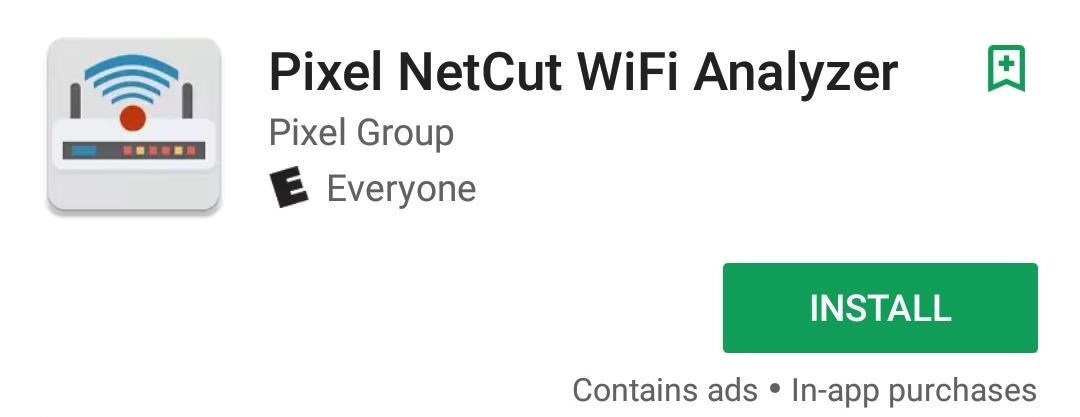
Step 1: Install Pixel NetCutThe app that'll let you kick people off of your Wi-Fi network is called Pixel NetCut WiFi Analyzer, and it's available for free on the Google Play Store. So to start, go ahead and get it installed.Install Pixel NetCut WiFi Analyzer for free from the Google Play Store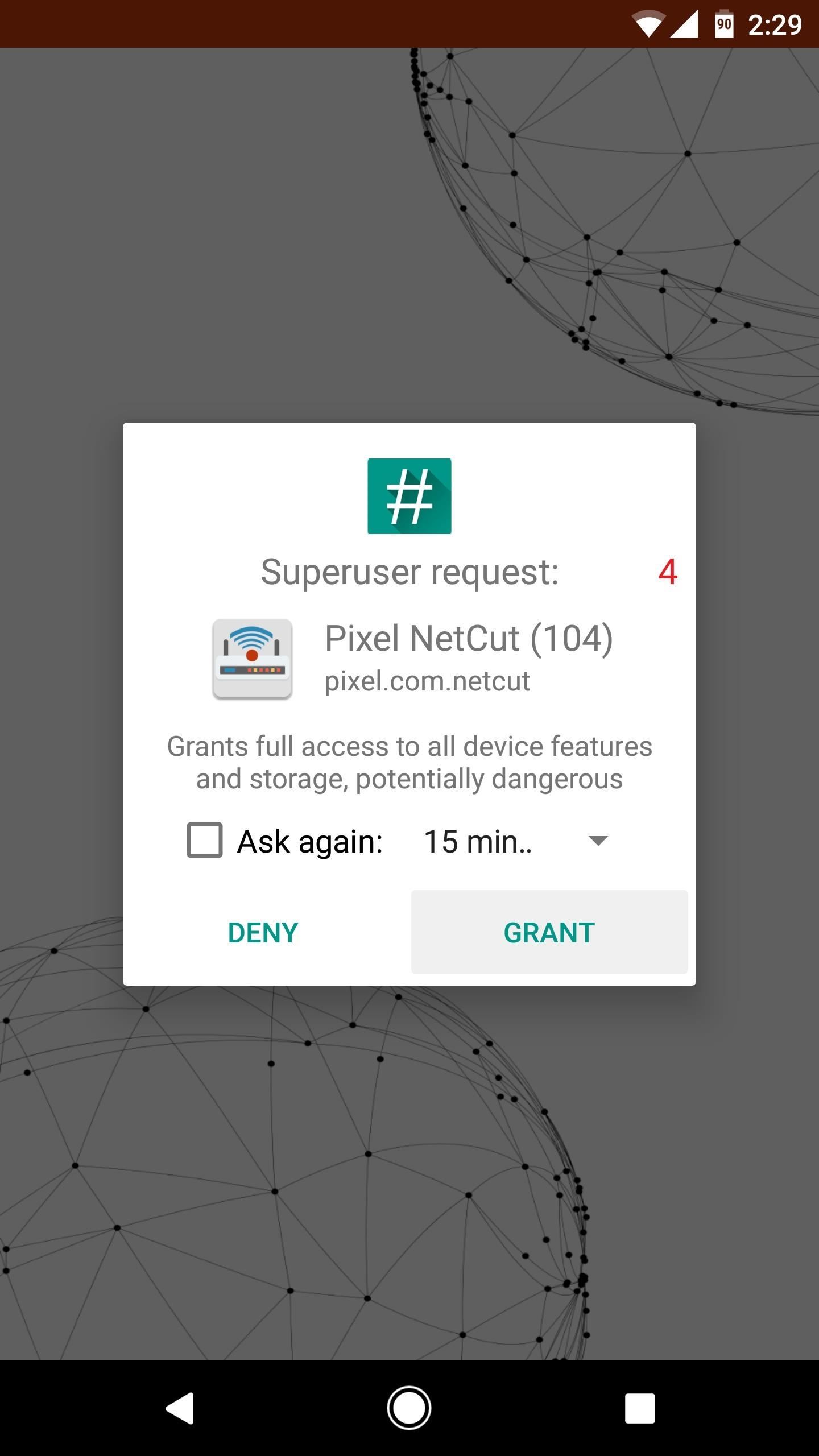
Step 2: Grant Root & Scan Your NetworkOpen the app, then tap "Grant" on the Superuser access request. From here, you'll be taken to Pixel NetCut's main menu, where you should tap "Scan" to see all devices that are connected to your Wi-Fi network. Note that your Android device will have to be connected to the Wi-Fi network that you want to analyze, of course.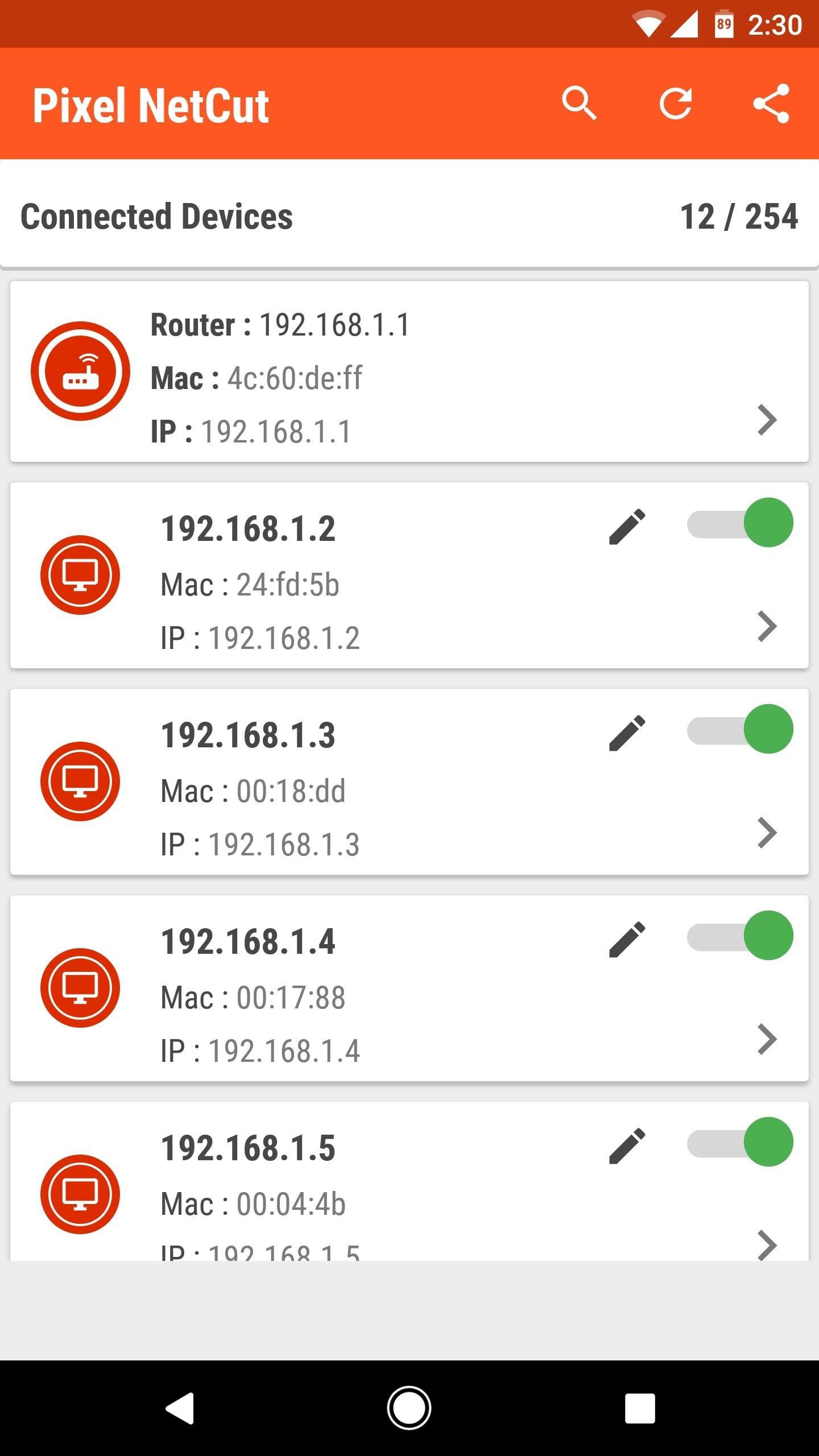
Step 3: See Who's Using Your Wi-Fi & Boot Them OffOnce the scan is complete, you'll see a list of all the devices that are connected to your Wi-Fi router, complete with IP and MAC addresses. If you're not sure which device is which, you can select any entry from this list, then you'll see the device's manufacturer. Once you've sorted out the devices, you can even tap the pencil-shaped edit button to give each listing a nickname.Then, you'll also notice a set of green switches next to each device in the list—this is how you can boot them off of your router. Just toggle any switch to the off position, then that device will no longer be able to connect to the internet using your Wi-Fi—simple and straightforward, you gotta love that. Pixel NetCut also has a few useful network diagnostic tools. For instance, when you select a device from the list, you can see any ports that it has reserved, as well as ping and latency times. Overall, it's a great utility with several solid capabilities.Don't Miss: How to See Passwords for Wi-Fi Networks You've Connected Your Android Device ToFollow Gadget Hacks on Facebook, Twitter, Google+, and YouTube Follow Android Hacks on Facebook, Twitter, and Pinterest Follow WonderHowTo on Facebook, Twitter, Pinterest, and Google+
Cover image and screenshots by Dallas Thomas/Gadget Hacks
Taser Camera Hack. News : Taser dear friends with hacked camera. We almost forgot about the disposable camera. With every cell phone outfitted with a camera, who
Hacking Cell Phone Camera Module - mankind.com.au
Fortnite Finally Fixed on the iOS 12 Beta for iPhones « iOS
To opt out for five years: Call toll-free 1-888-5-OPT-OUT (1-888-567-8688) or visit
The Nokia 9 PureView could be the right smartphone for shutterbugs, but there are better options for everyone else. Google Pixel 3 XL. Nokia's flagship is the way to go if you want the
Nokia 9 PureView review: Page 2 | TechRadar
News: Samsung's Amazing Music-Making Tool Soundcamp Is Coming to All Androids How To: Play sixteenth note accent beats How To: Play the "Four Sticks" groove on drums How To: Program a Roland TR-808 drum machine How To: Add sounds in lap style frame drum playing
Turn Your Samsung or Other Android Phone into a Personal
Hibernator - Hibernate apps & Save battery hack hints guides reviews promo codes easter eggs and more for android application. Hibernator - Hibernate apps & Save battery cheats tips and tricks added by pro players, testers and other users like you.
How to Keep Your Android's Screen On All the Time Without
From your News Feed, click your name in the top left. Click About next to your name on your profile and select Contact and Basic Info in the left menu.; Scroll down and hover over Birth Date or Birth Year, and then click Edit to the right of the info you'd like to change.
How To Edit your Facebook Profile Information - YouTube
When it comes to picking the best service for downloading movies and TV shows, there are many factors. We started by laying down some ground rules. First, all services had to offer both movies and TV shows, and they needed to be downloadable for offline viewing on mobile devices.
30 Best Apps to Download Movies for Free (2019) - digitbin.com
Dimo Video Converter Ultimate is a powerful audio extractor extracting audio from video, like convert MP4 to MP3, convert MPEG to M4A, and AVI to MP3. The primary function of the video to audio converter is extracting audio from video files, such
What's the best way to extract sound from a YouTube video
To start identifying colors, simply launch the app and point your device's camera towards the object with the target color(s). Information regarding any color falling within the target marker in the center of the screen is displayed at the top Like both of the aforementioned solutions, Color Grab supports a database that holds detailed information for thousands of different colors.
Identify Colors using Android Camera with Smartphone Color
androidadvices.com/identify-colors-android-camera-smartphone-color-grab-app/
For those who are using Android phones, there is an easier option by using an Application called Color […] Identify Colors using Android Camera with Smartphone Color Grab App - Android Advices Identifying the most basic colors is possible for most of us, but going a little deeper into it and trying to play around with the shades and color
8 Best Color Matching Apps For Android and iPhone | TechUntold
File Transfer via Webmin. Enter the URL in the web browser i.e
Phones Why you might want to disable iOS 10's lock screen widgets. The new lock-screen widgets in iOS 10 are undoubtedly convenient but they can open your iPhone to prying eyes.
How to Stop Suggested Apps Appearing on Lock Screen of iPhone
osxdaily.com/2015/04/18/turn-off-suggested-apps-ios/
Whether it's to keep things uncluttered on the locked screen of a device, because you don't use the feature, or because you don't want to have the location usage potentially impacting battery life, you can easily turn off suggested apps in iOS. This will completely stop them from appearing on the lock screen of your iOS device.
iPhone alerts, badges, and banners—what's the difference?
Rapidshare Search Shared Files | Megaupload Alternatives Servers
This question arises since Android 6 (where the corresponding option was removed - see How to change date and time format on Marshmallow?), and for other languages as well (for me it e.g. truncated the year to 2 digits in some apps, and choosing a different locale didn't help) - so a more general answer covering that as well would be great.
How to Format an Android Phone and Tablet
Frost Lite - Private Browser is a third example I want to mention here: rated 4.4 stars at about 1,500 votes it seems to be more feature-rich than aforementioned browsers (e.g. offers tabbed browsing). For more details, just follow the links. For more examples, use the first link to my Playstore search results.
3 of the Best Navigation Gesture Apps for Android - Make Tech
0 comments:
Post a Comment