How To: The Difference Between the Control Panel & Settings Menus in Windows 10
Slowly but surely, Microsoft is pushing more and more options out of the Control Panel and into a new menu simply called Settings. This new Settings menu debuted with Windows 8 and mainly focused on touchscreen-related options, but starting with Windows 10, you'll find quite a few general options residing here as well.Obviously, having two menus that are so similar at first glance might lead to a bit of confusion. But there is some logic behind Microsoft's decision to stick with the two-menu format for the time being, so once you learn the ground rules, you should be able to navigate these two menus with ease.
Differences Between Control Panel & Settings MenuThe first thing you should know about these two menus is that Settings is now the go-to tool for most of the common Windows personalization options, while Control Panel is generally reserved for more complex actions and settings.Think of it this way: If you need to adjust the way your computer looks, feels, or behaves from a user standpoint, head to the Settings menu. On the other hand, if you need to tweak any network, security, or hardware options, Control Panel is the place to be.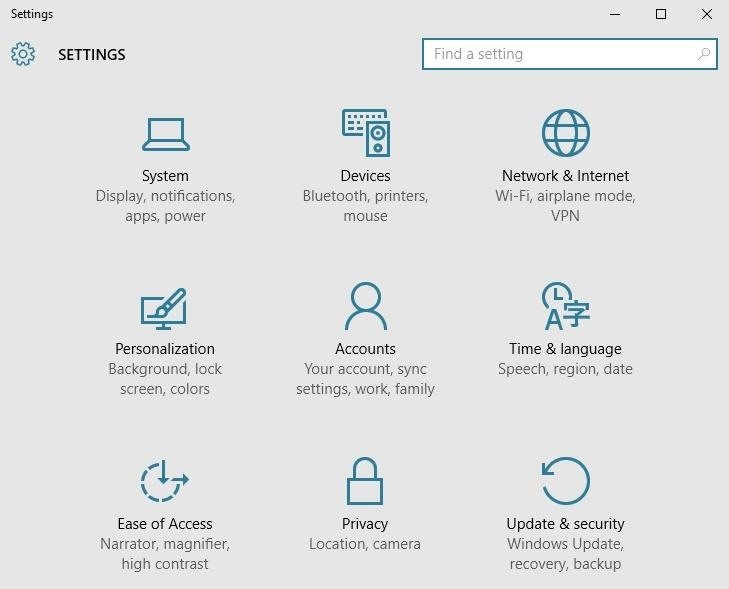
Options Available in Settings MenuTo give you a point of reference, here are some of the options you'll find in the Windows 10 Settings menu:System: Display, notifications, apps, and power options Devices: Bluetooth, printers, and mouse/keyboard Network & Internet: Manage Wi-Fi, Airplane Mode, and VPN Personalization: Change background images and colors Accounts: Settings for user accounts on this PC Time & language: Region, speech, and time options Ease of Access: Tools for the vision or hearing impaired Privacy: Control what your computer knows about you Update & Security: Backup, restore, or update Windows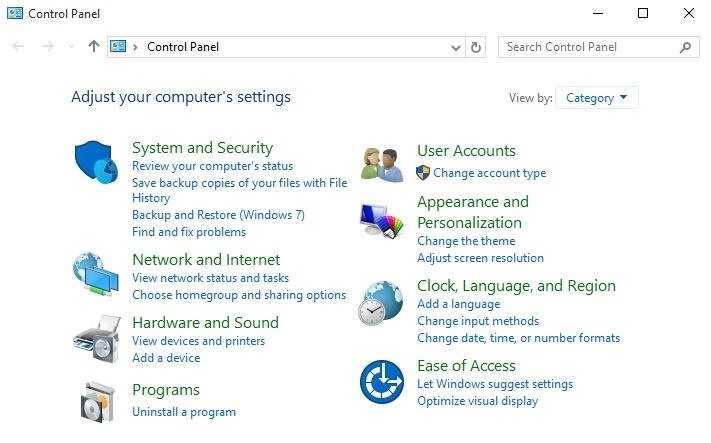
Options Available in Control PanelOn the flip side, here are some of the options you can adjust through the Control Panel menu in Windows 10:System and Security: Manage firewall, encryption, storage, and more User Accounts: Change system access permissions for users Network and Internet: Modify local network, internet, or sharing options Appearance and Personalization: Tweak screen resolution and fonts Hardware and Sound: Device Manager and system sounds menu Clock, Language, & Region: Add a second language or input method Programs: Manage desktop programs and default file handlers Ease of Access: Adjust visibility, audio options, and tooltips
When in Doubt, Use Windows SearchThere's still a little bit of overlap between these two menus, so there may be times where you're still not exactly sure which menu you should use. In these cases, the best thing to do is perform a quick search by pressing the Windows button on your keyboard, then typing in a brief description of the setting you're looking for. Try to be as vague as possible and go with the lowest common denominator in your query—for instance, search "theme" instead of "Windows themes" when you're looking to change the appearance of your desktop.Which of the two main Windows 10 settings menus have you found to be more useful so far? Let us know in the comment section below, or drop us a line on Facebook, Google+, or Twitter.
Chicago style formating; APA Formatting: a Guide to Formatting Your Essay Using APA Style. APA is the largest scientific professional formatting style, which most colleges and universities endorse. Using APA, as your favorite format style can be a good decision if you understand the basic elements required in the same.
Zamkněte Apple hodinky s Passcode zvýšit bezpečnost a udržet Prying Eyes Out Zatímco ve vašem zařízení Apple Watch není tolik osobních údajů, kolik je ve vašem iPhonu, je vhodné nastavit pro něj heslo a uzamknout jej, když jej nepoužíváte.
Does Anybody Know Any Tools or How to Crack Ipad/Iphone
Politics Military & Defense News The Revolution of the Hacked Kinect, Part 1: Teaching Robots & the Blind to See. WonderHowTo. Part 1: Teaching Robots & the Blind to See on WonderHowTo.
Teaching Robots And The Blind To See - Business Insider
Learn How to Monitor Data Usage Of Apps On Android and Block Apps with High Usage. Learn How to Monitor Data Usage Of Apps On Android and Block Apps with High Usage. to block your 3G data all
How to Block Apps on Your Child's Android - screentimelabs.com
The next video is starting stop. Get YouTube without the ads. Working Skip trial 1 month free. Find out why Close. Stop asking what diet your friends are on Why Weight Loss Is All In
Stop Asking Me To Cut and Paste Stuff On My Wall - Home
How To: Turn Any Ammo Box into an Awesome Set of Portable Speakers How To: Chrome's Download Bar Is Useless—This Extension Is the Fix You Need How To: Make a Smartphone Projector for Less Than $5 News: This Hack Turns Your iPad into a Multi-Window Multitasking Powerhouse for $10
How to Add the Simple iOS-Style Multitasking Bar to Mac OS X
Getting from A to Z with your Windows Phone just got easier. Nokia today announced that its innovative collection of map and navigation apps—HERE Maps, HERE Drive Beta, and HERE Transit—are now available to all Windows Phone 8 users in Canada, France, Germany, Italy, Mexico, Spain, the U.K., and U.S. The apps were formerly available only to
google maps app for Windows phone? - Microsoft Community
20 classic games you can play on your Android phone Looking for a gaming great? Here's a stack of old favorites from 2000 and earlier.
How to Play Every Game Emulator on Nvidia Shieldtv, or Any
Jun 14, 2017 · Use a mobile hotspot? How to avoid busting data caps plans with much more generous quotas on mobile-hotspot use, sharing your phone's connection with a laptop tethering" slows
How to Save on Your Data Plan When Tethering the iPhone and
How-To APPL with a tutorial on how to close apps completely in iOS 12. Welcome to the How-To APPL Youtube Channel! Focused on helping you learn, fix, and embrace your Apple products, such as, your
Force Close Apps in iOS 12.3.1/iOS 12 on iPhone and iPad Pro
If you've been using a free Flickr account as a 1-terabyte backup cloud, there's been some unfortunate news. Flickr will be removing the unreal amount of free storage space, and opt for a much different option. Announced on November 1st, free users will only be granted 1,000 free photos under 200 megabytes each.
Flickr's Free Users With More Than 1K Photos Need to Make a
How To: Drinking Games That'll Make Your Party the Party of the Century How To: Make Trippy EL Wire Headphones That Dance to the Beat of Your Music Apple AR: Play Beer Pong Anytime with Augmented Reality Game How To: Make a custom beer pong or beirut table
How to Auto-Start Your Favorite Music Player When Plugging
How to Change 'localhost' to a Domain Name. You can setup the Apache Server in XAMPP to serve up web pages as though they were actually located on
0 comments:
Post a Comment