How To: Factory Reset Your Android the Right Way
Whether you're performing a factory reset to get your device ready for sale or trade-in, or you're wiping your device in the hopes of fixing software issues, there's a right way and a wrong way to go about it. Sure, it seems like a simple task on the surface, but if you're not careful, you could end up wasting a lot of time or losing precious data.Don't Miss: 6 Easy Ways to Increase Battery Life on AndroidSo if the time has come to perform a factory reset on your Android device, fret not, because the tips I'll cover below will ensure that the process is as quick and painless as it can be.
Step 1: Back Things Up FirstBefore you do anything else, you should definitely make sure all of your important files and photos are backed up. For documents, connect your phone to your computer with a USB data cable, then simply drag and drop files to save them (Windows), or use the Android File Transfer program to do the same (Mac). For photos, and videos, I'd recommend installing the Google Photos app, which will guide you through backing your media up to the cloud.Aside from files, there are other bits of data like apps and Wi-Fi passwords that you might want to save. If your device is running Android 5.0 or higher, there's a built-in feature that can handle this. To enable the feature, head to the "Backup & Reset" entry in Settings, then select "Back up my data" and turn the option on. The backup runs silently in the background, and it can take a while, so I'd recommend enabling this setting at least 24 hours before performing a factory reset. (1) Google Photos cloud backup, (2) "Back up my data" feature on Android 5.0+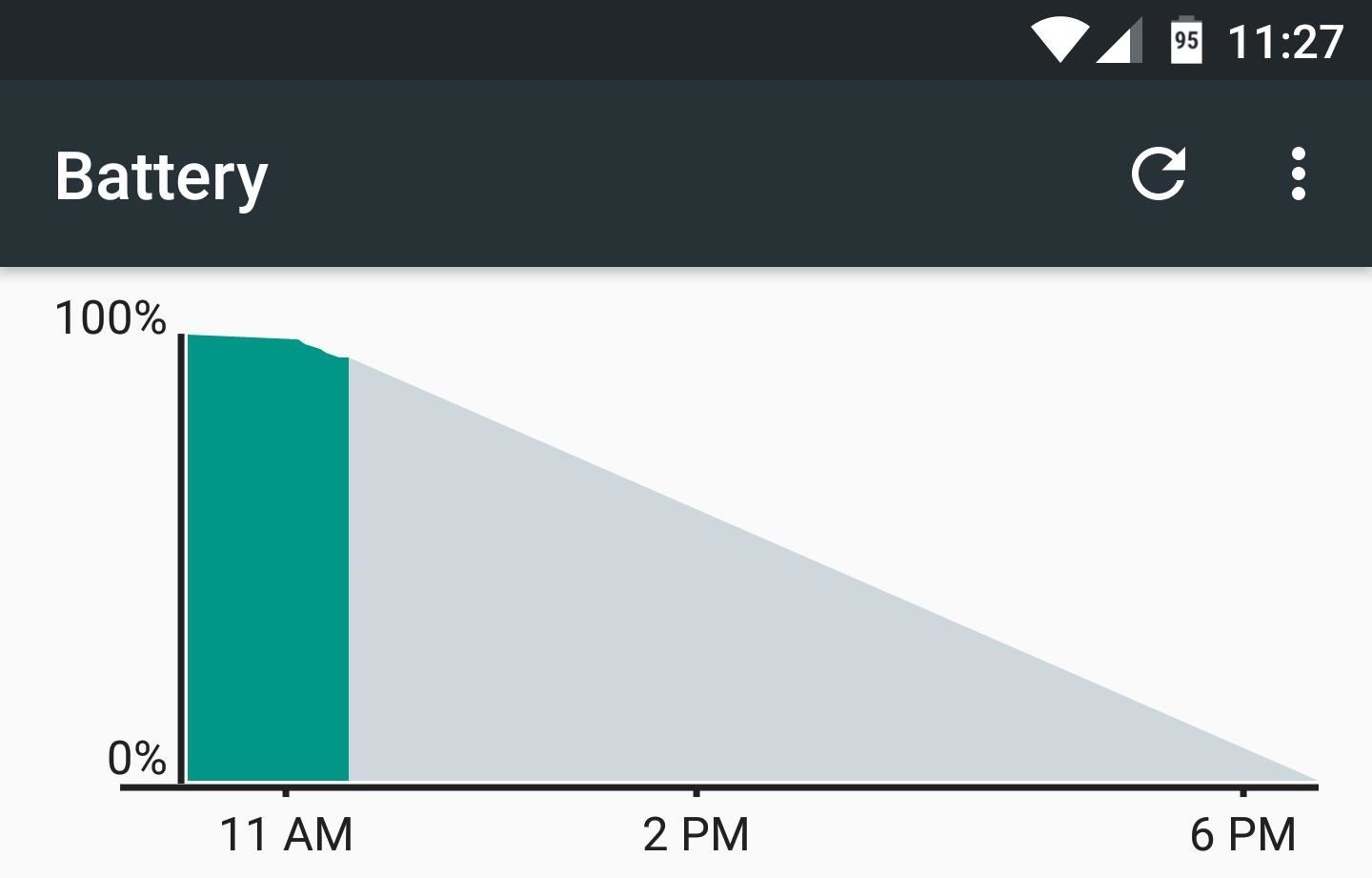
Step 2: Make Sure You Have Enough Battery LifeWith everything safely backed up, you're just about ready to perform a factory reset. But before you do so, make sure that you have at least 50% battery life remaining, otherwise the process could be interrupted and your device could be permanently bricked. If waiting isn't an option and you're below 50%, at least make sure to plug your phone in using the charger it came with, as this is generally the fastest power supply.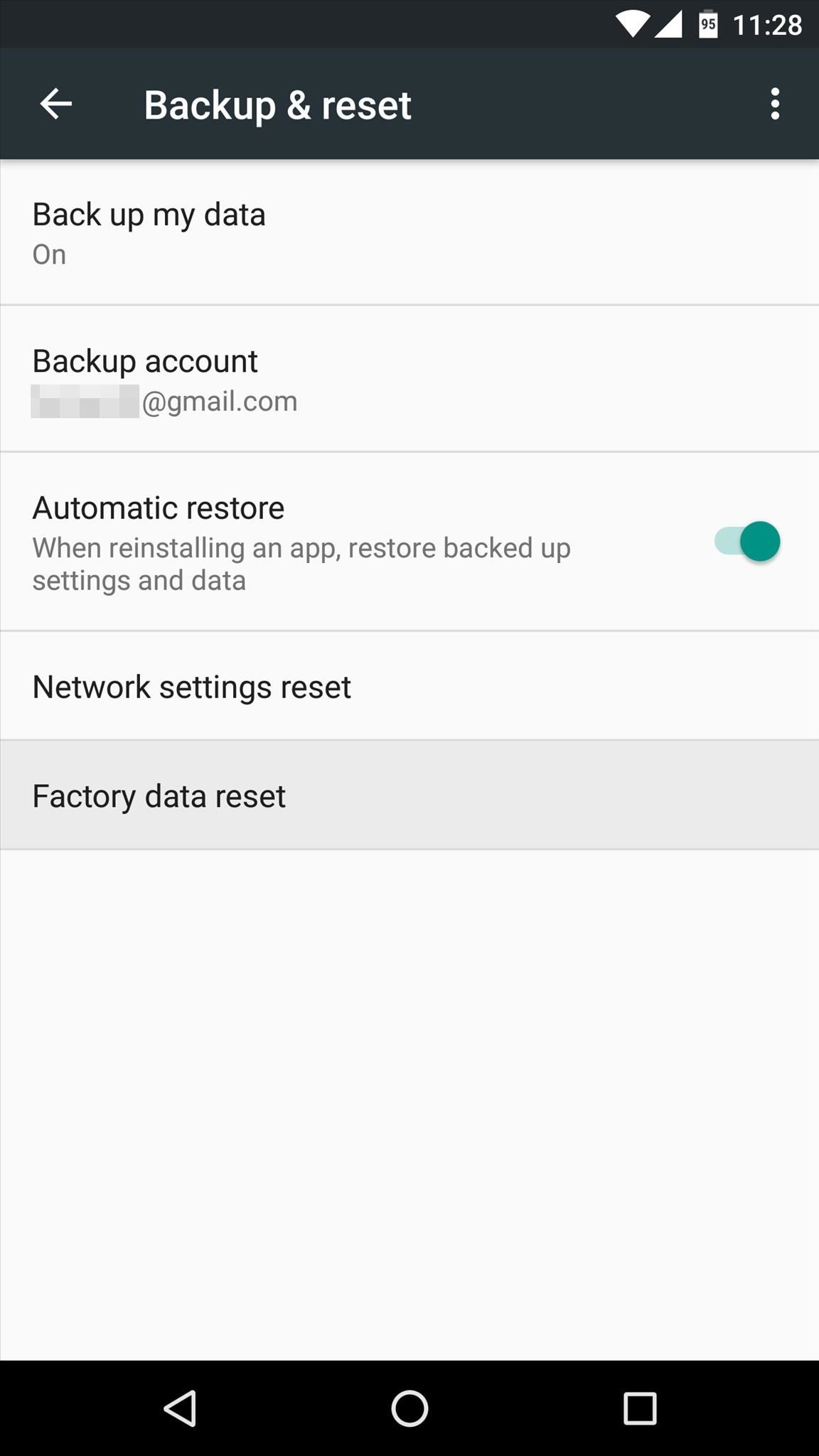
Step 3: Perform Reset from Within Settings, Not Recovery ModeThere have always been two main ways to perform a factory reset on Android—either from within your phone's main Settings menu, or from Android's Recovery Mode interface. But because of Android's new Factory Reset Protection (FRP) feature, the Recovery Mode method should not be used anymore.When you perform a factory reset from Android's Recovery Mode interface, FRP kicks in and prevents the device from being used again until you sign in with the Google account and password that was being used prior to factory resetting. This means that if you're trading in your device or getting it ready for sale, the other party would not be able to use the device unless you entered your account credentials.So when you're ready to perform a factory reset, make sure to use the Settings method. To start, head to the "Backup & reset" menu in Settings, then select "Factory data reset." From here, tap "Reset Phone" or "Reset Tablet," then confirm your choice to start the process. It should take about 10 minutes in total, at which point the device will automatically reboot. And because you used the Settings method, Factory Reset Protection will not kick in, so the device can now be used by anyone.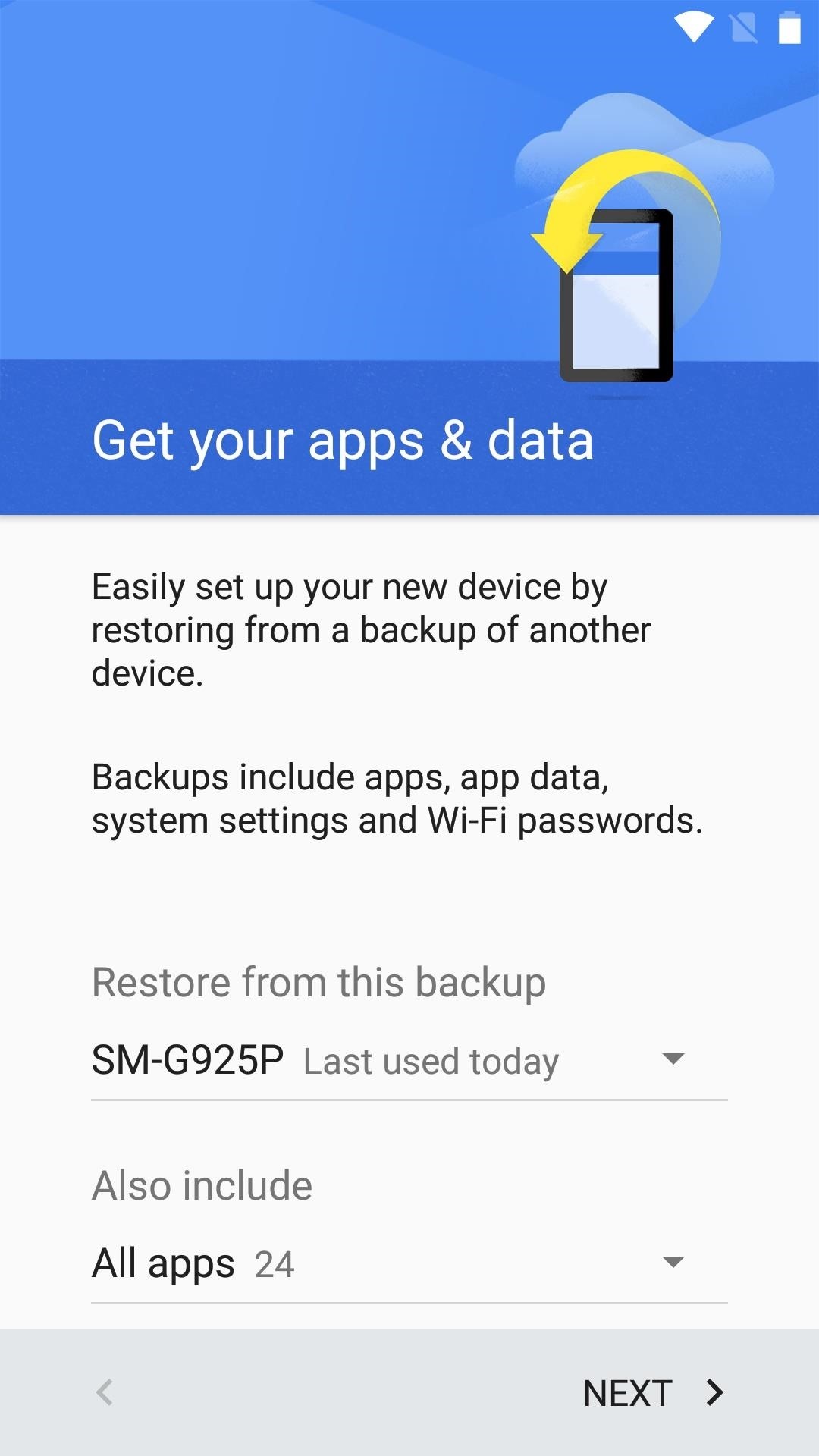
Step 4: Restore Your Apps (Optional)If you performed a factory reset in the hopes of resolving a software glitch, you'll need to set things back up once the process is finished. That's always a pain, but there are two tips that can make this process a lot less time-consuming.If the device is running Android 5.0 or higher, you'll see a screen labeled "Get your apps & data" during initial setup—this can be used to restore the data you backed up in Step 1. So make sure to select your device from the drop-down menu on this screen, then Android will automatically restore data like system settings and Wi-Fi passwords.Beyond that, you'll probably want to reinstall many of your old apps. The easiest way to do this is to open the Play Store app, select "My apps & games" from the side navigation menu, then swipe over to the All tab. From here, long-press any app you'd like to reinstall, then scroll through the list, tapping any other apps to batch select them. Finally, press the "Install" button at the top of this menu, then all of your selected apps will automatically be installed. Follow Gadget Hacks on Facebook, Twitter, Google+, and YouTube Follow Apple Hacks on Facebook and Twitter Follow Android Hacks on Facebook and Twitter Follow WonderHowTo on Facebook, Twitter, and Google+
Cover photo and screenshots by Dallas Thomas/Gadget Hacks
How To: Build a ghost phone out of an old rotary phone and headphones How To: Make a Lady Gaga caution tape costume from Telephone How To: Recreate Lady Gaga's soda can hairstyle from Telephone How To: Dial with iPhone Visual Dial (HQ) How To: Do rotary calf exercises
What can you do with an old phone - YouTube
Enter that code on your iPhone. On Mac, open Messages, then choose Messages > Preferences. Click Accounts, then select your iMessage account. Make sure that the Apple ID shown here is the same Apple ID that you're using on your other devices. Add a check to your phone number and email address. Use SMS and MMS messaging
Switching from iOS to Android | Learning Center | G Suite
The app also adds a replay feature so you can rewatch one snap per 24-hour period. Geofilters, chat and ads. Snapchat's first major update in 2014 comes The same update also adds an in-app
Lg Vn251s Cosmos 3, Verizon Wireless (Black) and struggled to send and receive text messages. It would run its battery down quickly hunting for signal. Messages
How to Transfer Text Messages from LG to Computer (Windows/Mac)
Hybrid Theory is the debut studio album by American rock band Linkin Park, released on October 24, 2000, through Warner Bros. Records.As of 2017, the album has been certified diamond by the RIAA for sales in the band's home country of United States, with over eleven million units, peaking at number two on the US Billboard 200, and it also has reached high positions on other charts worldwide
Runaway - Linkin Park (Hybrid Theory) - YouTube
Close All Chrome Tabs Simultaneously on Any Android or iOS Device [How-To] I'll be showing you how close all your Chrome tabs at once. We'll go over how to do so on Android & iOS smartphones
How to Close All Open Tabs at Once in Chrome for Android
You can go through the Google Fi site here and check if your phone is compatible, but to save you some time, you should know that iPhones won't be able to make calls or text over Wi-Fi, use
Google Fi (aka Project Fi): The complete FAQ | Computerworld
A popup window will show up with all your ringtone sounds. Browse and select the song you want to use as a ringtone. If the ringtone you made isn't listed hit "Add" and find it in your device storage, then select it. The instructions above should change the specific ringtone for one individual contact on your Moto Z or Moto Z Force.
How to Set Custom Ringtones for Specific Contacts in Android
If you have ever wanted to mod your Android device, your new best friend is easily going to be Team Win's TWRP custom recovery. This gives you access to file flashing on the fly, which can include such things as Magisk for root access, or even a custom ROM to replace the stock firmware that came with the device.
How to Install TWRP Recovery on Your OnePlus 6T « OnePlus
Report Ad
Find unique gifts & creative toys perfect for any 7 year old boy.
How To: Get Samsung's Exclusive "Milk Music" App on Your Nexus 7 or Other Android Device News: Google Unboxes ARCore for Samsung Galaxy Note 9, Tab S4, & Latest Devices from Sony & Nokia How To: Hacked! How Thieves Bypass the Lock Screen on Your Samsung Galaxy Note 2, Galaxy S3 & More Android Phones
Unlock "S Health" Features in Any Country on Samsung Galaxy
DIY- HOW TO MAKE WIRELESS HEADPHONES: /* */ When i was small, i usually think how these Wireless headphones work. What magic makes them work! But now i had figured out a simple way to make one with your own old (Plug-on headphones) a wireless one.
Retro Handset - Walmart.com
News: Use Android's Airdrop-Like Nearby Service to Share Things More Easily How To: Customize Skip Length in Your iPhone's Podcasts App How To: Raw Cyrus from Spill.com How To: Make and distribute a successful podcast
Is There Software Similar to Wifikill, That Kills Nearby
In this article, there are 5 Ways to Fix Moto X Camera Not Working Problem. The Moto X phone is a remarkable device that has an array of superb features. Ever since it was released in the market, users have been purchasing it and leaving behind the very best of reviews or their experiences.
0 comments:
Post a Comment