How To: 40,000+ Ways to Customize the Android Home Screen on Your Samsung Galaxy Note 2 (No Root Required)
Customizing isn't all rooting and ROMs—there are plenty of ways to customize your Samsung Galaxy Note 2 or other Android device without gaining superuser access. One of the easiest ways is to install an Android launcher, sometimes called a home launcher, that matches your style.The launcher you already have, TouchWiz Home, is essentially just an app that controls the user interface of the homescreen, allowing you to view widgets and open apps easily. Since this is just an app, it makes it easy to swap it out with another without rooting or gaining any special privileges.We've already covered a few Android launchers, like GYF Side Launcher, Everything.me Home, Grenade Launcher, Tile Launcher, and even Facebook Home. However, searching for a new launcher on Google Play that gives you what you want can be a long and boring process, since Google Play is not all just launcher apps.Now, there's a better way to search for personalized home launchers—and there's over 40,000 possibilities to choose from. Please enable JavaScript to watch this video.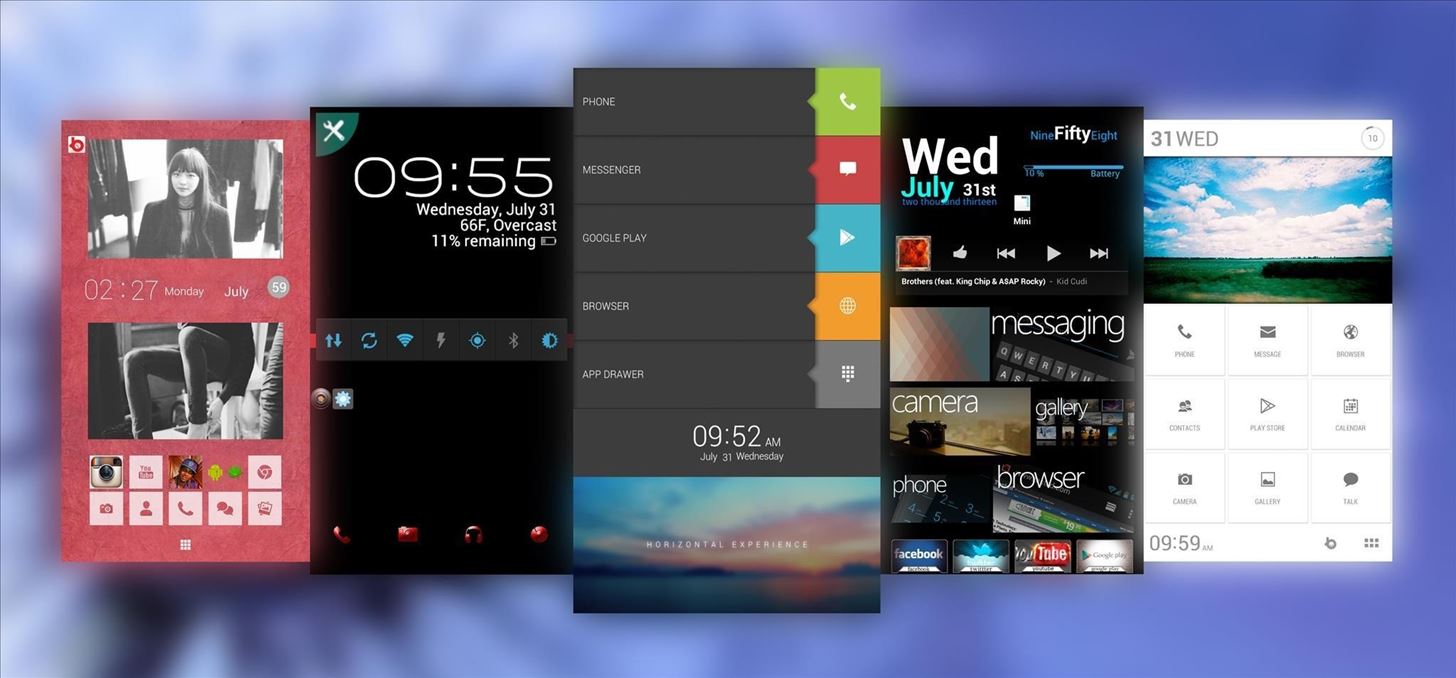
Use Buzz Launcher & Homepack BuzzBuzz Launcher, free on Google Play, is a launcher that allows you to not only download and customize a new homescreen look for your device, but also let's you create your very own homescreen and share it via the Homepack Buzz service, along with recommending your favorites app and widget layouts.
Start with the Introductory TutorialWhen you open up Buzz Launcher for the first time, you'll be taken through a short tutorial of the things you can do with the app. After you've swiped through the tutorial, you'll be asked to pick from a handful of default homescreen themes from Homepack Buzz.
Picking Your First New Home Screen ThemeOnce you pick one you like, you'll be asked "Shall we bring previous homescreen?", which is (a slightly confusing way of) asking if you want your original homescreen pages incorporated into the new theme. I checked yes to see what it would look like, but it was pretty messy, so I suggest you tap on No need to bring and start fresh.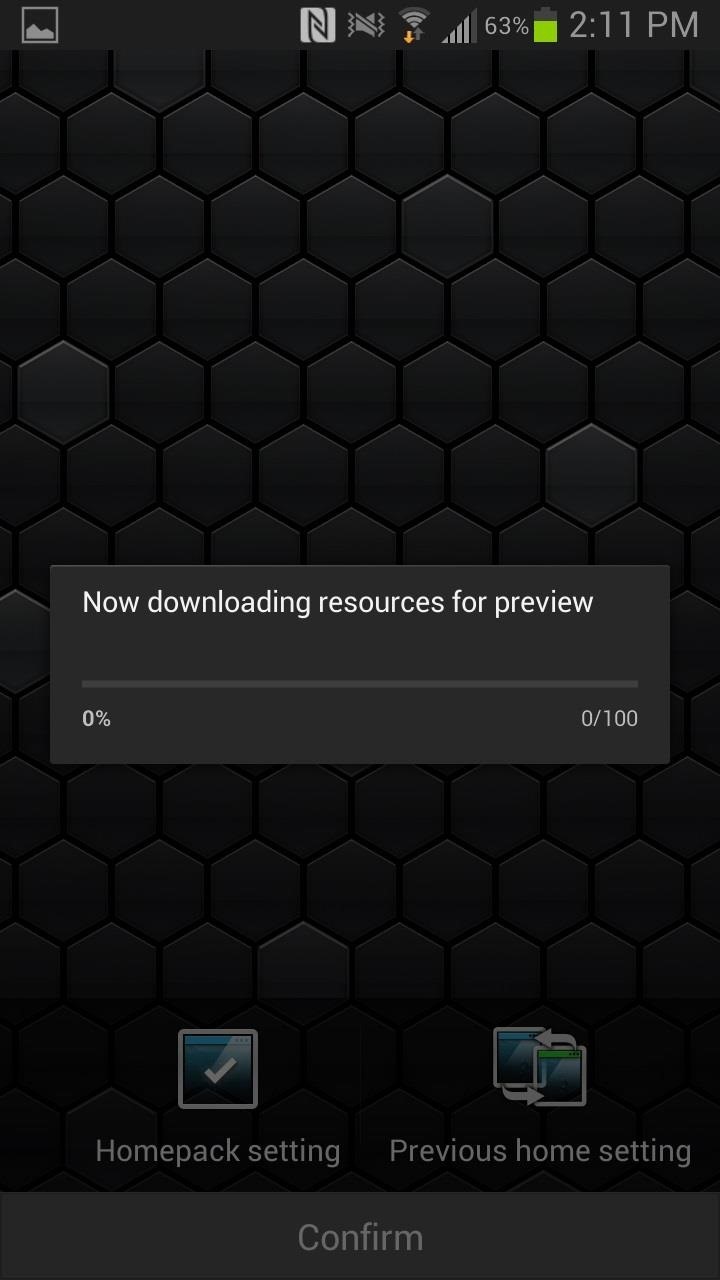
Tweaking Your New Theme's LayoutThe new homescreen will then download onto your device, allowing you to tweak the amount of home pages and in what order you want them. Tap Confirm at the bottom of the screen when you're all done. You'll then be taken to your new homescreen. From there, you can edit, resize, and remove the boxes and widgets on the screen simply by holding your finger down on each.
Download Your Own Home ScreenSince you only have a handful of default homescreens to choose from in the beginning tutorial, you can tap on your phone's Menu button and press Homepack Buzz. From here, you'll find over 40,000 user-created homescreens to choose from—the majority of them for free. Once you find a homescreen that you like, tap on it and download. You can then edit the screens by moving around the status bar, page indicators, dock bar, and labels. You can also change the dimensions of the homescreen, as well as the amount of pages it has. Once you're done, press Submit to upload the new homescreen.
Getting HelpIf you're ever confused about what to do, a question mark will appear from time to time in the upper right-hand corner (like in the screenshot above on the left). Tapping on it will explain how to navigate through the page you're on.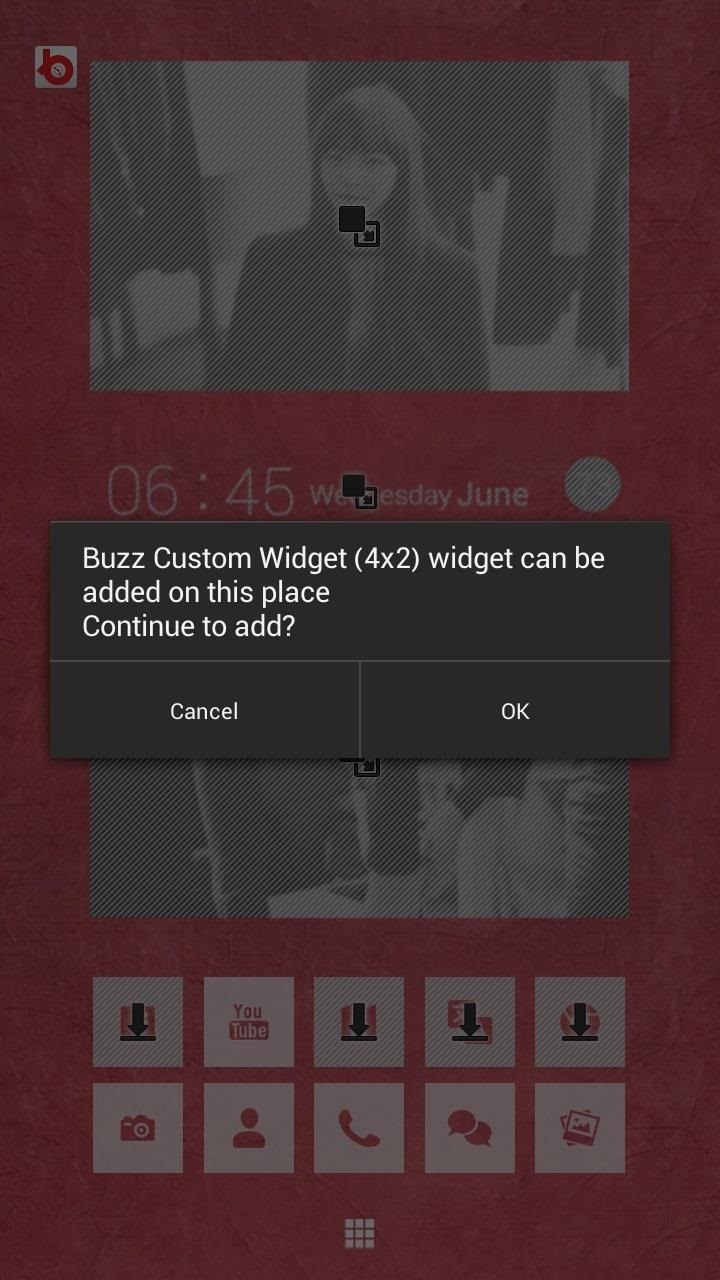
Edit/Design Widgets on Your Home ScreenIf you see that some widgets/spaces on the homescreen are "greyed out" or have a download sign on them, you can tap on them to install whatever it is that you need to make them function. I needed Buzz Custom Widget for my homescreen, so I was directed to the Play Store download. If you don't like the way the widgets look, you can also redesign them with the Buzz Custom Widget app. Just tap on the Buzz Custom Widget icon (a red b) at the top left of the screen. You can change the decor, size, color, and overall design of the widget, which is pretty awesome. Once you're done, save the widget design and put it on your homescreen.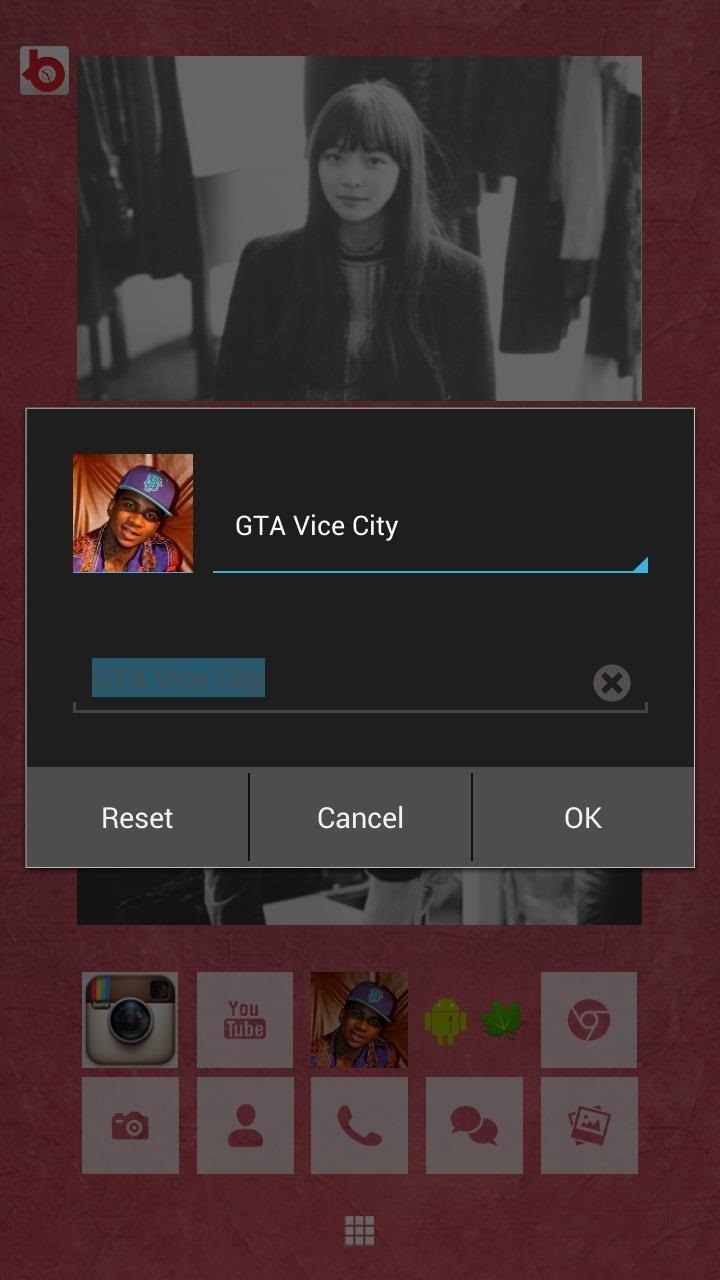
Edit Icons on Your Home ScreenIf there are icons that you want to change, you can hold down on them and change the app that the icon corresponds to and picture the icon has. I chose to put GTA Vice City on my homescreen and then used a picture of Lil' B as the icon picture. You can either use pictures you have saved on your device or download some when needed.
How Do You Like Buzz Launcher?Overall, Buzz Launcher is a huge application that may consume hours of your time, due to all of the small things you can customize and change. I would highly recommend the app if you're tired of your boring homescreen and want to liven it up with more personalization options. Plus, if you create a homescreen that you think others might want, you can upload it to the Homepack Buzz service by signing up.Going back to your original TouchWiz home screen is as simple as uninstalling Buzz Launcher from your device, as you would any other app.Let us know how you liked the app!
How To Read Whatsapp Messages Of Other Phone! 2 May 2017 Use this simple guide with photos to how to read whatsapp messages of other phone hack whatsapp sms verification move WeChat to new phone.! How how can i know if someone monitor your cell phone to see what.. how to read whatsapp messages of other phone.
How to secretly check Facebook messages without the other
Remove Bloatware on Galaxy Note 3 Manually: In case you do not want to delete all bloatware/system apps (listed above) from your Galaxy Note 3, or the Note 3 Cleaner script did not work for properly, you can use the method described below. To be able to use this method, you need to have a rooted device.
Easily Remove Bloatware from any Samsung Galaxy Device
How to Get Sense 6 from the HTC One M8 on Your Nexus 5
Network Control How to monitor network usage on Windows 10 When you have a limited data plan, it's a good idea to monitor your network usage to prevent going over your data cap, and in this
How to Monitor Network Connections on Your Mac
The first developer beta for iOS 13 is available to install on iPhone models, but the process for doing so may be a bumpy ride. Apple has not included configuration profiles for the developer beta yet, and many developers are having issues installing iOS 13 even with macOS 10.15 Catalina installed.
iOS 13 Developer Beta 1 Available for iPhone with a Lot of
How to Translate any text in Firefox with gTranslate
Want to know everything about your new Motorola Droid X from Verizon Wireless? This three-part video review goes through all the features of the Droid X, showing you how to use everything on the Android smartphone. It's got a 4.3-inch touchscreen and HD video capability, something a mobile phone has
Android Guide: How to Use Android Effectively
How to Add Sticky Notes to Your Email Threads in Gmail
Yup, you read that right. As of now, you can actually play the first level of one of the most popular video games of all time—Super Mario 64—directly in your web browser. Developer Erik Roystan Ross redesigned the first level of Super Mario 64, originally called Bob-Omb Battlefield, in order to test out one of his other projects.
Super Mario Bros in HTML5
How To: Automatically Change Keyboards for Specific Apps on Android How To: The Easiest Way to Get iPhone Emojis on Your Android Device How To: Translate Any Text into Emoji Using Google Chrome How To: Enable Bitmoji Integration in Gboard & Share Personalized Reactions Faster
Get Rid of Emoji Suggestions in the New Version of - Android
So this was the drag and drop a part of iOS multitasking on iPhone. Next, head over on how to use drag and drop in Files app on the iPhone. Use Drag & Drop in Files App on iPhone. There is a boundary to use drag and drop for files app.
Drag & Drop in your iPad & iPhone with iOS 11, How-To
As you all journey along with me on my challenge to become some sort of Instagram expert, let me share with you one hack that is currently helping me out a lot. If you've ever wanted to put a line break in your posts, then keep on reading. If you are in Android user, then you probably already have
6 Instagram Hacks You Haven't Heard Before - Later Blog
In iOS 7.1 it gained a female voice for the UK, iOS 8 added music identification and "'Hey Siri!", and iOS 9 made Siri contextually aware. iOS 10 gave it the ability to control non-Apple apps, and
How to Use Siri with Third-Party Apps on iPhone | iPhoneLife.com
Just be aware that your ISP and email provider can see your true IP address and find your location based on it. But if you want to have the highest level of anonymity, you should get an untraceable email account instead of a regular email service. One of the key things anonymous email does is encrypting your connection. It allows protecting
How to Email files quickly using Quicksilver « Operating
0 comments:
Post a Comment